TOPIC: WUBI
Exploring the option of mobile broadband
20th September 2010Last week, I decided to buy and experiment with a Vodafone PAYG mobile broadband dongle (the actual device is a ZTE K3570-Z) partly as a backup for my usual broadband (it has had its moments recently) and partly to allow me to stay more connected while on the move. Thoughts of blogging and checking up on email or the real-time web while travelling to and from different places must have swayed me.
Hearing that the use of Windows or OS X with the device had me attempting to hook up the device to Windows 7 running within a VirtualBox virtual machine on my main home computer. When that proved too big a request from the software setup, I went googling out of curiosity and found that there was a way to get the thing going with Linux. While I am not so sure that it works with Ubuntu without any further adjustments, my downloading of a copy of the Sakis3G script was enough to do the needful, and I was online from my main OS after all. So much for what is said on the box...
More success was had with Windows 7 as loaded on my Toshiba Equium notebook, with setting up and connections being as near to being effortless as these things can be. Ubuntu is available on there too, courtesy of Wubi, and the Sakis3G trick didn't fail for that either.
That's not to say that mobile broadband doesn't have its limitations, as I found. For instance, Subversion protocols and Wubi installations aren't supported, but that may be a result of non-support of IPv6 than anything else. Nevertheless, connection speeds are good as far as I can see, though I yet have to test out the persistence of Vodafone's network while constantly on the move. Having seen how flaky T-Mobile's network can be in the U.K. as I travel around using my BlackBerry, that is something that needs doing, yet all seems painless enough so far. However, the fact that Vodafone uses the more usual mobile phone frequency may be a help.
Navigating plugin compatibility issues on 64-Bit Ubuntu 9.04
26th May 2009My laptop has both Windows Vista and Ubuntu on there, with WUBI being the facilitator of the peaceful coexistence. However, what I either forgot or never realised was that it was the 64-bit variant of Ubuntu 9.04 that has found its way onto the thing. For the most part, it works well, but there is one catch that I recently encountered: not every Firefox plugin or add-on is 64-bit compatible.
Google Gears is one such example, yet other very useful and pervasive helpers have the same affliction: RealPlayer is one, and Adobe's Flash is another. Apparently, you can still download the 32-bit release versions and use nspluginwrapper to get them going. That worked for RealPlayer, but seemingly not for Flash; more investigation may be needed on that one.
Other remedies like using 32-bit Firefox (if it runs, of course) or alpha versions of what Adobe offers can be tried too. It almost goes without saying that I'd wish that there was more awareness of the 64-bit Linux world, but I remain glad to have met this rough edge before taking the plunge with my main system.
Update 2014-01-24: It looks as if this problem has gone away now with the growth in maturity of 64-bit computing. Certainly, it does not rear its head on any 64-bit Linux distro that I have used or even Windows, apart perhaps from ensuring that you are using the right JRE for a browser (32-bit or 64-bit).
Forcing Ubuntu (and Debian) to upgrade to a newer distribution version
8th October 2008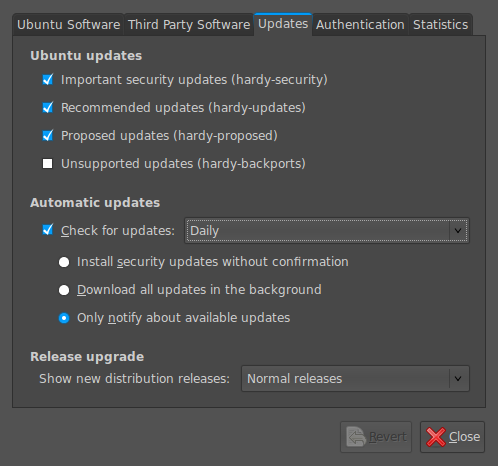
Ubuntu is usually good at highlighting the existence of a new version of the distribution through its Update Manager. That means that 8.10 should be made available to you at the end of the month, so long as you have sorted the relevant setting for 8.04 to realise what has happened. That lives in System > Administration > Software Sources > Updates. If you haven't done that, then 8.04 will continue regardless, since it is a long term supported release.
Otherwise, it's over to the command line to sort you out. One of the ones below will do, with the first just carrying out a check for a new stable version of Ubuntu and the second going all the way:
sudo update-manager -c
sudo update-manager -p
if you are feeling more adventurous, you can always try the development version and this checks for one of those (I successfully used this to try out the beta release of Intrepid Ibex from within a Wubi instance on my laptop):
sudo update-manager -d
Neither of the above are available on Debian, so they seem to be Ubuntu enhancements. That is not to imply that you cannot force the issue with Debian; it's just that the more generic variant is used and, unless, you have gone fiddling with visudo, you will need to run this as root (it works in Ubuntu too):
update-manager --dist-upgrade
An introduction to Wubi
14th July 2008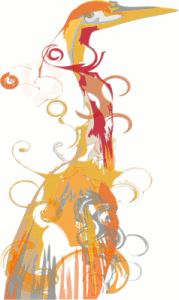
The Toshiba laptop that I acquired at the start of the year is a Windows Vista box, and it isn't something with which I want to play too roughly because the OS came pre-installed on it. I still wish to continue to see how Vista goes at close quarters, so removing it to put Ubuntu or some other Linux distribution on there wasn't ever going to be an option that I was willing to take either. Neither was the option of setting up a dual booting arrangement using disk partitioning; I have plenty of experience of doing that to set up dual booting machines over the years, and I don't need any more than what I already have. So, I was happy to leave it as a Windows box and only as a Windows box.
That situation has changed, and the cause was Canonical's decision to go for something novel when it brought out Ubuntu 8.04. The premise is as follows: a Windows style installation that pops an entry in the Windows boot menu that allows you to fire up Ubuntu without ever having to do disk partitioning or other similar rough play. For those who are less than enamoured with the Linux option, it's even easy to remove too, as easy as any other Windows program in fact. Removal of Linux is very definitely not what I'd do, and that's even without the pain and upheaval of more customary means for setting dual booting machines. In these days of virtualisation and hypervisor technology, I have my ideas as to what has been used to give us that easy way in.
Being an Ubuntu user anyway, the possibility of having Ubuntu on the laptop and the interesting opportunity that Wubi offered for getting it on there was too tempting for me to give it a miss. A small download from the Wubi website is all that is needed to set things off. You get a number of options up front, like where to put the (large) file to be used to house the Ubuntu world and how large you might want it. Setting a username and password for the thing gets included among other items. The next stage is to download the files to be used to perform the installation. Once that is completed, and it took me a few goes to get the lot (thankfully, it stores things up to the point where the downloading operation cuts out so you didn't start from scratch each time; even so, it's still annoying and could put some off), it is time to restart the computer and boot into Ubuntu to complete the set-up of the operating system itself; it is at this point that the familiar very much returns. A reboot later, and you are into a world that does its level best to fool you into thinking that Windows is another universe and never existed on that machine at all.
So, a machine that seemed destined to only ever run Windows can run Linux now as well. Wubi comes across as a neat and clever way to get a dual booting computer, and I hope to leave mine as I now have it. No feathers were ruffled on the Windows side, and I saw no sign of any destruction. That makes Ubuntu's way of doing things a much better option than other distributions that make you go down more invasive routes when creating a dual booting PC. A question remains in my mind. Could this approach take off?