TOPIC: WEB BROWSERS
On web browsers for BlackBerry devices
8th August 2010The browser with which my BlackBerry Curve 8520 came is called Web'n'Walk and, while it does have its limitations, it works well enough for much of what I want to do. Many of the sites that I wish to visit while away from a PC have mobile versions that are sufficiently functionality for much of what I needed to do. Names like GMail, Google Reader, Met Office and National Rail come to mind here, and the first two are regularly visited while on the move. They work well to provide what I need too. Nevertheless, one of the things that I have found with mobile web browsing is that I am less inclined to follow every link that might arouse my interest. Sluggish response times might have something to do with it but navigating the web on a small screen is more work too. Therefore, I have been taking a more functional approach to web usage on the move rather than the more expansive one that tends to happen on a desktop PC.
For those times when the default browser was not up to the task, I installed Opera Mini. It certainly has come in very useful for keeping an eye on the Cheshire East bus tracker and looking at any websites without mobile versions for when I decide to look at such things. Downloading any of these does take time, and there's the reality of navigating a big page on a small screen. However, I have discovered that the browser has an annoying tendency to crash, which it did it on one occasion while I was awaiting a bus. The usual solution, rightly or wrongly, has been to delete the thing and reinstall it again with the time and device restarts that entails. While I got away with it once, it seems to mean losing whatever bookmarks or favourites that you have set up too, a real nuisance. Because of this, I am not going to depend on it as much any more. Am I alone in experiencing this type of behaviour?
Because of Opera's instability, I decided on seeking alternative approaches. One of these was to set up bookmarks for the aforementioned bus tracker on Web 'n' Web. What is delivered in the WAP version of the site, and it's not that user-friendly at all. When it comes to selecting a bus stop to monitor, it asks for a stance number. Only for my nous, I wouldn't have been able to find the ID's that I needed. That's not brilliant, but I worked around it to make things work for me. The observation is one for those who design mobile versions of websites for public use.
Another development is the discovery of Bolt Browser and, so far, it seems a worthy alternative to Opera Mini too. There are times when it lives up to the promise of faster web page loading, but that is dependent on the strength of the transmission signal. A trial with the Met Office website showed it to be capable, though there were occasions when site navigation wasn't as smooth as it could have been. Up to now, there have been no crashes like what happened to Opera Mini, so it looks promising. If there is any criticism, it is that it took me a while to realise how to save favourites (or bookmarks). While the others that I have used have a button on the screen for doing so, Bolt needs you to use the application menu. Other than that, the software seems worthy of further exploration.
All in all, surfing the mobile remains an area of continued exploration for me. Having found my feet with it, I remain on the lookout for other web browsers for the BlackBerry platform. While it is true that OS 6 features a WebKit-powered browser, I'm not buying another device to find out how good that is. What I am after are alternatives that work on the device that I have. Though porting of Firefox's mobile edition would be worthwhile, its availability seems to be limited to Nokia's handsets for now. Only time will reveal where things are going.
Worth the attention?
21st July 2010The latest edition of Web Designer has features and tutorials on modern trends, including new ways to use fonts and typography in websites. One thing that's at the heart of the attention is the @font-face CSS selector. It's what allows you to break away from the limitations of whatever fonts your visitors might have on their PC's to use something available remotely.
In principle, that sounds like a great idea, yet there are caveats. The first of these is the support for the @font-face selector in the first place, though modern browsers I have tested handle this reasonably well. These include the latest versions of Firefox, Internet Explorer, Opera and Chrome. While the new fonts may render OK, there's a short delay in the full loading of a web page. With Firefox, the rendering seems to treat the process like an interleaved image, so you may see fonts from your own PC before the remote ones come into place, a not too ideal situation in my opinion. Also, I have found that this is more noticeable on the Linux variant of the browser than its Windows counterpart. Loading a page that is predominantly text is another scenario where you'll see the behaviour more clearly. Having a sizeable image file loading seems to make things less noticeable. Otherwise, you may see a short delay to the loading of a web page because the fonts have to be downloaded first. Opera is a particular offender here, with IE8 loading things rather quickly and Chrome not being too bad either.
In the main, I have been using Google's Fonts Directory but, in the interests of supposedly getting a better response, I tried using font files stored on a test web server only to discover that there was more of a lag with the fonts on the web server. While I do not know what Google has done with their set-up, using their font delivery service appears to deliver better performance in my testing, so it'll be my choice for now. Though there's Typekit too, I'll be hanging onto to my money in the light of my recent experiences.
After my brush with remote font loading, I am inclined to wonder if the current hype about fonts applied using the @font-face directive is deserved until browsers get better and faster at loading them. As things stand, they may be better than before, while the jury's still out for me, with Firefox's rendering being a particular irritant. Of course, things can get better...
Sometimes it's a small change that matters...
24th January 2010Firefox 3.6 is now available and others are going on about more striking features, but it's a small change that I have noticed, which happens to be a good one too. Middle-clicking on a link in a tab used to open a new one on the right hand of the tab bar. Now, the new tab opens next to the one where the click was clicked, which is a good thing if you are previewing blog posts. It was something that Internet Explorer already did, so it's good to see cross-fertilisation of useful features; yes, Microsoft can come up with good ones too from time to time. Though not likely to make major headlines, this is the type of thing that makes for a better user experience, and a few of them together can be more beneficial than some big shiny new feature. In life, it's often the little things that make all the difference.
Testing a Firefox performance fix
9th October 2009Recently, I have been having problems with Firefox being sluggish, so I resorted to a Lifehacker tip to see if that helped. It was a matter of opening up the Error Console from the Tools menu and entering the following long line into the command bar and hitting the evaluate button:
Components.classes["@mozilla.org/browser/nav-history-service;1"].getService(Components.interfaces.nsPIPlacesDatabase).DBConnection.executeSimpleSQL("VACUUM");
It did the track once or twice, but its database hoovering claims are on trial as far as I am concerned. Keeping an eye on what's eating system resources will be on the menu too, especially after seeing what my brief foray with Ubuntu One was doing. A move to Google Chrome cannot be ruled out of the question, either.
Ridding the Google Toolbar dictionary of erroneously added words
16th June 2009Butterfingeredness can happen to anyone, and it's always nice to know to remove words added to custom dictionaries in error. Many of my blog postings have had their spellings checked using a button on the Google Toolbar, so I have a vested interest in knowing how to remove any bloomers. Thankfully, they have a useful page telling you exactly what you need to do for Firefox and Internet Explorer. As is often said, you can never be too careful...
A late "advance" sighting?
6th June 2009Somewhat infuriatingly, Google released its own browser, Chrome, into the wild near the end of last year, though only for Windows. My experiences with it on that platform are that it works smoothly, albeit without many of the bells and whistles that can be got for Firefox. While an unofficial partial port was achieved using Crossover Chromium and there is the Chromium project with all its warnings and the possibility to add a repository for its wares to Ubuntu's software sources, we have been tantalised rather than served so far. However, that was recently bettered by the release of early access versions. In reality, these can be said to be alpha versions so not everything works, but it's still Chrome and without the need for Windows or WINE. The rendering engine, most importantly, seems to be the equal of what you get on Windows, while ancillary functions like bookmark handling seem incomplete. In summary, the currently available deb packages are a work in progress, yet that's better than not having anything at all.
Self-hosted web analytics tracking
24th April 2009It amazes me now to think how little tracking I used to do on my various web "experiments" only a few short years ago. However, there was a time when a mere web counter, perhaps displayed on web pages themselves, was enough to yield some level of satisfaction, or dissatisfaction in many a case. Things have come a long way since then, and we now seem to have analytics packages all around us. In fact, we don't even have to dig into our pockets to get our hands on the means to peruse this sort of information, either.
At this point, I need to admit that I am known to make use of a few simultaneously but thoughts about reducing their number are coming to mind, but there'll be more on that later. Given that this site is hosted using WordPress software, it should come as no surprise that Automattic's own plugin has been set into action to see how things are going. The main focus is on the total number of visits by day, week and month, with a breakdown showing what pages are doing well, together with an indication of how people came to the site and what links they followed while there. Don't go expecting details of your visitors like the software that they are using and the country where they are accessing the site with this minimalist option and satisfaction should head your way.
There is next to no way of discussing the subject of website analytics without mentioning Google's comprehensive offering in the area. You have to admit that it's comprehensive, with perhaps the only bugbear being the lack of live tracking. That need has been addressed very effectively by Woopra, even if its WordPress plugin will not work with IE6. Otherwise, you need the desktop application (being written in Java, it's a cross-platform affair and I have had it going in both Windows and Linux) but that works well too. Apart maybe from the lack of campaigns, Woopra supplies as good as all the information that its main competitor provides. It certainly does what I would need from it.
However, while they can be free as in beer, there are some costs associated with using external services like Google Analytics and Woopra. Their means of tracking your web pages for you is by executing a piece of JavaScript that needs to be added to every page. If you have everything set to use a common header or footer page, that shouldn't be too laborious, especially when there are plugins for publishing platforms like WordPress too. This way of working means that if anyone has JavaScript disabled or decides not to enable JavaScript for the requisite hosts while using the NoScript extension with Firefox, then your numbers are scuppered. Saying that, the same concerns probably any JavaScript code that you may want to execute, but there's another cost again: the calls to external websites can, even with the best attention in the world, slow down the loading of your own pages. When you add in latency caused by servers having to communicate across the web, it is not all about executing JavaScript code.
A self-hosted analytics package would avoid the latter, and I found one recently through Lifehacker: Piwik, formerly known as PHPMyVisites. Usefully, it turns out that it does next to everything that Google Analytics does. While I'd prefer that it used PHP for this, JavaScript is its means of tracking web pages too. Nevertheless, page loading is still faster than with Google Analytics and/or Woopra and Firefox/NoScript users would only have to allow JavaScript for one site too. If you have had experience with installing PHP/MySQL-powered publishing platforms like WordPress, Textpattern and such like, then putting Piwik in place is no ordeal. Though, you may find yourself changing folder access, uploading of the required files, the specification of database credentials and adding an administration user is all fairly standard stuff. After all that, I have the thing tracking this edifice as well as my outdoor activities (hillwalking/cycling/photography) web presence and I cannot say that I have any complaints, so we'll see how it goes from here.
position: static?
12th September 2008CSS positioning seems to be becoming a nightmare when it comes to IE6 support. While I am aware that the likes of 37signals have stopped making their products work with it, there remain plenty of people who stick or are stuck with the old retainer. I am one of the latter because of the continued use of Windows 2000 at my place of work, though a Windows Vista roll-out has been mooted for a while now. If nothing else, it keeps me in the loop for any inconsistencies that afflict the display of my websites. Positioning of an element within the browser window rather than within its parent element is one of these, and it looks as if specifying a position of relative in a stylesheet is part of this. Apparently, it could be down to its non-triggering of IE's haslayout property. Though it might be a hack, I have found that static positioning has helped. While I'll continue to keep my eye out for a better solution if it exists, the static option seems to have no detrimental effect in IE7, IE8, Firefox, Safari, Chrome or Opera.
An option for when BBC's iPlayer will not allow you to "Listen Again"
14th June 2008Following my move to Firefox 3, the BBC's iPlayer became problematical again. While I eventually sorted it after a fashion, I am noting an option for the frustrated before talking more about that. Finding the links to the ram files for the BBC's Listen Again service can be a nightmare because of the Beeb's reliance on JavaScript to cloak things up, so it's useful to find somewhere where things have been deconvoluted for us. That's The Beebotron. It's really meant for users of the mobile internet, yet it serves well for those times when a mismatch between Firefox and RealPlayer on Linux derails the more usual way to do things.
Opera and table display
15th March 2008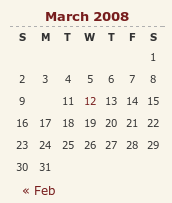
I have encountered something very strange with my hillwalking blog, and I have to admit that am at something of a loss as to how to resolve it. Opera (version 9.x), it seems, is not displaying the date corresponding to the first post of a particular month. You can see the effect on the right for the current month and, yes, the tenth of the month has a post associated with it. What compounds the mystery is that the same issue doesn't affect this blog, so some further investigation is very much in order. However, the cascading element of CSS doesn't help much when trying to track down the cause of this sort of thing. While, it's irritating, I don't have any definite answers yet and so would appreciate some suggestions. Meanwhile, I'll be staying on the lookout for a fix. Curiously, all's fine on Firefox and IE.