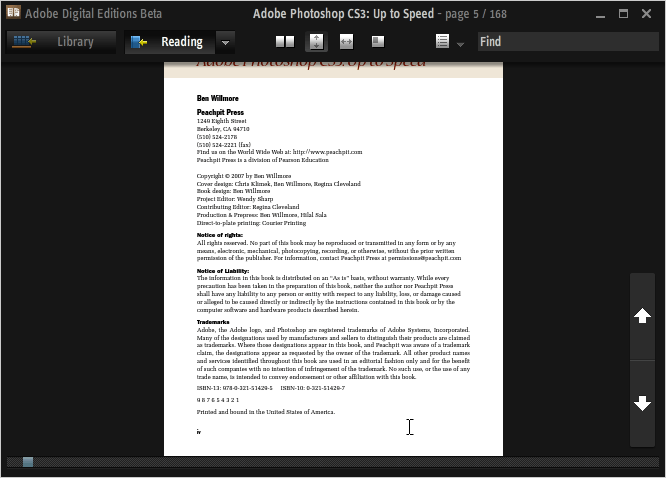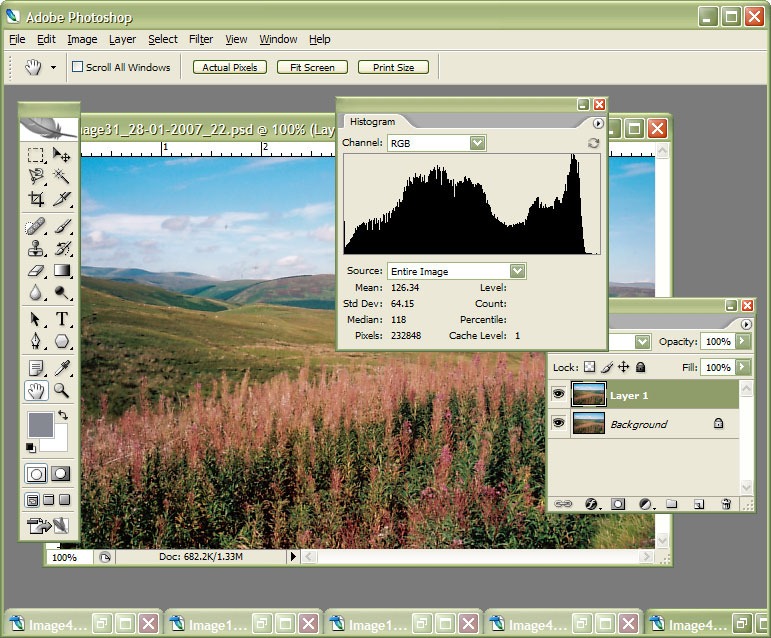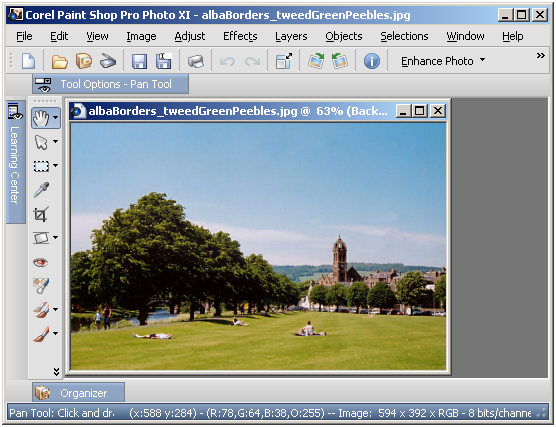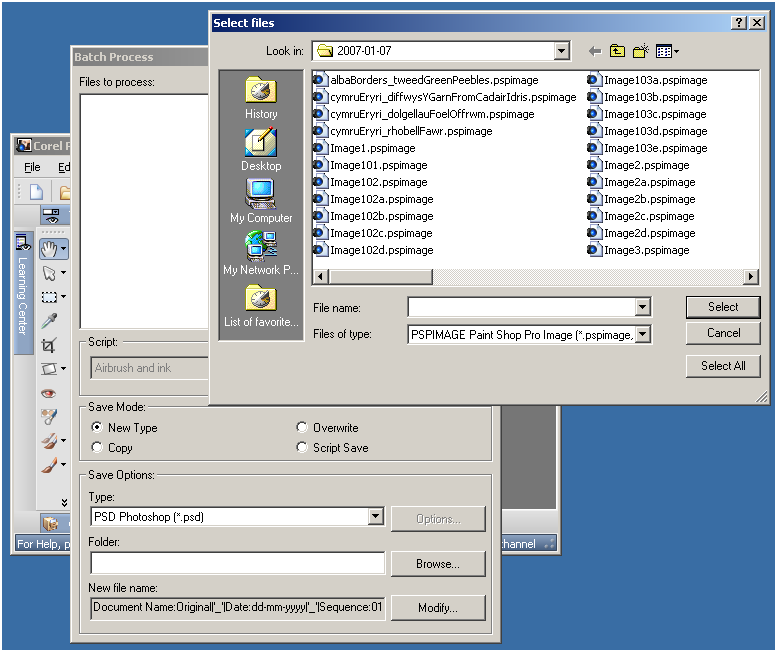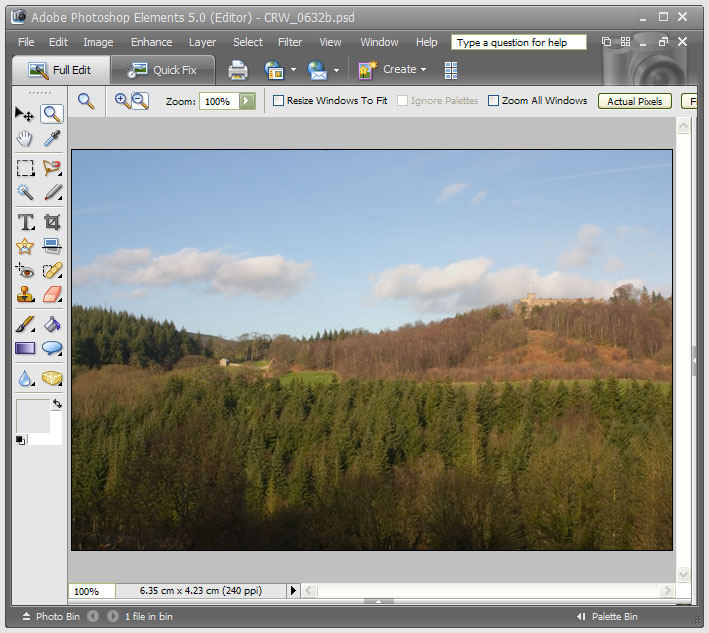TOPIC: TECHNICAL COMMUNICATION TOOLS
12th March 2011
My being partial to the occasional eBook has meant my encountering Adobe's Digital Editions. While I wonder why the functionality cannot be included in the already quite bulky Adobe Reader, it does exist and some publishers use it to ensure that their books are not as easily pirated. In my case, it is a certain publisher of walking guidebooks that uses it, and I must admit to being a sometime fan of their wares. At first, I was left wondering how they thought that the Digital Editions software option was the delivery means that would ensure that they do not lose out from sharing of copies of eBooks, but a recent episode has me seeing what they see.
One of the nice things that it allows is the sharing of eBooks between different computers using your Adobe account. Due to my own disorganisation, I admit to having more than one, however I ended up doing that. The result was that I ended entering the wrong credentials intro the Digital Editions instance on my Toshiba laptop, and I needed to get rid of them to enter the correct ones.
It is when you try doing things like this that you come to realise how basic and slimmed down this software is. After a Google search, I encountered the very keyboard shortcut about which even the help didn't seem to want to tell me: Control + Shift + D. That did the required deauthorisation for me to be able to read eBooks bought and downloaded onto another computer. Maybe Digital Editions does its job to lessen the chances after all. Of course, I cannot see the system being perfect or unbreakable, but a lot of our security is there to deter the opportunists rather than the more determined.
25th July 2008
Copy and pasting between Windows programs can cause unwanted formatting to be carried over. Copying text from Internet Explorer into Outlook is one example of this that I see a lot, and Word to Word does it too. A trick that I picked up for avoiding this copying of formatting comes from a while back: copying into Notepad and pasting from there. Doing the copy/paste shuffle in that way strips off the formatting baggage and allows the default formatting for the particular destination to be applied. There may be other and slicker ways to do this, but what I have described works for me.
3rd June 2007
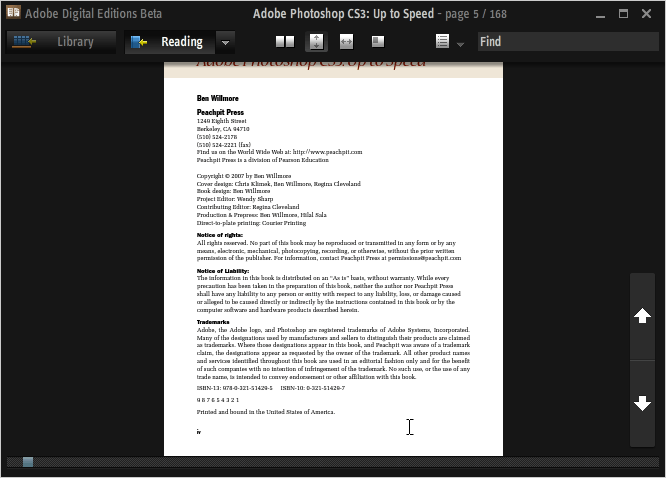
For now, I still have my eye on Photoshop CS3, and it was with interest that I noticed that Peachpit Press had published a book, entitled Adobe Photoshop CS3: Up to Speed, exploring the changes made from CS2. The plot thickened when I found that I could download as an e-book.
However, it was then that I discovered a major change made to Adobe Reader for its eighth version: it no longer reads what Adobe titles Digital Editions. For that, you need either the previous version or to download the beta version of Adobe Digital Editions (yes, it does rather appear that they couldn't tie up the final release dates), which appears to be a Flash front end to Reader.
As it happens, I am not so convinced by this development: the thing is in essence coloured black and the mouse pointer disappears a lot of the time. Having menus and navigational screen furniture constantly disappearing and reappearing doesn't do much to enhance the reputations of Adobe's user interface designers. While it wouldn't be too bad if you could customise the colours, you can't; a light grey has to be better than black. Its taking over the whole screen when maximised is another irritation, especially when it covers up your task bar and the Alt+Tab shortcut is needed to leave it without having to hit the minimise button.
Yes, it does do the job, but I still find myself hankering after an Adobe Reader style interface and I have no idea why this has been foisted upon us when the previous approach was a perfectly good one. All in all, I have only to say it seems a premature roll-out of the approach. Now, where's Reader 7 when I need it?
16th March 2007
We have seen the beta come out, an unprecedented move for Adobe, and now we are hearing about the new professional editions of Photoshop: Photoshop CS3 for digital imaging and Photoshop CS3 Extended with tools for processing digital video. Together with Photoshop Lightroom for digital photography and Photoshop Elements for the consumer market, it appears that Photoshop is moving from a single application to becoming a big family of them. Adobe is hosting an online launch for the CS3 suite on March 27th so the appearance on the market of the new Photoshop must be very imminent. In the light of this, I think I’ll hold off on a decision to purchase either Elements 5 or its CS2 until I have tried out the latter’s successor.
Update: I’ve just perused both .Net’s and Advanced Photoshop’s initial appraisals of Photoshop CS3. Since they seemed impressed, it should be worth a look then. Another tempting idea is to have a taste of Lightroom, so I went and downloaded the 30-day trial version. I may well have a go with it in my own time; I’m not wanting to install it and let the 30 days run out before I get to use it in anger.
15th March 2007
If you ever potter over to Adobe's online software store, a curious anomaly awaits you: electronic download editions of their software are never cheaper than the equivalent boxed versions. In fact, there are cases where the electronic version costs more than the boxed one. One would have thought that ditching the box, the disc(s) and whatever accompanies them would save Adobe money, and they would pass this onto you, yet it does not seem to make its way into the pricing for some reason. Another thing is that selling direct should allow Adobe to undercut retailers and make more money from their software, but it is the likes of Amazon that have the better prices. Whatever way you look at it, you have to admit that this pricing model doesn't make a lot of sense.
8th March 2007
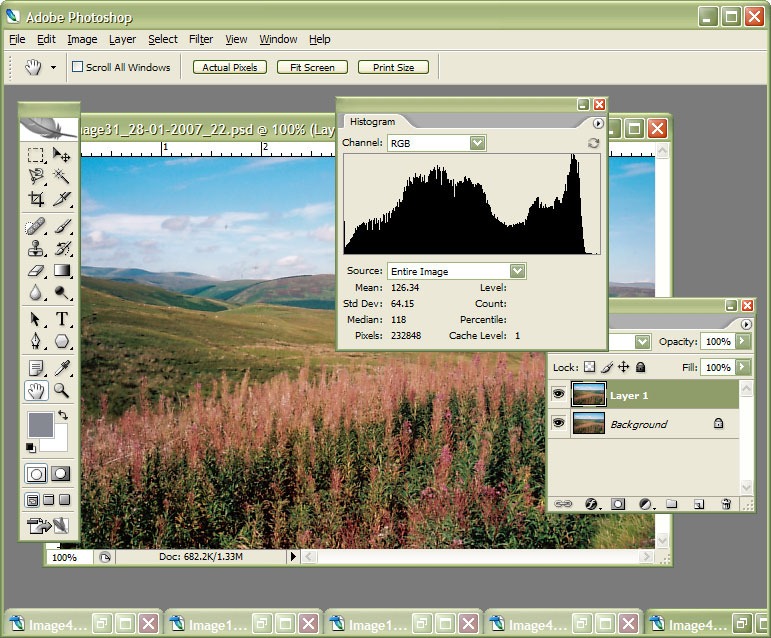
Currently, I am in the process of adding new photos to my online photo gallery, and the exercise is giving my Photoshop CS2 trial version a good amount of use. And the experience also adding a few strings to my bow in graphics editing terms, something that is being helped along by the useful volume that is The Focal Easy Guide to Photoshop CS2.
The most significant change that has happened is that to my workflow. Previously, it took the following form:
- Acquire image from scanner/camera
- For a camera image, do some exposure compensation
- Create copy of image in software’s own native file format (PSPIMAGE/PSP for Paint Shop Pro and PSD/PSB for Photoshop)
- Clean up image with clone stamp tool: removes scanner artefacts or sensor dust from camera images; I really must get my EOS 10D cleaned (the forecast for the coming weekend is hardly brilliant, so I might try sending it away).
- Save a new version of the image following clean-up.
- Reduce the size of the digital camera image to 600×400 and create a new file.
- Boost colours of original image with hue/saturation/lightness control; save new version of file.
- Sharpen the image and save another version.
- For web images, save a new file with a descriptive name
- Create JPEG version
- Copy JPEG to Apache web server folders
- Create thumbnail from original JPEG
The new workflow is based upon this:
- Acquire image from scanner/camera
- For a camera image, do some exposure compensation; there is a lot of pre-processing that you can do in Camera Raw
- Create a copy of image in software’s own native file format
- Clean up the image with the clone stamp tool and create a new file with _cleaned as its filename suffix. I tried the spot healing brush but didn’t seem to have that much success with it. Maybe I need to try again…
- Add adjustment layer for level correction and save file with _level suffix in its name.
- Add adjustment layer for curves correction
- Add adjustment layer for boosting colours with hue/saturation/lightness control
- Flatten layers and save new image with _flatten suffix in its name
- Sharpen flattened image and create a new version with _sharpened suffix in its name
- For web images, save a new file with a descriptive name
- Create JPEG versions in Apache web server folders; carry out any resizing using bi-cubic sharpening at this point.
Some improvements remain. For instance, separation of raw, intermediate and final photos by storing them in different directories is perhaps one possibility that I should consider. But there are other editing tricks that I have yet to use as well: merged and blended layers. Bi-cubic smoothing for expanding images is another possibility, but it is one that requires a certain amount of caution. And I am certain that I will encounter others as I make my way through my reading.
29th January 2007
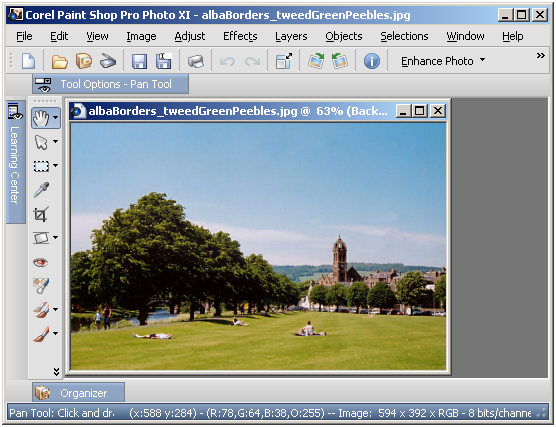
Having completed my evaluation of Corel's Paint Shop Pro (a.k.a. PSP) Photo XI, I dutifully uninstalled it from my system. However, on catching up with some files that I had acquired through the application, I found that I could not open them with its forbear PSP 9. From this, I would have to conclude that Corel made a change to PSP's native PSPIMAGE file format along the way. Having had Windows 2000 installed in a VMware virtual machine, I got back PSP XI to batch convert the files into PSD (Photoshop's own file format) and TIFF files for the future. Carrying out the conversion was easy enough thanks to being able to select files according to their file type, something that Adobe could do with bringing into Photoshop Elements; it's not there even in the latest version.
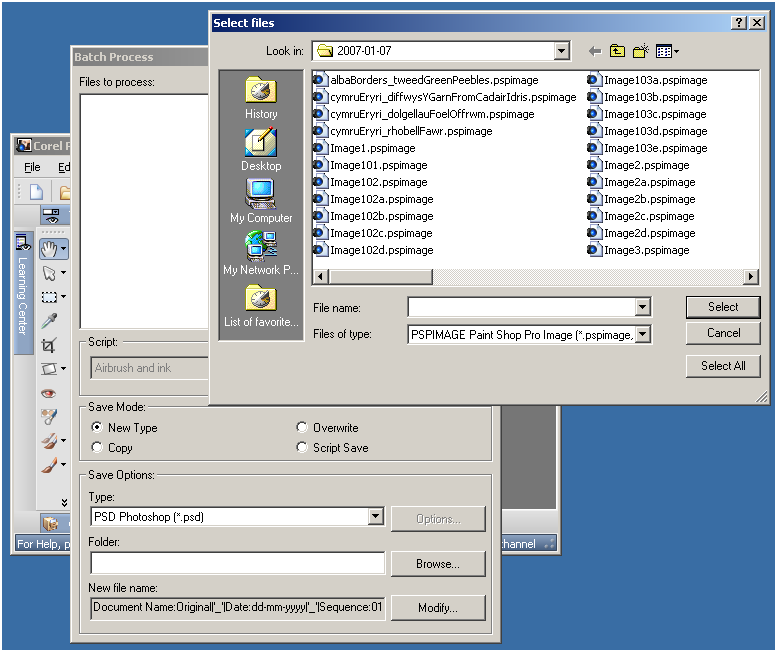
26th January 2007
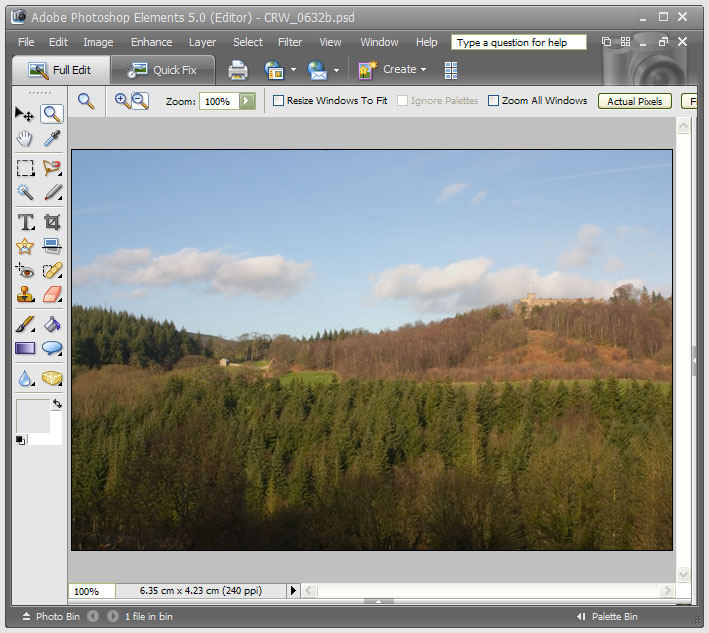
After having a trial version of Corel’s Paint Shop Pro Photo XI on evaluation, I have now moved on to the latest version of Adobe’s Photoshop Elements. Thanks to the digital photography revolution, image editing has become a lot more user-friendly these days. This is no doubt down to companies realising that investing in the development of this class of software does yield a return, and the development effort is progressing things very nicely indeed.
My first exposure to image editing was with Corel’s PhotoPaint, a low profile application that did what I asked of it while guzzling as much of what little memory my PC had in those days (32 MB first, then 64 MB). Paint Shop Pro 5, a popular tool of shareware origins, replaced this, though I must admit that I did briefly encounter the ubiquitous Photoshop at this stage. The PSP commitment continued through versions 7 and 9; though it is only in the later versions that photo processing began to be a significant part of the functionality. PSP XI has taken this further and has add-on tools like SnapFire for downloading photos from cameras. It does feature screen calibration as well, but I found that photos appeared very pale when using the calibrated workspace; maybe I set it up wrong. That said, its assistance in setting the brightness and contrast of my monitor was most useful. Until then, I hadn’t realised the details that I had been missing.
Nevertheless, Adobe’s Photoshop Elements has been able to inspire a certain level of confidence that PSP doesn’t. Even PE 2, which I got bundled with my Canon EOS 10D SLR, had that little extra when compared with PSP 9. For instance, it was PE where I saw the real power of the clone stamping tool. That different in air of confidence also extends to the latest generation.
So, I have found PE 5 worked quickly and that it became easy to generate good results. Features like the levels tool and “Save for the Web” are things that I have found very useful. There are a few minor disappointments, such as not showing the pixel size of the image being edited, a very useful feature of PSP. A bit of clarity around image resizing would also be nice, but I suspect that I may just need to learn a little more. Overall, its speed when it comes to creating nice results swings me away from PSP and may ultimately put paid to any loyalty that I may have owed to Corel’s image editor for the masses. While I think that I will have a go with its big brother, it looks as if I may well acquire PE 5 on a more permanent basis.