TOPIC: SMARTPHONE
Pondering travel device consolidation using an Apple iPad Pro 12.9"
18th September 2016It was a change of job in 2010 that got me interested in using devices with internet connectivity on the go. Until then, the attraction of smartphones had not been strong, but I got myself a Blackberry on a pay as you go contract, but the entry device was painfully slow, and the connectivity was 2G. It was a very sluggish start.
It was supplemented by an Asus Eee PC that I connected to the internet using broadband dongles and a Wi-Fi hub. This cumbersome arrangement did not work well on short journeys, and the variability of mobile network reception even meant that longer journeys were not all that successful either. Usage in hotels and guest houses though went better and that has meant that the miniature laptop came with me on many a journey.
In time, I moved away from broadband dongles to using smartphones as Wi-Fi hubs and that largely is how I work with laptops and tablets away from home unless there is hotel Wi-Fi available. Even trips overseas have seen me operate in much the same manner.
One feature is that we seem to carry quite a number of different gadgets with us at a time, which can cause inconvenience when going through airport security since they want to screen each device separately. When you are carrying a laptop, a tablet, a phone and a camera, it does take time to organise yourself, and you can meet impatient staff, as I found recently when returning from Oslo. Since checking in whatever you can as hold luggage helps to get around at least some of the nuisance, it also might be time for the use of better machinery to cut down on having to screen everything separately.
When you come away after an embarrassing episode, as I once did, the attractions of consolidating devices start to become plain. In fact, most probably could get with having just their phone. It is when you take activities like photography more seriously than the gadget count increases. After all, the main reason a laptop comes on trips beyond Britain and Ireland at all is to back up photos from my camera in case an SD card fails.
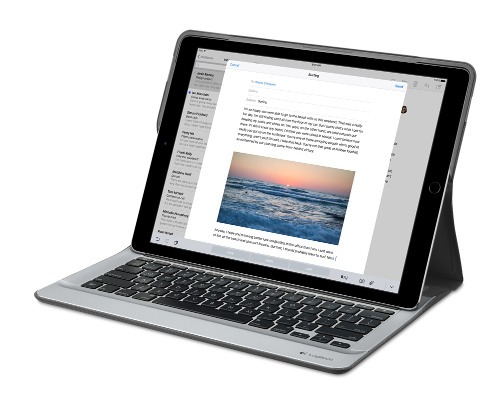
Parking that thought for a while, let's go back to March this year, when temptation overcame what should have been a period of personal restraint. The result was that a 32 GB 12.9" Apple iPad Pro came into my possession along with an Apple Pencil and a Logitech CREATE Backlit Keyboard Case. It should have done so, but the size of the screen did not strike me until I got it home from the Apple Store. That was one of the main attractions because maps can be shown with a greater field of view in a variety of apps, a big selling point for a hiker with a liking for maps, who wants more than what is on offer from Apple, Google or even Bing. The precision of the Pencil is another boon that makes surfing the website so much easier, and the solid connection between the case and the iPad means that keyboard usage is less fiddly than it would if it used Bluetooth. Having tried them with the BBC iPlayer app, I can confirm that the sound from the speakers is better than any other mobile device that I have used.
Already, it has come with me on trips around England and Scotland. These weekend trips saw me leave the Asus Eee PC stay at home when it normally might have come with me, and taking just a single device along with a camera or two had its uses too. While the screen is large for reading on a train, I find that it works just as well so long as you have enough space. Otherwise, combining use of a suite of apps with recourse to the web does much of the information seeking needed while on a trip away, which meant that I was not found wanting. Battery life is good too, which helps.
Those trips allowed for a little light hotel room blog post editing too and the iPad Pro did what was needed, though the ergonomics of reaching for the screen with the Pencil meant that my arm was held aloft more than was ideal. Another thing that raised questions in my mind is the appearance of word suggestions at the bottom of the screen as if this were a mobile phone, given that I wondered if these were more of a hindrance than a help given that I just fancied typing and not pointing at the screen to complete words. Though copying and pasting works too, I have found the screen-based version a little clunky. Thus, I must see if the keyboard one works just as well, though the keyboard set up is typical of a Mac and that affects word selection. You need to use the OPTION key in the keyboard shortcut that you use for this and not COMMAND or CONTROL as you might do on a PC.

Even with these eccentricities, I was left wondering if it had any utility when it came to backing up photos from digital cameras, and there is an SD card adapter that makes this possible. A failure of foresight on my part meant that the 32 GB capacity now is an obvious limitation, but I think I might have hit on a possible solution that does not need to upload to an iCloud account. It involves clearing off the photos onto a 128 GB Transcend JetDrive Go 300 so they do not clog up the iPad Pro's storage. That the device has both Lightning and USB connectivity means that you can plug it into a laptop or desktop PC afterwards too. If that were to work as I would hope, then the laptop/tablet combination that I have been using for all overseas trips could be replaced to allow a weight reduction as well as cutting the hassle at airport security.
Trips to Ireland still may see my sticking with a tried and tested combination though because I often have needed to do some printing while over there. While I have been able to print a test document from an iPad Mini on my home network-connected printer, not every model supports this and that for NFC or Air Print is not universal either. If this were not an obstacle, apps like Pages, Numbers and Keynote could have their uses for business-related work and there are web-based offerings from Google, Microsoft and others too.
In conclusion, I have found that my iPad Pro does so much of what I need on a trip away that retiring the laptop/tablet combination for most of these is not as outrageous as it once would have seemed. In some ways, iOS has a way to go yet, before it could take over from macOS, yet it remains in development so it will be interesting to see what happens next. All the while, hybrid devices running Windows 10 are becoming more pervasive, so that might provide Apple with the encouragement that it needs.
Thoughts on eBooks
20th August 2016Recently, I have been doing a clear out of paper books in case the recent European Union referendum result in the U.K. affects my ability to stay there, since I am an Irish citizen. In my two decades here, I have not felt as much uncertainty and lack of belonging as I do now. It is as if life wants to become difficult for a while.
What made the clearance easier was that there was of making sure that the books were re-used and eBooks replaced anything that I would want to keep. However, what I had not realised is that demand for eBooks has flat lined, something that only became apparent in a recent article in PC Pro article penned by Stuart Turton. He had all sorts of suggestions about how to liven up the medium, but I have some of my own.
Niall Benvie also broached the subject from the point of view of photographic display in an article featured in Outdoor Photography because most are looking at photos on their smartphones and that often reduces the quality of what they see. Having a partiality to photo books, it remains the one class of books that I am more likely to have in paper form, even I have an Apple iPad Pro (the original 12.9 inch version) and I am using it to write these very words. There also is the six-year-old 24-inch Iiyama screen that I use with my home PC.
The two apps with which I have had experience are Google Play Books and Amazon Kindle, both of which I have used on both iOS and Android, while I use the Windows app for the latter too. Both apps are simple and work effectively until you end up with something of a collection. Then, shortcomings become apparent.
Search functionality is something that can be hidden away in menus, and that is why I missed it for so long. For example, Amazon's Kindle supports puts the search box in a prominent place on iOS but hides the same function in menus on its Android or Windows incarnations. Google Play Books consistently does the latter from what I have seen, and it would do no harm to have a search box on the library screen since menus and touchscreen devices do not mix as well. The ability to search within a book is similarly afflicted, so this also needs moving to a more prominent place and is really handy for guidebooks or other more technical textbooks.
The ability to organise a collection appears to be another missed opportunity. The closest that I have seen so far are the Cloud and Device screens on Amazon's Kindle app, but even this is not ideal. Having the ability to select some books as favourites would help, as would hiding others from the library screen would be an improvement. Having the ability to re-sell unwanted eBooks would be another worthwhile addition because you do just that with paper books.
When I started on this piece, I reached the conclusion the eBooks too closely mimicked libraries of paper books. Now, I am not so sure. It appears to me that the format is failing to take full advantage of its digital form, and that might have been what Turton was trying to evoke, but the examples that he used did not appeal to me. Also, we could do with more organisation functionality in apps, and the ability to resell could be another opportunity. Instead, we appear to be getting digital libraries and there are times when a personal collection is best.
All the while, paper books are being packaged in ever more attractive ways and there always will be some that look better in paper form than in digital formats, and that still applies to those with glossy appealing photos. Paper books almost feel like gift items these days, and you cannot fault the ability to browse them by flicking through the pages with your hands.
A new phone
4th February 2012After a few years with a straightforward Nokia 1661 and a PAYG Blackberry 8520, I decided to go and upgrade from the former to an HTC Wildfire S. So far, the new phone has been good to me with only a few drawbacks. Other than working out how to insert a SIM card, the phone has been easy to use with just a few nuances to learn, such as finger pinch zooming and dealing with an onscreen keyboard as opposed to a real one.
The touchscreen and 3G connectivity are major upgrades from my Blackberry, making web browsing much faster, especially on the larger screen. Checking Google Reader and emails on the go is quicker, with the screen responding well most of the time. It does get dirty, so using a screen protector or regularly cleaning with a lens cloth is advisable. As it happens, I'm still adjusting to the onscreen keyboard, which remains the one area where the Blackberry remains superior. Rotating the phone sideways helps by enlarging the keys, reducing typing errors even for my average-sized fingers. Switching between alphabetic, numeric, and punctuation keyboards still takes some getting used to.

Otherwise, the user interface is bright and pleasing to the eye, with the typical presentation of both a clock and current weather on there. Handily, the screen is locked easily too with a press of the button at the top right of the phone. That will put a stop to inadvertent phone calls, emailing, web browsing and other things, so it is to be commended. To unlock the screen, all that's needed is to swipe the lock bar to the bottom. Any alerts are viewed similarly with holding down your finger on the top bar presenting an extension that can be pulled all the way down to see what's there.
The Android Marketplace icon on the home screen lets me easily add apps with automatic updates, though this requires monitoring data usage on your phone plan. The WordPress app works better than on my Blackberry, but UberSocial's retweeting function is worse on Android. It displays all account feeds on one screen and requires swiping for actions like replying or retweeting, which I find awkward. I might try an alternative app. I've downloaded several others, including CrossCountry Trains' app (which is good, despite failing to find Macclesfield-Edale Sunday trains) and LinkedIn (which works well). You can move apps to the microSD card to save internal storage space, though I don't plan to install many.
The Wildfire performs well at its core function: making and receiving calls. It imported contacts from my SIM card, though Bluetooth transfer from an old phone is also possible. Call sound quality is clear and loud. The side rocker button adjusts speaker volume during calls and ringtone volume otherwise. By default, the phone vibrates and rings simultaneously for incoming calls, which I may change later. The same applies to notification sounds for text messages, emails, and tweets.
Battery life is this phone's main weakness. It needs charging every night, unlike my previous phones. The bright, responsive screen likely causes this drain. Many users report similar issues online, with some experiencing even worse battery performance. While there are tips for extending battery life, they involve disabling key features like 3G or data connectivity, which defeats the purpose of having a smartphone. Thus, I'm considering buying a spare battery, as I did for my Pentax DSLR. Some users recommend higher-capacity replacement batteries, though this seems riskier.
All in all, first impressions of the HTC Wildfire are good ones. Over time, I should find out more about the ins and outs of the gadget. After all, it is a mini-computer with its own operating system and other software. Since I continue to learn more and more about PC's every day, the same should be the case here too.
An avalanche of innovation?
23rd September 2010It seems that, almost despite the uncertain times or maybe because of them, it feels like an era of change on the technology front. Computing is the domain of many of the postings on this website, and a hell of a lot seems to be going mobile at the moment. For a good while, I managed to stay clear of the attractions of smartphones until a change of job convinced me that having a BlackBerry was a good idea. Though the small size of the thing really places limitations on the sort of web surfing experience that you can have with it, you can keep an eye on the weather, news, traffic, bus and train times so long as the website in question is built for mobile browsing. Otherwise, it's more of a nuisance than a patchy phone network (in the U.K., T-Mobile could do better on this score, as I have discovered for myself; thankfully, a merger with the Orange network is coming next month).
Speaking of mobile websites, it almost feels as if a free for all has recurred for web designers. Just when the desktop or laptop computing situation had more or less stabilised, along came a whole pile of mobile phone platforms to make things interesting again. Familiar names like Opera, Safari, Firefox and even Internet Explorer are to be found popping up on handheld devices these days along with less familiar ones like Web 'n' Walk or BOLT. The operating system choices vary too, with iOS, Android, Symbian, Windows and others all competing for attention. It is the sort of flowering of innovation that makes one wonder if a time will come when things begin to consolidate, but it doesn't look like that at the moment.
The transformation of mobile phones into handheld computers isn't the only big change in computing, with the traditional formats of desktop and laptop PC's being flexed in all sorts of ways. First, there's the appearance of netbooks, and I have succumbed to the idea of owning an Asus Eee. Though you realise that these are not full-size laptops, it still didn't hit me how small these were until I owned one. They are undeniably portable, while tablets look even more interesting in the aftermath of Apple's iPad. Though you may call them over-sized mobile photo frames, the idea of making a touchscreen do the work for you has made the concept fly for many. Even so, I cannot say that I'm overly tempted, though I have said that before about other things.
Another area of interest for me is photography, and it is around this time of year that all sorts of innovations are revealed to the public. It's a long way from what, we thought, was the digital photography revolution when digital imaging sensors started to take the place of camera film in otherwise conventional compact and SLR cameras, making the former far more versatile than they used to be. Now, we have SLD cameras from Olympus, Panasonic, Samsung and Sony that eschew the reflex mirror and prism arrangement of an SLR using digital sensor and electronic viewfinders while offering the possibility of lens interchangeability and better quality than might be expected from such small cameras. Lately, Sony has offered SLR-style cameras with translucent mirror technology instead of the conventional mirror that is flipped out of the way when a photographic image is captured. Change doesn't end there, with movie making capabilities being part of the tool set of many a newly launched compact, SLD and SLR camera. The pixel race also seems to have ended though increases still happen as with the Pentax K-5 and Canon EOS 60D (both otherwise conventional offerings that have caught my eye, though so much comes on the market at this time of year that waiting is better for the bank balance).
The mention of digital photography brings to mind the subject of digital image processing and Adobe Photoshop Elements 9 is just announced after Photoshop CS5 appeared earlier this year. It almost feels as if a new version of Photoshop or its consumer cousin is released every year, causing me to skip releases when I don't see the point. Elements 6 and 8 were such versions for me, so I'll be in no hurry to upgrade to 9 yet either, even if the prospect of using content aware filling to eradicate unwanted objects from images is tempting. Nevertheless, that shouldn't stop anyone trying to exclude them in the first place. In fact, I may need to reduce the overall number of images that I collect in favour of coming away with only the better ones. The outstanding question on this is: can I slow down and calm my eagerness to bring at least one good image away from an outing by capturing anything that seems promising at the time? Some experimentation but being a little more choosy can save work later on.
While back on the subject of software, I'll voyage in to the world of the web before bringing these meanderings to a close. It almost feels as if there are web-based applications following web-based applications these days, when Twitter and Facebook nearly have become household names and cloud computing is a phrase that turns up all over the place. In fact, the former seems to have encouraged a whole swathe of applications all of itself. Applications written using technologies well-used on the web must stuff many a mobile phone app store too and that brings me full circle for it is these that put so much functionality on our handsets with Java seemingly powering those I use on my BlackBerry. Then there's the spat between Apple and Adobe regarding the former's support for Flash.
To close this mental amble, there may be technologies that didn't come to mind while I was pondering this piece, but they doubtless enliven the technological landscape too. However, what I have described is enough to take me back more than ten years ago, when desktop computing and the world of the web were a lot more nascent than is the case today. Then, the changes that were ongoing felt a little exciting now that I look back on them, and it does feel as if the same sort of thing is recurring though with things like phones creating the interest in place of new developments in desktop computing such as a new version of Window (though 7 was anticipated after Vista). Web designers may complain about a lack of standardisation, and they're not wrong, yet this may be an era of technological change that in time may be remembered with its own fondness too.