TOPIC: SCRIPTING LANGUAGE
Finding human balance in an age of AI code generation
12th March 2025Recently, I was asked about how I felt about AI. Given that the other person was not an enthusiast, I picked on something that happened to me, not so long ago. It involved both Perplexity and Google Gemini when I was trying to debug something: both produced too much code. The experience almost inspired a LinkedIn post, only for some of the thinking to go online here for now. A spot of brainstorming using an LLM sounds like a useful exercise.
Going back to the original question, it happened during a meeting about potential freelance work. Thus, I tapped into experiences with code generators over several decades. The first one involved a metadata-driven tool that I developed; users reported that there was too much imperfect code to debug with the added complexity that dealing with clinical study data brings. That challenge resurfaced with another bespoke tool that someone else developed, and I opted to make things simpler: produce some boilerplate code and let users take things from there. Later, someone else again decided to have another go, seemingly with more success.
It is even more challenging when you are insufficiently familiar with the code that is being produced. That happened to me with shell scripting code from Google Gemini that was peppered with some Awk code. There was no alternative but to learn a bit more about the language from Tutorials Point and seek out an online book elsewhere. That did get me up to speed, and I will return to these when I am in need again.
Then, there was the time when I was trying to get a Julia script to deal with Google Drive needing permissions to be set. This started Google Gemini into adding more and more error checking code with try catch blocks. Since I did not have the issue at that point, I opted to halt and wait for its recurrence. When it did, I opted for a simpler approach, especially with the gdrive CLI tool starting up a web server for completing the process of reactivation. While there are times when shell scripting is better than Julia for these things, I added extra robustness and user-friendliness anyway.
During that second task, I was using VS Code with the GitHub Copilot plugin. There is a need to be careful, yet that can save time when it adds suggestions for you to include or reject. The latter may apply when it adds conditional logic that needs more checking, while simple code outputting useful text to the console can be approved. While that certainly is how I approach things for now, it brings up an increasingly relevant question for me.
How do we deal with all this code production? In an environment with myriads of unit tests and a great deal of automation, there may be more capacity for handling the output than mere human inspection and review, which can overwhelm the limitations of a human context window. A quick search revealed that there are automated tools for just this purpose, possibly with their own learning curves; otherwise, manual working could be a better option in some cases.
After all, we need to do our own thinking too. That was brought home to me during the Julia script editing. To come up with a solution, I had to step away from LLM output and think creatively to come up with something simpler. There was a tension between the two needs during the exercise, which highlighted how important it is to learn not to be distracted by all the new technology. Being an introvert in the first place, I need that solo space, only to have to step away from technology to get that when it was a refuge in the first place.
For anyone with a programming hobby, they have to limit all this input to avoid being overwhelmed; learning a programming language could involve stripping out AI extensions from a code editor, for instance, LLM output has its place, yet it has to be at a human scale too. That perhaps is the genius of a chat interface, and we now have Agentic AI too. It is as if the technology curve never slackens, at least not until the current boom ends, possibly when things break because they go too far beyond us. All this acceleration is fine until we need to catch up with what is happening.
Upgrading Julia packages
23rd January 2024Whenever a new version of Julia is released, I have certain actions to perform. With Julia 1.10, installing and updating it has become more automated thanks to shell scripting or the use of WINGET, depending on your operating system. Because my environment predates this, I found that the manual route still works best for me, and I will continue to do that.
Returning to what needs doing after an update, this includes updating Julia packages. In the REPL, this involves dropping to the PKG subshell using the ] key if you want to avoid using longer commands or filling your history with what is less important for everyday usage.
Previously, I often ran code to find a package was missing after updating Julia, so the add command was needed to reinstate it. That may raise its head again, but there also is the up command for upgrading all packages that were installed. This could be a time saver when only a single command is needed for all packages and not one command for each package as otherwise might be the case.
Expanding the coding toolkit: Adding R and Python in a changing landscape
10th April 2021Over the years, I have taught myself a number of computing languages, with some coming in useful for professional work while others came in handy for website development and maintenance. The collection has grown to include HTML, CSS, XML, Perl, PHP and UNIX Shell Scripting. The ongoing pandemic allowed to me add two more to the repertoire: R and Python.
My interest in these arose from my work as an information professional concerned with standardisation and automation of statistical results delivery. To date, the main focus has been on clinical study data, but ongoing changes in the life sciences sector could mean that I may need to look further afield, so having extra knowledge never hurts. Though I have been a SAS programmer for more than twenty years, its predominance in the clinical research field is not what it was, which causes me to rethink things.
As it happens, I would like to continue working with SAS since it does so much and thoughts of leaving it after me bring sadness. It also helps to know what the alternatives might be and to reject some management hopes about any newcomers, especially regarding the amount of code being produced and the quality of graphs being created. Use cases need to be assessed dispassionately, even when emotions loom behind the scenes.
Since both R and Python bring large scripting ecosystems with active communities, the attraction of their adoption makes a deal of sense. SAS is comparable in the scale of its own ecosystem, though there are considerable differences and the platform is catching up when it comes to Data Science. While the aforementioned open-source languages may have had a head start, it appears that others are not standing still either. It is a time to have wider awareness, and online conference attendance helps with that.
The breadth of what is available for any programming language more than stymies any attempt to create a truly all encompassing starting point, and I have abandoned thoughts of doing anything like that for R. Similarly, I will not even try such a thing for Python. Consequently, this means that my sharing of anything learned will be in the form of discrete postings from time to time, especially given ho easy it is to collect numerous website links for sharing.
The learning has been facilitated by ongoing pandemic restrictions, though things are opening up a little now. The pandemic also has given us public data that can be used for practice, since much can be gained from having one's own project instead of completing exercises from a book. Having an interesting data set with which to work is a must, and COVID-19 data contain a certain self-interest as well, while one remains mindful of the suffering and loss of life that has been happening since the pandemic first took hold.
Perl vs. PHP: A Personal Experience
11th June 2007Ever since I converted it from a client-side JavaScript-powered affair, my online photo gallery has been written in Perl. There have been some challenges along the way, figuring out how to use hash tables has been one, but everything has worked as expected. However, I am now wondering if it is better to write things in PHP for the sake of consistency with the rest of the website. I had a go a rewriting the random photo page and, unless I have been missing something in the Perl world, things do seem more succinct with PHP. For instance, actions that formerly involved several lines of code can now be achieved in one. Reading the contents of a file into an array and stripping HTML/XML tags from a string fall into this category, and seeing the number of lines of code halving is a striking observation. I am not going to completely abandon Perl, it's a very nice language, but I do rather suspect that there is now an increased chance of my having a website whose server-side processing needs are served entirely by PHP.
SQL Developer Java error
6th June 2007Last night, I tried starting up Oracle's SQL Developer so that I could add a listing of my hillwalking blog posts to my website's site map with a spot of PHP scripting. However, all that I got was something like that which you see below:
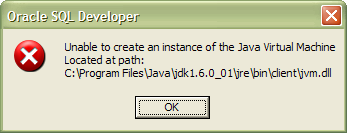
I must confess that this one threw me. The solution, though challenging to find (they often are, even with the abilities of Google) was to use a batch file called sqldeveloper.bat that you can find in the [installation directory]\sqldeveloper\bin directory. It does start the thing when all else seems to fail and got me up and running again. I did get that blog post listing added to the site map after all; Having more visibility of the MySQL tables was a definite plus point.
Using alternative editors for SAS programming
5th June 2007When it comes to writing SAS programs, most use the tools that SAS gives us, be it Enterprise Guide, the Enhanced Editor or the Program Editor. While Enterprise Guide can work with UNIX SAS as the processing engine, it is very much a Windows tool and the Enhanced Editor functionality is provided through Windows-only programming (ActiveX, I seem to recall). However, that means that creature comforts are left behind you if you turn to writing SAS code using UNIX SAS; you have only got the good old-fashioned Program Editor supplied by SAS itself. However, there is a trick that you can use to make life more comfortable: SAS does allow you to submit the contents of your paste buffer (or clipboard) using the command SUBMIT BUFFER=DEFAULT and this can be assigned to a function key for ease of use (I use the same key to clear the log and output screens at the same time). In the Windows, you may need to explicitly copy the code to do this but, in UNIX, merely highlighting a section of code with an editor like NEdit will do the trick and, given that NEdit is reasonably pleasant tool for code cutting (the ability to define its macros with a spot of scripting is a definite plus point), this makes life more comfortable again.
Photo gallery trouble
4th June 2007The recent woes at Zooomr (mustn't forget that it is spelt with three O's...), have prompted me to ponder photo galleries. My own is a self-hosted affair, with Perl doing the honours of reading and processing data stored in an XML file. It may seem an unsophisticated system, but it has worked well and, apart from the matter of server administration, I am in full control. Yes, there is a development and maintenance overhead, but I enjoy programming and scripting anyway; I just have to find the time for it. If this is not your idea of fun, then using a service like Flickr, Zooomr or Photobucket is attractive so long as things don't go awry as they have for Zooomr and all the bad publicity and user frustration can't have done Zooomr's future prospects any good at all.
Using Korn shell commands in scripts running under the bash shell
19th May 2007This is actually a fairly simple one: just prefix the relevant command with ksh like below (in the example below, bash won't know what to do with the print command otherwise):
ksh print "Hello, world!"
It's also useful for running Korn shell scripts under the bash shell as well.