TOPIC: REALPLAYER
Navigating plugin compatibility issues on 64-Bit Ubuntu 9.04
26th May 2009My laptop has both Windows Vista and Ubuntu on there, with WUBI being the facilitator of the peaceful coexistence. However, what I either forgot or never realised was that it was the 64-bit variant of Ubuntu 9.04 that has found its way onto the thing. For the most part, it works well, but there is one catch that I recently encountered: not every Firefox plugin or add-on is 64-bit compatible.
Google Gears is one such example, yet other very useful and pervasive helpers have the same affliction: RealPlayer is one, and Adobe's Flash is another. Apparently, you can still download the 32-bit release versions and use nspluginwrapper to get them going. That worked for RealPlayer, but seemingly not for Flash; more investigation may be needed on that one.
Other remedies like using 32-bit Firefox (if it runs, of course) or alpha versions of what Adobe offers can be tried too. It almost goes without saying that I'd wish that there was more awareness of the 64-bit Linux world, but I remain glad to have met this rough edge before taking the plunge with my main system.
Update 2014-01-24: It looks as if this problem has gone away now with the growth in maturity of 64-bit computing. Certainly, it does not rear its head on any 64-bit Linux distro that I have used or even Windows, apart perhaps from ensuring that you are using the right JRE for a browser (32-bit or 64-bit).
An option for when BBC's iPlayer will not allow you to "Listen Again"
14th June 2008Following my move to Firefox 3, the BBC's iPlayer became problematical again. While I eventually sorted it after a fashion, I am noting an option for the frustrated before talking more about that. Finding the links to the ram files for the BBC's Listen Again service can be a nightmare because of the Beeb's reliance on JavaScript to cloak things up, so it's useful to find somewhere where things have been deconvoluted for us. That's The Beebotron. It's really meant for users of the mobile internet, yet it serves well for those times when a mismatch between Firefox and RealPlayer on Linux derails the more usual way to do things.
Getting BBC iPlayer going on Ubuntu
27th January 2008Following on from my earlier musings on the subject, I finally have got the BBC's iPlayer going on my Ubuntu set up. To accomplish this, I needed to get my hands on the plug-in files nphelix.so and nphelix.xpt. Once that was done (more on how I did that later), I popped the former into /usr/lib/firefox/plugins, the latter into /usr/lib/firefox/components and restarted Firefox. I think that a system restart might have helped me too, even if it was done for another reason. The files themselves were culled from the RealPlayer folder populated by the installer (realplay-10.0.9.809-linux-2.2-libc6-gcc32-i586.bin was what I used) that I had downloaded from the Helix Community website; the plugin files were found in the mozilla subfolder under RealPlayer.

Another thing that I did was to fire Alacarte, Gnome's menu editor, and add Configuration Editor (also known as GConf, I believe) to the System tools submenu on the Applications menu. Once added to the menu, I fired up the said application. Navigating to desktop > gnome > url-handlers > rtsp, I changed the command to realplay "%s". While I don't know if this helps, it certainly was no hindrance and I got the result that I wanted and in high quality audio too.
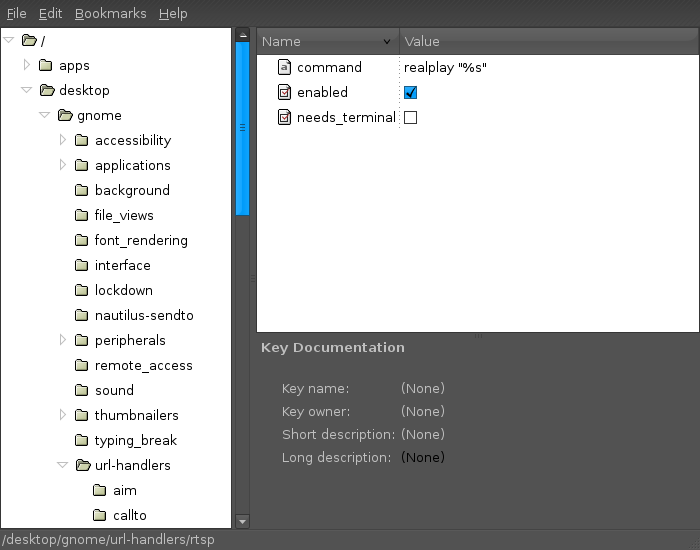
BBC Radio Player and Linux
13th November 2007It's been a while since I mentioned anything that might be aurally related, and then this rears its head. The Xine plugin beloved by the instance of Firefox on my Ubuntu box simply refuses to play ball with the BBC's Listen Again feature; 6Music shows are what I am trying to catch later. RealPlayer is on the system, but Firefox simply refuses to locate it. On its own, it plays live radio from the BBC and Ireland's Today FM but, unless I need to do some digging, that's not much use for the Listen Again service. It may be some hard-wiring done by Canonical as part of their packaging of Firefox: might be related to their preference for Free Software. If I can be bothered, I might replace it with the usual version to see if RealPlayer can be picked up: I do seem to remember reading somewhere that this was a possibility...
Yes, I could use one of my Windows VM's, but I have found another way courtesy of openSUSE 10.3. No, I haven't changed Linux distro, yet the reason that openSUSE has made a sudden appearance on this blog in recent times has got to do with my acquiring a copy of the latest issue of Linux Magazine. It came emblazoned with a DVD containing both 32-bit and 64-bit variants of openSUSE's latest version and, wanting to have a look at how KDE appears these days, I knocked up a VM and installed the 32-bit variant thereupon.
Unexpectedly, that has afforded a Linux solution to my BBC Radio Player conundrum. openSUSE's Firefox instance can find RealPlayer once you have it installed. That process involves a spot more work than if it was Free Software: you need to add an extra software repository to YaST (openSUSE's configuration utility). The breadcrumb trail is YaST -> Software -> Software Repositories and hitting the Add button fires up a wizard that needs the following settings to set things up as needed:
Protocol: http
Server Name: download.opensuse.org
Directory on server: /distribution/10.3/repo/non-oss/suse/
Authentication: anonymous
Once the new repository was set up (I named it Non-OSS), I found the RPM and YaST took care of the rest. So, what started out as an exercise in curiosity has now found a use. While network traffic may cause playback to stutter, I have what I want without once starting up Windows. Sorting out Ubuntu may happen, but it is a lesser priority and I don't want to disrupt my computing environment in any event.