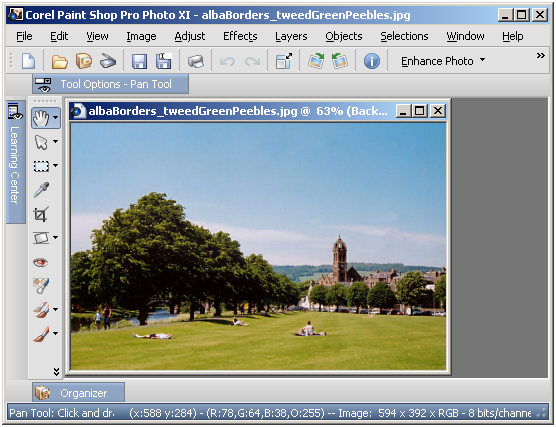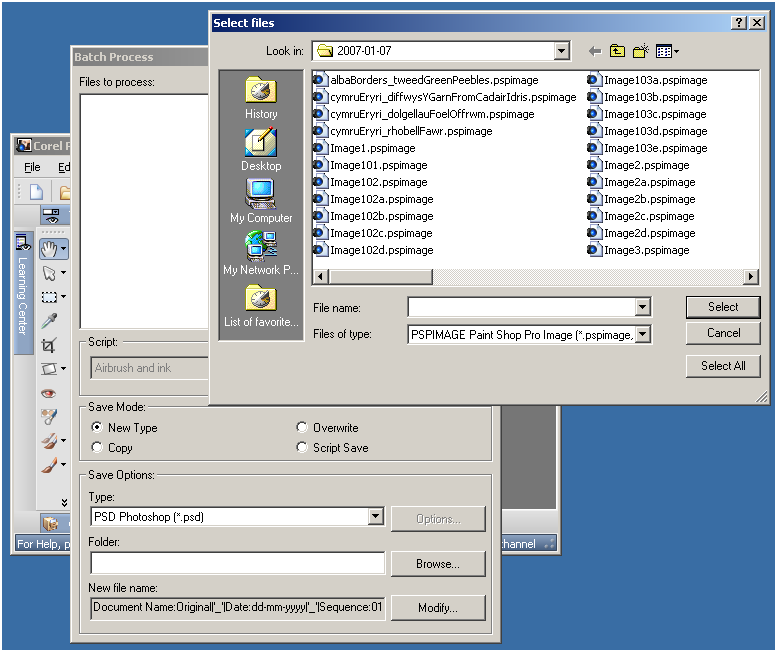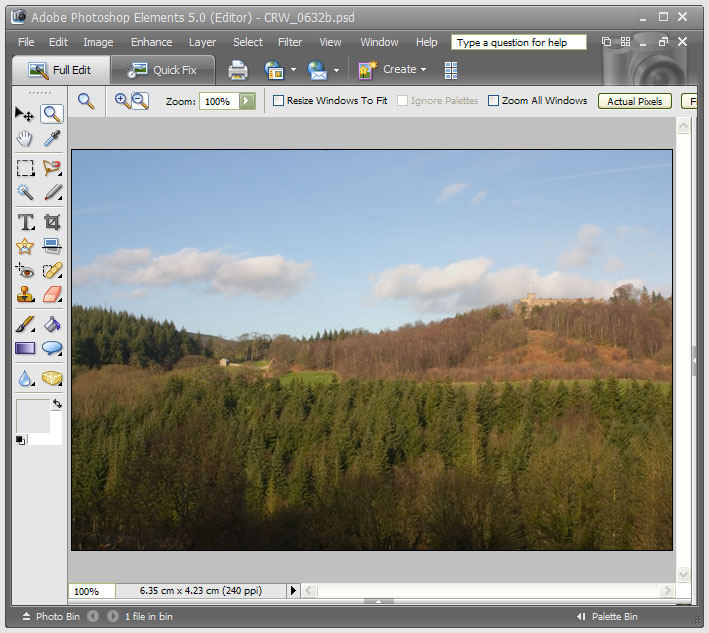If you ever go into a bricks and mortar newsagent and peruse its shelves with an eye out for references to data imaging software, you might find Adobe’s Photoshop as predominant there as it is in the digital imaging world. And the same trend seems to continue in to the bricks and mortar bookshops as well. Online, especially within the vaults of Amazon, it is not as much a matter of what gets stocked as what gets published, and my impression is that the bias, if that’s the right word, continues there. That said, I didn’t realise until recently that Elsevier’s Focal Press has been covering Paint Shop Pro, once branded the poor man’s Photoshop, from at least version 7. That discovery, if it had come earlier, may have made a big difference to how I have been using PSP. Saying that, I have seen some opinions that PSP is easy to use and that may explain the lack of attention from publishers. While Future Publishing did put out a monthly guide to PSP, that seems to have disappeared from the shelves, which it does lend weight to that argument. Or it could have been Corel’s purchase of JASC that changed things…
Of course, without books and magazines, it is not as easy to see the possibilities, and it is here where Photoshop really scores. The digital photography revolution has ensured the software’s escape from the world of computing and the digital arts into photography magazines and beyond. These days, even conventional photography titles feature Photoshop how-to articles. In fact, such is the level of digital content in titles such as Photography Monthly, Practical Photography and Outdoor Photography that you hardly need to pursue the specialist digital photography titles at all.
Speaking of photography, this is and has been my main use of digital imaging technology, be it the scanner that I use for digitising the output of my efforts in film photography or processing RAW files from my digital SLR. I have been using scanners since 1998 and am on my second, a CanoScan 5000F. The colour rendition in the output from its predecessor, a UMAX 1212U, deteriorated to the point where a replacement needed to be sought. As it happened, the Canon turned out to be light years ahead of the UMAX, even with the latter operating properly. Incidentally, my first scanning outing was in the then current version of Photoshop (I booked some time on a scanner at the graphics centre of the university I was attending at the time and sneaked in the scanning of a photo with the journal graphic that I needed to do) - a limited affair, it has to be said - but I then reverted to things like Corel PhotoPaint and Paint Shop Pro. And PSP was what I was using in the main, even after encountering the copy of Photoshop Elements 2 bundled with my EOS 10D. Though Elements’ cloning capabilities did tempt me though, and I did acquire a Focal Press volume on the application, I somehow never took it further.
At the end of last year, Corel and Adobe launch new versions of PSP and Elements, respectively. That got me tempted by the idea of giving the whole business another look, this time in detail. My look at PSP XI regrettably suffered from the lack of time that I could devote to it and seeing what a book on it might have to say. I had more of a chance with Photoshop Elements and came away impressed with the way that it worked. Since then, I have been making my way through Scott Kelby’s latest Elements book and the ideas are building up. At the same time, I have been making good use of a Photoshop CS2 try-out, and I am on the horns of a dilemma: do I splash out on CS2, do I get Elements 5 or do I await the now imminent CS3? You’ll notice that PSP doesn’t feature here; the amount of literature pertaining to Photoshop simply is too much to ignore, and I have loads more to learn.