TOPIC: NETSCAPE
Setting up automatic Firefox updates on Ubuntu with Ubuntuzilla
1st December 2007No sooner had we received Firefox 2.0.0.10 than they have already started talking about 2.0.0.11. Apparently, the latest update broke support for a tag that I have never used: canvas. This is stuff that makes you wonder about their quality control.
Because the 2.0.0.10 was a security update, Ubuntu volunteered it to me without any effort on my part. However, I am using Ubuntuzilla, so I didn't get the update coming through to my browsing world without further intervention. Launching Firefox using the gksu command allowed me to update the thing like I have been doing on Windows: Help > Check for Updates... Now, I have got a more permanent check set up, thanks to my issuing the following command:
ubuntuzilla.py -a installupdater -p firefox
A different Firefox…
17th November 2007On Ubuntu, I made a move to using Ubuntuzilla's deployment of Firefox. Because Firefox's Gecko engine is used by other parts of Ubuntu, any Firefox updates issued by Mozilla don't come through straight away. The idea of using Ubuntuzilla is that you get Mozilla's latest, be it Firefox, Thunderbird or Seamonkey, without having an impact on the rest of the Linux installation; while Ubuntu's Firefox is left in place, you are now presented with the vanilla Firefox for all your web surfing needs. Visually, there's not much change but for the built-in Firefox application fonts coming through in the new instance, a strange sight when you see Ubuntu's more subtle alternatives everywhere else. I tried the new tack to see if picked up RealPlayer in place of Xine, but that sadly has not been the case. Nevertheless, I now have 2.0.0.9 and the latest improvements this side of version 3.
Getting rid of mistakenly added mispellings from your custom dictionary in Firefox
22nd October 2007Mozilla Firefox includes a spell checker and, like any such function, it offers a chance to add words to a custom dictionary. Of course, you can also add misspellings too, and these definitely need to be removed. With Word, it's a matter of looking for custom.dic and deleting the nefarious item. With Firefox, it's similar, at least on Windows anyway. The file that you need to edit is persdict.dat which you'll find it in C:\Documents and Settings\[user name]\Application Data\Mozilla\Firefox\Profiles\[random name].default. My search for the relevant information took me over to Lifehacker.
Update 2012-12-11: For users of Linux, the location of the above file is as follows: /home/[user id]/.mozilla/firefox/[random name].default. Once you find persdict.dat in there, the required editing can be performed.
The return of the Navigator
13th June 2007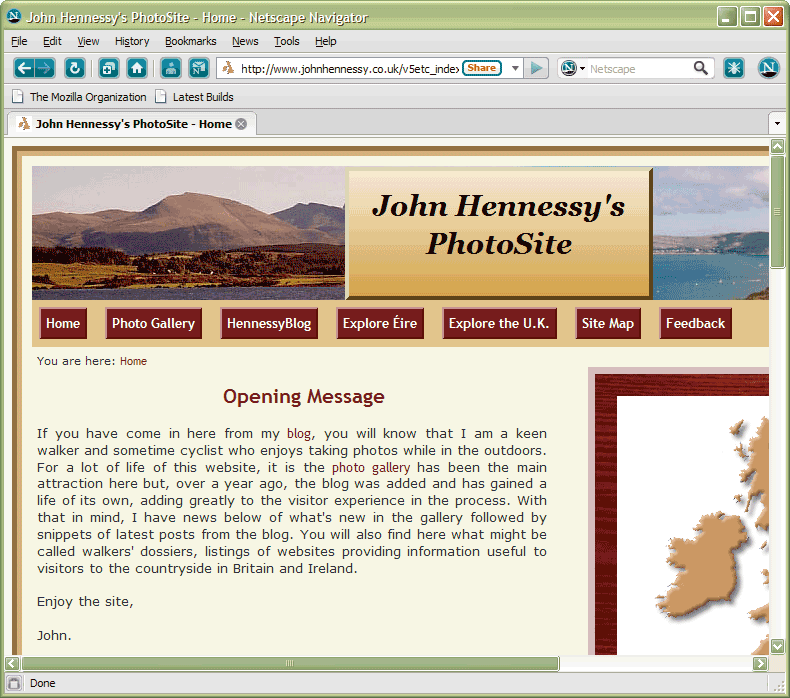
With the launch of the ill-fated Communicator, Netscape dispensed with the Navigator brand that had served it so well up to that point. And it continued the practice when it turned to re-branding the output from the Mozilla project. The new Navigator is, in essence, a tweaked variant of Firefox's latest incarnation and has the spelling checking capability that I have been missing when giving Safari a spin. You have to ask why, and I am not certain that I have the answer. That said, it does feel slick and works well, a definite change from some of it predecessors then.