TOPIC: LAPTOPS
A little more freedom
10th December 2011A few weeks ago, I decided to address the fact that my Toshiba laptop have next to useless battery life. The arrival of an issue of PC Pro that included a review of lower cost laptops was another spur for looking on the web to see what was in stock at nearby chain stores. In the end, I plumped for an HP Pavilion dm4 from a branch of Argos. In fact, they seem to have a wider range of laptops than PC World!
The Pavilion dm4 seems to come in two editions and I opted for the heavier of these, though it still is lighter than my Toshiba Equium as I found on a recent trip away from home. Its battery life is a revelation for someone who never has got anything better than three hours from a netbook. Having more than five hours certainly makes it suitable for those longer train journeys away from home, and I have seen remaining battery life being quoted as exceeding seven hours from time to time, though I wouldn't depend on that.
Of course, having longer battery life would be pointless if the machine didn't do what else was asked of it. It comes with the 64-bit of Windows 7 and this taught me that this edition of the operating system also runs 32-bit software, a reassuring discovering. There's a trial version of Office 2010 on there too and, having a licence key for the Home and Student edition, I fully activated it. Otherwise, I added a few extras to make myself at home, such as Dropbox and VirtuaWin (for virtual desktops as I would in Linux). While I was playing with the idea of adding Ubuntu using Wubi, I am not planning to set up dual booting of Windows and Linux like I have on the Toshiba. Little developments like this can wait.
Regarding the hardware, the CPU is an Intel Core i3 affair and there's 4 MB of memory on board. The 14" screen makes for a more compact machine without making it too diminutive. The keyboard is of the scrabble-key variety and works well too, as does the trackpad. There's a fingerprint scanner for logging in and out without using a password, but I haven't got to check how this works so far. It all zips along without any delays, and that's all that anyone can ask of a computer.
There is one eccentricity in my eyes though: it appears that the functions need to be used in combination with the Fn key for them to work like they would on a desktop machine. That makes functions like changing the brightness of the screen, adjusting the sound of the speakers and turning the Wi-Fi on and off more accessible. My Asus Eee PC netbook and the Toshiba Equium both have things the other way around, so I found this set of affairs unusual, but it's just a point to remember rather than being a nuisance.
Though HP may have had its wobbles regarding its future in the PC making business, the Pavilion feels well put together and very solidly built. The premium paid over the others on my shortlist seems to have been worth it. If HP does go down the premium laptop route as has been reported recently, this is the kind of quality that they would need to deliver to just higher prices. Saying that, is this the time to do such a thing with other devices challenging the PC's place in consumer computing? It would be a shame to lose the likes of the Pavilion dm4 from the market to an act of folly.
Portable computing with the Asus Eee PC 1001 HA
7th October 2010Having had an Asus Eee PC 1001 HA for a few weeks now, I thought that it might be opportune to share a few words about the thing on here. The first thing that struck me when I got it was the size of the box in which it came. Being accustomed to things coming in large boxes meant the relatively diminutive size of the package was hard not to notice. Within that small box was the netbook itself, along with the requisite power cable and not much else apart from warranty and quick-start guides; so that's how they kept things small.
Though I was well aware of the size of a netbook from previous bouts of window shopping, the small size of something with a 10" screen hadn't embedded itself into my consciousness. Despite that, it came with more items that reflect desktop computing than might be expected. First, there's a 160 GB hard disk and 1 GB of memory, neither of which is disgraceful and the memory module sits behind a panel opened by loosening a screw, which leaves me wondering about adding more. Sockets for network and VGA cables are included, along with three USB ports and sockets for a set of headphones and for a microphone. Portability starts to come to the fore with the inclusion of an Intel Atom CPU and a socket for an SD card. Unusual inclusions come in the form of an onboard webcam and microphone, both of which I intend to leave in the off position for the sake of privacy. Wi-Fi is another networking option, so you're not short of features. The keyboard is not too compromised either, and the mouse trackpad is the sort of thing that you'd find on full-size laptops. With the latter, you can use gestures too, so I need to learn what ones are available.
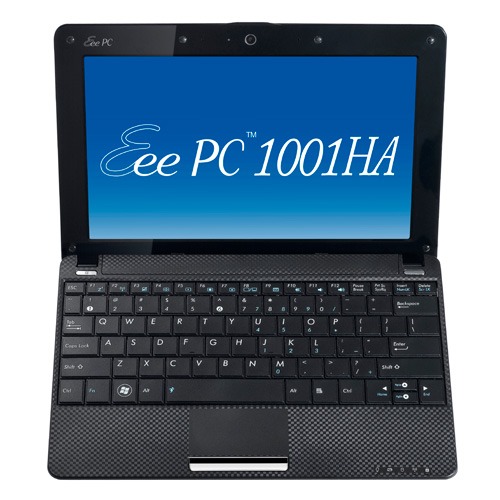
The operating system that comes with the machine is Windows XP, and there are some extras bundled with it. These include a trial of Trend Micro as an initial security software option, as well as Microsoft Works and a trial of Microsoft Office 2007. Then, there are some Asus utilities too, though they are not so useful to me. All in all, none of these burden the processing power too much and IE8 comes installed too. Being a tinkerer, I have put some of the sorts of things that I'd have on a full-size PC on there. Examples include Mozilla Firefox, Google Chrome, Adobe Reader and Adobe Digital Editions. Pushing the boat out further, I used Wubi to get Ubuntu 10.04 on there in the same way as I have done with my 15" Toshiba laptop. So far, nothing seems to overwhelm the available processing power, though I am left wondering about battery life.
The mention of battery life brings me to mulling over how well the machine operates. So far, I am finding that the battery lasts around three hours, much longer than on my Toshiba but nothing startling either. Nevertheless, it does preserve things by going into sleep mode when you leave it unattended for long enough. Still, I'd be inclined to find a socket if I was undertaking a long train journey.
According to the specifications, it is supposed to weigh around 1.4 kg and that seems not to be a weight that has been a burden to carry so far and the smaller size makes it easy to pop into any bag. It also seems sufficiently robust to allow its carrying by bicycle, though I wouldn't be inclined to carry it over too many rough roads. In fact, the manufacturer advises against carrying it anywhere (by bike or otherwise) without switching it off first, but that's a common-sense precaution.
Start-up times are respectable, though you feel the time going by when you're on a bus for a forty-minute journey, and shutdown needs some time set aside near the end. The screen resolution can be increased to 1024x600 and the shallowness can be noticed, reminding you that you are using a portable machine. For that reason, there have been times when I hit the F11 key to get a full-screen web browser session. Coupled with the Vodafone mobile broadband dongle that I have, it has done some useful things for me while on the move so long as there is sufficient signal strength (seeing the type of connection change between 3G, EDGE and GPRS is instructive). All in all, it's not a chore to use, as long as Internet connections aren't temperamental.