TOPIC: ITUNES
iPod, identified
9th December 2007Plug in an iPod to a PC running Ubuntu, and it will recognise what it has got. That act mounts the player as a hard drive and fires up the Rhythmbox Music Player. The usual file transfer capabilities are available, and it does something that was thwarted partially by iTunes when I last tried it: transferring files from your iPod to your PC. Only music bought from the iTunes store can be copied from the player back to the PC. Unsurprisingly, you cannot update the iPod's firmware or anything like that. To do such things, you need the iTunes player and that means having either Windows or OS X. While I do wonder if it can't be that difficult to port the OS X version to Linux since they both share UNIX roots, it's over to the Windows VM for me on this one for now.
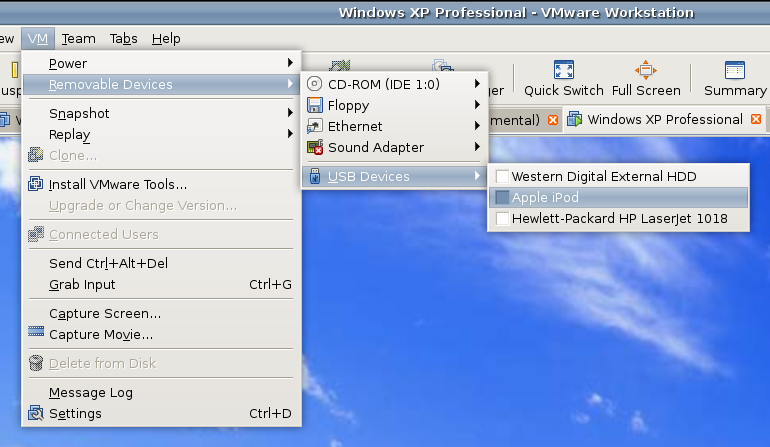
However, while VMware on Windows will happily pick up USB devices as they are connected so long as the VM is in focus, the behaviour on Linux seems to be different. As shown above, you have to go to the VM menu and potter down the chain (Removable Devices > USB Devices) to make the device of interest accessible. Dialogue boxes asking you if you wish to disconnect the device from the host operating system will appear, and the process may be unsubtle as you progress with it. In fact, Ubuntu was delivering warning messages about how its iPod connection got lost; it would have been wise to unmount the thing in the first place. Accessing USB devices like this opens up other possibilities: using Windows for scanning and for printing digital images.
Returning to the iPod story, Windows will see it once it has been made available and iTunes can access it accordingly. Then, you are free to update the gadget's firmware or manage the music stored on it if you prefer.
It isn’t all iTunes in the UK
8th December 2007The iTunes store was a breath of fresh air following an experience of several OD2 offerings; broken downloads were a regular nuisance, but that may have been down to my not having a broadband connection at the time. Its seamless mix of purchasing, downloading and playing impressed me so much that I used no other media player for my music in the days when I almost exclusively used Windows.
Now that I have jumped ship to Linux, having to fire up a Windows VM to hear my music is starting to feel a little over the top. The result is that I am keen to use DRM-free digital music when I can. Because I like to stay legal, it means that I would like to buy DRM-free files on the web. Here, iTunes leaves me down a little, since most of what they offer is locked down, and I have to burn a CD and extract from it to release music from its iTunes-only shackles.
So when I saw on an article on Tech.co.uk that made mention of 7Digital and that they purveyed unlocked music, my interest perked up. The file formats on offer are WMA, MP3 and AAC and there are high quality 320K variants of the latter two of these about too. Only the WMA files have any DRM associated with them. Previewing whole albums is a simple matter of clicking on a single button, a trick that iTunes would do well to learn. Payment using PayPal augments the usual credit card options and any purchases seem to be available for download more than once; pottering over to the My Locker part of your account provides you with access to your purchases, another of its trump cards over iTunes. Downloading is on a file by file basis, though, and it is here that I notice an area usually addressed by a player like iTunes: the ability to download whole albums at once and background directory creation. Not having to have player has one advantage, though: platform independence. Anyway, a spot of shell scripting would resolve any file management gaps. Overall, there's a lot to commend 7Digital, and I wouldn't be surprised if I were to return some time again. It might even usurp iTunes as my digital music store of choice...
US, not us?
5th December 2007As of the time of writing, Amazon MP3 is only available to customers in the U.S. of A., so any enthusiasm for its provision of DRM-free digital music offerings has to be tempered by that limitation on its availability. Apple's iTunes store offers some, but locked down tracks are its mainstay. Amazon's restrictions aren't the first in the digital audio world, and they are unlikely to be the last, too. Pandora have done it in the world of internet radio, and I seem to remember that iTunes might have done it too in their time.
There may be other reasons, but licensing and royalties might need to be negotiated country by country, slowing the rolling out of new products across the world. The iPhone faced an equivalent situation, though that involved mobile telephony providers. Commercial considerations pervade too, and I suppose that a worldwide launch of the iPhone might have been too complex a feat for Apple to manage; they probably wanted to nurture a sense of anticipation among customers in any case.
It appears that things are still following the pattern that at least used to be endemic in the motion picture industry: the U.S. gets to see a film first, and then everywhere else thereafter. Being able to reuse the movie film reels used in American cinemas has been the studios' advantage from the staggered releases. Because cinema releases have been staggered, video and DVD releases were staggered too, so it's both intriguing and frustrating to see American companies using a similar launching strategy in wholly different market sectors. It's astonishing how old habits die hard...
iTunes: a resource hog?
1st August 2007When I started to use iTunes, it very much played well with other software applications running. Then, a few versions later, the playback began to suffer with iTunes running in any way other than on its own. A solution that I have is to fire up the Windows Task Manager, go to the Processes tab and find iTunes.exe in the list. The next thing is to right-click on this, select the Set Priority and change the setting to Above Normal. Windows will warn you about what you are doing, even if it usually doesn't cause any other problems. Yes, it sounds a bit extreme, yet it always solves the playback problem.
So long as iTunes is merely playing music, all is well. However, when it starts ripping CD's, it's a wholly different matter. That is a CPU intensive operation, and setting the process priority to Low is an excellent idea. I recently got caught out by a default setting of ripping any music CD inserted into the PC and, at Above Normal priority, the PC got locked up. Eventually, I got things back under control and lowered the priority. Needless to say, iTunes will just list the contents of an inserted CD from now on. I have learnt my lesson; keeping the command line open to get at command line process tools would be a superb idea for the future, especially as I know where to find these on the web.