TOPIC: IRELAND
A round-up of online portals for those seeking work
5th August 2025For me, much of 2025 was spent finding a new freelance work engagement. Recently, that search successfully concluded, but not before I got flashbacks of how hard things were when seeking work after completing university education and deciding to hybridise my search to include permanent employment too. Now that I am fulfilling a new contract with a new client, I am compiling a listing of places on the web to a search for work, at least for future reference if nothing else.
Founded in 2011 by former executives from Gumtree, eBay and Zoopla, this UK-based job search engine aggregates listings from thousands of sites across 16+ countries with headquarters in London and approximately 100 employees worldwide. The platform offers over one million job advertisements in the UK alone and an estimated 350 million globally, attracting more than 10 million monthly visits. Jobseekers can use the service without cost, benefiting from search functionality, email alerts, salary insights and tools such as ValueMyCV and the AI-powered interview preparation tool Prepper. The company operates on a Cost-Per-Click or Cost-Per-Applicant model for employers seeking visibility, while also providing data and analytics APIs for programmatic advertising and labour market insights. Notably, the platform powers the UK government Number 10 Dashboard, with its dataset frequently utilised by the ONS for real-time vacancy tracking.
Founded in 2000 by Lee Biggins, this independent job board has grown to become one of the leading platforms in the UK job market. Based in Fleet, Hampshire, it maintains a substantial database of approximately 21.4 million CV's, with around 360,000 new or updated profiles added monthly. The platform attracts significant traffic with about 10.1 million monthly visits from 4.3 million unique users, facilitating roughly 3 million job applications each month across approximately 137,000 live vacancies. Jobseekers can access all services free of charge, including job searching, CV uploads, job alerts and application tracking, though the CV building tools are relatively basic compared to specialist alternatives. The platform boasts high customer satisfaction, with 96 percent of clients rating their service as good or excellent, and offers additional value through its network of over 800 partner job sites and ATS integration capabilities.
Formerly known as TryRemotely, Empllo functions as a comprehensive job board specialising in remote technology and startup positions across various disciplines including engineering, product, sales, marketing, design and finance. The platform currently hosts over 30,000 active listings from approximately 24,000 hiring companies worldwide, with specific regional coverage including around 375 positions in the UK and 36 in Ireland. Among its notable features is the AI-powered Job Copilot tool, which can automatically apply to roles based on user preferences. While Empllo offers extensive listings and advanced filtering options by company, funding and skills, it does have limitations including inconsistent salary information and variable job quality. The service is free to browse, with account creation unlocking personalised features. It is particularly suitable for technology professionals seeking distributed work arrangements with startups, though users are advised to verify role details independently and potentially supplement their search with other platforms offering employer reviews for more thorough vetting.
This is a comprehensive job-hunt management tool that replaces traditional spreadsheets with an intuitive Kanban board interface, allowing users to organise their applications effectively. The platform features a Chrome extension that integrates with major job boards like LinkedIn and Indeed, enabling one-click saving of job listings. Users can track applications through various stages, store relevant documents and contact information, and access detailed statistics about their job search progress. The service offers artificial intelligence capabilities powered by GPT-4 to generate application responses, personalise cover letters and craft LinkedIn profiles. With over 25,000 active users who have tracked more than 280,000 job applications collectively, the tool provides both free and premium tiers. The basic free version includes unlimited tracking of applications, while the Pro subscription adds features such as custom columns, unlimited tags and expanded AI capabilities. This solution particularly benefits active jobseekers managing numerous applications across different platforms who desire structured organisation and data-driven insights into their job search.
This organisation provides a specialised platform matching candidates with companies based on flexible working arrangements, including remote options, location independence and customisable hours. Their interface features a notable "Work From Anywhere" filter highlighting roles with genuine location flexibility, alongside transparency scores for companies that reflect their openness regarding working arrangements. The platform allows users to browse companies offering specific perks like part-time arrangements, sabbatical leave, or compressed hours, with rankings based on flexibility and workplace culture. While free to use with job-saving capabilities and quick matching processes, it appears relatively new with a modest-sized team, limited independent reviews and a smaller volume of job listings compared to more established competitors. The platform's distinctive approach prioritises work-life balance through values-driven matching and company-oriented filters, particularly useful for those seeking roles aligned with modern flexible working preferences.
Founded in 2007 and based in Puerto Rico, FlexJobs operates as a subscription-based platform specialising in remote, hybrid, freelance and part-time employment opportunities. The service manually verifies all job listings to eliminate fraudulent postings, with staff dedicating over 200 hours daily to screening processes. Users gain access to positions across 105+ categories from entry-level to executive roles, alongside career development resources including webinars, resume reviews and skills assessments. Pricing options range from weekly trials to annual subscriptions with a 30-day money-back guarantee. While many users praise the platform for its legitimacy and comprehensive filtering tools, earning high ratings on review sites like Trustpilot, some individuals question whether the subscription fee provides sufficient value compared to free alternatives. Potential limitations include delayed posting of opportunities and varying representation across different industries.
Founded in November 2004 and now operating in over 60 countries with 28 languages, this leading global job search platform serves approximately 390 million visitors monthly worldwide. In the UK alone, it attracts about 34 million monthly visits, with users spending nearly 7 minutes per session and viewing over 8.5 pages on average. The platform maintains more than 610 million jobseeker profiles globally while offering free services for candidates including job searching, application tools, CV uploads, company reviews and salary information. For employers, the business model includes pay-per-click and pay-per-applicant sponsored listings, alongside tools such as Hiring Insights providing salary data and application trends. Since October 2024, visibility for non-sponsored listings has decreased, requiring employers to invest in sponsorship for optimal visibility. Despite this competitive environment requiring strategic budget allocation, the platform remains highly popular due to its comprehensive features and extensive reach.
A meta-directory founded in 2022 by Rodrigo Rocco, this platform aggregates and organises links to over 400 specialised and niche job sites across various industries and regions. Unlike traditional job boards, it does not host listings directly but serves as a discovery tool that redirects users to external platforms where actual applications take place. The service refreshes links approximately every 45 minutes and offers a weekly newsletter. While providing free access and efficient discovery of relevant boards by category or sector, potential users should note that the platform lacks direct job listings, built-in application tracking, or alert systems. It is particularly valuable for professionals exploring highly specialised fields, those wishing to expand beyond mainstream job boards and recruiters seeking to increase their visibility, though beginners might find navigating numerous destination boards somewhat overwhelming.
Founded in Milan by Vito Lomele in 2006 (initially as Jobespresso), this global job aggregator operates in 58 countries and 21 languages. The platform collects between 28 and 35 million job listings monthly from various online sources, attracting approximately 55 million visits and serving over 100 million registered users. The service functions by gathering vacancies from career pages, agencies and job boards, then directing users to original postings when they search. For employers, it offers programmatic recruitment solutions using artificial intelligence and taxonomy to match roles with candidates dynamically, including pay-per-applicant models. While the platform benefits from its extensive global reach and substantial job inventory, its approach of redirecting to third-party sites means the quality and freshness of listings can vary considerably.
Founded in 1993 as Fax-Me Ltd and rebranded in 1995, this pioneering UK job board launched the world's first jobs-by-email service in May 1994. Originally dominating the IT recruitment sector with up to 80% market share in the early 2000s, the platform published approximately 200,000 jobs and processed over 1 million applications monthly by 2010. Currently headquartered in Colchester, Essex, the service maintains a global presence across Europe, North America and Australia, delivering over 1.2 million job-subscription emails daily. The platform employs a proprietary smart matching engine called Alchemy and features manual verification to ensure job quality. While free for jobseekers who can upload CVs and receive tailored job alerts, employers can post vacancies and run recruitment campaigns across various sectors. Although respected for its legacy and niche focus, particularly in technical recruitment, its scale and visibility are more modest compared to larger contemporary platforms.
Founded in 2020 with headquarters in London, Lifelancer operates as an AI-powered talent hiring platform specialising in life sciences, pharmaceutical, biotech, healthcare IT and digital health sectors. The company connects organisations with freelance, remote and international professionals through services including candidate matching and global onboarding assistance. Despite being relatively small, Lifelancer provides distinct features for both hiring organisations and jobseekers. Employers can post positions tailored to specific healthcare and technology roles, utilising AI-based candidate sourcing, while professionals can create profiles to be matched with relevant opportunities. The platform handles compliance and payroll across multiple countries, making it particularly valuable for international teams, though as a young company, it may not yet offer the extensive talent pool of more established competitors in the industry.
The professional networking was core to my search for work and had its uses while doing so. Writing posts and articles did a lot to raise my profile along with reaching out to others, definitely an asset when assessing the state of a freelancing market. The usefulness of the green "Open to Work" banner is debatable because of my freelancing pitch in a slow market. Nevertheless, there was one headhunting approach that might have resulted in something if another offer had not gazumped it. Also, this is not a place to hang around over a weekend with job search moaning filling your feed, though making your interests known can change that. Now that I have paid work, the platform has become a way of keeping up to date in my line of business.
Established in 1994 as The Monster Board, Monster.com became one of the first online job portals, gaining prominence through memorable Super Bowl advertisements. As of June 2025, the platform attracts approximately 4.3 million monthly visits, primarily from the United States (76%), with smaller audiences in India (6%) and the UK (1.7%). The service offers free resources for jobseekers, including resume uploads and career guidance, while employers pay for job postings and additional premium features.
Established in 1999 and headquartered in Richmond, Surrey, PharmiWeb has evolved into Europe's leading pharmaceutical and life sciences platform. The company separated its dedicated job board as PharmiWeb.jobs in 2019, while maintaining industry news and insights on the original portal. With approximately 600,000 registered jobseekers globally and around 200,000 monthly site visits generating 40,000 applications, the platform hosts between 1,500 and 5,000 active vacancies at any time. Jobseekers can access the service completely free, uploading CVs and setting alerts tailored to specific fields, disciplines or locations. Additional recruiter services include CV database access, email marketing campaigns, employer branding and applicant management tools. The platform particularly excels for specialised pharmaceutical, biotech, clinical research and regulatory affairs roles, though its focused nature means it carries fewer listings than mainstream employment boards and commands higher posting costs.
If 2025 was a flashback to the travails of seeking work after completing university education, meeting this name again was another part of that. Founded in May 1960 by Sir Alec Reed, the firm began as a traditional recruitment agency in Hounslow, West London, before launching the first UK recruitment website in 1995. Today, the platform attracts approximately 3.7 million monthly visitors, primarily UK-based users aged 25-34, generating around 80,000 job applications daily. The service offers jobseekers free access to search and apply for roles, job alerts, CV storage, application tracking, career advice articles, a tax calculator, salary tools and online courses. For employers, the privately owned company provides job advertising, access to a database of 18-22 million candidate CVs and specialist recruitment across about 20 industry sectors.
Founded by digital nomad Pieter Levels in 2015, this prominent job board specialises exclusively in 100% remote positions across diverse sectors including tech, marketing, writing, design and customer support. The platform offers free browsing and application for jobseekers, while employers pay fees. Notable features include mandatory salary transparency, global job coverage with regional filtering options and a clean, minimalist interface that works well on mobile devices. Despite hosting over 100,000 remote jobs from reputable companies like Amazon and Microsoft, the platform has limitations including basic filtering capabilities and highly competitive application processes, particularly for tech roles. The simple user experience redirects applications directly to employer pages rather than using an internal system. For professionals seeking remote work worldwide, this board serves as a valuable resource but works best when used alongside other specialised platforms to maximise opportunities.
Founded in 2015 and based in Boulder, Colorado, this platform exclusively focuses on remote work opportunities across diverse industries such as marketing, finance, healthcare, customer support and design. Attracting over 1.5 million monthly visitors, it provides jobseekers with free access to various employment categories including full-time, part-time, freelance and hybrid positions. Beyond job listings, the platform offers a comprehensive resource centre featuring articles, expert insights and best practices from over 108 remote-first companies. Job alerts and weekly newsletters keep users informed about relevant opportunities. While the platform provides strong resources and maintains positive trust ratings of approximately 4.2/5 on Trustpilot, its filtering capabilities are relatively basic compared to competitors. Users might need to conduct additional research as company reviews are not included with job postings. Despite these limitations, the platform serves as a valuable resource for individuals seeking remote work guidance and opportunities.
For jobseekers in the technology and digital sectors, Remotive serves as a specialised remote job board offering approximately 2,000 active positions on its free public platform. Founded around 2014-2015, this service operates with a remote-first approach and focuses on verifying job listings for legitimacy. The platform provides a premium tier called "Remotive Accelerator" which grants users access to over 50,000 additional curated jobs, advanced filtering options based on skills and salary requirements and membership to a private Slack community. While the interface receives praise for its clean design and intuitive navigation, user feedback regarding the paid tier remains mixed, with some individuals noting limitations such as inactive community features and an abundance of US-based or senior-level positions. The platform is particularly valuable for professionals in software development, product management, marketing and customer service who are seeking global remote opportunities.
Originally launched in Canada in 2011 as neuvoo, this global job search engine is now headquartered in Montreal, Quebec, providing access to over 30 million jobs across more than 75 countries. The platform attracts between 12 and 16 million monthly visits worldwide, with approximately 6 percent originating from the UK. Jobseekers can utilise the service without charge, accessing features like salary converters and tax calculators in certain regions to enhance transparency about potential earnings. Employers have the option to post jobs for free in some areas, with additional pay per click sponsored listings available to increase visibility. Despite its extensive coverage and useful tools, user feedback remains mixed, with numerous complaints on review sites regarding outdated listings, unwanted emails and difficulties managing or deleting accounts.
Founded in 1999, Totaljobs is a major UK job board currently owned by StepStone Group UK Ltd, a subsidiary of Axel Springer Digital Classifieds. The platform attracts approximately 20 million monthly visits and generates 4-5 million job applications each month, with over 300,000 daily visitors browsing through typically 280,000+ live job listings. As the flagship of a broader network including specialised boards such as Jobsite, CareerStructure and City Jobs, Totaljobs provides jobseekers with search functionality across various sectors, job alerts and career advice resources. For employers and recruiters, the platform offers pay-per-post job advertising, subscription options for CV database access and various employer tools.
Founded in 2011, this is one of the largest purely remote job boards globally, attracting approximately 6 million monthly visitors and featuring over 36,000 remote positions across various categories including programming, marketing, customer support and design. Based in Vancouver, the platform operates with a small remote-first team who vet listings to reduce spam and scams. Employers pay for each standard listing, while jobseekers access the service without charge. The interface is straightforward and categorised by functional area, earning trust from major companies like Google, Amazon and GitHub. However, the platform has limitations including basic filtering capabilities, a predominance of senior-level positions particularly in technology roles and occasional complaints about outdated or misleading posts. The service is most suitable for experienced professionals seeking genuine remote opportunities rather than those early in their careers. Some users report region-restricted application access and positions that offer lower compensation than expected for the required experience level.
Founded in 2014, this job board provides remote work opportunities for digital nomads and professionals across various industries. The platform offers over 30,000 fully remote positions spanning sectors such as technology, marketing, writing, finance and education. Users can browse listings freely, but a Premium subscription grants access to additional jobs, enhanced filters and email alerts. The interface is user-friendly with fast-loading pages and straightforward filtering options. The service primarily features global employment opportunities suitable for location-independent workers. However, several limitations exist: many positions require senior-level experience, particularly in technical fields; the free tier displays only a subset of available listings; filtering capabilities are relatively basic; and job descriptions sometimes lack detail. The platform has received mixed reviews, earning approximately 3.4 out of 5 on Trustpilot, with users noting the prevalence of senior technical roles and questioning the value of the premium subscription. It is most beneficial for experienced professionals comfortable with remote work arrangements, while those seeking entry-level positions might find fewer suitable opportunities.
A way to survey hours of daylight for locations of interest
9th September 2024A few years back, I needed to get sunrise and sunset information for a location in Ireland. This was to help me plan visits to a rural location with a bus service going nearby, and I did not want to be waiting on the side of the road in the dark on my return journey. It ended up being a project that I undertook using the Julia programming language.
This had other uses too: one was the planning of trips to North America. This was how I learned that evenings in San Francisco were not as long as their counterparts in Ireland. Later, it had its uses in assessing the feasibility of seeing other parts of the Pacific Northwest during the month of August. Other matters meant that such designs never came to anything.
The Sunrise Sunset API was used to get the times for the start and end of daylight. That meant looping through the days of the year to get the information, but I needed to get the latitude and longitude information from elsewhere to fuel that process. While Google Maps has its uses with this, it is a manual and rather fiddly process. Sparing use of Nomintim's API is what helped with increasing the amount of automation and user-friendliness, especially what comes from OpenStreetMap.
Accessing using Julia's HTTP package got me the data in JSON format that I then converted into atomic vectors and tabular data. The end product is an Excel spreadsheet with all the times in UTC. A next step would be to use the solar noon information to port things to the correct timezone. It can be done manually in Excel and its kind, but some more automation would make things smoother.
Pandemic camera
8th September 2024Back at the end of 2019, I acquired a Canon EOS 90D, possibly the swansong for mid-range Canon SLR cameras. Much effort is going into mirrorless cameras, yet I retain affection for SLR cameras because of their optical viewfinders. That may have been part of the reason for the acquisition, when I already had an ageing Pentax K5 Mark II. Buying SLR cameras is one way to keep them in production.
Little did I know what lay ahead in 2020 at that stage. Until recently, this was not to be a camera that travelled widely, such were the restrictions. Nevertheless, battery life is superb and handling is good too. The only absence is not having a level in the viewfinder like the Pentax K3 Mark III or maybe any mirrorless camera.
The newer file type of CR3 caught me out at first until I adjusted my command line tooling to deal with that. File sizes were larger as well, which has an impact on storage. Otherwise, there was little to change in my workflow. That would take other technological changes, like the increasing amount of AI being built into Adobe software.
Outdoor photography is my mainstay, and it excelled at that. The autofocus works well on its 24 to 135 mm zoom lens, except perhaps from focussing on skyscapes at times. Metering produced acceptable results, though it differed from the Pentax output to which I had become accustomed. All in all, it slipped into a role like other cameras that I had.
Throughout 2020 and 2021, it provided the required service alongside other cameras that I had. The aforementioned Pentax remained in use, like an Olympus and another Canon. Overseas travel curtailed horizons, so it was around local counties like Cheshire, Derbyshire, Staffordshire and Shropshire. In September 2020, it travelled to Llandudno in North Wales, an exception to the general trend of English hikes and cycles.
Since then, it has been superseded, though. A Pentax K3 Mark III made it into my possession to become my main camera, returning me near enough to my pre-2020 practice. Curiosity about Canon mirrorless options added a Canon EOS RP and a 24 to 240 mm zoom lens. That has shorter battery life than is ideal, and its level is not as helpful as that on the Pentax K3 Mark III or the aforementioned Olympus. If anything, it may get replaced while the EOS 90D remains. My getting a new base in Ireland means that it has gone there to save me carrying a camera there from England. That should give it a new lease of life.
Keyboard shortcut for Euro currency symbol on Windows 10
21st April 2018Because I now have business dealings in Ireland, there is a need to add in the Euro currency symbol to emails even though I based in the U.K. and use U.K. keyboard settings. While there is the possibility to insert the symbol in Microsoft Office and other applications, using a simple keyboard shortcut is more efficient since it avoids multiple mouse clicks. For some reason, CTRL + SHIFT + E got into my head as the key combination, but that turns on the Track Changes facility in Word. Instead, CTRL + ALT + 4 does the needful and that is what I will be keeping in mind for future usage.
More thinking on travelling without a laptop
10th December 2016When it comes to the technology that I carry with me on trips away, I have begun to start weighing devices on my kitchen scales. The results are a little revealing. The HP Pavilion dm5 that has gone with me to Ireland and other places weighs between 2.5 and 3 kg, while my Apple iPad Mini 2 comes in at 764 grams. My 12.9" iPad Pro with its Logitech keyboard weighs between these at 110 to 1200 grams. The idea of consolidating computing devices for travel has been discussed on here before now, and the main thing stopping my just going with the iPad Pro was the viewing of photos without filling up its 32 GB of storage space.
Since then, I just may have found a workaround, and it is another gadget, this time weighing only a few hundred grams: a 1 TB WD My Passport Wireless portable hard drive. Aside from having a SD card slot that allows the automatic backup of photos, it also can connect with tablets and phones using Wi-Fi broadband.

The WD My Cloud app makes connections to mobile devices useful and operates smoothly on both iOS and Android. However, Android devices offer more functionality, including DNG file support and an additional slide show feature for JPEG files. These features are invaluable for viewing photos, and I feel somewhat disadvantaged that they are not available on iOS. Thus, I hope this will be resolved soon.
Thankfully, my Pentax K5 II DSLR camera can be persuaded to save DNG and JPEG files simultaneously so that they can be viewed full screen on both types of devices without having to transfer them onto the tablet first as you would with Apple's SD card reader. Usefully, that gets around my oversight in buying iPads with only 32 GB of storage each. That now looks like a false economy given what I am trying now.
Such is the weight difference, just taking along my Apple iPad Pro and the WD device will save around 1 kg and there is less fuss at airport security screening too. While my HTC phone would suffice for seeing photos as slide shows, I am wondering if my battered Google Nexus 9 could come too. The only dilemma then would be how to pack things, since I am not sure how a large iPad screen would seem to cabin crew or other passengers during take off and landing. That makes using the Nexus 9 onboard more of a proposition, and the iPad might go into the hold luggage to make life a little easier. Still, that choice is a minor concern now that I can try travelling overseas without a laptop to see how I get along.
Pondering travel device consolidation using an Apple iPad Pro 12.9"
18th September 2016It was a change of job in 2010 that got me interested in using devices with internet connectivity on the go. Until then, the attraction of smartphones had not been strong, but I got myself a Blackberry on a pay as you go contract, but the entry device was painfully slow, and the connectivity was 2G. It was a very sluggish start.
It was supplemented by an Asus Eee PC that I connected to the internet using broadband dongles and a Wi-Fi hub. This cumbersome arrangement did not work well on short journeys, and the variability of mobile network reception even meant that longer journeys were not all that successful either. Usage in hotels and guest houses though went better and that has meant that the miniature laptop came with me on many a journey.
In time, I moved away from broadband dongles to using smartphones as Wi-Fi hubs and that largely is how I work with laptops and tablets away from home unless there is hotel Wi-Fi available. Even trips overseas have seen me operate in much the same manner.
One feature is that we seem to carry quite a number of different gadgets with us at a time, which can cause inconvenience when going through airport security since they want to screen each device separately. When you are carrying a laptop, a tablet, a phone and a camera, it does take time to organise yourself, and you can meet impatient staff, as I found recently when returning from Oslo. Since checking in whatever you can as hold luggage helps to get around at least some of the nuisance, it also might be time for the use of better machinery to cut down on having to screen everything separately.
When you come away after an embarrassing episode, as I once did, the attractions of consolidating devices start to become plain. In fact, most probably could get with having just their phone. It is when you take activities like photography more seriously than the gadget count increases. After all, the main reason a laptop comes on trips beyond Britain and Ireland at all is to back up photos from my camera in case an SD card fails.
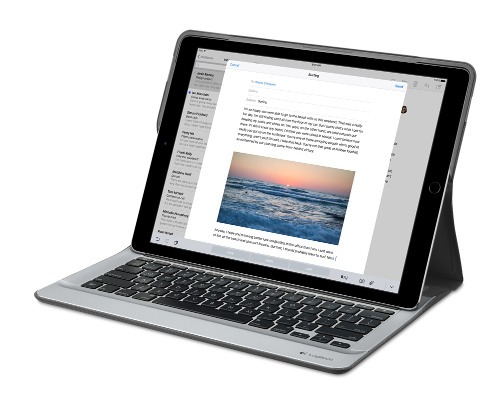
Parking that thought for a while, let's go back to March this year, when temptation overcame what should have been a period of personal restraint. The result was that a 32 GB 12.9" Apple iPad Pro came into my possession along with an Apple Pencil and a Logitech CREATE Backlit Keyboard Case. It should have done so, but the size of the screen did not strike me until I got it home from the Apple Store. That was one of the main attractions because maps can be shown with a greater field of view in a variety of apps, a big selling point for a hiker with a liking for maps, who wants more than what is on offer from Apple, Google or even Bing. The precision of the Pencil is another boon that makes surfing the website so much easier, and the solid connection between the case and the iPad means that keyboard usage is less fiddly than it would if it used Bluetooth. Having tried them with the BBC iPlayer app, I can confirm that the sound from the speakers is better than any other mobile device that I have used.
Already, it has come with me on trips around England and Scotland. These weekend trips saw me leave the Asus Eee PC stay at home when it normally might have come with me, and taking just a single device along with a camera or two had its uses too. While the screen is large for reading on a train, I find that it works just as well so long as you have enough space. Otherwise, combining use of a suite of apps with recourse to the web does much of the information seeking needed while on a trip away, which meant that I was not found wanting. Battery life is good too, which helps.
Those trips allowed for a little light hotel room blog post editing too and the iPad Pro did what was needed, though the ergonomics of reaching for the screen with the Pencil meant that my arm was held aloft more than was ideal. Another thing that raised questions in my mind is the appearance of word suggestions at the bottom of the screen as if this were a mobile phone, given that I wondered if these were more of a hindrance than a help given that I just fancied typing and not pointing at the screen to complete words. Though copying and pasting works too, I have found the screen-based version a little clunky. Thus, I must see if the keyboard one works just as well, though the keyboard set up is typical of a Mac and that affects word selection. You need to use the OPTION key in the keyboard shortcut that you use for this and not COMMAND or CONTROL as you might do on a PC.

Even with these eccentricities, I was left wondering if it had any utility when it came to backing up photos from digital cameras, and there is an SD card adapter that makes this possible. A failure of foresight on my part meant that the 32 GB capacity now is an obvious limitation, but I think I might have hit on a possible solution that does not need to upload to an iCloud account. It involves clearing off the photos onto a 128 GB Transcend JetDrive Go 300 so they do not clog up the iPad Pro's storage. That the device has both Lightning and USB connectivity means that you can plug it into a laptop or desktop PC afterwards too. If that were to work as I would hope, then the laptop/tablet combination that I have been using for all overseas trips could be replaced to allow a weight reduction as well as cutting the hassle at airport security.
Trips to Ireland still may see my sticking with a tried and tested combination though because I often have needed to do some printing while over there. While I have been able to print a test document from an iPad Mini on my home network-connected printer, not every model supports this and that for NFC or Air Print is not universal either. If this were not an obstacle, apps like Pages, Numbers and Keynote could have their uses for business-related work and there are web-based offerings from Google, Microsoft and others too.
In conclusion, I have found that my iPad Pro does so much of what I need on a trip away that retiring the laptop/tablet combination for most of these is not as outrageous as it once would have seemed. In some ways, iOS has a way to go yet, before it could take over from macOS, yet it remains in development so it will be interesting to see what happens next. All the while, hybrid devices running Windows 10 are becoming more pervasive, so that might provide Apple with the encouragement that it needs.
Trying out Irish Mobile Broadband
2nd January 2012Over the course of a year, I end up visiting Ireland a few times, so I decided to invest in a Meteor PAYG broadband stick to see how I'd get on with it. For €20, you can get a 30-day pass with 7.5 GB downloading capacity, a more generous offer than you'd get with some UK mobile networks (T-Mobile really comes to mind here). Signal strength was strong wherever I tried it too with 3G being available so long as you are in the right place with EDGE being the lowest that I got otherwise. Download speeds are good too so it turned out to be a good investment of €30 to get the Huawei E173 USB dongle (I had a T-Mobile one of these before that no longer works, so I am keeping an eye on reliability with this one; though the design seems a little different, I am getting OK so far) and €20 of credit that comes with it. After all, anything's better than the punitive roaming rates that UK providers charge.
Sometimes, things do get missed...
18th September 2009Being a user of Textpattern, I should have a vested interested in any developments in that venerable web platform. However, the latest release came out at the end of August unbeknownst to me and that's with an entry on the Dev Blog. Since those blog entries come irregularly, that might have been how I missed it, especially when there were other things going on in my life like the installation of new windows in my house and weekends spent in Scotland and Ireland.
Still, the whole release was more low-key than, say, a new version of WordPress where many would be shouting how important the upgrade would be and with messages turning up on blog administration screens too. There may be good reason for this, given the recent problems experienced by those who fail to keep up with progress. Of course, WordPress is a major target for unwanted attention, so it's best to keep your wits about you. Though the quieter nature of the Textpattern project might be an asset when it comes to warding off miscreants, its greater compatibility with more technically minded folk may help security too. While saying all of that may be pure speculation, you only have to look at the world of operating systems to see how the idea came into my mind.
A later posting on the Textpattern blog tells you about the new goodies available in release 4.2.0, yet here's a short selection to whet your appetite: themes for the administration area, multiple sites and new tags. Upgrading proved painless, though I did try it out on an offline version of the microsite where I use Textpattern before making a move on its online counterpart. Even if all went smoothly, it's always best to look before you leap, or a site rebuild might be in order and no one needs that.
BBC Radio Player and Linux
13th November 2007It's been a while since I mentioned anything that might be aurally related, and then this rears its head. The Xine plugin beloved by the instance of Firefox on my Ubuntu box simply refuses to play ball with the BBC's Listen Again feature; 6Music shows are what I am trying to catch later. RealPlayer is on the system, but Firefox simply refuses to locate it. On its own, it plays live radio from the BBC and Ireland's Today FM but, unless I need to do some digging, that's not much use for the Listen Again service. It may be some hard-wiring done by Canonical as part of their packaging of Firefox: might be related to their preference for Free Software. If I can be bothered, I might replace it with the usual version to see if RealPlayer can be picked up: I do seem to remember reading somewhere that this was a possibility...
Yes, I could use one of my Windows VM's, but I have found another way courtesy of openSUSE 10.3. No, I haven't changed Linux distro, yet the reason that openSUSE has made a sudden appearance on this blog in recent times has got to do with my acquiring a copy of the latest issue of Linux Magazine. It came emblazoned with a DVD containing both 32-bit and 64-bit variants of openSUSE's latest version and, wanting to have a look at how KDE appears these days, I knocked up a VM and installed the 32-bit variant thereupon.
Unexpectedly, that has afforded a Linux solution to my BBC Radio Player conundrum. openSUSE's Firefox instance can find RealPlayer once you have it installed. That process involves a spot more work than if it was Free Software: you need to add an extra software repository to YaST (openSUSE's configuration utility). The breadcrumb trail is YaST -> Software -> Software Repositories and hitting the Add button fires up a wizard that needs the following settings to set things up as needed:
Protocol: http
Server Name: download.opensuse.org
Directory on server: /distribution/10.3/repo/non-oss/suse/
Authentication: anonymous
Once the new repository was set up (I named it Non-OSS), I found the RPM and YaST took care of the rest. So, what started out as an exercise in curiosity has now found a use. While network traffic may cause playback to stutter, I have what I want without once starting up Windows. Sorting out Ubuntu may happen, but it is a lesser priority and I don't want to disrupt my computing environment in any event.