TOPIC: IPOD NANO
iPod, identified
9th December 2007Plug in an iPod to a PC running Ubuntu, and it will recognise what it has got. That act mounts the player as a hard drive and fires up the Rhythmbox Music Player. The usual file transfer capabilities are available, and it does something that was thwarted partially by iTunes when I last tried it: transferring files from your iPod to your PC. Only music bought from the iTunes store can be copied from the player back to the PC. Unsurprisingly, you cannot update the iPod's firmware or anything like that. To do such things, you need the iTunes player and that means having either Windows or OS X. While I do wonder if it can't be that difficult to port the OS X version to Linux since they both share UNIX roots, it's over to the Windows VM for me on this one for now.
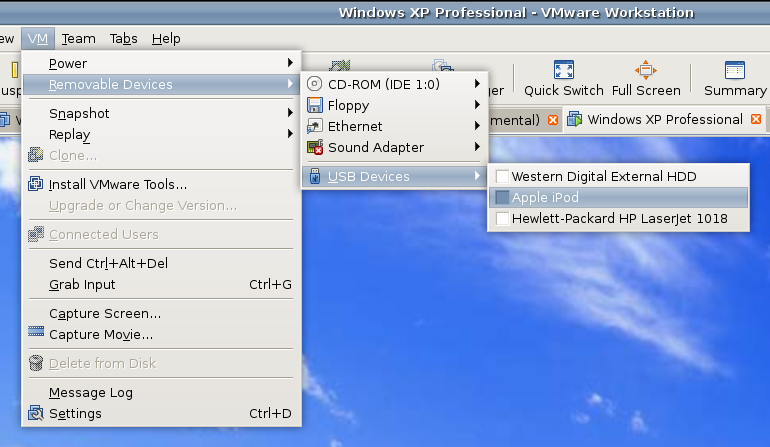
However, while VMware on Windows will happily pick up USB devices as they are connected so long as the VM is in focus, the behaviour on Linux seems to be different. As shown above, you have to go to the VM menu and potter down the chain (Removable Devices > USB Devices) to make the device of interest accessible. Dialogue boxes asking you if you wish to disconnect the device from the host operating system will appear, and the process may be unsubtle as you progress with it. In fact, Ubuntu was delivering warning messages about how its iPod connection got lost; it would have been wise to unmount the thing in the first place. Accessing USB devices like this opens up other possibilities: using Windows for scanning and for printing digital images.
Returning to the iPod story, Windows will see it once it has been made available and iTunes can access it accordingly. Then, you are free to update the gadget's firmware or manage the music stored on it if you prefer.