TOPIC: GOOGLE CHROME
Comet and Atlas: Navigating the security risks of AI Browsers
2nd November 2025The arrival of the ChatGPT Atlas browser from OpenAI on 21st October has lured me into some probing of its possibilities. While Perplexity may have launched its Comet browser first on 9th July, their tendency to put news under our noses in other places had turned me off them. It helps that the former is offered extra charge for ChatGPT users, while the latter comes with a free tier and an optional Plus subscription plan. My having a Mac means that I do not need to await Windows and mobile versions of Atlas, either.
Both aim to interpret pages, condense information and carry out small jobs that cut down the number of clicks. Atlas does so with a sidebar that can read multiple documents at once and an Agent Mode that can execute tasks in a semi-autonomous way, while Comet leans into shortcut commands that trigger compact workflows. However, both browsers are beset by security issues that give enough cause for concern that added wariness is in order.
In many ways, they appear to be solutions looking for problems to address. In Atlas, I found the Agent mode needed added guidance when checking the content of a personal website for gaps. Jobs can become too big for it, so they need everything broken down. Add in the security concerns mentioned below, and enthusiasm for seeing what they can do gets blunted. When you see Atlas adding threads to your main ChatGPT roster, that gives you a hint as to what is involved.
The Security Landscape
Both Comet and Atlas are susceptible to indirect prompt injection, where pages contain hidden instructions that the model follows without user awareness, and AI sidebar spoofing, where malicious sites create convincing copies of AI sidebars to direct users into compromising actions. Furthermore, demonstrations have included scenarios where attackers steal cryptocurrency and gain access to Gmail and Google Drive.
For instance, Brave's security team has described indirect prompt injection as a systemic challenge affecting the whole class of AI-augmented browsers. Similarly, Perplexity's security group has stated that the phenomenon demands rethinking security from the ground up. In a test involving 103 phishing attacks, Microsoft Edge blocked 53 percent and Google Chrome 47 percent, yet Comet blocked 7 percent and Atlas 5.8 percent.
Memory presents an additional attack surface because these tools retain information between sessions, and researchers have demonstrated that memory can be poisoned by carefully crafted content, with the taint persisting across sessions and devices if synchronisation is enabled. Shadow IT adoption has begun: within nine days of launch, 27.7 percent of enterprises had at least one Atlas download, with uptake in technology at 67 percent, pharmaceuticals at 50 percent and finance at 40 percent.
Mitigating the Risks
Sensibly, security practitioners recommend separating ordinary browsing from agentic browsing. Here, it helps that AI browsers are cut down items anyway, at least based on my experience of Atlas. Figuring out what you can do with them using public information in a read-only manner will be enough at this point. In any event, it is essential to keep them away from banking, health, personal accounts, credentials, payments and regulated data until security improves.
As one precaution, maintaining separate AI accounts could act as a boundary to contain potential compromises, though this does not address the underlying issue that prompt injection manipulates the agent's decision-making processes. With Atlas, disable Browser Memories and per-site visibility by default, with explicit opt-ins only on specific public sites. Additionally, use Agent Mode only when not logged into any accounts. Furthermore, do not import passwords or payment methods. With Comet, use narrowly scoped shortcuts that operate on public information and avoid workflows involving sign-ins, credentials or payments.
Small businesses can run limited pilots in non-sensitive areas with strict allow and deny lists, then reassess by mid-2026 as security hardens, while large enterprises should adopt a block-and-monitor stance while developing governance frameworks that anticipate safer releases in 2026 and 2027. In parallel, security teams should watch for circumvention attempts and prepare policies that separate public research from sensitive work, mandate safe defaults and prohibit connections to confidential systems. Finally, training is necessary because users need to understand the specific risks these browsers present.
How Competition Might Help
Established browser vendors are adding AI capabilities on top of existing security infrastructure. Chrome is integrating Gemini, and Edge is incorporating Copilot more tightly into the workflow. Meanwhile, Brave continues with a privacy-first stance through Leo, while Opera's Aria, Arc with Dia and SigmaOS reflect different approaches. Current projections suggest that major browsers will introduce safer AI features in the final quarter of 2025, that the first enterprise-ready capabilities will arrive in the first half of 2026 and that by 2027 AI-assisted browsing will be standard and broadly secure.
Competition from Chrome and Edge will drive AI assistance into more established security frameworks, while standalone AI browsers will work to address their security gaps. Mitigations for prompt injection and sidebar spoofing will likely involve layered approaches combining detection, containment and improved user interface signals. Until then, Comet and Atlas can provide productivity benefits in public-facing work and research, but their security posture is not suitable for sensitive tasks. Use the tools where the risk is acceptable, keep sensitive work in conventional browsers, and anticipate that safer versions will become standard over the next two years.
Get web links from Outlook emails and Teams chats to open in your web browser of choice
12th August 2024By default, web links from either Outlook (here, I am referring to the Classic version and not the newer web appliance version that Microsoft would like us all to use, though many think it to be feature-incomplete) or Teams open in Edge, which may not be everyone's choice of web browser. Many choose Google Chrome, while I mainly use Mozilla Firefox, with Brave being another option that I have.
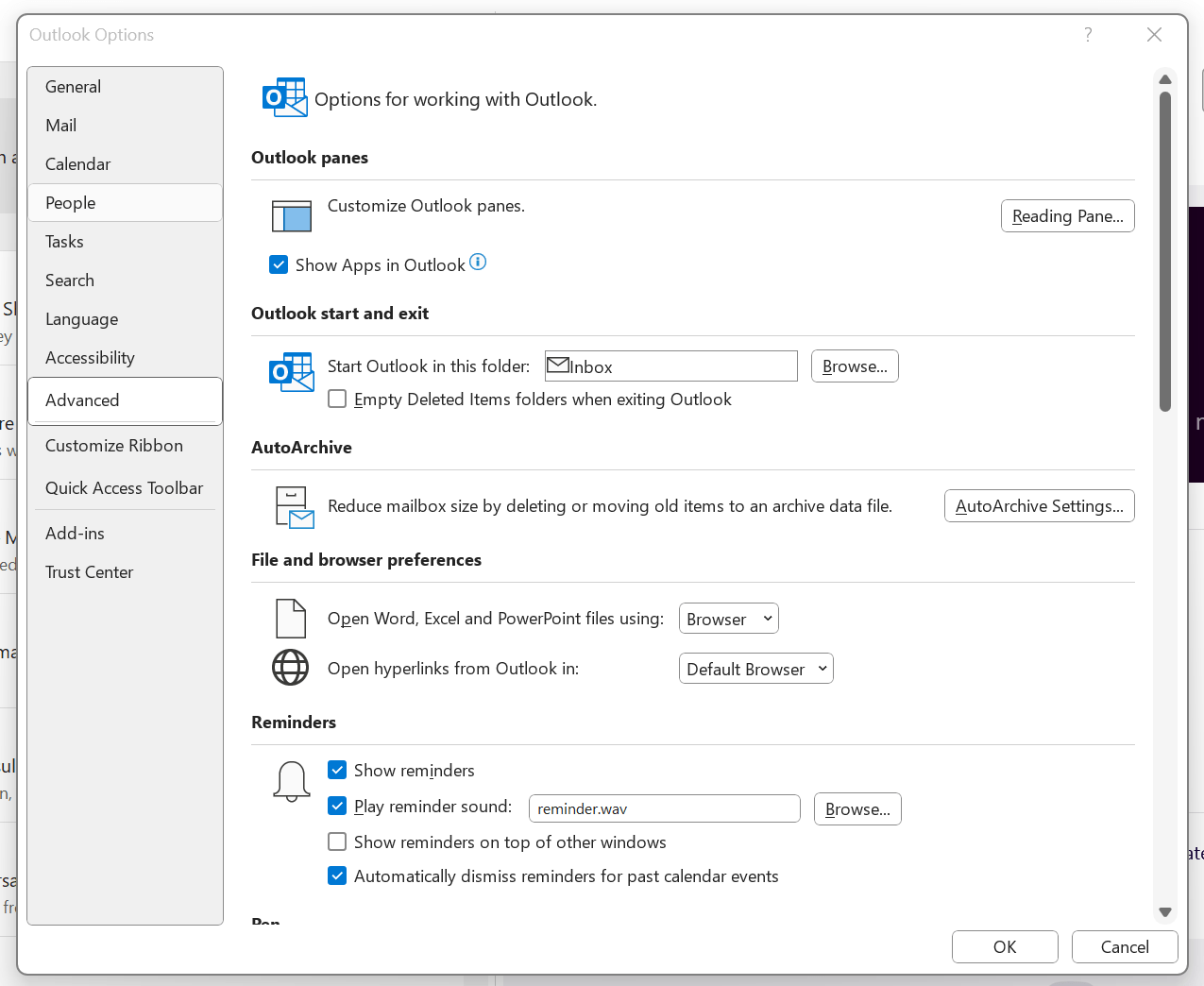
To get both Outlook and Teams to use your default system web browser, go to Outlook and navigate to File > Options > Advanced > File and browser preferences. Once there, look for the line with Open hyperlinks from Outlook in. The dropdown box will show Microsoft Edge by default, but there is another option: Default Browser. Choosing that will change things away from Edge to your chosen browser, assuming that you have set it by default using the Settings application.
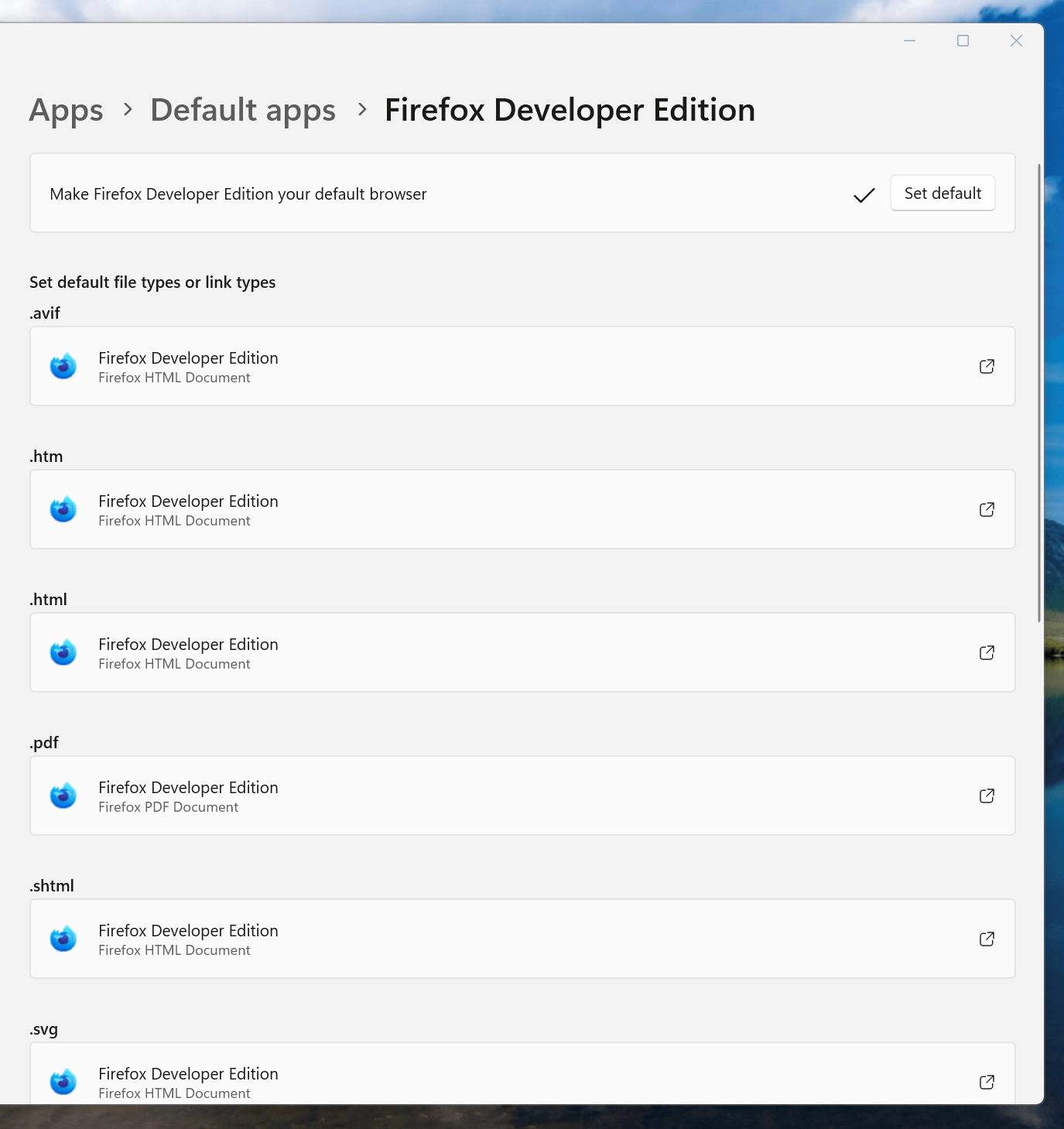
If you have not gone there, navigate to Apps > Default apps. Once there, find the entry for the browser that you want to use and click on the Set default button. You also will see a list of file types, where you may need to change the setting for those as well. Once the system default is sorted, that will be honoured by Outlook and Teams as well.
So you just need a web browser?
21st November 2009When Google announced that it was working on an operating system, it was bound to result in a frisson of excitement. However, a peek at the preview edition that has been doing the rounds confirms that Chrome OS is a very different beast from those operating systems to which we are accustomed. The first thing that you notice is that it only starts up the Chrome web browser. In this, it is like a Windows terminal server session that opens just one application. Of course, in Google's case, that one piece of software is the gateway to its usual collection of productivity software like Gmail, Calendar, Docs & Spreadsheets and more. Then, there are offerings from others too, with Microsoft just beginning to come into the fray to join Adobe and many more. As far as I can tell, all files are stored remotely, so I reckon that adding the possibility of local storage and management of those local files would be a useful enhancement.
With Chrome OS, Google's general strategy starts to make sense. First create a raft of web applications, follow them up with a browser and then knock up an operating system. It just goes to show that Google Labs doesn't simply churn out stuff for fun, but that there is a serious point to their endeavours. In fact, you could say that they sucked us in to a point along the way. Speaking for myself, I may not entrust all of my files to storage in the cloud, yet I am perfectly happy to entrust all of my personal email activity to Gmail. It's the widespread availability and platform independence that has done it for me. For others spread between one place and another, the attractions of Google's other web apps cannot be understated. Maybe, that's why they are not the only players in the field either.
With the rise of mobile computing, that kine of portability is the opportunity that Google is trying to use to its advantage. For example, mobile phones are being used for things now that would have been unthinkable a few years back. Then, there's the netbook revolution started by Asus with its Eee PC. All of this is creating an ever internet connected bunch of people, so having devices that connect straight to the web like they would with Chrome OS has to be a smart move. Some may decry the idea that Chrome OS will be available on a device only basis, but I suppose they have to make money from this too; search can only pay for so much, and they have experience with Android too.
There have been some who wondered about Google's activities killing off Linux and giving Windows a good run for its money; Chrome OS seems to be a very different animal to either of these. It looks as if it is a tool for those on the move, an appliance, rather than the pure multipurpose tools that operating systems usually are. If there is a symbol of what an operating system usually means for me, it's the ability to start with a bare desktop and decide what to do next. Transparency is another plus point, with the Linux command line having that in spades. For those who view PC's purely as means to get things done, such interests are peripheral, and it is for these that the likes of Chrome OS has been created. In other words, the Linux community need to keep an eye on what Google is doing but should not take fright because there are other things that Linux always will have as unique selling points. Even though the same sort of thing applies to Windows too, Microsoft's near stranglehold on the enterprise market will take a lot of loosening, perhaps keeping Chrome OS in the consumer arena. Counterpoints to that include the use GMail for enterprise email by some companies and the increasing footprint of web-based applications, even bespoke ones, in business computing. In fact, it's the latter that can be blamed for any tardiness in Internet Explorer development. In summary, Chrome OS is a new type of thing rather than a replacement for what's already there. We may find that co-existence is how things turn out, but what it means for Linux in the netbook market is another matter. Only time will tell on that one.
A late "advance" sighting?
6th June 2009Somewhat infuriatingly, Google released its own browser, Chrome, into the wild near the end of last year, though only for Windows. My experiences with it on that platform are that it works smoothly, albeit without many of the bells and whistles that can be got for Firefox. While an unofficial partial port was achieved using Crossover Chromium and there is the Chromium project with all its warnings and the possibility to add a repository for its wares to Ubuntu's software sources, we have been tantalised rather than served so far. However, that was recently bettered by the release of early access versions. In reality, these can be said to be alpha versions so not everything works, but it's still Chrome and without the need for Windows or WINE. The rendering engine, most importantly, seems to be the equal of what you get on Windows, while ancillary functions like bookmark handling seem incomplete. In summary, the currently available deb packages are a work in progress, yet that's better than not having anything at all.