TOPIC: GMAIL
So you just need a web browser?
21st November 2009When Google announced that it was working on an operating system, it was bound to result in a frisson of excitement. However, a peek at the preview edition that has been doing the rounds confirms that Chrome OS is a very different beast from those operating systems to which we are accustomed. The first thing that you notice is that it only starts up the Chrome web browser. In this, it is like a Windows terminal server session that opens just one application. Of course, in Google's case, that one piece of software is the gateway to its usual collection of productivity software like Gmail, Calendar, Docs & Spreadsheets and more. Then, there are offerings from others too, with Microsoft just beginning to come into the fray to join Adobe and many more. As far as I can tell, all files are stored remotely, so I reckon that adding the possibility of local storage and management of those local files would be a useful enhancement.
With Chrome OS, Google's general strategy starts to make sense. First create a raft of web applications, follow them up with a browser and then knock up an operating system. It just goes to show that Google Labs doesn't simply churn out stuff for fun, but that there is a serious point to their endeavours. In fact, you could say that they sucked us in to a point along the way. Speaking for myself, I may not entrust all of my files to storage in the cloud, yet I am perfectly happy to entrust all of my personal email activity to Gmail. It's the widespread availability and platform independence that has done it for me. For others spread between one place and another, the attractions of Google's other web apps cannot be understated. Maybe, that's why they are not the only players in the field either.
With the rise of mobile computing, that kine of portability is the opportunity that Google is trying to use to its advantage. For example, mobile phones are being used for things now that would have been unthinkable a few years back. Then, there's the netbook revolution started by Asus with its Eee PC. All of this is creating an ever internet connected bunch of people, so having devices that connect straight to the web like they would with Chrome OS has to be a smart move. Some may decry the idea that Chrome OS will be available on a device only basis, but I suppose they have to make money from this too; search can only pay for so much, and they have experience with Android too.
There have been some who wondered about Google's activities killing off Linux and giving Windows a good run for its money; Chrome OS seems to be a very different animal to either of these. It looks as if it is a tool for those on the move, an appliance, rather than the pure multipurpose tools that operating systems usually are. If there is a symbol of what an operating system usually means for me, it's the ability to start with a bare desktop and decide what to do next. Transparency is another plus point, with the Linux command line having that in spades. For those who view PC's purely as means to get things done, such interests are peripheral, and it is for these that the likes of Chrome OS has been created. In other words, the Linux community need to keep an eye on what Google is doing but should not take fright because there are other things that Linux always will have as unique selling points. Even though the same sort of thing applies to Windows too, Microsoft's near stranglehold on the enterprise market will take a lot of loosening, perhaps keeping Chrome OS in the consumer arena. Counterpoints to that include the use GMail for enterprise email by some companies and the increasing footprint of web-based applications, even bespoke ones, in business computing. In fact, it's the latter that can be blamed for any tardiness in Internet Explorer development. In summary, Chrome OS is a new type of thing rather than a replacement for what's already there. We may find that co-existence is how things turn out, but what it means for Linux in the netbook market is another matter. Only time will tell on that one.
Getting Evolution to display images in HTML emails
6th April 2008By default, Evolution doesn't display images in HTML emails. It's a good security and anti-spam practice, but it's also nice to have the ability to override this behaviour. While the Ctrl+I keyboard shortcut (View>Show Images is the way to do it through the menus) will do the trick on an email by email basis, you need to add the email address to your address book for a more permanent approach. There's a little extra to make the latter work, and it involves heading to Evolution's Preferences dialogue box (Shift + Ctrl + S or View>Preferences) and selecting Mail Preferences from the sidebar. Clicking on Mail Preferences gets you where you need to be. The part of the screen that's relevant is Loading Images, and there are three options: Load images in email from contacts is the option that you probably want more than Always load images from the Internet because keeping Evolution's anti-spam defaults is most likely an excellent idea. Apart from sender whose images you don't want to see, you should now have images displaying in HTML emails.
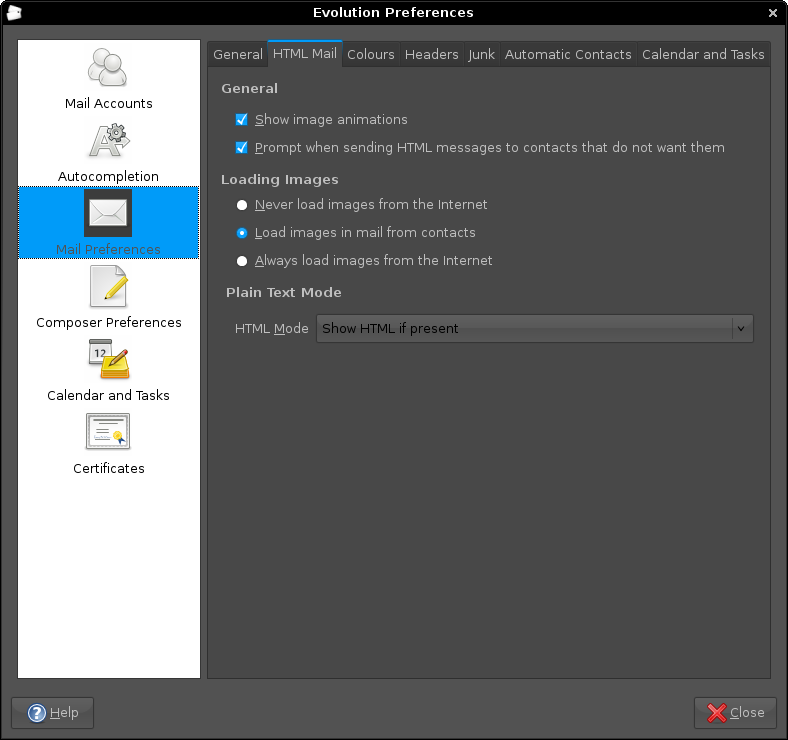
Aside: The theme in use for the above screen capture was from Ubuntu Studio rather than SlicknesS, which is my usual choice. The latter makes the above screen unusable because the text cannot be distinguished from the background, and it's only for this tab that it happens too, a combination of possible Evolution programming inconsistencies colliding with potential theme design gremlins in my view.
The case of a wide open restriction
7th November 2007The addition of IMAP capability to Gmail attracted a lot of attention in the blogosphere last week, and I managed to flick the switch for the beast courtesy of the various instructions that were out there. However, when I pottered back to the settings, the IMAP settings had disappeared.
A brief look at the Official Gmail Blog confirmed why: the feature wasn't to be available to those who hadn't set their language as US English. My setting of UK English explained why I wasn't seeing it again, a strange observation given that they are merely variants of the same language; I have no idea why I saw it the first time around.
My initial impression was that the language setting used was an operating system or browser one, but this is not how it is. In fact, it is the language that you set for Gmail itself in its settings; choosing US English was sufficient to make the IMAP settings reappear, while choosing UK English made them disappear again.
Personally, I am not certain why the distinction was made in the first place, but I have Evolution merrily working away with Gmail's IMAP interface without a bother. To get it going, I needed that imap.gmail.com needed an SSL connection while smtp.gmail.com needed a TLS one. After that, I was away and no port numbers needed to be supplied, unlike Outlook.