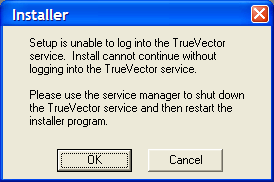27th November 2025
This time last year, I was a regular user of Perplexity. Unfortunately, it began to live to its name when news items began to appear on its previously clean home page. When ChatGPT and Anthropic Claude gained the ability to search the web one after another, there was little need to use Perplexity any longer. Before that happened, I began to use uBlock Origin to block the offending panels that I found so intrusive.
However, I still retain an enduring intolerance of intrusions into clean interfaces on public GenAI tools. Thus, when ChatGPT started to offer inspiration for using it in a dropdown panel below the text box, I began to look for ways to block it. It is not as if I need ideas from others anyway; quite enough come up for me from my daily computing.
While disabling memory may help, I sought another way to turn the dropdown panel, only to find that there was none. That left uBlock Origin as my means of control. Unfortunately, OpenAI do not make it easy to block the offending insertion; Perplexity was very simple: right-click on the item and navigate to uBlock Origin > Block element... on the context menu that appears. Making the selection on the ChatGPT interface was unavailable because of how they structure things.
Ironically, I started to pursue the matter using the ChatGPT tool itself. All of this was on Firefox, so I could explore the code by right-clicking on the page and selecting Inspect from the context menu that appeared. Just viewing the source code was not an option either; obfuscation on the OpenAI end saw to that: they appear to use JavaScript to convert indecipherable symbols into code that a browser can render. There was some toing and froing before I got as far as a workable solution.
This needed me to get into the uBlock Origin Dashboard through selecting its icon on the toolbar (while I have it pinned there, you may need to click on the Extensions button in the same place as an additional step before all the steps that I describe here) and then clicking on the gears icon in the bottom right of the panel that appears. Once into the uBlock Origin interface, go to the My Filters tab and add the following code in there:
chatgpt.com##ul.divide-token-border-light.flex-col.divide-y > li.w-full
The first part (before the ## separator) is the URL, which may be chatgpt.openai.com for you. The rest selects the ideas panel while leaving the prompt text and hyperlink in place. That sufficed for me; a generic item is not as intrusive as anything built from your history or any other source of information. Naturally, the interface may change again, which might mean that I need to revisit the filter, but this works for now. We all learn as we go.
23rd March 2025
Such is the state of the world at the moment that I ration my news intake for the sake of my mental wellbeing. That also includes the content that websites present to me. Last November, I was none too please to see Perplexity showing me something unwanted on its home page. However, there appeared to be no way to turn this off, in contrast to the default page shown in a new browser tab. Then, I decided to tolerate the intrusion, only for the practice to develop over time.
Then, I happened on uBlock Origin after finding that it will block unwanted parts of web pages. While it was a bit hit-and-miss to get things going on the Perplexity website, it did the job after some trial and error. Things can change, which means the blocking may need refinement. Even so, I can handle that. When YouTube became another place where I needed to block distractions like previews of other videos during a webinar.
Now, uBlock Origin has become the only ad blocker that and I still use with Firefox. Others like Ghostery broke websites, especially that of the UK Met Office with its cookie blocking; the Ryanair one was another casualty, and became one that fell foul of Pi-hole too. Thus, they were left after me for a single shot approach. Though some websites may complain, anything that cuts out distractions has to help productivity and emotional wellbeing.
10th May 2009
Now that the Release Candidate for Windows 7 is out, I have been giving it a whirl in a VirtualBox session and it, like the Beta that I had been trying too, feels a sold enough affair. I went for the complete installation route in place of the upgrade path. One surprise was that it bundled my old files into a single folder called Windows_old, and that my old user bits and bobs were folded in with this too. Even though there was nothing there that I wouldn't have missed, this still is a nice touch.
However, I have a spot of fixing to do after adding Kaspersky Internet Security 2009. Like the beta, mixing Windows 7 and Kaspersky seems not to be the way to a stable system. Whether this is down to the virtualisation aspect of the business is something that I don't know, but I have found that removing Kaspersky and replacing it made everything sing along together. Booting into Safe Mode and using msconfig to remove any incidences of Kaspersky being called at start up provides a partial restoration of service. Because the msiexec service isn't running, you need full mode before any software but pulling out any cause for execution of Kaspersky gets that back. While I suppose that I could go and put Windows 7 on a real machine to see if Kaspersky causes problems there, that's not a road that I really want to travel at this time.
20th October 2007
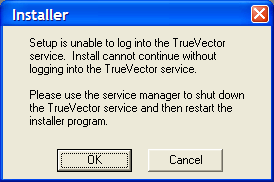
ZoneAlarm cut off VMware's access to the internet, so it was time to reinstall it. However, I messed up the reinstallation and now there seems no way to reinstate things like they were without tampering with my Windows XP installation status, and I have no intention of doing that. The thing seems to think that it can start a TrueVector service that does not exist.
Since I have to have some security software on board, I made a return to the Symantec fold with my purchase of Norton 360. That does sound extreme, but I have been curious about the software for a while now. You get the usual firewall, antivirus and antispam functions with PC tuning, anti-phishing and backup features available as well. It is supposed to be unobtrusive, so we'll see how it goes from here.
Update:
PC Pro rates the software highly, while Tech.co.uk accuses it of being bloatware. Nevertheless, the only issue that I am having with it is its insistence on having Microsoft Update turned on. For now, I am sticking with Shavlik's NetChk Protect, especially seeing what Microsoft has been doing with its update service. Have a look at Windows Secrets.com to see what I mean. Other than that, it seems to working away in the background without intruding at all.
1st April 2007
Having owned a licence of ZoneAlarm Security Suite 6, I was wondering if I would get a pop-up inviting me to upgrade, free gratis as I have a subscription, to the latest version. In the middle of my Office 2007 installation activities, the notification duly turned up to prompt me to download and install the update to version 7.
The first change you will notice is in the branding, ZoneAlarm is now owned by Check Point Software Technologies, but the real reason for my interest is my hearing that Kaspersky antivirus technology is now part of the package. In addition, learning capabilities have also been added so that you don’t get annoyed by the thing asking you if it is alright for a certain application to do something or other that seems vaguely out of order, all the time. This has been part of Norton Internet Security for a while and is certainly an asset; Windows Vista’s User Access Control feature would do well to implement some of this learning, given what I have heard of its activities. And ZoneAlarm 6 was prone to nag you a lot as well, at least it did for me.
The installation went well for me, apart from the non-activation of the antivirus functionality. This took an update and a reboot to sort out, leaving me to think that it might have emanated from the changeover to British Summer Time that took place last weekend. I shall be keeping an eye out for what happens when the changeover to Winter time takes place (don’t worry, I fully plan to enjoy the intervening time; I have more than learned to enjoy each season for its delights). Having a time changeover like this knock out your antivirus software is far from ideal. Other than that, everything is working fine, especially as the firewall is staying silent as it continues to learn.
30th January 2007
Contrary to appearances given by this blog, I am not exclusively a Windows user. In fact, I have sampled Linux on a number of occasions in the past and I use VMware to host a number of different distributions – my Ubuntu installation is updating itself as I write this – as I like to keep tabs on what is out there. I also retain a Windows 2000 installation for testing, and have had a virtual machine hosting a test release of Vista not so long ago. I also have my finger in the UNIX world with an instance of OpenSolaris, though it is currently off my system thanks to my wrecking its graphics set up. However, ZoneAlarm has been known to get ahead of itself and start blocking VMware. If you go having a look on the web, there is no solution to this beyond a complete system refresh (format the boot drive and reinstall everything again) and I must admit that this sounds like throwing out bath, baby and bathwater together. I did find another approach, though: removing ZoneAlarm and reinstalling it. This wipes all its remembered settings, including the nefarious one that conflicted with VMware in the first place. It's remarkable that no one else has considered this, but it has worked for me, and having to have the security software relearn everything again is much less painless than rebuilding your system.