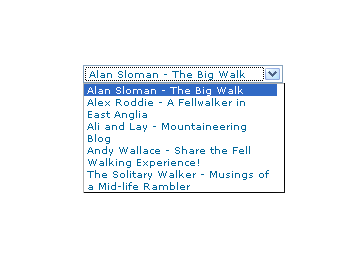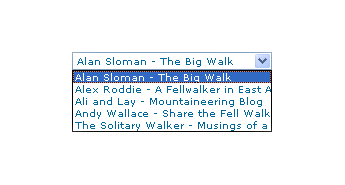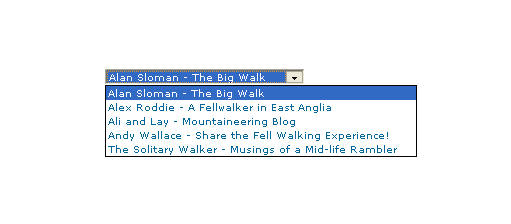When I started it, my online photo gallery started out simply as a set of interlinked HTML pages. Over time, I discovered frames (yes, them!) and started to make use of JavaScript to make the slideshows slicker. In those days, I was working off free webspace provided by my ISP and client-side scripting was the only tool that I had for enhancing functionality. Having tired of the vagaries of client-side scripting while the browser wars were in full swing and incompatibilities reigned supreme, I went with paid hosting to get access to tools like Perl and PHP for server-side processing. Because their flexibility compared to JavaScript was a breath of fresh air to me, I am still a fan of the server-side approach.
The journey that I have just described is one that I now know was followed by many website builders around the same time. Nevertheless, I have still held on to JavaScript for some things, particularly for updating the DOM as part of making the pages more responsive to user interaction. In the last few years, a hybrid approach has been gaining currency: AJAX. This offers the ability to modify parts of a page without needing to reload the whole thing, generating a considerable amount of interest among web application developers.
The world of AJAX is evidently a complex one, though the underlying principle can be explained in simple terms. The essential idea is that you use JavaScript to call a server-side script, PHP is as good an example as any, that returns either text or XML that can be used to update part of a web page in situ without the need to reload it as per the traditional way of working. It has opened up so many possibilities from the interface design point of view that AJAX became a hot topic that still receives much attention today. One bugbear is efficiency because I have seen an AJAX application lock up a PC with a little help from IE6. There will always remain times when server-side processing is the best route, even if that needs to be balanced against the client-side approach.
Like its forbear DHTML, AJAX is really a development approach using a number of different technologies in combination. The DHTML elements such as (X)HTML, CSS, DOM and JavaScript are very much part of the AJAX world but server-side elements such as HTTP, PHP, MySQL and XML are also very much part of the fabric of the landscape. In fact, while AJAX can use plain text as the transfer format, XML is the one implied by the AJAX acronym and XSLT is used to transform XML into HTML. However, AJAX is not limited to the aforementioned technologies; for instance, I cannot see why Perl cannot play a role in place of PHP and ASP, both of which can be used for the same things.
Even in these standards-compliant days, browser support for AJAX remains diverse, to say the least, and it is akin to having MSIE in one corner and the rest in the other. Mind you, Microsoft did introduce the tools in the first place only for them to use ActiveX, while Mozilla created a new object type rather than continue this method of operation. Given that ActiveX is a Windows-only technology, I can see why Mozilla did what they did, and it is a sensible decision. In fact, IE7 appears to have picked up the Mozilla way of doing things.
Even with the apparent convergence, there will continue to be a need for the AJAX JavaScript libraries that are currently out there. Incidentally, Adobe has included one called Spry with Dreamweaver CS3. Nevertheless, I still like to find out how things work at the basic level and feel somewhat obstructed when I cannot do this. I remember perusing Wrox’s Professional AJAX and found the constant references to the associated function library rather grating; the writing style didn’t help either.
My taking a more granular approach has got me reading SAMS Teach Yourself AJAX in 10 Minutes as a means for getting my foot in the door. As with their Teach Yourself … in 24 Hours series, the title is a little misleading since there are 22 lessons of 10 minutes in duration (the 24 Hours moniker refers to there being 24 lessons, each of one hour in length). Anything composed of 10-minute lessons, even 22 of them, is never going to be comprehensive but, as a means for getting started, I have to say that the approach seems effective based on this volume. It has certainly whetted my appetite for giving AJAX a go, and it’ll be interesting to see how things progress from here.