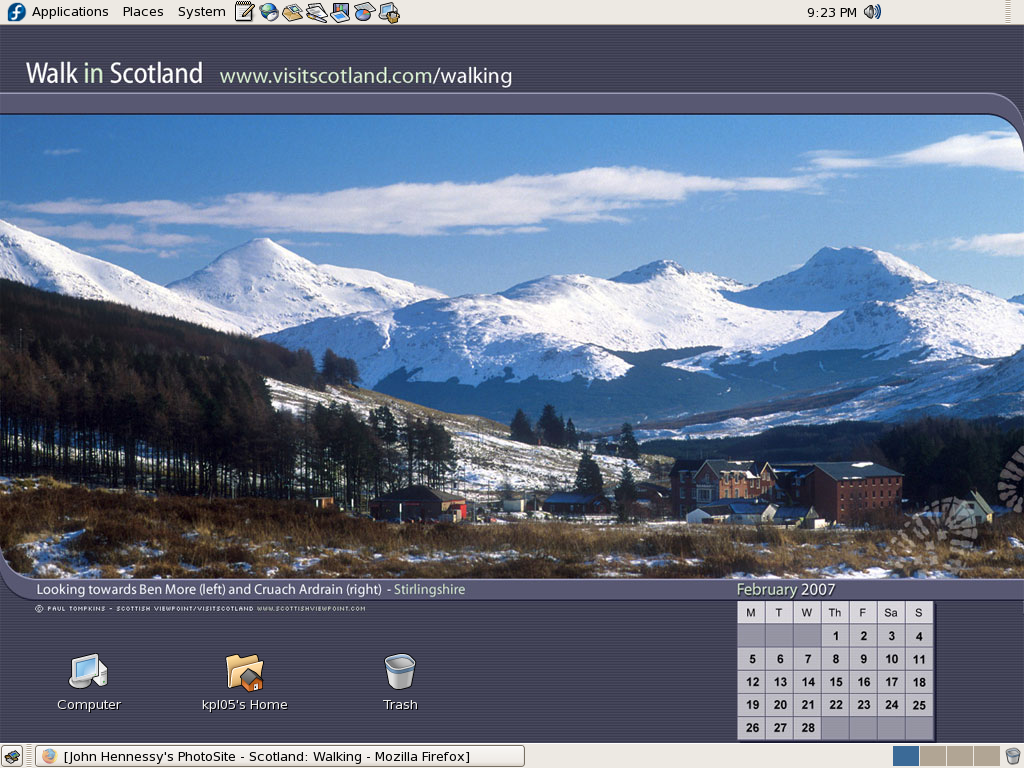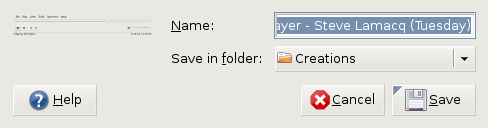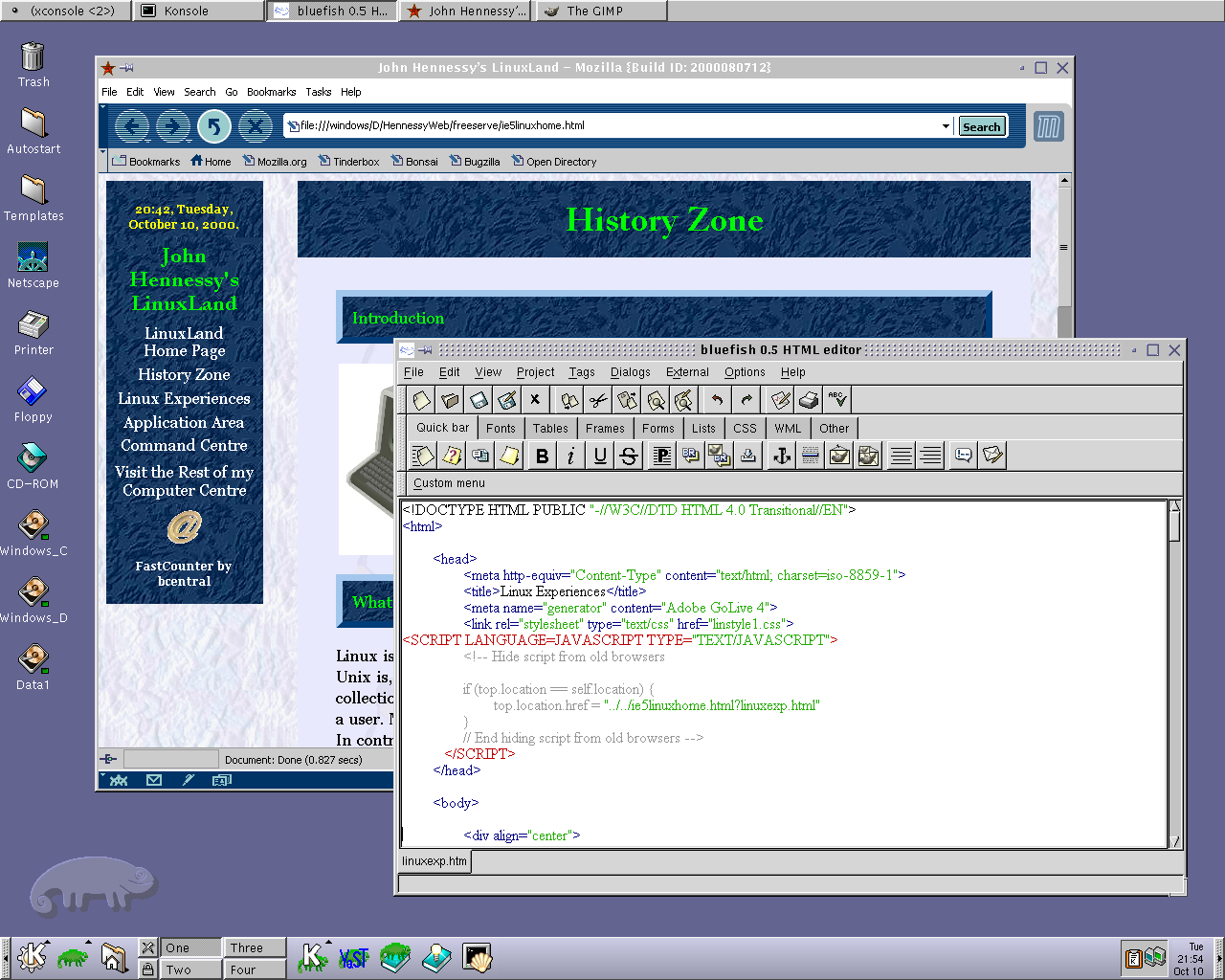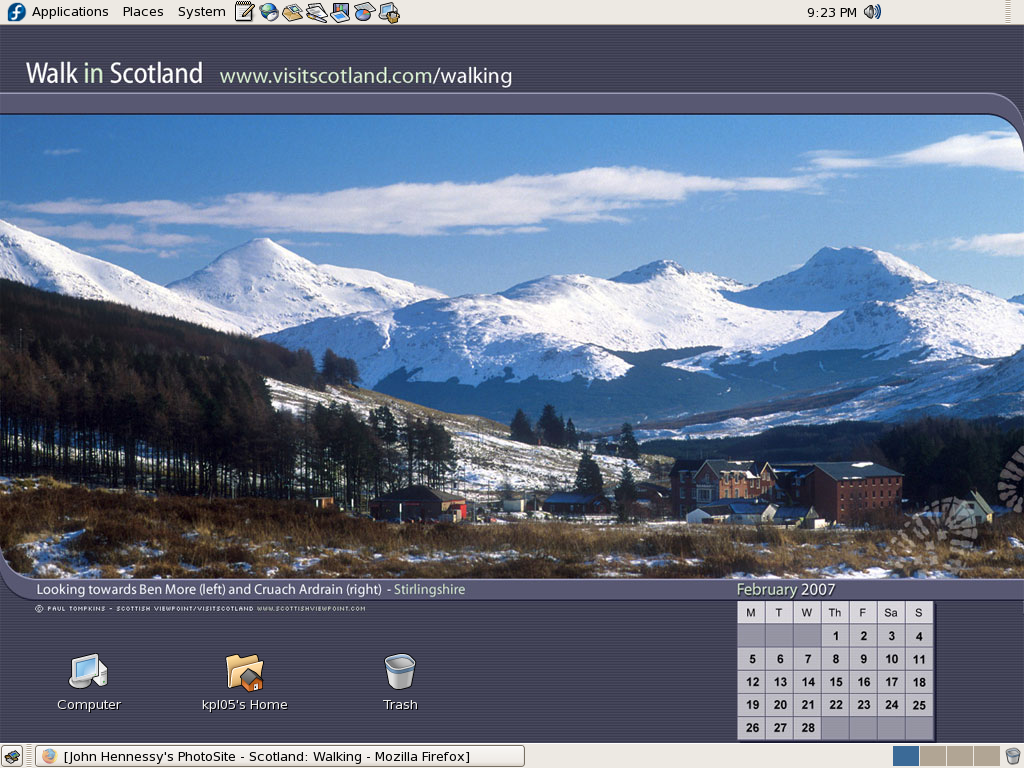TOPIC: COMPUTING PLATFORMS
8th April 2012
Within the last few days, I updated my Linux Mint Debian Edition virtual machine installation to Update 4. Between not following the instructions so closely and problems with the update server, a re-installation preceded the update itself. When all was done, no desktop environment appeared, and issuing the startx command revealed that it was one of the VirtualBox drivers that was the cause of the problem. With my being unable to see any files on the VirtualBox virtual CD, something else needed doing and the executing following command (replacing [VboxAddonsFolder] with VBoxGuestAdditions-4.1.12 in my case, but it is different for each VirtualBox version) resolved the situation:
/opt/[VboxAddonsFolder]/uninstall.sh
When it was complete, a scrambled desktop began to appear, so a reboot was to set things to rights. Then, I could set to looking at what Update 4 had brought to Linux Mint Debian Edition.
19th September 2011
Could 2011 be remembered as the year when the desktop computing interface got a major overhaul? One part of this, Windows 8, won't be with us until next year, but there has been enough happening so far this year that has resulted in a lot of comment. With many if not all the changes, it is possible to detect the influence of interfaces used on smartphones. After all, the carry-over from Windows Phone 7 to the new Metro interface is unmistakeable.
Two developments in the Linux world have spawned a hell of an amount of comment: Canonical's decision to develop Unity for Ubuntu and the arrival of GNOME 3. While there have been many complaints about the changes made in both, there must be a fair few folk who are just getting on with using them without complaint. Maybe there are many who even quietly like the new interfaces. While I am not so sure about Unity, I surprised myself by taking to GNOME Shell so much that I installed it on Linux Mint. It remains a work in progress, as does Unity, but it'll be very interesting to see it mature. Perhaps a good number of the growing collection of GNOME Shell plugins could make it into the main codebase. If that were to happen, I could see it being welcomed by a good few folk.
There was little doubt that the changes in GNOME 3 looked daunting, so Ubuntu's taking a different approach is understandable until you come to realise how change that involves anyway. With GNOME 3 working so well for me, I feel disinclined to dally very much with Unity at all. In fact, I am writing these words on a Toshiba laptop running UGR, effectively Ubuntu running GNOME 3, and that could become my main home computing operating system in time.
For those who find these changes not to their taste, there are alternatives. Some Linux distributions are sticking with GNOME 2 as long as they can, and there apparently has been some mention of a fork to keep a GNOME 2 interface available indefinitely. However, there are other possibilities such as LXDE and XFCE out there too. In fact, until GNOME 3 won me over, LXDE was coming to mind as a place of safety until I learned that Linux Mint was retaining its desktop identity. As always, there's KDE too, but I have never warmed to that for some reason.
The latest version of OS X, Lion, also included some changes inspired by iOS, the operating system that powers both the iPhone and iPad. However, while the current edition of PC Pro highlights some disgruntlement in professional circles regarding Apple's direction, this does not seem to have aroused the kind of ire that has been abroad in the world of Linux. Is it because Linux users want to feel that they are in charge and that iMac and MacBook users are content to have decisions made for them so long as everything just works? Speaking for myself, the former description seems to fit me, though having choices means that I can reject decisions that I do not like so much.
At the time of writing, the release of a developer preview of the next version of Windows has been generating a lot of attention. It also appears that changes are headed for Windows users too. However, I get the sense that a more conservative interface option will be retained and that could be essential for avoiding the alienation of corporate users. After all, I cannot see the Metro interface gaining much favour in the working environment when so many of us have so much to do. Nevertheless, I plan to get my hands on the developer preview to have a look (the weekend proved too short for this). It will be very interesting to see how the next version of Windows develops, and I plan to keep an eye on it as it does so.
It now looks as if many will have their work cut out if they are to avoid where desktop computing interfaces are going. Established paradigms are being questioned, particularly as a result of touch interfaces on smartphones and tablets. Wii and Kinect have involved other ways of interacting with computers, too, so there's a lot of mileage in rethinking how we work with computers. So far, I have been able to deal with the changes in the world of Linux, but I am left wondering about the changes that Microsoft is making. After Vista, they need to be careful and they know that. Maybe, they'll be better at getting users through changes in computing interfaces than others, but it'll be very interesting to see what happens. Unlike open-source community projects, they have the survival of a massive multinational at stake.
12th May 2009
After a hiatus induced by disk errors seen on start up, I have gone having a go with Fedora again. In the world of real PC's, its place has been taken by Debian, so virtualisation was brought into play for my most recent explorations. I could have gone with 10, the current stable version, but curiosity got the better of me and I downloaded a pre-release version of 11 instead.
On my way to getting that instated, I encountered two issues. The first of these was boot failure with the message like this:
FATAL: INT18: BOOT FAILURE
As it turned out, that was easily sorted. I was performing the installation from a DVD image mounted as if it were a real DVD, and laziness or some other similar reason had me rebooting with it still mounted. Though there is an option to load the hard disk variant, it wasn't happening, resulting in the message that's above. A complete shutdown and replacement of the virtual DVD with a real one set matters to rights.
The next trick was to get Guest Additions added, but Fedora's 2.6.29 was not what VirtualBox was expecting, and it demanded the same ransom as Debian: gcc, make and kernel header files. Unfamiliarity had me firing up Fedora's software installation software, only to find that Synaptic seems to beat it hands down in the search department. Turning to Google dredged up the following command to be executed, which got me further:
yum install binutils gcc make patch libgomp glibc-headers glibc-devel kernel-headers kernel-devel
However, the installed kernel headers didn't match the kernel, but a reboot fixed that once the kernel was updated. Then, the Guest Additions installed themselves as intended, with necessary compilations to match the installed kernel.
The procedures that I have described here would, it seems, work for Fedora 10; well, they certainly have bequeathed me a working system. I have had a little poke and a beta of Firefox 3.5 is included, and I saw sign of OpenOffice 3.1 too. So, it looks very cutting edge, easily so in comparison with Ubuntu and Debian. Apart from one or niggles, it seems to run smoothly too. Firstly, don't use the command shutdown -h now to close the thing down, or you'll cause VirtualBox to choke. Using the usual means ensures that all goes well, though. The other irritation is that it doesn't connect to the network without a poke from me. Whether SELinux is to blame for this or not, I cannot tell, but it might be something for consideration by the powers than be. That these are the sorts of things that I have noticed should be telling you that I have no major cause for complaint. While I have mulled over a move to Fedora in the past and that option remains as strong as ever, Ubuntu is not forcing me to look at an alternative and the fact that I know how to achieve what I need is resulting in inertia anyway.
17th January 2009
The latest buzz surrounding Windows 7 has caused one observer to suggest that it's about to blast Linux from the desktop. While my experiences might be positive, there are still things that I like about Linux that make me reluctant to consider switching back. Here are a few in no particular order:
Virtual Desktops (or Workspaces)
I find these very handy for keeping things organised when I have a few applications open at the same time. While I think that someone has come with a way of adding the same functionality to Windows, I'd need to go looking for that. Having everything cluttering up a single taskbar would feel a bit limiting.
Symbolic Links
If you have not come across these before, they are a little difficult to explain, but it's great to have the ability to make the contents of a folder appear in more than one place at a time without filling up your hard drive. While it's true to say that Windows 7 gets Libraries, I have a soft spot for the way that Linux does it so simply.
Lack of (intrusive) fidgeting
One of Windows' biggest problems is that it's such a massive target for attacks by the less desirable elements of the web community. The result is a multitude of security software vendors wanting to get their wares onto your PC; it's when they get there that all the fidgeting starts. The cause is the constant need for system monitoring that eats up resources that could be used for other things. Though I know some packages are less intrusive than others, I do like the idea of feeling as if I am in full control of my PC rather someone else taking decisions for me (unavoidable in the world of work, I know). An example of this is Norton's not allowing me to shut it down when it goes rogue, even when acting as Administrator. While I can see the reason for this in that it's trying to hamper the attentions of nefarious malware, it ends up making me feel less than empowered and I also like to feel trusted too. Another thing that I like is the idea of something awaiting my input rather than going away and trying to guess what I need and getting it wrong, an experience that seems typical of Microsoft software.
Command Line
Though this is less of a miss than it used to be, there is now a learning curve with PowerShell's inclusion with Windows 7, and it's not something that I want to foist on myself without my having the time to learn its ins and outs. Though it's not a bad skill to have listed on the proverbial CV, I now know my way around bash and its ilk while knowing where to look when I intend to take things further.
After these, there are other personal reasons for my sticking with Linux, like memories of bad experiences with Windows XP and the way that Linux just seems to get on with the job. Its being free of charge is another bonus, and the freedom to have things as you want makes you feel that you have a safer haven in this ever-changing digital world. While I am not sure if I'd acquire the final version of Windows 7, I am certain that it will not be replacing Linux as my main home computing platform, something that should come as no surprise given what I have said above.
12th January 2009
With all the fanfare that surrounded the public beta release of Windows 7, I suppose that the opportunity to give it a whirl was too good to miss. Admittedly, Microsoft bodged the roll-out by underestimating the level of interest and corralling everyone into a 24-hour time slot, with one exacerbating the other. In the event, they did eventually get their act together and even removed the 2.5 million licence limit. Thus, I suppose that they really needed to get 7 right after the unloved offering that was Vista, so they probably worked out that the more testers that they get, the better. After, it might be observed that the cynical view that the era of making people pay to "test" your products might be behind us and that users just want things to work well if not entirely faultlessly these days.
After several abortive raids, I eventually managed to snag myself a licence and started downloading the behemoth using the supplied download manager. I foresaw it taking a long time and so stuck with the 32-bit variant so as not to leave open the possibility of that part of the process using up any more of my time. As it happened, the download did take quite a few hours to complete, but this part of the process was without any incident or fuss.
Once the DVD image was downloaded, it was onto the familiar process of building myself a VirtualBox VM as a sandbox to explore the forthcoming incarnation of Windows. After setting up the ISO file as a virtual DVD, installation itself was an uneventful process, yet subsequent activities weren't without their blemishes. The biggest hurdle to be overcome was to get the virtual network adapter set up and recognised by Windows 7. The trick is to update the driver using the VirtualBox virtual CD as the source because Windows 7 will not recognise it using its own driver repository. Installing the other VirtualBox tools is a matter of going to Compatibility page in the Properties for the relevant executable, the one with x86 in the file name in my case, and setting XP as the Windows version (though Vista apparently works just as well, I played safe and depended on my own experience). While I was at it, I allowed the file to run under the administrator account, too. Right-clicking on executable files will bring you to the compatibility troubleshooter that achieves much the same ends but by a different route. With the Tools installed, all was workable rather than completely satisfactory. Shared folders have not worked for, but that might need a new version of the VirtualBox software or getting to know any changes to networking that come with Windows 7. I plan to stick with using USB drives for file transfer for the moment. Though stretching the screen to fit the VirtualBox window was another thing that would not happen, that's a much more minor irritation.
With those matters out of the way, I added security software from the list offered by Windows with AVG, Norton and Kaspersky being the options on offer. I initially chose the last of these but changed my mind after seeing the screen becoming so corrupted as to make it unusable. That set me to rebuilding the VM and choosing Norton 360 after the second Windows installation had finished. That is working much better, and I plan to continue my tinkering beyond this. I have noticed the inclusion of PowerShell and an IDE for the same, so that could be something that beckons. All in all, there is a certain solidity about Windows 7, though I am not so convinced of the claim of speedy startups at this stage. Time will tell and, being a beta release, it's bound to be full of debugging code that will not make it into the final version that is unleashed on the wider public.
4th December 2007
Yesterday, when taking the screen grab for my post on Quanta Plus, I did the Alt + Print Screen shuffle as usual. However, when I did so, I was greeted with a dialogue box asking me where I wanted to store the PNG file that was to be produced and what I wanted to call it. The operation was as swish as that. On Windows, the screenshot gets stuffed into the clipboard for you to extricate it with your graphics editor of choice, so this was an interesting surprise. It's the sort of thing that can make a good impression, and it is striking that Linux seems to be ahead of Windows on this one. Who said Linux was less than user-friendly?
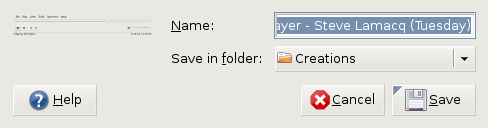
2nd December 2007
Even though I have moved to Linux, and it has been fulfilling nearly all of my home computing needs, I do and plan to continue to retain access to Windows courtesy of virtualisation technology. Thought keeping current with the world of the ever pervasive Windows is one motivation, there are others. In fact, now that Windows is more of a sideline, I may even get my hands on Vista at some point to take a further in-depth look at it, hopefully without having to suffer the consequences of my curiosity.
Talking of other reasons for hanging onto Windows, listening to music secured by DRM does come to mind. DRM is seen in a negative light by many in the open-source world, so Linux remains unencumbered by the beast. That isn't necessarily a bad thing, and the whole furore about Vista and DRM earlier this year had me wondering about a Linux future. However, I have been known to buy music from iTunes and would like to continue doing so. Though WINE might be one way to achieve this, retaining Windows seems a sounder option. That way, I am saved from having to convert my protected music files into either Ogg Vorbis or FLAC; the latter involves a lossless compression unlike the former, so the files are bigger with the additional quality that an audiophile would seek. MP3 is another option, yet there are those in the Linux world who frown upon anything patented. That makes getting MP3 support an additional task for those of us wanting it.
In my wisdom, I have succumbed to the delights of expensive web development tools like Altova's XMLSpy and Adobe's Dreamweaver. While I have found a way to get Quanta Plus to edit files on the web server directly and code hacking is my main way to improve my websites, I still will be having a bimble into Dreamweaver from time to time. I have yet to see XMLSpy's grid view replicated in the open-source world, so that should remain a key tool in my arsenal. While I haven't been looking too hard at open-source XML editors recently, there remains unexplored functionality in XMLSpy that I should really explore to see if it could be harnessed.
While I have included implicit references to this already, it needs saying that keeping Windows around also allows you to continue using familiar software. For some, this might be Microsoft Office, but OpenOffice and Evolution have usurped this in my case. Photoshop Elements is a better example for me. Digital transfers from scanners and DSLR's will stay in the world of Linux, while virtualisation allows me to process the images in whatever way I want. For now, I might just stick with the familiar before jumping ship to GIMP at some point in the future. With all that is written on Photoshop, having it there for learning new things seems a very sensible idea.
While open-source software can conceivably address every possible, there are bound to be niches that remain outside its reach. I use mapping software from Anquet when planning hillwalking excursions. It seems very much to be a Windows only offering and I have already downloaded a good amount of mapping, so Windows has to stay if I need to use this and the routes that I have plotted out before now. Another piece of software that finds its way into this bracket is my copy of SAS Learning Edition; there are times when a spot of learning at home goes a long way at work.
So, in summary, my reasons for keeping Windows around are as follows:
- Learning new things about the thing, since I am unlikely to escape its influence in the world of work
- Using iTunes to download new music and to continue to listen to what I have already
- Using and learning about industry standard web development tools like Dreamweaver and XMLSpy
- Easing the transition, by continuing to use Photoshop Elements, for example
- Using niche software like Anquet mapping
Though I suppose that many will relate to the above, Linux still has plenty to take over some of the above. In time, DRM may disappear from the music scene and not before time; accountants and shareholders may need to learn to trust customers. NVu and Quanta Plus could yet usurp Dreamweaver, and there may be an open-source alternative to XMLSpy like there is for so many other areas. The Photoshop versus GIMP choice will continue to prevent itself and all that is written about the former makes it seem silly to throw it away, however good the latter is. Even with changing over Linux equivalents of applications fulfilling standard needs, it still leaves niche applications like hillwalking mapping and that, together with the need to know what Windows might offer in the enterprise space, could be the enduring reasons for keeping it near to hand. That said, I can now go through whole days without firing up a Windows VM, a big change from how it was a few months ago. Still, I suppose that it's all too easy to stick with using one operating system at a time, which is Linux for me these days.
30th March 2007
At work, we still use Windows 2000 on our desktop and laptop PC’s. This may (or may not) surprise you, but the XP upgrade seems to have been thought a premature move, only for Vista to turn up later than might have been expected. Now that Microsoft is winding down support for Windows 2000, thoughts have started to turn to a Vista upgrade, but the realisation soon dawned that a move to Vista was a major one, and it now looks as if we will be on Windows 2000 for a little while yet, until 2008 at least.
I, too, have Windows 2000 lurking around at home as a testing platform, not a work copy I hasten to add, and software vendors increasingly are not supporting the operating system any more. Symantec is one of these, with the 2006 versions of its products being the last ones to support Windows 2000. Initially, I was left with the impression that Kaspersky was the same, but this does not seem to be the case. While the open-source community can continue their supply of productivity applications such as OpenOffice, the GIMP and so on, it is the security side that is of most concern as regards the future of Windows 2000. That said, its successors are not the prime targets for cracking, but shared code could mean that it falls foul of the same exploits.
I have yet to notice it with the hardware that I am using, but hardware advances may yet put paid to Windows 2000 like they did to members of the Windows 9x line, especially when you consider that the operating system dates from 1999. Then again, you may find that you don’t need the latest hardware, so this might not affect you. This is not all that unreasonable given that the pace of technological progress is less frenzied these days than it was in the nineties, when Windows 95 was more or less out of date by the turn of the millennium. Having the gold OEM version of Windows 95 as the basis for a Windows 9x upgrade treadmill meant that my move into the world of NT-based operating systems was a clean break with a full version of my new operating system and not its upgrade edition.
Nevertheless, there remains a feeling that Windows 2000 is being cut off prematurely and that it could last a while longer with a bit of support, even if there is a feel of the late nineties about the thing. After all, Windows 2000 probably still supports a lot of what people want to do and without the Big Brother tendencies of Vista too.
28th March 2007
Last night, I sat through part of Adobe’s CS3 launch and must admit that I came away intrigued. Products from the Macromedia stable have been very much brought under the Adobe umbrella and progressed to boot. One of these that attracts my interest in Dreamweaver and Adobe is promoting its AJAX capabilities (using the Spry library), its browser compatibility checking facility and integration with Photoshop, among other things. Dreamweaver’s CSS support also gets taken forward. In addition, Dreamweaver can now integrate with Adobe Bridge and Adobe Device Central. The latter allows you to preview how your site might look on a plethora of WAP-enabled mobile phones while the latter, unless I have been missing something, seems to have become a media manager supporting all of CS3 and not just Photoshop.
Speaking of Photoshop, this now gets such new features as smart filters, I think of these as adjustment layers for things like sharpening, monochrome conversion and much more. Raw image processing now has a non-destructive element, with Photoshop Lightroom being touted as a companion for the main Photoshop. Speaking of new additions to the Photoshop family, there is a new Extended edition for those working with digital imaging with a 3D aspect and this is targeted at scientists, engineers, medical professionals and others. It appears that data analysis and interpretation is becoming part of the Photoshop remit now as well.
Dreamweaver and Photoshop are the components of the suite in which I have most interest, while I also note that the Contribute editor now has blogging capabilities; it would be interesting to see how these work, especially given Word 2007’s support for blogging tools like WordPress and Blogger. Another member of note is Version Cue, adding version control to the mix and making CS3 more like a group of platforms than collections of applications.
Unsurprisingly, the changes are rung out for the rest of the suite with integration being a major theme and this very much encompasses Flash too. The sight of an image selection being copied straight into Dreamweaver was wondrous in its own way, and the rendering of Photoshop files into 3D images was also something to behold. The latter was used to demonstrate the optimisations that have been added for the Mac platform, a major selling point, apparently.
For me, the outstanding question is this: do I buy into all of this? It’s a good question because the computer enthusiast seems to be getting something of a sidelining lately. And that seems to be the impression left by Windows Vista, it gives the appearance that Microsoft is trying to be system administrator to the world. There is no doubt but CS3 is very grown up now and centred around work flows and processes. These have always been professional tools, with the present level of sophistication and pricing* very much reflecting this.
That said, enthusiasts like me have been known to use them too, at least for learning purposes. The latter point may yet cause me to get my hands on Photoshop CS3 with its powerful tools for digital imaging, while Dreamweaver is another story. Given it doesn’t fit what how I work now, this is an upgrade that I may give a miss, as impressive as it looks. For a learning experience, I might download a demo, but that would a separate matter from updating my web presence. This time next month may tell a tale…
- Pricing remains the bugbear for the U.K. market that it always has been. At the present exchange rates, we should be getting a much better deal on Adobe products than we do. For instance, Amazon.com has the Web Premium CS3 suite from Macromedia Studio 8 priced at $493.99 while it is £513.99 on Amazon.co.uk. Using the exchange rate current as I write this, £1 buying $1.96605, the U.K. price is a whopping $1010.53 in U.S. terms. To me, this looks like price gouging and Microsoft has been slated for this too. Thus, I wonder what will be said to Adobe on this one.
8th February 2007
Recently, I have revisited an old website that I used to have online in and around 2000 that has since been retired for a while. One thing that it had in common with this blog was its focus on computer technology. While I don’t remember blogging being bandied about as a term back then, a weblog would have fulfilled the site’s much better. One of the sections of this old world website was dedicated to Linux and UNIX; this was where I collected and shared experienced my experiences of these. These days, unless it is held in some cache somewhere (rather unlikely, I think), the only place that it is found is what I bundled together in a tar.gz file for transfer to Linux. Irony strikes…
Back then, my choice of Linux was SuSE 6.2, followed by 6.4 from PC Plus DVD. It was the first, and only, Linux distro that I bought after exploring a selection of distros from cover-mounted CD’s in books and magazines. While I did like it, it wasn’t enough to tempt me away from Windows. I had issues with hardware, and they got in the way of a move. Apart from what some might judge to be clunkiness, there were fewer impediments on the software side.
I am a DIY system builder and there were issues with Linux support of my hardware, particularly my modem. Rather than being in possession of all the electronic wherewithal that a full modem would need, it got the operating system to do some of the work. The trouble was that this locked you into using Windows, hence its Winmodem moniker. Besides this, my Zip drive was vital to me and SuSE didn’t support it out of the box: a kernel recompilation was in order and could involve losing any extensions that SuSE had actually added. Another foible was non-support of a now obsolete UDMA 66 expansion card.
But improvements in hardware support were coming on the scene. Support for printing with CUPS, scanning with SANE and audio with ALSA was coming along nicely and has matured nicely. Apart from cases where vendors refuse to help the Open-Source community and bleeding-edge hardware that needs drivers to recoded according to the demands of GPL, things have come a long, long way.
Software-wise, the only thing holding me from migrating to Linux was my use of Microcal (now OriginLab) Origin, a scientific data visualisation and analysis package that was invaluable for my work. Even then, that could be run using WINE, the Windows API library for Linux. OpenOffice could easily have replaced MS Office for my purposes, unless formula editing was a feature outstanding from the specification. GIMP, once I had ascended the learning curve, would have coped with my graphics processing needs. After committing myself to non-visual web development, Bluefish and Quanta+ would have fulfilled my web development needs. Web technologies such as Perl, PHP, Apache and SQL have always been very much at home on Linux, so no issue there. At that stage, experimenting with these was very much in my future. Surprisingly, web browsing wasn’t that strong in Linux then. Mozilla was still in the alpha/beta development phase and needed many rough ends sorting, while the dreadful Netscape 4 was in full swing with offerings like nautilus coming on stream. Typography support was another area of development at the time, which fed through into how browsers rendered web pages. Downloading and compiling xfstt did resolve the situation.
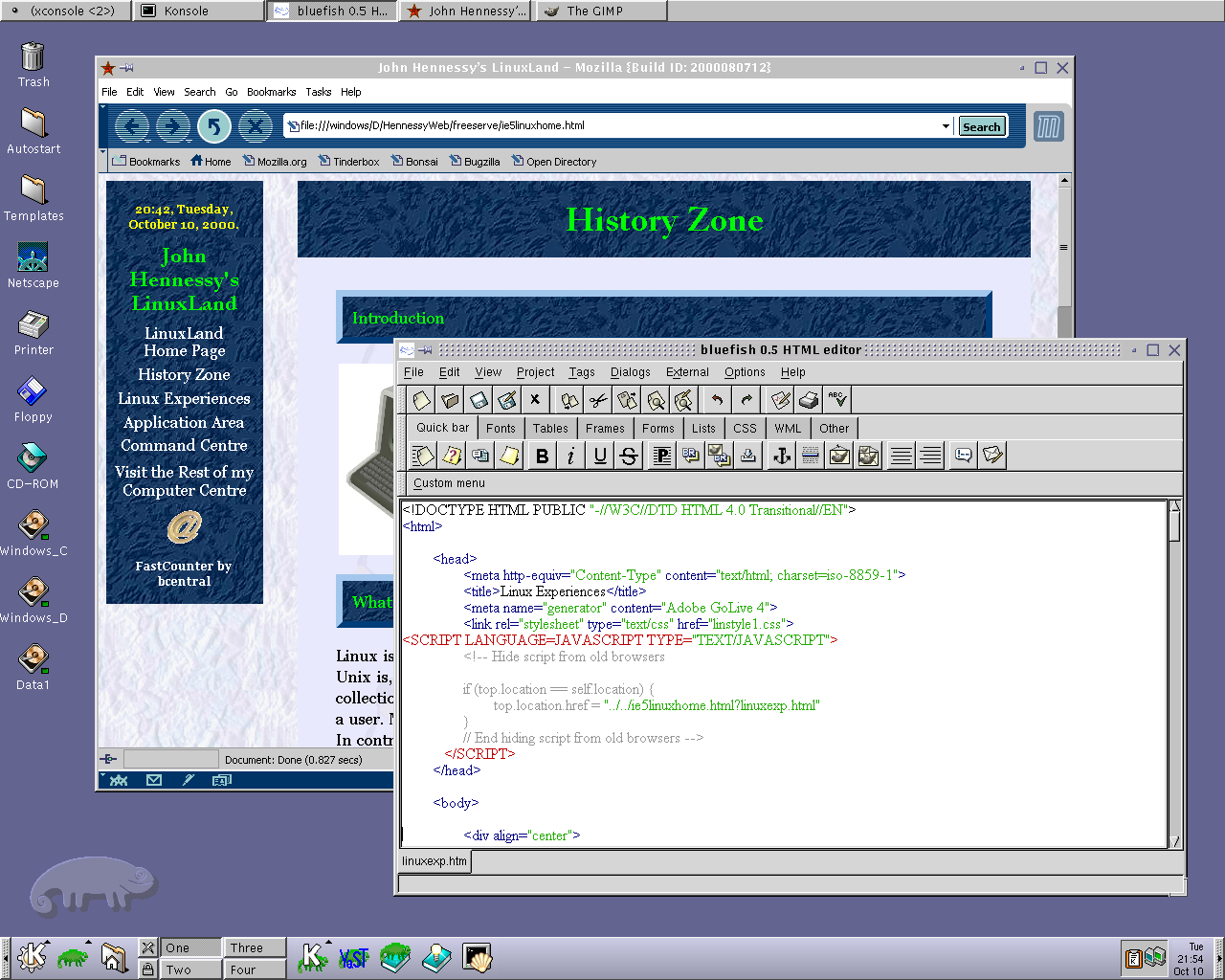
These days, I have virtual machines set up for Ubuntu, Fedora Core and Mandriva while openSUSE is another option. I spent Saturday night poking around in Fedora (I know, I should have better things to be doing…) and it feels very slick, a world away from where Red Hat was a decade ago. The same applies to Ubuntu, which is leagues ahead of Debian, on which it is based. With both of these, you get applications for updating the packages in the distribution; not something that you might have seen a few years ago. Support for audio and printing comes straight out of the box. I assume that scanner and digital camera support are the same; they need to be. Fedora includes the virtual machine engine that is Xen. I am intrigued by this but running a VM within a VM does seem peculiar. Nevertheless, if that comes off, it might be that Fedora goes onto my spare PC with Windows loaded onto one or more virtual machines. It’s an intriguing idea and having Fedora installed on a real PC might even allow me to see workspaces changed onscreen as if they were the sides of a cube, very nice. Mandriva also offers the same visual treat, but is not a distro that I have been using a lot. The desktop environment may be KDE rather than Gnome as it is in the others, but all the same features are on board. The irony though is that, after starting out my Linux voyage on KDE, I am now more familiar with Gnome these days and, aesthetically speaking, it does look that little better to my eye.
So, would I move to Linux these days? Well, it is supported by a more persuasive case than ever it has been, and I would have to say that it is only logistics and the avoidance of upheaval that is stopping me now. If I were to move to Linux, then it would be by reversing the current situation: going from Linux running in a VM on Windows to Windows running in a VM on Linux. Having Windows around would be good for my personal education and ease the upheaval caused by the migration. Then, it would be a matter of watching what hardware gets installed.