TOPIC: ASUS
So you just need a web browser?
21st November 2009When Google announced that it was working on an operating system, it was bound to result in a frisson of excitement. However, a peek at the preview edition that has been doing the rounds confirms that Chrome OS is a very different beast from those operating systems to which we are accustomed. The first thing that you notice is that it only starts up the Chrome web browser. In this, it is like a Windows terminal server session that opens just one application. Of course, in Google's case, that one piece of software is the gateway to its usual collection of productivity software like Gmail, Calendar, Docs & Spreadsheets and more. Then, there are offerings from others too, with Microsoft just beginning to come into the fray to join Adobe and many more. As far as I can tell, all files are stored remotely, so I reckon that adding the possibility of local storage and management of those local files would be a useful enhancement.
With Chrome OS, Google's general strategy starts to make sense. First create a raft of web applications, follow them up with a browser and then knock up an operating system. It just goes to show that Google Labs doesn't simply churn out stuff for fun, but that there is a serious point to their endeavours. In fact, you could say that they sucked us in to a point along the way. Speaking for myself, I may not entrust all of my files to storage in the cloud, yet I am perfectly happy to entrust all of my personal email activity to Gmail. It's the widespread availability and platform independence that has done it for me. For others spread between one place and another, the attractions of Google's other web apps cannot be understated. Maybe, that's why they are not the only players in the field either.
With the rise of mobile computing, that kine of portability is the opportunity that Google is trying to use to its advantage. For example, mobile phones are being used for things now that would have been unthinkable a few years back. Then, there's the netbook revolution started by Asus with its Eee PC. All of this is creating an ever internet connected bunch of people, so having devices that connect straight to the web like they would with Chrome OS has to be a smart move. Some may decry the idea that Chrome OS will be available on a device only basis, but I suppose they have to make money from this too; search can only pay for so much, and they have experience with Android too.
There have been some who wondered about Google's activities killing off Linux and giving Windows a good run for its money; Chrome OS seems to be a very different animal to either of these. It looks as if it is a tool for those on the move, an appliance, rather than the pure multipurpose tools that operating systems usually are. If there is a symbol of what an operating system usually means for me, it's the ability to start with a bare desktop and decide what to do next. Transparency is another plus point, with the Linux command line having that in spades. For those who view PC's purely as means to get things done, such interests are peripheral, and it is for these that the likes of Chrome OS has been created. In other words, the Linux community need to keep an eye on what Google is doing but should not take fright because there are other things that Linux always will have as unique selling points. Even though the same sort of thing applies to Windows too, Microsoft's near stranglehold on the enterprise market will take a lot of loosening, perhaps keeping Chrome OS in the consumer arena. Counterpoints to that include the use GMail for enterprise email by some companies and the increasing footprint of web-based applications, even bespoke ones, in business computing. In fact, it's the latter that can be blamed for any tardiness in Internet Explorer development. In summary, Chrome OS is a new type of thing rather than a replacement for what's already there. We may find that co-existence is how things turn out, but what it means for Linux in the netbook market is another matter. Only time will tell on that one.
Still able to build PC systems
25th October 2009This weekend has been something of a success for me on the PC hardware front. Earlier this year, a series of mishaps rendered my former main home PC unusable; it was a power failure that finished it off for good. My remedy was a rebuild using my then usual recipe of a Gigabyte motherboard, AMD CPU and crucial memory. However, assembling the said pieces never returned the thing to life and I ended up in no man's land for a while, dependent on and my backup machine and laptop. That wouldn't have been so bad but for the need for accessing data from the old behemoth's hard drives, but an external drive housing set that in order. Nevertheless, there is something unfinished about work with machines having a series of external drives hanging off them. That appearance of disarray was set to rights by the arrival of a bare-bones system from Novatech in July, with any assembly work restricted to the kitchen table. There was a certain pleasure in seeing a system come to life after my developing a fear that I had lost all of my PC building prowess.
That restoration of order still left finding out why those components bought earlier in the year didn't work together well enough to give me a screen display on start-up. Having electronics testing equipment and the knowledge of its correct use would make any troubleshooting far easier, but I haven't got these. While there is a place near to me where I could go for this, you are left wondering what might be said to a PC build gone wrong. Of course, the last thing that you want to be doing is embarking on a series of purchases that do not resolve the problem, especially in the current economic climate.
One thing to suspect when all doesn't turn out as hoped is the motherboard and, for whatever reason, I always suspect it last. It now looks as if that needs to change after I discovered that it was the Gigabyte motherboard that was at fault. Whether it was faulty from the outset or it came a cropper with a rogue power supply or careless with static protection is something that I'll never know. An Asus motherboard did go rogue on me in the past, and it might be that it ruined CPU's and even a hard drive before I laid it to rest. Its eventual replacement put a stop to a year of computing misfortune and kick-started my reliance on Gigabyte. While that faith is under question now, the 2009 computing hardware mishap seems to be behind me and any PC rebuilds will be done on tables and motherboards will be suspected earlier when anything goes awry.
Returning to the present, my acquisition of an ASRock K10N78 and subsequent building activities has brought a new system using an AMD Phenom X4 CPU and 4 GB of memory into use. In fact, I am writing these very words using the thing. It's all in a new TrendSonic case too (placing an elderly behemoth into retirement) and with a SATA hard drive and DVD writer. Since the new motherboard has onboard audio and graphics, external cards are not needed unless you are an audiophile and/or a gamer; for the record, I am neither. Those additional facilities make for easier building and fault-finding should the undesirable happen.
The new box is running the release candidate of Ubuntu 9.10, which seems to be working without a hitch too. Since earlier builds of 9.10 broke in their VirtualBox VM, you should understand the level of concern that this aroused in my mind; the last thing that you want to be doing is reinstalling an operating system because its booting capability breaks every other day. Thankfully, the RC seems to have none of these rough edges, so I can upgrade the Novatech box, still my main machine and likely to remain so for now, with peace of mind when the time comes.
Adding a new hard drive to Ubuntu
19th January 2009While this is a subject that I thought that I had discussed on this blog before, I can't seem to find any reference to it now. Instead, I have discussed the subject of adding hard drives to Windows machines a while back, which might explain what I was thinking. Trusting the searchability of what you find on here, I'll go through the process.
The rate at which digital images were filling my hard disks brought all of this to pass. Because even extra housekeeping could not stop the collection growing, I went and ordered a 1TB Western Digital Caviar Green Power from Misco. City Link did the honours with the delivery, and I can credit their customer service for organising that without my needing to get to the depot to collect the thing; that was a refreshing experience that left me pleasantly surprised.
For the most of the time, hard drives that I have had generally got on with the job. However, there was one experience from a time laden with computing mishaps that has left me wary. Assured by good reviews, I went and got myself an IBM DeskStar and its reliability didn't fill me with confidence. Though the business was acquired by Hitachi equivalents, that means that I am touching their version of the same product line either. Travails with an Asus motherboard put me off that brand around the same time as well; I now blame it for going through a succession of AMD Athlon CPU's on me.
The result of that episode is that I have a tendency to go for brands that I can trust from personal experience. Western Digital falls into this category, as does Gigabyte for motherboards, which explains my latest hard drive purchasing decision. That's not to say that other hard drive makers wouldn't satisfy my needs, since I have had no problems with disks from Maxtor or Samsung. For now though, I am sticking with those makers that I know until they leave me down, something that I hope never happens.
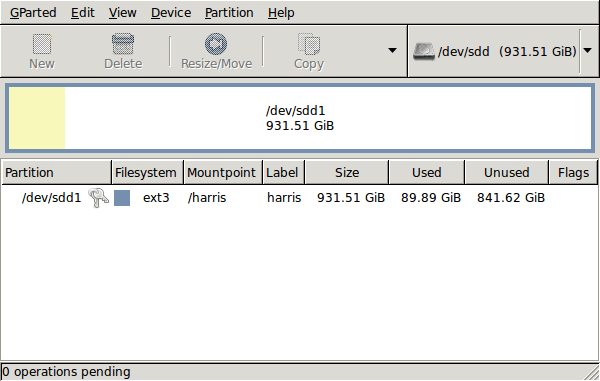
GParted running on Ubuntu
Anyway, let's get back to installing the hard drive. The physical side of the business was the usual shuffle within the PC to add the SATA drive before starting up Ubuntu. From there, it was a matter of firing up GParted (System > Administration > Partition Editor on the menus if you already have it installed). The next step was to find the new empty drive and create a partition table on it. At this point, I selected msdos from the menu before proceeding to set up a single ext3 partition on the drive. You need to select Edit > Apply All Operations from the menus to set things into motion before sitting back and waiting for GParted to do its thing.
After the GParted activities, the next task is to set up automatic mounting for the drive to make it available every time that Ubuntu starts up. The first thing to be done is to create the folder that will be the mount point for your new drive, /newdrive in this example. This involves editing /etc/fstab with superuser access to add a line like the following with the correct UUID for your situation:
UUID="32cf775f-9d3d-4c66-b943-bad96049da53" /newdrive ext3 defaults,noatime,errors=remount-ro
You can also add a comment like "# /dev/sdd1" above that so that you know what's what in the future. To get the actual UUID that you need to add to fstab, issue a command like one of those below, changing /dev/sdd1 to what is right for you:
sudo vol_id /dev/sdd1 | grep "UUID=" /* Older Ubuntu versions */
sudo blkid /dev/sdd1 | grep "UUID=" /* Newer Ubuntu versions *
This is the sort of thing that you get back, and the part beyond the "=" is what you need:
ID_FS_UUID=32cf775f-9d3d-4c66-b943-bad96049da53
Once all of this has been done, a reboot gets done to mount the device. Once that is complete, you then need to set up folder permissions as required before you can use the drive. This part gets me firing up Nautilus, using gksu and adding myself to the user group in the Permissions tab of the Properties dialogue for the mount point (/newdrive, for example). After that, I issued something akin to the following command to set global permissions:
chmod 775 /newdrive
With that, I had completed what I needed to do to get the WD drive going under Ubuntu. After that IBM DeskStar experience, the new drive remains on probation but moving some non-essential things on there has allowed me to free some space elsewhere and carry out a reorganisation. Further consolidation will follow while I hope that the new 931.51 GiB (binary gigabytes or 102410241024 rather the decimal gigabytes (1,000,000,000) preferred by hard disk manufacturers) will keep me going for a good while before I need to add extra space again.