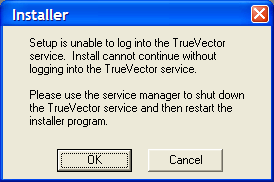17th September 2025
Moving between computers remains a fact of life for many people, whether working across office desktops and home laptops, studying in shared facilities or visiting clients and public spaces. Installing the same software repeatedly, then recreating familiar settings, can become a routine that wastes time and raises permission hurdles. Portable software aims to sidestep that friction by running without traditional installation, carrying preferences along for the ride, and leaving little behind on host machines.
Two notable projects occupy this space for Windows users: PortableApps.com and Portapps. Each offers a different route to a similar destination, and together they show how far the idea has progressed since the early days of USB sticks and limited storage. Both platforms enable users to create self-contained software environments that can travel between machines whilst maintaining settings and data integrity.
PortableApps.com: The Established Platform
PortableApps.com is often the first name people encounter, and with good reason. It has grown into a platform as much as a collection, providing a launcher that helps manage the entire portable environment. The project began in the early 2000s, created by John T. Haller, and has remained free and open source since then.
Core Architecture
The premise is straightforward. Applications are repackaged so they can live within a self-contained folder structure that can sit on removable storage or inside a cloud-synchronised folder. When launched from that location, they behave as if they were installed locally, only their configuration and data reside in the portable directory rather than the Windows registry or system folders. As a result, moving the folder to another machine brings the software and its settings along, keeping the host computer cleaner and reducing the need for elevated privileges.
The Platform Ecosystem
Much of the appeal lies in the PortableApps.com Platform, a menu and suite that acts as a hub. Rather than scattering shortcuts across the desktop, the platform collects everything in one place with a menu that can sit on a USB drive or a cloud drive. From here, users can run applications, group them in folders, mark favourites and initiate updates, all with a consistent interface.
The catalogue has grown substantially, now featuring over 1,400 portable packages spanning multiple categories: Accessibility, Development, Education, Games, Graphics & Pictures, Internet, Music & Video, Office, Security and Utilities. This includes major applications like LibreOffice, Firefox, GIMP, VLC media player, and hundreds of specialised tools across every computing category. That breadth helps the platform function as a complete environment rather than a one-off fix for a particular program. A person could keep a preferred browser with extensions and bookmarks, a document editor for quick edits, an image viewer for photos and a handful of diagnostic tools, all launched from the same menu.
Because the platform is designed to operate from cloud-synchronised locations as well, some forgo physical drives and keep their PortableApps directory inside providers like Dropbox or Google Drive. That way, the same set of tools appears on every machine where the cloud client is installed, with settings following through the sync client.
Portapps: The Modular Approach
Running alongside PortableApps is Portapps, an independent collection that also repackages Windows software to run portably, albeit with a different structure. Portapps distributes applications either as portable set-up files or as 7-Zip archives. Each title typically includes a small wrapper executable, named with a "-portable.exe" suffix, that orchestrates the portability layer.
Technical Implementation
That wrapper is written in Go and handles redirection of paths, environment configuration and other adjustments required to run the original application without leaving permanent traces on the host. The project is open source under the MIT licence, and many of its components live on GitHub, where users can watch releases and inspect how builds are constructed.
Usage and Transparency
Running a Portapps package is uncomplicated. After downloading the portable version of a supported application from the Portapps site or the relevant GitHub repository, the user extracts the files and launches the wrapper executable. The wrapper ensures that configuration and data reside in the portable directory and that the program operates without installing into Windows.
Portapps emphasises transparency around its build process. Properties and scripts are published, so observers can see how original sources are obtained and how wrappers are applied. Releases are versioned and binaries are provided, with wrappers scanned on VirusTotal to provide added confidence. The maintainers acknowledge that heuristic scanning can sometimes trigger false positives because of how the wrappers work, a reality that users should weigh against their own antivirus alerts and verification habits.
Application Focus and Updates
Portapps maintains a more selective catalogue of 54 applications, focusing primarily on modern software and developer tools. The collection includes popular applications like Discord, Visual Studio Code, Brave browser, VLC media player, Postman, IntelliJ IDEA, and various communication tools. The project targets contemporary software, particularly applications built with frameworks like Electron, and emphasises quality over quantity in its selections.
Recent releases continue actively, with regular updates to maintained applications. However, some applications are discontinued when the original projects become abandoned or when maintenance becomes unfeasible, demonstrating the project's pragmatic approach to software curation.
Comparison: Platform vs Modular
The distinction between the two projects emerges in how they are structured and managed, rather than in their core aim. This creates different advantages for different use cases.
PortableApps.com Advantages
PortableApps offers a full platform anchored by a launcher. It provides centralised update notifications and the ability to upgrade installed portable applications whilst preserving data. It integrates back-up functions and a customisable interface that collects everything into a single, recognisable menu. This arrangement suits anyone who wants a managed, coherent environment that travels intact from one machine to another, whether on a drive or inside a cloud-synchronised folder.
The platform's maturity shows in its comprehensive feature set: automatic updates, integrated back-up systems, theme customisation and extensive language support. The sheer size of its catalogue (over 1,400 applications across 10 categories) means users can often find portable versions of most common applications they need, from basic utilities to professional software suites.
Portapps Advantages
Portapps takes a per-application approach centred on wrappers. It does not bundle a unified menu or a site-wide update mechanism. Instead, it focuses on packaging individual programs so that each can run on its own from a portable directory. For some, that modularity is appealing because it keeps each application independent and allows for granular control over what gets updated and when.
The transparency of Portapps is particularly notable. All source code, build scripts and packaging processes are openly available on GitHub. This makes it easier for technically inclined users to understand exactly how applications are made portable and to contribute improvements or fixes. The project's focused approach means its 54 applications are typically modern, well-maintained packages that target contemporary software needs, particularly in development and communication tools.
Trade-offs and Limitations
Both approaches share similar constraints. Performance can lag when running from slow USB flash drives, especially with applications that read and write frequently. A modern external SSD or high-quality USB 3.x drive mitigates this, but older media can make the difference noticeable.
Compatibility relies in part on the host Windows installation. Some portable programs require certain components to be present or struggle if the operating system is old or tightly locked down by policy. Security considerations apply to both: a portable device can be lost or stolen, so using encryption or secure storage matters if sensitive data are involved.
Another constraint is access to system-level features. Programs that need drivers, system services or administrative rights may not function as expected in portable form. Updates in Portapps require more manual intervention compared to PortableApps' centralised update system.
Which to Choose
The choice often comes down to preferences and requirements. Those who want a curated catalogue with a central launcher, integrated updates and back-up features will likely benefit from the PortableApps.com Platform. It reduces administrative overhead by keeping everything in one place and by handling upgrades whilst leaving settings untouched.
Those who prefer to choose individual portable packages, appreciate the transparency of wrapper-based builds, or focus on a subset of modern applications may lean towards Portapps. Both coexist comfortably because their aims overlap, yet their methods differ, and nothing stops a user from mixing them if that suits a particular workflow, though running two separate structures does introduce more to manage.
Practical Implementation
Setting up a portable environment generally begins with choosing where it will live. A fast USB 3.x flash drive or an external SSD keeps load times brisk and reduces frustration. If removable media is not desirable, a folder inside a cloud synchronisation service provides similar flexibility, just without the need to carry hardware.
PortableApps Setup
In the case of PortableApps, installing the platform to the chosen location yields a menu that can then be populated with software drawn from the catalogue. Updates can be triggered from within the platform and back-ups made as snapshots of the entire environment. The integrated app store makes discovering and installing new portable applications straightforward.
Portapps Setup
For Portapps, the process is more manual. Individual applications are selected from the website or GitHub, downloaded either as portable set-ups or archives, unpacked to a chosen directory, then started using the "-portable.exe" wrapper. Keeping track of updates often means revisiting the releases page for each application or subscribing to notifications.
Security Considerations
Security merits attention at the outset. Losing a drive can mean losing data, so encrypting the portable directory is wise, whether by encrypting the entire device with tools like BitLocker To Go or by placing the portable environment inside a container created with software such as VeraCrypt. Public or shared machines can carry malware risks, so scanning hosts when possible and treating sensitive actions with caution remains sensible.
Verifying downloads by checking hashes or signatures when provided, and scanning portable applications with antivirus software, adds another layer of reassurance. It is also useful to remember that even well-designed portable applications may leave temporary traces because Windows itself writes certain entries as part of normal operation. The objective is to limit permanent change, not to circumvent the operating system's behaviour entirely.
Performance Optimisation
Performance can be improved with a few choices. Using faster storage makes the largest difference, particularly for larger applications that read and write many files. Keeping the portable directory in a location that remains consistently available to a cloud client avoids sync stalls, and selecting a machine's local drive rather than a slow network path reduces latency. Ensuring that the portable environment is not subject to aggressive antivirus scanning on every read can sometimes help, though that has to be balanced against security policies.
Final Remarks
Portable software has matured from a niche convenience into a practical way of working that respects the realities of shared and changing environments. By focusing on containment, reducing dependency on installation and making updates and back-ups straightforward, projects like PortableApps and Portapps make it easier to carry a personal toolkit across diverse Windows machines.
The two platforms serve overlapping but distinct needs. PortableApps.com excels as a comprehensive, managed environment suitable for users who want everything integrated and maintained through a single interface. Its extensive catalogue and automated features make it particularly attractive for those building complete portable computing environments.
Portapps appeals to users who prefer transparency, modularity and direct control over individual applications. Its open development model and focused approach to specific modern applications make it valuable for technically minded users or those with specific software requirements.
Use cases abound for both approaches. Students and professionals who switch between school, work and home can keep a consistent environment without altering each machine. Technicians often carry diagnostic and repair tools that run without installation so they can assist on any PC they encounter. Travellers value having a browser and email client with their own preferences ready to use on shared computers.
With thought given to security, performance and management, both PortableApps and Portapps can add consistency to a computing life that is increasingly spread across locations and devices, all without imposing on the host systems that make it possible. The choice between them depends on whether one prioritises integrated management or modular control, but both represent mature approaches to an enduring challenge in modern computing.