TOPIC: ALACARTE
Getting BBC iPlayer going on Ubuntu
27th January 2008Following on from my earlier musings on the subject, I finally have got the BBC's iPlayer going on my Ubuntu set up. To accomplish this, I needed to get my hands on the plug-in files nphelix.so and nphelix.xpt. Once that was done (more on how I did that later), I popped the former into /usr/lib/firefox/plugins, the latter into /usr/lib/firefox/components and restarted Firefox. I think that a system restart might have helped me too, even if it was done for another reason. The files themselves were culled from the RealPlayer folder populated by the installer (realplay-10.0.9.809-linux-2.2-libc6-gcc32-i586.bin was what I used) that I had downloaded from the Helix Community website; the plugin files were found in the mozilla subfolder under RealPlayer.

Another thing that I did was to fire Alacarte, Gnome's menu editor, and add Configuration Editor (also known as GConf, I believe) to the System tools submenu on the Applications menu. Once added to the menu, I fired up the said application. Navigating to desktop > gnome > url-handlers > rtsp, I changed the command to realplay "%s". While I don't know if this helps, it certainly was no hindrance and I got the result that I wanted and in high quality audio too.
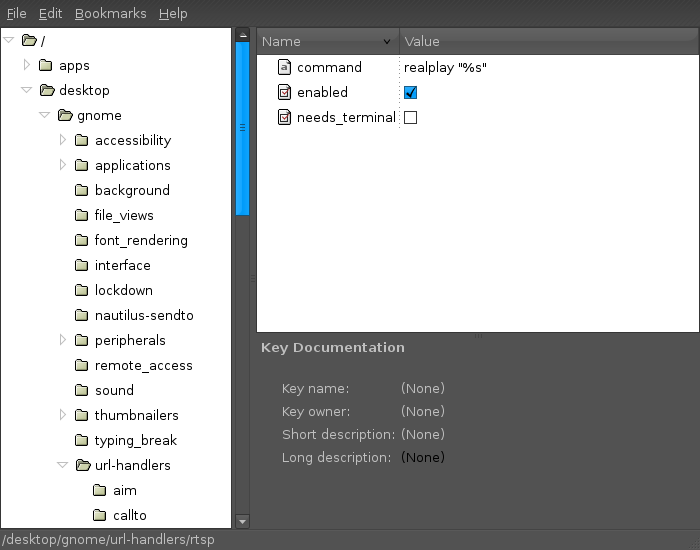
À la carte?
19th January 2008Recently, I have been having a fiddle with WINE (more on that, later) and my Applications menu started to look a spot messy, and I was failing to find a way to clean things up. It turns out that I was looking for something called Alacarte to do the deed. Thankfully, it does it well, too. After running it from the command line, I finally its place under System>Preferences. It was titled Main Menu, which may explain why a spot of googling was needed. That my mind was tired when first trying to find what I needed didn't help either.