TOPIC: ADOBE ACROBAT
Deauthorising Adobe Digital Editions software
12th March 2011My being partial to the occasional eBook has meant my encountering Adobe's Digital Editions. While I wonder why the functionality cannot be included in the already quite bulky Adobe Reader, it does exist and some publishers use it to ensure that their books are not as easily pirated. In my case, it is a certain publisher of walking guidebooks that uses it, and I must admit to being a sometime fan of their wares. At first, I was left wondering how they thought that the Digital Editions software option was the delivery means that would ensure that they do not lose out from sharing of copies of eBooks, but a recent episode has me seeing what they see.
One of the nice things that it allows is the sharing of eBooks between different computers using your Adobe account. Due to my own disorganisation, I admit to having more than one, however I ended up doing that. The result was that I ended entering the wrong credentials intro the Digital Editions instance on my Toshiba laptop, and I needed to get rid of them to enter the correct ones.
It is when you try doing things like this that you come to realise how basic and slimmed down this software is. After a Google search, I encountered the very keyboard shortcut about which even the help didn't seem to want to tell me: Control + Shift + D. That did the required deauthorisation for me to be able to read eBooks bought and downloaded onto another computer. Maybe Digital Editions does its job to lessen the chances after all. Of course, I cannot see the system being perfect or unbreakable, but a lot of our security is there to deter the opportunists rather than the more determined.
Why Adobe Digital Editions fails to satisfy
3rd June 2007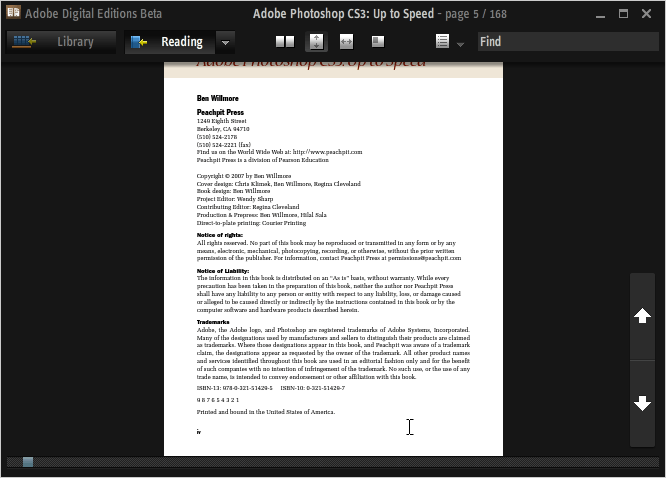
For now, I still have my eye on Photoshop CS3, and it was with interest that I noticed that Peachpit Press had published a book, entitled Adobe Photoshop CS3: Up to Speed, exploring the changes made from CS2. The plot thickened when I found that I could download as an e-book.
However, it was then that I discovered a major change made to Adobe Reader for its eighth version: it no longer reads what Adobe titles Digital Editions. For that, you need either the previous version or to download the beta version of Adobe Digital Editions (yes, it does rather appear that they couldn't tie up the final release dates), which appears to be a Flash front end to Reader.
As it happens, I am not so convinced by this development: the thing is in essence coloured black and the mouse pointer disappears a lot of the time. Having menus and navigational screen furniture constantly disappearing and reappearing doesn't do much to enhance the reputations of Adobe's user interface designers. While it wouldn't be too bad if you could customise the colours, you can't; a light grey has to be better than black. Its taking over the whole screen when maximised is another irritation, especially when it covers up your task bar and the Alt+Tab shortcut is needed to leave it without having to hit the minimise button.
Yes, it does do the job, but I still find myself hankering after an Adobe Reader style interface and I have no idea why this has been foisted upon us when the previous approach was a perfectly good one. All in all, I have only to say it seems a premature roll-out of the approach. Now, where's Reader 7 when I need it?