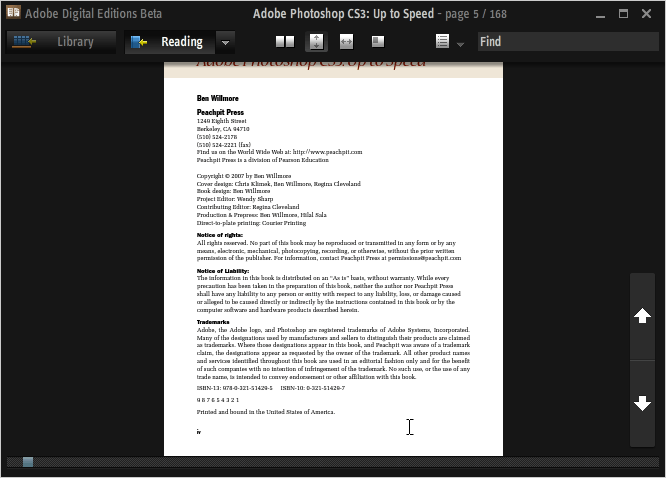Furthering my excursions into things related to Google, I have been giving Google Analytics a whirl for my hillwalking and photo gallery website. Aside from the fact that it is updated once a day, it could have enabled me to eject WordPress plug-ins like Popularity Contest and FireStats getting the chop. As it happens, I also have a Google Analytics plugin installed, but a little editing of the blog template that I have developed would get rid of that too.
That’s enough about WordPress plug-ins; let’s return to Google Analytics. It has all the usual stuff: who’s visiting, from where are they coming, what are they using to see your site, etc. In addition, it captures if they are coming back, how long they are staying on the site and how deep they are going. Bounce rate is another term that features heavily: it is when a user only goes to one page and then leaves. With a blog, this unfortunately seems to come out as a high figure and that is ironic given that the blog was meant to promote the online photo gallery; it has very much taken on a life all of its own. There’s more to the information from Google Analytics, and it’s all useful stuff, of which I plan to make good use to improve how my site works.