Dean's FCKEditor for WordPress plugin, a wish list
8th September 2008Admittedly, I have a liking for FCKEditor over and above what comes as standard with WordPress. Here, the FCKEditor for WordPress plugin has been addressing my preference for a while now. However, its most recent release dates from last April and its integration with WordPress 2.6.x has been leaving a lot to be desired. In that vein, I have decided to collect a few of them here:
- Automatic saves: the idea behind this feature of WordPress is that you aren't hitting the save button that often at all. In fact, given that hitting save creates a revision and an extra record in your database, it really isn't something that you should be doing very often anyway. Unless, you don't mind a bloated database, it's probably best to avoid that habit of saving every few minutes like I do when using Word.
- Word count: this doesn't update without saving a revision, while it should update periodically in a manner akin to the automatic saves.
- Insertion of media such as images: this is just broken, and it takes away the possibility of having galleries and captions without manual work.
What I have above are the major inconsistencies, but there have always been annoyances like the adding unwanted entities allover the place, probably a habit of FCKEditor itself anyway. Nevertheless, it's the integration work that really shows the lack of attention. Maybe, it's time to move Dean Lee's labour of love over to a fully community-maintained course of development. While I know that it's difficult to see your "baby" leave you and take flight, I am inclined that it's the best way forward when you consider how rapidly WordPress has been changing over the last year. Though some moves have been made towards this, they really do need to go further.
Things that I like about VirtualBox OSE
6th September 2008Now that VirtualBox 2.0 is out with its 64-bit operating system support among other things, the version included in Ubuntu 8.04, OSE 1.56, is looking that bit older. Nevertheless, there remains a lot to like about the version that I have been using.
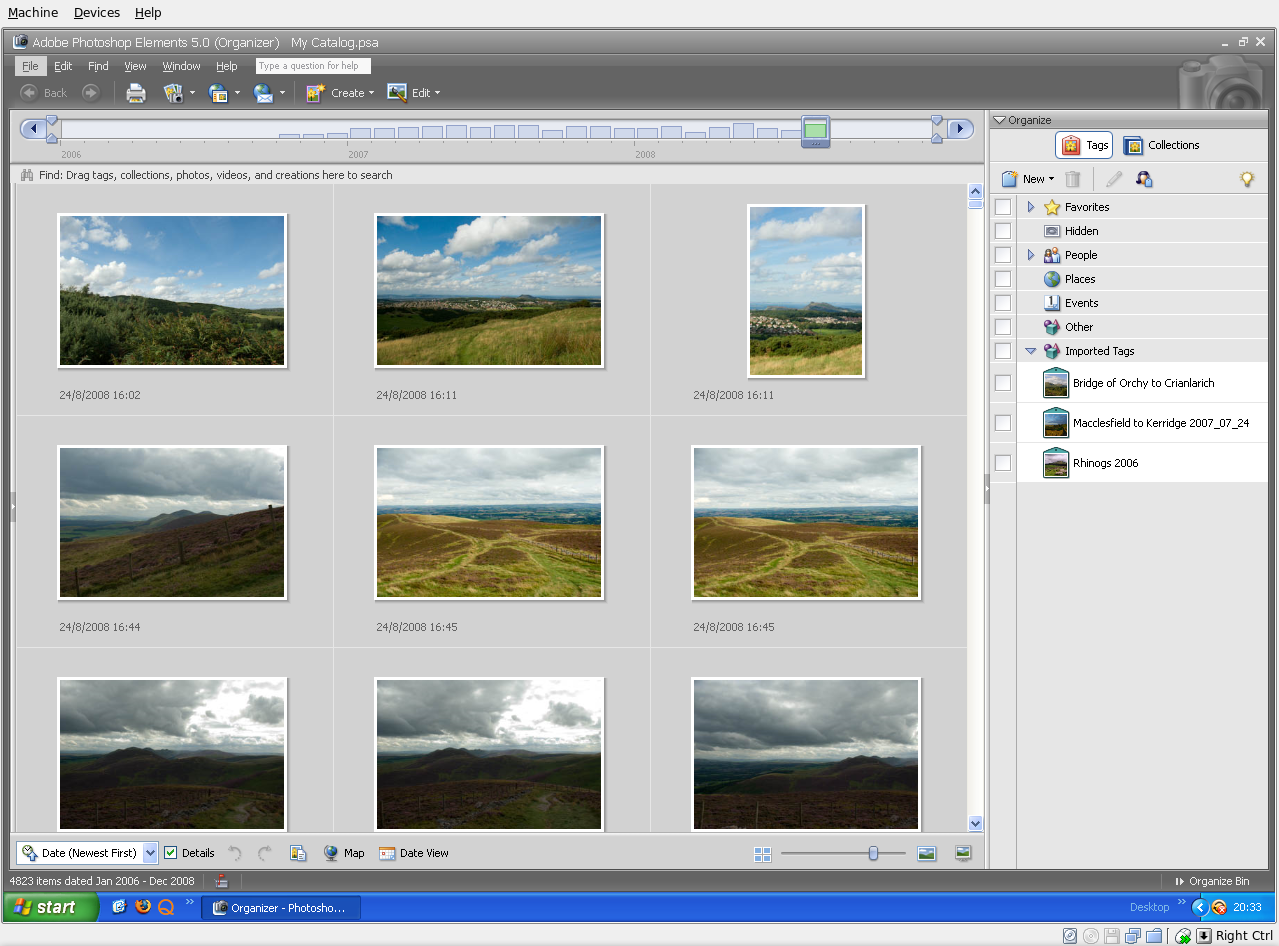
For one thing, its Shared Folders functionality doesn't trip up Photoshop Elements like VMware does. VMware so hobbled Photoshop's ability to save back to the Linux file system that it had me looking at the WINE route; I also got to use GIMP for a while. VirtualBox brought me back into the Photoshop fold, and I seem to like the results that I can get with Elements better than those from GIMP.
Another nicety is the way that guest OS desktops can be resized to fit in a maximised VM window. For this to work, you need VirtualBox Guest Additions in place in the virtual machine, but it works very well when all is in place; my experience is with Windows XP. Full screen is on tap too once you use the Host+F combination; the right hand control key is usually the Host key by default. If there is any criticism at all, it might be that seamless application windows are not available in OSE 1.5.6.
Linux kernel changes can upset things, but drivers don't take too long to appear, and you can always take matters into your own hands anyway. It's a far cry from the blithe indifference of VMware and the need to resort to vmware-any-any patching to get things under way again.
All in all, VirtualBox OSE treats me very well. Guest operating systems may seem sluggish at times, but it's never enough to annoy or seriously impede usage. It'll be interesting to see if a newer version of VirtualBox makes it into Ubuntu 8.10.
Removing files for which you have no write access from the GNOME Wastebasket in Ubuntu 8.04
2nd September 2008It might be that GNOME contains a small trap awaiting the unwary: moving files for which you have no write permissions to the Wastebasket using Nautilus. This happened to me in Ubuntu 8.04 which meant that I couldn't clear the Wastebasket using the normal means. To resolve the situation, I thought of finding where the Wastebasket in the normal file system, and that isn't as easy as it might be. One place to look is ~/.Trash, but I didn't have that at all because the location in Hardy Heron is ~/.local/share/Trash/Files. Armed with this knowledge, I turned to the command line and performed the required erasure using sudo. It was all over soon enough once I knew where to look.
A radical new look on the way for WordPress' administration area
31st August 2008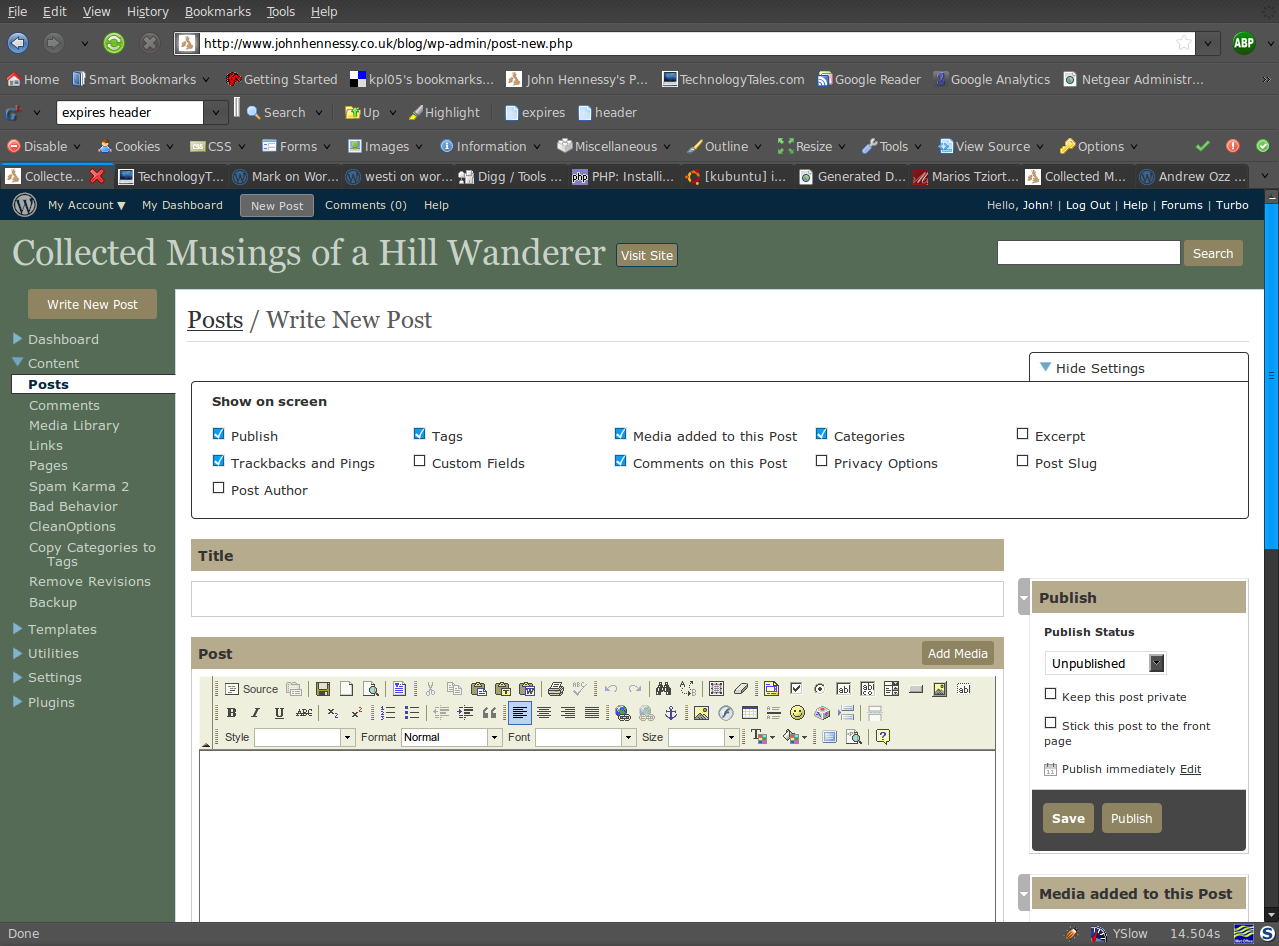
One thing that you can never say about Automattic is that it stands still for very long. That may generate adverse commentary from some, yet it's bad to leave things stagnate, too. In fact, resting on laurels also generates flak, so you can't please everyone all the time.
Earlier on this year, the WordPress administration screens went through something of an overall for version 2.5. In hindsight, it wasn't terribly dramatic, but the prospect had me checking out what was happening with the development version and contributing to the project in my own small way. Now, it appears that a bigger upheaval is in prospect with wireframes and what not being brought into play on the design side.
The first change that anyone will notice is that the navigation has moved from the top to the side, and that some things have been moved around and renamed. Another thing that you'll see soon enough is that there is a QuickPress section added to the dashboard screen for those quick and short postings. Sticking with the subject of content creation, alterations to post and page editing screens and the link creation screen are obvious too. The thing that really comes to mind here is the level of customisation on offer, so you can make yourself feel right at home: some of the screen furniture can be moved about, and you can remove what you feel is nothing but useless clutter. Content generates comments, so the addition of keyboard shortcuts for comment moderation should be a boon for those with very active readers.
Some functionality currently added by plugins is getting incorporated in the main application. An example is automatic upgrades of WordPress itself. In the development version, it installs the latest nightly build, but I am certain that it can be made to point to the latest stable release. That makes it more convenient for keeping a backseat eye on things rather than getting stuck into the hurly-burly of checking on what's in Subversion.
There are some pieces that remain incompletely functional at present, such as the Inbox and Media added to this post pieces, but I have seen nothing that used to work to be broken. So, while the development version of WordPress is more of a work in progress than I have seen for a while, it will do what you need it to do. Since you always need to be cautious, I'd advise you to keep away until it's ready for the big time, unless you have the knowledge to put things back should the undesirable befall your blog. I had an automatic WordPress update kick in maintenance mode without turning it off again. Nothing happened to the database, so a manual re-installation was all that was required to restore order. Otherwise, the development installation remains relatively stable, though there are display problems in IE6 that do not afflict either Firefox, Opera or even IE8 Beta2.
All in all, these changes will make the next major WordPress release a substantial one, and I have little doubt that the new administration interface will make for many comments. While I must admit that I wasn't too taken with it when I first glimpsed it in the crazyhorse branch, it now seems to be growing on me. The most significant change on the aesthetic front is that there's a lot less whitespace, about which may or may not float your boat. In any event, you can always change the colours like I have to make things more amenable.
Even so, I reckon that WordPress 2.7 will be a major step forward when it comes, one that I might like. Saying that, I reckon that the release date is a good while away for now, and the fact that 2.6.2 is being readied for release is telling in itself. Leaving plenty of time to remove any roughness is never a bad thing, especially so when you see the changes that are being made. Meanwhile, I am certain that most people can wait.
Another way to look through WordPress code
10th August 2008At times in the past, I have complained about there not being sufficient documentation of the actual code used on WordPress itself. True, there is the venerable Codex, but that can be incomplete, and any extra help is always useful. Peter Westwood (a.k.a. westi) has generated documentation from the code itself and put it up on the web for all to peruse. While we are on the subject of information on the more advanced aspects of WordPress, blogs by Mark Jaquith and Andrew Ozz are also worth a look. As the cliché goes, every little helps...
A quick way to do an update
8th August 2008Here's a quick way to get the latest updates on your PC using the command line if you are using Ubuntu or Debian:
sudo apt-get update && sudo apt-get upgrade
Of course, you can split these commands up if you prefer to look before you leap. At the very least, it's so much slicker than the GUI route.
Recursive FTP with the command line
6th August 2008Here's a piece of Linux/UNIX shell scripting code that will do a recursive FTP refresh of a website for you:
lftp <<~/Tmp/log_file.tmp 2>>~/Tmp/log_file.tmp
open ${HOSTNAME}
user ${USER} ${PSSWD}
mirror -R -vvv "${REP_SRC}" "${REP_DEST}"
EndFTP
When my normal FTP scripting approach left me with a broken WordPress installation and an invalid ticket in the project's TRAC system that I had to close, I turned to looking for a more robust way of achieving the website updates and that's what led me to seek out the options available for FTP transfers that explicitly involve directory recursion. The key pieces in the code above are the use of lftp in place of ftp, my more usual tool for the job, and the invocation of the mirror command that comes with lftp. The -R switch ensures that file transfer is from local to remote (vice versa is the default) and -vvv turns on maximum verbosity, a very useful thing when you find that it takes longer than more usual means. It's all much slicker than writing your own script to do the back-work of ploughing through the directory structure and ensuring that the recursive transfers take place. Saying that, it is possible to have a one line variant of the above, but the way that I have set things up might be more familiar to users of ftp.
An alternative use for Woopra
4th August 2008While the once a day reporting cycle of Google Analytics is all very fine, the availability of real time data does have its advantages. WordPress.com's Stats plugin goes some way to serving the need, only for Woopra to trump it in every way apart from a possible overkill in the amount of information that it makes available. The software remains extremely useful despite being in the beta phase and occasionally crashing.
One of its uses is seeing if there are people visiting your website at a time when you might be thinking of making a change like upgrading WordPress. Timing such activities to avoid a clash is a win-win situation: a better experience from your visitors and more reliable updates for you. After all, it's effortless to make a poor impression and an unreliable site will do that faster than anything else, so it's paramount that your visitors do not get on the receiving end of updates, even if they are all for the better.
WordPress plugin for removing post revisions from database
29th July 2008WordPress 2.6 added post revisions as a new feature that is turned on by default. In an earlier post, I described how you could control this by editing wp-config.php and there are a number of plugins that purport to provide the same level of control through the administration screens. Even so, I decided to look at things from the housekeeping side of things and create my own plugin for clearing the database of revisions at one swoop. Currently, it takes out all revisions, but I am thinking of adding the facility for selecting which revision to keep and which to delete. It goes without saying that you should back up your database first in case anything might go wrong.
Getting VirtualBox working on Ubuntu after a kernel upgrade
27th July 2008In previous posts, I have talked about getting VMware Workstation back on its feet again after a kernel upgrade. It also seems that VirtualBox is prone to the same sort of affliction. However, while VMware Workstation fails to start at all, VirtualBox at least starts itself even if it cannot get a virtual machine going and generates errors instead.
My usual course of action is to fire up Synaptic and install the drivers for the relevant kernel. Looking for virtualbox-ose-modules-[kernel version and type] and installing that usually resolves the problem. For example, at the time of writing, the latest file available for my system would be virtualbox-ose-modules-2.6.24-19-generic. If you are a command line fan, the command for this would be:
sudo apt-get install virtualbox-ose-modules-2.6.24-19-generic
The next thing to do would be to issue the command to start the vboxdrv service, and you'd be all set:
sudo /etc/init.d/vboxdrv start
There is one point of weakness (an Achilles heel, if you like) with all of this: the relevant modules need to be available in the first place and I hit a glitch after updating the kernel to 2.6.24-20 when they weren't; I do wonder why Canonical fail to keep both in step with one another and why the new kernel modules don't come through the updates automatically either. However, there is a way around this too. That means installing virtualbox-ose-source via either Synaptic or the command line:
sudo apt-get install virtualbox-ose-source
The subsequent steps involve issuing more commands to perform a reinstallation from the source code:
sudo m-a prepare
sudo m-a auto-install virtualbox-ose
Once these are complete, the next is to start the vbox drv as described earlier and to add yourself to the vboxusers group if you're still having trouble:
sudo adduser [your username] vboxusers
The source code installation option certainly got me up and running again, and I'll be keeping it on hand for use should the situation raise its head once more.