Ubuntu upgrades: do a clean installation or use Update Manager?
9th April 2009Part of some recent "fooling" brought on by the investigation of what turned out to be a duff DVD writer was a fresh installation of Ubuntu 8.10 on my main home PC. It might have brought on a certain amount of upheaval, but it was nowhere near as severe as that following the same sort of thing with a Windows system. While a few hours was all that was needed, whether it is better to perform just an upgrade every time a new Ubuntu release is unleashed on the world or to go for a complete virgin installation instead. With Ubuntu 9.04 in the offing, that question takes on a more immediate significance than it otherwise might do.
Various tricks make the whole reinstallation idea more palatable. For instance, many years of Windows usage have taught me the benefits of separating system and user files. The result is that my home directory lives on a different disk to my operating system files. Add to that the experience of being able to reuse that home drive across different Linux distros, and even swapping from one distro to another becomes feasible. From various changes to my secondary machine, I can vouch that this works for Ubuntu, Fedora and Debian; the latter is what currently powers the said PC. Though you might have to use superuser powers to attend to ownership and access issues, the portability is certainly there, and it applies to anything kept on other disks too.
Naturally, there's always the possibility of losing programs that you have had installed, but losing the clutter can be liberating too. However, assembling a script made up of one or more apt-get install commands can allow you to get many things back at a stroke. For example, I have a test web server (Apache/MySQL/PHP/Perl) set up, so this would be how I'd get everything back in place before beginning further configuration. It might be no bad idea to back up your collection of software sources, either; I have yet to add all the ones that I have been using back into Synaptic. Then there are closed source packages such as VirtualBox (yes, I know that there is an open-source edition) and Adobe Reader. After reinstating the former, all my virtual machines were available for me to use again, without further ado. Restoring the latter allowed me to grab version 9.1 (probably more secure anyway) and it inveigles itself into Firefox now too so the number of times that I need to go through the download shuffle before seeing the contents of a PDF are much reduced, though not eliminated by the Windows-like ability to see a PDF loaded in a browser tab. Moving from software to hardware for a moment, it looks like any bespoke actions such as my activating an Epson Perfection 4490 Photo scanner need to be repeated, but that was all that I had to do. Getting things back into order is not so bad, even if you have to allow a modicum of time for this.
What I have discussed so far are what might be categorised as the common or garden aspects of a clean installation, yet I have seen some behaviours that make me wonder if the usual Ubuntu upgrade path is sufficiently complete in its refresh of your system. The counterpoint to all of this is that I may not have been looking for some of these things before now. That may apply to my noticing that DSLR support seems to be better with my Canon and Pentax cameras both being picked up and mounted for me as soon as they are connected to a PC, the caveat being that they are themselves powered on for this to happen. Another surprise that may be new is that the BBC iPlayer's Listen Again works without further work from the user, a very useful development. It obviously wasn't that way before I carried out the invasive means. My previous tweaking might have prevented the in situ upgrade from doing its thing, but I do see the point of not upsetting people's systems with an overly aggressive update process, even if it means that some advances do not make themselves known.
So what's my answer regarding which way to go once Ubuntu Jaunty Jackalope appears? For the sake of avoiding initial disruption, I'd be inclined to go down the Update Manager route first, while reserving the right to do a fresh installation later on. All in all, I am left with the gut feeling is that the jury is still out on this one.
AND & OR, a cautionary tale
27th March 2009The inspiration for this post is a situation where having the string "OR" or "AND" as an input to a piece of SAS Macro code, breaking a program that I had written. Here is a simplified example of what I was doing:
%macro test;
%let doms=GE GT NE LT LE AND OR;
%let lv_count=1;
%do %while (%scan(&doms,&lv_count,' ') ne );
%put &lv_count;
%let lv_count=%eval(&lv_count+1);
%end;
%mend test;%test;
The loop proceeds well until the string "AND" is met and "OR" has the same effect. The result is the following message appears in the log:
ERROR: A character operand was found in the %EVAL function or %IF condition where a numeric operand is required. The condition was: %scan(&doms,&lv_count,' ') ne
ERROR: The condition in the %DO %WHILE loop, , yielded an invalid or missing value, . The macro will stop executing.
ERROR: The macro TEST will stop executing.
Both AND & OR (case doesn't matter, but I am sticking with upper case for sake of clarity) seem to be reserved words in a macro DO WHILE loop, while equality mnemonics like GE cause no problem. Perhaps, the fact that and equality operator is already in the expression helps. Regardless, the fix is simple:
%macro test;
%let doms=GE GT NE LT LE AND OR;
%let lv_count=1;
%do %while ("%scan(&doms,&lv_count,' ')" ne "");
%put &lv_count;
%let lv_count=%eval(&lv_count+1);
%end;
%mend test;%test;
Now none of the strings extracted from the macro variable &DOMS will appear as bare words and confuse the SAS Macro processor, but you do have to make sure that you are testing for the null string ("" or '') or you'll send your program into an infinite loop, always a potential problem with DO WHILE loops so they need to be used with care. All in all, an odd-looking message gets an easy solution without recourse to macro quoting functions like %NRSTR or %SUPERQ.
No autofocus?
25th March 2009
Recently, I recently treated myself to a Sigma 18-125 mm f/3.8-5.6 DC HSM zoom lens for my Pentax K10D. There was a wait for the item to appear, only then for me to find that the lens' autofocus facility wasn't compatible with the body when it arrived. Standard wisdom would have it that I sent the thing back and ask for a replacement or a refund.
Perhaps inexplicably, I did neither. In fact, I came to the conclusion, that since I make photos of landscapes anyway, that been slowed down by the lack of autofocus was no bad thing except perhaps when appealing light makes fleeting appearances. While it is true to say that a used Pentax manual focus lens would have been cheaper, I did what I did.
The camera's autofocus indicator still works and the 18-55 mm zoom that came with the camera wasn't impressive anyway, so taking matters into my own hands was something that happened a lot. Now, I have better quality glass in front of the sensor and with a metal mount and longer range too. The lens comes with a petal hood too, though I keep that for when I really need it rather than keeping it on the lens and stopping myself focussing the thing.
Speaking of zooming and focussing, the controls work well and smoothly without being at all loose. The AF setting gets used to lock the focus and the zoom can be locked at the wide end so that the lens doesn't get into the habit of zooming under the influence of gravity, not a bad thing. For future lens purchases, I might be more inclined to ask about compatibility next time around (I may have been spoiled by the Canons that I used to use) but I remain content for now.
All in all, it feels like a quality item, so it's a pity that Pentax saw fit to make the changes that they made, or that Sigma didn't seem to have kept up with them. Saying that, my photographic subjects usually don't run off so being slowed down is no bad thing at all, especially if it makes me create better photos.
Navigation shortcuts
12th March 2009Though I may have been slow off the mark on this, I recently discovered keyboard equivalents to browser back and forward buttons. They are: Alt+[Let Arrow] for back and Alt+[Right Arrow] for forward. While I may have first discovered their existence in Firefox, they seem to be more widely available than that, with the same trickery working in Chrome and Internet Explorer having them too. The existence of these keyboard shortcuts might provide some pause for thought too for those web application developers who intend to disable the Back and Forward functionality in browsers, but being able to save mouse mileage with some keyboard action can't be bad.
Investigating Textpattern
9th March 2009With the profusion of Content Management Systems out there, open source and otherwise, my curiosity has been aroused for a while now. In fact, Automattic's aspirations for WordPress (the engine powering this blog) now seem to go beyond blogging and include wider CMS-style usage. Though some may even have put the thing to those kinds of uses, I believe that it has a way to go before it can put itself on a par with the likes of Drupal and Joomla!.
Speaking of Drupal, I decided to give it a go a while back and came away with the impression that it's a platform for an entire website. At the time, I was attracted by the idea of having one part of a website on Drupal and another using WordPress, but the complexity of the CSS in the Drupal template thwarted my efforts and I desisted. The heavy connection between template and back end cut down on the level of flexibility too. Though that mix of different platforms might seem odd in architectural terms, my main website also had a custom PHP/MySQL-driven photo gallery too and migrating everything into Drupal wasn't going to be something that I was planning. Since I might have been trying to get Drupal to perform a role for which it was never meant, I am not holding its non-fulfillment of my requirements against it. While Drupal may have changed since I last looked at it, I decided to give an alternative a go regardless.
Towards the end of last year, I began to look at Textpattern (otherwise known as Txp) in the same vein, and it worked well enough after a little effort that I was able to replace what was once a visitor dossier with a set of travel jottings. In some respects, Though Textpattern might feel less polished when you start to compare it with alternatives like WordPress or Drupal, the inherent flexibility of its design leaves a positive impression. In short, I was happy to see that it allowed me to achieve what I wanted to do.
If I recall correctly, Textpattern's default configuration is that of a blog, which means that it can be used for that purpose. So, I got in some content and started to morph the thing into what I had in mind. Because my ideas weren't entirely developed, some of that was going on while I went about bending Txp to my will. Most of that involved tinkering in the Presentation part of the Txp interface, though. It differs from WordPress in that the design information like (X)HTML templates and CSS are stored in the database rather than in the file system à la WP. Txp also has its own tag language called Textile and, though it contains conditional tags, I find that encasing PHP in <txp:php></txp:php> tags is a more succinct way of doing things; only pure PHP code can be used in this way and not a mixture of such in <?php ?> tags and (X)HTML. A look at the tool's documentation together with a perusal of Apress' Textpattern Solutions got me going in this new world (it was thus for me, anyway). The mainstay of the template system is the Page, while each Section can use a different Page. Each Page can share components and, in Txp, these get called Forms. These are included in a Page using Textile tags of the form <txp:output_form form="form1" />. Style information is edited in another section and you can have several style sheets too.
The Txp Presentation system is made up of Sections, Pages, Forms and Styles. The first of these might appear in the wrong place when being under the Content tab would seem more appropriate but the ability to attach different page templates to different sections places their configuration where you find it in Textpattern and the ability to show or hide sections might have something to do with it too. As it happens, I have used the same template for all bar the front page of the site and got it to display single or multiple articles as appropriate using the Category system. Though it may be a hack, it appears to work well in practice. Being able to make a page template work in the way that you require really offers a considerable amount of flexibility; it allowed me to go with one sidebar rather than two as found in the default set up.
Txp also has the facility to add plugins (look in the Admin section of the UI) and this is very different from WordPress in that installation involves the loading of an encoded text file, probably for the sake of maintaining the security and integrity of your installation. I added the navigation facility for my sidebar and breadcrumb links in this manner, with back end stuff like Tiny MCE editor and Akismet coming as plugins too. While there may not be as many of these for Textpattern, the ones that I found were enough to fulfil my needs. If there are plugin configuration pages in the administration interface, you will find these under the Extensions tab.
To get the content in, I went with the more laborious copy, paste and amend route. Given that I was coming from the plain PHP/XHTML way of doing things, the import functionality was never going to do much for me with its focus on Movable Type, WordPress, Blogger and b2. The fact that you only import content into a particular section may displease some, too. Peculiarly, there is no easy facility for performing a Textpattern to Textpattern migration apart from doing a MySQL database copy. While some alternatives to this were suggested, none seemed to work as well as the basic MySQL route. Tiny MCE made editing easier once I went and turned off Textile processing of the article text. This was done on a case by case basis because I didn't want to have to deal with any unintended consequences arising from turning it off at a global level.
While on the subject of content, this is also the part of the interface where you manage files and graphics along with administering things like comments, categories and links (like a blog roll on WordPress). Of these, it is the comment or link facilities that I don't use, allowing me to turn comments off in the Txp preferences. So far, I am using categories to bundle together similar articles for appearance on the same page, while also getting to use the image and file management side of things as time goes on.
All in all, it seems to work well, even if I wouldn't recommend it to the sort of audience to whom WordPress might be geared. My reason for saying that is because it is a technical tool that is used best if you are prepared to your hands dirtier from code cutting than other alternatives. I, for one, don't mind that at all because working in that manner might actually suit me. Nevertheless, not all users of the system need to have the same level of knowledge or access; usefully, it is possible to set up users with different permissions to limit their exposure to the innards of the administration. In line with Textpattern's being a publishing tool, you get roles such as Publisher (administrator in other platforms), Managing Editor, Copy Editor, Staff Writer, Freelancer, Designer and None. Those names may mean more to others, but I have yet to check out what those access levels entail because I use it on a single user basis.
Txp may lack certain features, such as graphical visitor statistics instead of the current text listings. While, its administration interface could benefit from refinement, it fulfils my core requirements. The more streamlined approach makes it more practical in my opinion, which is demonstrated by my creation of A Wanderer's Miscellany. Consider exploring it yourself to see what's possible, since I am certain that I have only scratched the surface of Textpattern's capabilities.
Suffering from neglect?
6th March 2009There have been several recorded instances of Google acquiring something and then not developing it to its full potential. FeedBurner is yet another acquisition where this sort of thing has been suspected. Changeovers by monolithic edict and lack of responsiveness from support forums are the sorts of things that breed resentment in some that share opinions on the web. Within the last month, I found that my FeedBurner feeds were not being updated as they should have been, and it would not accept a new blog feed when I tried adding it. The result of both these was that I deactivated the FeedBurner FeedSmith plugin to take FeedBurner out of the way for my feed subscribers; those regulars on my hillwalking blog were greeted by a splurge of activity following something of a hiatus. There are alternatives such as RapidFeed and Pheedo, but I will stay away from the likes of these for a little while and take advantage of the newly added FeedStats plugin to keep tabs on how many come to see the feeds. The downside to this is that IE6 users will see the pure XML rather than a version with a more friendly formatting.
Trying out Songbird
2nd March 2009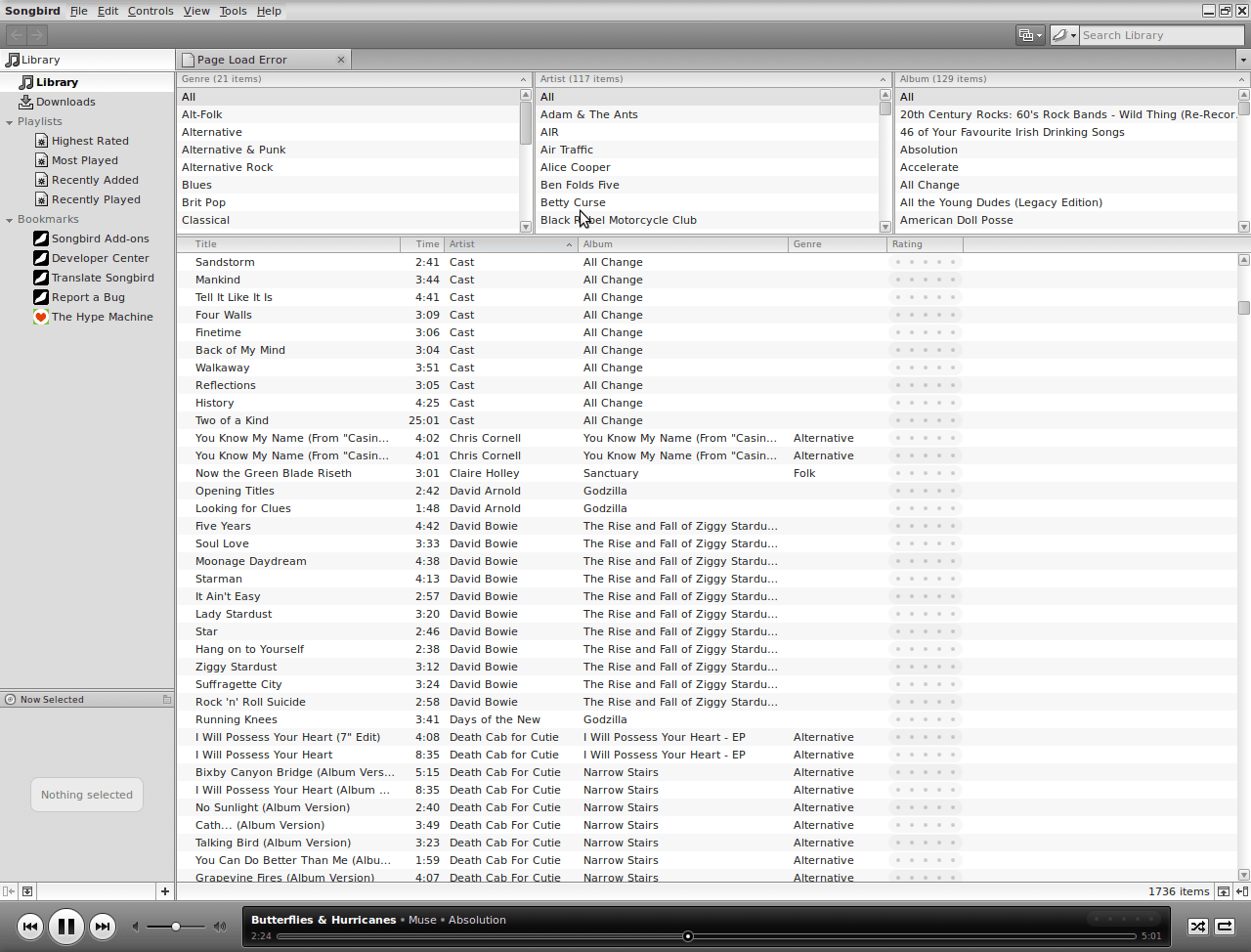
It's remarkable what can be done with a code base: the Gecko core of Firefox has been morphed into a music player called Songbird. On my Ubuntu machine, Rhythmbox has been my audio player of choice, yet the newcomer could be set to replace it. There might have been other things going on my system, but Rhythmbox playback was becoming jumpy and that allowed me a free hand to look at an alternative.
A trip to the Ubuntu repositories using Synaptic was all that was required to get Songbird installed. I suspect that I could have gone for an independent installation, but the one that was available through the official channel sufficed for me. It found every piece of music in the relevant folder, even those that it was unable to play because of iTunes DRM, and it was easy to set it such that it simply moved on when it met such a file rather than issuing a dialogue box to complain. That means that I weed out the incompatible entries in the course of time, rather than having to do it straight away. I cannot claim to be an audiophile, but the quality of the playback seems more than acceptable to me and there seem to be no jumps so long as a file hasn't been corrupted in any way. All in all, Rhythmbox could get usurped.
A hog removed
11th February 2009Even though my main home PC runs Ubuntu, I still keep a finger in the Windows world using VirtualBox virtual machines. I have one such VM running XP, and this became nigh on unusable due to the amount of background processing going on. Booting into safe mode and using msconfig to clear out extraneous services and programs running from system start time did help, yet I went one step further. Norton 360 (version 2 as it happened) was installed on their and inspection of Process Explorer revealed its hoggish inclinations and the fact that it locked down all of its processes to defend itself from the attentions of malware was no help either (I am never a fan of anything that takes control away from me). Removal turned out to be a lengthy process with some cancelling of processes to help it along, but all was much quieter following a reboot; the fidgeting had stopped. ZoneAlarm Pro (the free version that was gifted to users for one day only towards the end of 2008). Windows continues to complain about the lack of an antivirus application that it recognises, so resolving that is next on the to-do list.
Adding a new hard drive to Ubuntu
19th January 2009While this is a subject that I thought that I had discussed on this blog before, I can't seem to find any reference to it now. Instead, I have discussed the subject of adding hard drives to Windows machines a while back, which might explain what I was thinking. Trusting the searchability of what you find on here, I'll go through the process.
The rate at which digital images were filling my hard disks brought all of this to pass. Because even extra housekeeping could not stop the collection growing, I went and ordered a 1TB Western Digital Caviar Green Power from Misco. City Link did the honours with the delivery, and I can credit their customer service for organising that without my needing to get to the depot to collect the thing; that was a refreshing experience that left me pleasantly surprised.
For the most of the time, hard drives that I have had generally got on with the job. However, there was one experience from a time laden with computing mishaps that has left me wary. Assured by good reviews, I went and got myself an IBM DeskStar and its reliability didn't fill me with confidence. Though the business was acquired by Hitachi equivalents, that means that I am touching their version of the same product line either. Travails with an Asus motherboard put me off that brand around the same time as well; I now blame it for going through a succession of AMD Athlon CPU's on me.
The result of that episode is that I have a tendency to go for brands that I can trust from personal experience. Western Digital falls into this category, as does Gigabyte for motherboards, which explains my latest hard drive purchasing decision. That's not to say that other hard drive makers wouldn't satisfy my needs, since I have had no problems with disks from Maxtor or Samsung. For now though, I am sticking with those makers that I know until they leave me down, something that I hope never happens.
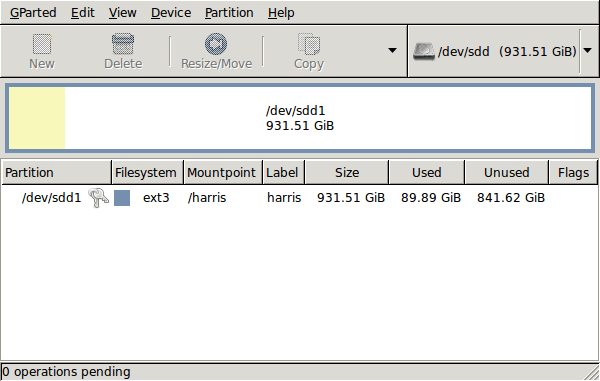
GParted running on Ubuntu
Anyway, let's get back to installing the hard drive. The physical side of the business was the usual shuffle within the PC to add the SATA drive before starting up Ubuntu. From there, it was a matter of firing up GParted (System > Administration > Partition Editor on the menus if you already have it installed). The next step was to find the new empty drive and create a partition table on it. At this point, I selected msdos from the menu before proceeding to set up a single ext3 partition on the drive. You need to select Edit > Apply All Operations from the menus to set things into motion before sitting back and waiting for GParted to do its thing.
After the GParted activities, the next task is to set up automatic mounting for the drive to make it available every time that Ubuntu starts up. The first thing to be done is to create the folder that will be the mount point for your new drive, /newdrive in this example. This involves editing /etc/fstab with superuser access to add a line like the following with the correct UUID for your situation:
UUID="32cf775f-9d3d-4c66-b943-bad96049da53" /newdrive ext3 defaults,noatime,errors=remount-ro
You can also add a comment like "# /dev/sdd1" above that so that you know what's what in the future. To get the actual UUID that you need to add to fstab, issue a command like one of those below, changing /dev/sdd1 to what is right for you:
sudo vol_id /dev/sdd1 | grep "UUID=" /* Older Ubuntu versions */
sudo blkid /dev/sdd1 | grep "UUID=" /* Newer Ubuntu versions *
This is the sort of thing that you get back, and the part beyond the "=" is what you need:
ID_FS_UUID=32cf775f-9d3d-4c66-b943-bad96049da53
Once all of this has been done, a reboot gets done to mount the device. Once that is complete, you then need to set up folder permissions as required before you can use the drive. This part gets me firing up Nautilus, using gksu and adding myself to the user group in the Permissions tab of the Properties dialogue for the mount point (/newdrive, for example). After that, I issued something akin to the following command to set global permissions:
chmod 775 /newdrive
With that, I had completed what I needed to do to get the WD drive going under Ubuntu. After that IBM DeskStar experience, the new drive remains on probation but moving some non-essential things on there has allowed me to free some space elsewhere and carry out a reorganisation. Further consolidation will follow while I hope that the new 931.51 GiB (binary gigabytes or 102410241024 rather the decimal gigabytes (1,000,000,000) preferred by hard disk manufacturers) will keep me going for a good while before I need to add extra space again.
Some things that I'd miss on moving from Linux to Windows
17th January 2009The latest buzz surrounding Windows 7 has caused one observer to suggest that it's about to blast Linux from the desktop. While my experiences might be positive, there are still things that I like about Linux that make me reluctant to consider switching back. Here are a few in no particular order:
Virtual Desktops (or Workspaces)
I find these very handy for keeping things organised when I have a few applications open at the same time. While I think that someone has come with a way of adding the same functionality to Windows, I'd need to go looking for that. Having everything cluttering up a single taskbar would feel a bit limiting.
Symbolic Links
If you have not come across these before, they are a little difficult to explain, but it's great to have the ability to make the contents of a folder appear in more than one place at a time without filling up your hard drive. While it's true to say that Windows 7 gets Libraries, I have a soft spot for the way that Linux does it so simply.
Lack of (intrusive) fidgeting
One of Windows' biggest problems is that it's such a massive target for attacks by the less desirable elements of the web community. The result is a multitude of security software vendors wanting to get their wares onto your PC; it's when they get there that all the fidgeting starts. The cause is the constant need for system monitoring that eats up resources that could be used for other things. Though I know some packages are less intrusive than others, I do like the idea of feeling as if I am in full control of my PC rather someone else taking decisions for me (unavoidable in the world of work, I know). An example of this is Norton's not allowing me to shut it down when it goes rogue, even when acting as Administrator. While I can see the reason for this in that it's trying to hamper the attentions of nefarious malware, it ends up making me feel less than empowered and I also like to feel trusted too. Another thing that I like is the idea of something awaiting my input rather than going away and trying to guess what I need and getting it wrong, an experience that seems typical of Microsoft software.
Command Line
Though this is less of a miss than it used to be, there is now a learning curve with PowerShell's inclusion with Windows 7, and it's not something that I want to foist on myself without my having the time to learn its ins and outs. Though it's not a bad skill to have listed on the proverbial CV, I now know my way around bash and its ilk while knowing where to look when I intend to take things further.
After these, there are other personal reasons for my sticking with Linux, like memories of bad experiences with Windows XP and the way that Linux just seems to get on with the job. Its being free of charge is another bonus, and the freedom to have things as you want makes you feel that you have a safer haven in this ever-changing digital world. While I am not sure if I'd acquire the final version of Windows 7, I am certain that it will not be replacing Linux as my main home computing platform, something that should come as no surprise given what I have said above.