Ridding Fedora of Unwanted Software Repositories
4th November 2010Like other Linux distributions, Fedora has the software repository scheme of things for software installation and updating. However, it could do with having the ability to remove unwanted repositories through a GUI but it doesn’t. What you need to do instead is switch to root in a terminal using the the command su -- and entering you root password before navigating to /etc/yum.repos.d/ to delete the troublesome [file name].repo file. Recently, I needed to do this after upgrading to Fedora 14 or Yum wouldn’t work from the command line, which is the way that I tend to update Fedora (yum -y update is command that I use and it automatically does all installations unattended until it is finished doing what’s needed). The offending repository, or “Software Source” as these things are called in the GUI, was belonging to Dropbox and even disabling it didn’t make Yum operate from the command like it should so it had to go. Maybe Dropbox haven’t caught up with the latest release of Fedora but that can be resolved another day.
One reason why you cannot merge cells in Excel
23rd October 2010One handy thing that I didn’t realise that you could do with Excel until the last few months was the ability to share an open workbook between users and collate any changes that are made (it seems that a form of version control is behind this). From what I have seen, Excel seems to manage changes to shared spreadsheets rather well. When you save yours, it adds updates from other users and warns if any edits collide with one another. To activate it in Excel 2003, all that needs doing is for you to go to the Share Workbook entry on the Tools and tick the appropriate checkbox in the resulting dialogue box. In 2007 and 2010, look for the Share Workbook icon in the Review tab on the ribbon to get the same dialogue box popping up.
That’s not to say that it doesn’t have its restrictions though and I have found that the merging of cells is made unavailable but that can be sorted by unsharing and resharing the workbook when no one else is using it. As to why cell merger is switched off by sharing, I have a few ideas. Maybe, they couldn’t make it work reliably (can happen with large software development projects like the creation of a new version of Excel) or decided that it would have consequences for other users that are too inconvenient. Either way, we cannot merge cells in shared workbooks and that’s the way that things are for now. Some may not worry about this though since they reckon that cell merging is undesirable anyway; well, don’t go doing it in any spreadsheet that is likely to be read in by another program or you could cause trouble.
Exploring the option of mobile broadband
20th September 2010Last week, I decided to buy and experiment with a Vodafone PAYG mobile broadband dongle (the actual device is a ZTE K3570-Z)) partly as a backup for my usual broadband (it has had its moments recently) and partly to allow me to stay more connected while on the move. Thoughts of blogging and checking up on email or the realtime web while travelling to and from different places must have swayed me.
Hearing that the use of Windows or OS X with the device had me attempting to hook up the device to Windows 7 running within a VirtualBox virtual machine on my main home computer. When that proved too big a request of the software setup, I went googling out of curiosity and found that there was a way to get the thing going with Linux. While I am not so sure that it works with Ubuntu without any further changes, my downloading of a copy of the Sakis3G script was enough to do the needful and I was online from my main OS after all. So much for what is said on the box…
More success was had with Windows 7 as loaded on my Toshiba Equum notebook with setting up and connections being as near to effortless as these things can be. Ubuntu is available on there too, courtesy of Wubi, and the Sakis3G trick didn’t fail for that either.
That’s not to say that mobile broadband doesn’t have its limitations as I found. For instance, Subversion protocols and Wubi installations aren’t supported but that may be a result of non-support of IPv6 than anything else. nevertheless, connection speeds are good as far as I can see though I yet have to test out the persistence of Vodafone’s network while constantly on the move. Having seen how flaky T-Mobile’s network can be in the U.K. as I travel around using my BlackBerry, that is something that needs doing but all seems painless enough so far. However, the fact that Vodafone uses the more usual mobile phone frequency may be a help.
Creating a Data Set Containing Confidence Intervals Using PROC UNIVARIATE
5th September 2010While you could generate data sets containing means and confidence intervals using PROC SUMMARY or PROC MEANS, curiosity and the need to verify a program using a different technique were what drove me to consider using PROC UNIVARIATE for the task. For the record, the PROC SUMMARY code is below and the only difference between it and MEANS is that it doesn’t produce output by default, something that’s not needed in this case anyway. Quite why there are two SAS procedures doing exactly the same thing is beyond me though I do wonder if the NOPRINT options was a later addition than these two procedures. The LCLM and UCLM keywords are what triggers the calculation of confidence limits and the ALPHA option controls the confidence interval used; 0.05 specifies a 95% interval, 0.1 a 90% one and so on.
proc summary data=sashelp.class mean lclm uclm alpha=0.05;
var age;
output out=sasuser.lims mean=mean lclm=lclm uclm=uclm;
run;
Given that I have had PROC UNIVARIATE producing statistics that MEANS/SUMMARY didn’t in previous versions of SAS (I believe that is was standard deviation that was absent from MEANS/SUMMARY), I might have expected the calculation and export of confidence limits to a data set to be straightforward. Sadly, it’s not a case of simply adding LCLM and UCLM keywords in the OUTPUT statement for the procedure and ODS OUTPUT is needed to create the data set instead. An ODS SELECT statement is needed to pick out the BasicIntervals output object (UNIVARIATE creates quite a few, it seems) that is created through specification of the CIBASIC and ALPHA (performs the same role as it does for PROC MEANS/SUMMARY) options on the PROC UNIVARIATE statement. The reason for the ODS LISTING and ODS RTF statements below is to stop output being sent to the output window in a standard SAS session. For some reason, it appears that you need the sending of output to one of the LISTING, HTML or RTF destinations or there will be no data in the data set; I met up with the same behaviour when using ODS PS, an ODS PRINTER destination. The data set will contain statistics for mean, standard deviation and variance so that’s why there is a WHERE clause on the ODS OUTPUT statement.
ods listing close;
ods rtf body="c:\temp\uni_eg.doc";
ods select BasicIntervals;
ods output BasicIntervals=sasuser.stats(where=(lowcase(parameter)="mean") );
proc univariate cibasic alpha=0.05 data=sashelp.class;
var age;
run;
ods output close;
ods rtf close;
ods listing;
Using ODS Graphics to Create Plots Using PROC LIFETEST
3rd September 2010One of the nice things about SAS 9.2 is that creation of statistical graphics is enhanced using ODS. One of the beneficiaries of this is PROC LIFETEST, a procedure that gained a lot when data sets could be created from it using ODS OUTPUT statements. Before that, it was a matter of creating text output and converting it to a SAS data set using Data Step and that was a nuisance on a system that attached special significance to output destinations set up using PROC PRINTTO. What you’ll find below is a sample of the type of code for creating a Kaplan-Meier survival plot for time to adverse events resulting in discontinuation of study treatment with actual and censored times. The IMAGENAME parameter on the ODS GRAPHICS statement line controls the name of the file and it is possible to change the type using the IMAGEFMT parameter too.
ods graphics on / imagename=”fig5″;
proc lifetest data=km3 method=km plots=survival;
time timetoae*cens_ae(0);
run;
ods graphics off;
On Making PROC REPORT Work Harder
1st September 2010In the early years of my SAS programming career, there seemed to be just the one procedure to use if you wanted to create a summary table. That was TABULATE and it was great for generating columns according to the value of a variable such as the treatment received by a subject in a clinical study. To a point, it could generate statistics for you too and I often used it to sum frequency and percentage variables. Since then, it seems to have been enhanced a little and it surprised me with the statistics it could produce when I had a recent play. Here’s the code:
proc tabulate data=sashelp.class;
class sex;
var age;
table age*(n median*f=8. mean*f=8.1 std*f=8.1 min*f=8. max*f=8. lclm*f=8.1 uclm*f=8.1),sex / misstext="0";
run;
When you compare that with the idea of creating one variable per column and then defining them in PROC REPORT as many do, it has to look more elegant and the results aren’t bad either though they can be tweaked further from the quick example that I generated. That last comment brings me to the point that PROC REPORT seems to have taken over from TABULATE wherever I care to look these days and I do ask myself if it is the right tool for that for which it is being used or if it is being used in the best way.
Using Data Step to create one variable per column in a PROC REPORT output doesn’t strike me as the best way to write reusable code but there are ways to make REPORT do more for you. For example, by defining GROUP, ACROSS and ANALYSIS columns in an output, you can persuade the procedure to do the summarising for you and there’s some example code below with the comma nesting height under sex in the resulting table. Sums are created by default if you do this and forgoing an analysis column definition means that you get a frequency table, not at all a useless thing in many cases.
proc report data=sashelp.class nowd missing;
columns age sex,height;
define age / group "Age";
define sex / across "Sex";
define height / analysis mean f=missing. "Mean Height";
run;
For those times when you need to create more heavily formatted statistics (summarising range as min-max rather showing min and max separately, for example), you might feel that the GROUP/ACROSS set-up’s non-display of character values puts a stop to using that approach. However, I found that making every value combination unique and attaching a cell ID helps to work around the problem. Then, you can create a format control data set from the data like in the code below and create a format from that which you can apply to the cell ID’s to display things as you need them. This method does make things more portable from situation to situation than adding or removing columns depending on the values of a classification variable.
proc sql noprint;
create table cntlin as
select distinct "fmtname" as fmtname, cellid as start, cellid as end, decode as label
from report;
quit;
proc format lib=work cntlin=cnlin;
run;
A look at Emacs
10th August 2010It’s amazing what work can bring your way in terms of technology. For me, (GNU) Emacs Has proved to be such a thing recently. It may have been around since 1975, long before my adventures in computing ever started, in fact, but I am asking myself why I never really have used it much. There are vague recollections of my being aware of its existence in the early days of my using UNIX over a decade ago. Was it a shortcut card with loads of seemingly esoteric keyboard shortcuts and commands that put me off it back then? The truth may have been that I got bedazzled with the world of Microsoft Windows instead, and so began a distraction that lingered until very recently. As unlikely as it looks now, Word and Office would have been part of the allure of what some consider as the dark side these days. O how OpenOffice.org and their ilk have changed that state of affairs…
The unfortunate part of the Emacs story might be that its innovations were never taken up as conventions by mainstream computing. If its counterparts elsewhere used the same keyboard shortcuts, it would feel like learning such an unfamiliar tool. Still, it’s not as if there isn’t logic behind it because it will work both in a terminal session (where I may have met it for the first time) and a desktop application GUI. The latter is the easier to learn, and the menus list equivalent keyboard shortcuts for many of their entries, too. For a fuller experience though, I can recommend the online manual, and you can buy it in paper form too if you prefer.
One thing that I discovered recently is that external factors can sour the impressions of a piece of software. For instance, I was using a UNIX session where the keyboard mapping weren’t optimal. There’s nothing like unfamiliar behaviour for throwing you off track because you felt your usual habits were being obstructed. For instance, finding that a Backspace key is behaving like a Delete one is such an obstruction. It wasn’t the fault of Emacs, and I have found that using Ctrl+K (C-k in the documentation) to delete whole lines is invaluable.
Apart from keyboard mapping niggles, Emacs has to be respected as a powerful piece of software in its own right. It may not have the syntax highlighting capabilities of some, like gedit or NEdit for instance, but I have a hunch that a spot of Lisp programming would address that need. What you get instead is support for version control systems like RCS or CVS, along with integration with GDB for debugging programs written in a number of languages. Then, there are features like file management, email handling, newsgroup browsing, a calendar and calculator that make you wonder if they tried to turn a text editor into something like an operating system. With Google trying to use Chrome as the basis of one, it almost feels as is Emacs was ahead of its time, though that may have been more due to its needing to work within a UNIX shell in those far-off pre-GUI days. It really is saying something that it has stood the test of time when so much has fallen by the wayside. Like Vi, it looks as if the esteemable piece of software is showing no signs of going away just yet. Maybe it was well-designed in the beginning, and the thing certainly seems more than a text editor with its extras. Well, it has to offer a good reason for making its way into Linux too…
On web browsers for BlackBerry devices
8th August 2010The browser with which my BlackBerry Curve 8520 came is called Web’n’Walk and, while it does have its limitations, it works well enough for much of what I want to do. Many of the sites that I want to visit while away from a PC have mobile versions that are sufficiently functionality for much of what I needed to do. Names like GMail, Google Reader, Met Office and National Rail come to mind here and the first two are regularly visited while on the move. They work well to provide what I need too. Nevertheless, one of the things that I have found with mobile web browsing is that I am less inclined to follow every link that might arouse my interest. Sluggish response times might have something to do with it but navigating the web on a small screen is more work too. Therefore, I have been taking a more functional approach to web usage on the move rather than the more expansive one that tends to happen on a desktop PC.
For those times when the default browser was not up to the task, I installed Opera Mini. It certainly has come in very useful for keeping an the Cheshire East bus tracker and looking at any websites without mobile versions for when I decide to look at such things. Downloading any of these does take time and there’s the reality of navigating a big page on a small screen. However, I have discovered that the browser has an annoying tendency to crash and it did it once while I was awaiting a bus. The usual solution, rightly or wrongly, has been to delete the thing and reinstall it again with the time and device restarts that entails. While I got away with it once, it seems to mean losing whatever bookmarks or favourites that you have set up too, a real nuisance. Because of this, I am not going to depend on it as much any more. Am I alone in experiencing this type of behaviour?
Because of Opera’s instability, I decided on seeking alternative approaches. One of these was to set up bookmarks for the aforementioned bus tracker on Web ‘n’ Web. What is delivered in the WAP version of the site and it’s not that user friendly at all. When it comes to selecting a bus stop to monitor, it asks for a stance number. Only for my nous, I wouldn’t have been able to find the ID’s that I needed. That’s not brilliant but I worked around it to make things work for me. The observation is one for those who design mobile versions of websites for public use.
Another development is the discovery of Bolt Browser and, so far, it seems a worthy alternative to Opera Mini too. There are times when it lives up to the promise of faster web page loading but that is dependent on the strength of the transmission signal. A trial with the Met Office website showed it to be capable though there were occasions when site navigation wasn’t as smooth as it could have been. Up to now, there have been no crashes like what happened to Opera Mini so it looks promising. If there is any criticism, it is that it took me a while to realise how to save favourites (or bookmarks). While the others that I have used have a button on the screen for doing so, Bolt needs you to use the application menu. Other than that, the software seems worthy of further exploration.
All in all, surfing the mobile remains an area of continued exploration for me. Having found my feet with it, I remain on the lookout for other web browsers for the BlackBerry platform. It is true that OS 6 features a Webkit-powered browser but I’m not buying another device to find out how good that is. What I am after are alternatives that work on the device that I have. Porting of Firefox’s mobile edition would be worthwhile but its availability seems to be limited to Nokia’s handsets for now. Only time will reveal where things are going.
A little thing with Outlook
24th July 2010When you start working somewhere new like I have done, various software settings that you have had at your old place of work don’t automatically come with you and you are left scratching your head as to how you had things working like that in the first place. That’s how it was with the Outlook set up on my new work PC. It was setting messages as read the first time that I selected them and I was left wondering to set things up as I wanted them.
From the menus, it was a matter of going to Tools > Options and poking around the dialogue box that was summoned. What was than needed was to go to the Other Tab and Click on the Reading Pane Button. That action produced another dialogue box with a few check-boxes on there. What I then did was cleared the one for Mark item as read when selection changes. There’s another box for Mark items as read when viewed in Reading Pane but that’s inactive by default and I left things be.
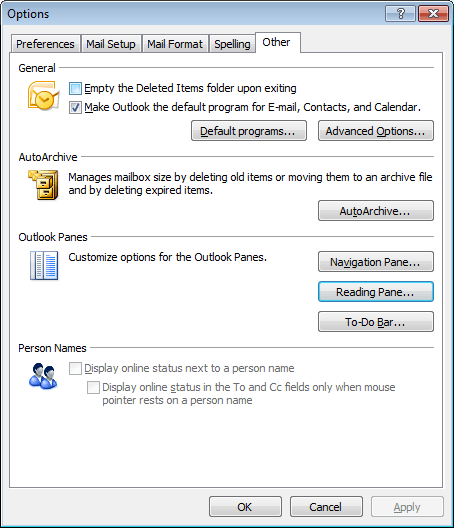
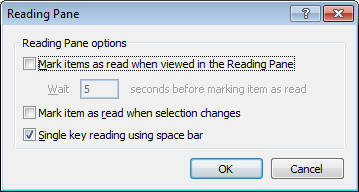
From my limited poking around, these points are as relevant to Outlook 2007 as they are to the version that I have at work, Outlook 2003. Going further back, it might have been the same with Outlook 2000 and Outlook XP too. While I have yet to what Outlook 2010, the settings should be in there too though the Ribbon interface might have placed them somewhere different. It might be interesting to see if a big wide screen like what I now use at home would be as useful to the latest version as it is to its immediate predecessor.
Worth the attention?
21st July 2010The latest edition of Web Designer has features and tutorials on modern trends one new ways to use fonts and typography in websites. One thing that’s at the heart of the attention is the @font-face CSS selector. It’s what allows you to break away from the limitations of whatever fonts your visitors might have on their PC’s to use something available remotely.
In principle, that sounds a great idea but there are caveats. The first of these is the support for the @font-face selector in the first place though the modern browsers that I have tried seem to do reasonably OK on this score. These include the latest versions of Firefox, Internet Explorer, Opera and Chrome. The new fonts may render OK but there’s a short delay in the full loading of a web page. With Firefox, the rendering seems to treat the process like an interleaved image so you may see fonts from your own PC before the remote ones come into place, a not too ideal situation in my opinion. Also, I have found that this is more noticeable on the Linux variant of the browser than its Windows counterpart. Loading a page that is predominantly text is another scenario where you’ll see the behaviour more clearly. Having a sizeable image file loading seems to make things less noticeable. Otherwise, you may see a short delay to the loading of a web page because the fonts have to be downloaded first. Opera is a particular offender here with IE8 loading things quite quickly and Chrome not being too bad either.
In the main, I have been using Google’s Fonts Directory but, in the interests of supposedly getting a better response, I tried using font files stored on a test web server only to discover that there was more of a lag with the fonts on the web server. While I do not know what Google has done with their set up, using their font delivery service appears to deliver better performance in my testing so it’ll be my choice for now. There’s Typekit too but I’ll be hanging onto to my money in the light of my recent experiences.
After my brush with remote font loading, I am inclined to wonder if the current hype about fonts applied using the @font-face directive is deserved until browsers get better and faster at loading them. As things stand, they may be better than before but the jury’s still out for me with Firefox’s rendering being a particular irritant. Of course, things can get better…