Useful Python packages for working with data
14th October 2021My response to changes in the technology stack used in clinical research is to develop some familiarity with programming and scripting platforms that complement and compete with SAS, a system with which I have been programming since 2000. One of these has been R but Python is another that has taken up my attention and I now also have Julia in my sights as well. There may be others to assess in the fullness of time.
While I first started to explore the Data Science world in the autumn of 2017, it was in the autumn of 2019 that I began to complete LinkedIn training courses on the subject. Good though they were, I find that I need to actually use a tool in order to better understand it. At that time, I did get to hear about Python packages like Pandas, NumPy, SciPy, Scikit-learn, Matplotlib, Seaborn and Beautiful Soup though it took until of spring of this year for me to start gaining some hands-on experience with using any of these.
During the summer of 2020, I attended a BCS webinar on the CodeGrades initiative, a programming mentoring scheme inspired by the way classical musicianship is assessed. In fact, one of the main progenitors is a trained classical musician and teacher of classical music who turned to Python programming when starting a family so as to have a more stable income. The approach is that a student selects a project and works their way through it with mentoring and periodic assessments carried out in a gentle and discursive manner. Of course, the project has to be engaging for the learning experience to stay the course and that point came through in the webinar.
That is one lesson that resonates with me with subjects as diverse as web server performance and the ongoing pandemic pandemic supplying data and there are other sources of public data to examine as well before looking through my own personal archive gathered over the decades. Some subjects are uplifting while others are more foreboding but the key thing is that they sustain interest and offer opportunities for new learning. Without being able to dream up new things to try, my knowledge of R and Python would not be as extensive as it is and I hope that it will help with learning Julia too.
In the main, my own learning has been a solo effort with consultation of documentation along with web searches that have brought me to the likes of Real Python, Stack Abuse, Data Viz with Python and R and others for longer tutorials as well as threads on Stack Overflow. Usually, the web searching begins when I need a steer on a particular or a way to resolve a particular error or warning message but books always are worth reading even if that is the slower route. Those from the Dummies series or from O’Reilly have proved must useful so far but I do need to read them more completely than I already have; it is all too tempting to go with the try the “programming and search for solutions as you go” approach instead.
To get going, many choose the Anaconda distribution to get Jupyter notebook functionality but I prefer a more traditional editor so Spyder has been my tool of choice for Python programming and there are others like PyCharm as well. Spyder itself is written in Python so it can be installed using pip from PyPi like other Python packages. It has other dependencies like Pylint for code management activities but these get installed behind the scenes.
The packages that I first met in 2019 may be the mainstays for doing data science but I have discovered others since then. It also seems that there is porosity between the worlds of R an Python so you get some Python packages aping R packages and R has the Reticulate package for executing Python code. There are Python counterparts to such Tidyverse stables as dply and ggplot2 in the form of Siuba and Plotnine, respectively. The syntax of these packages are not direct copies of what is executed in R but they are close enough for there to be enough familiarity for added user friendliness compared to Pandas or Matplotlib. The interoperability does not stop there for there is SQLAlchemy for connecting to MySQL and other databases (PyMySQL is needed as well) and there also is SASPy for interacting with SAS Viya.
Pyhton may not have the speed of Julia but there are plenty of packages for working with larger workloads. Of these, Dask, Modin and RAPIDS all have there uses for dealing with data volumes that make Pandas code crawl. As if to prove that there are plenty of libraries for various forms of data analytics, data science, artificial intelligence and machine learning, there also are the likes of Keras, TensorFlow and NetworkX. These are just a selection of what is available and there is no need not to check out more. It may be tempting to stick with the most popular packages all the time, especially when they do so much, but it never hurst to keep an open mind either.
Something to watch with the SYSODSESCAPECHAR automatic SAS macro variable
10th October 2021Recently, a client of mine updated one of their systems from SAS 9.4 M5 to SAS 9.4 M7. In spite of performing due diligence regarding changes between the maintenance release, a change in behaviour of the SYSODSESCAPECHAR automatic macro variable surprised them. The macro variable captures the assignment of the ODS escape character used to prefix RTF codes for page numbering and other things. That setting is made using an ODS ESCAPECHAR statement like the following:
ods escapechar="~";
In the M5 release, the tilde character in this example was output by the automatic macro variable but that changed in the M7 release to 7E, the hexadecimal code for the same and this tripped up one of their validated macro programs used in output production. The adopted solution was to use the escape sequence (*ESC*) that gave the same outcome that was there before the change. That was less verbose than alternative code changing the hexadecimal code into the expected ASCII character that follows.
data _null_;
call symput("new",byte(input("&sysodsescapechar.",hex.)));
run;
The above supplies a hexadecimal code to the BYTE function for correct rendering with the SYMPUT routine assigning the resulting value to a macro variable named new. Just using the escape sequence is far more succinct though there is now an added validation need once user pilot testing has completed. In my line of business, the updating of code is the quickest part of many such changes; documentation and testing always take longer.
Some books and other forms of documentation on R
11th September 2021The thrust of an exhortation from a computing handbook publisher comes to mind here: don’t just look things up on Google, read a book so you really understand what you are doing. Something like those words was used to sell an eBook on Github but the same sentiment applies to R or any other computing language. Using a search engine will get you going or add to existing knowledge but only a book or a training course will help to embed real competence.
In the case of R, there is a myriad of blogs out there that can be consulted as well as function and package documentation on RDocumentation or rrdr.io. For the former, R-bloggers or R Weekly can make good places to start while ones like Stats and R, Statistics Globe, STHDA, PSI’s VIS-SIG and anything from Posit (including their main blog as well as their AI one) can be worth consulting. Additionally, there is also RStudio Education and the NHS-R Community, which also have a Github repository together with a YouTube channel. Many packages have dedicated websites as well so there is no lack of documentation with all of these so here is a selection:
To come to the real subject of this post, R is unusual in that books that you can buy also have companions websites that contain the same content with the same structure. Whatever funds this approach (and some appear to be supported by RStudio itself by the looks of things), there certainly are a lot of books available freely online in HTML as you will see from the list below while a few do not have a print counterpart as far as I know:
R Programming for Data Science
R Markdown: The Definitive Guide
bookdown: Authoring Books and Technical Documents with R Markdown
blogdown: Creating Websites with R Markdown
pagedown: Create Paged HTML Documents for Printing from R Markdown
Dynamic Documents with R and knitr
Engineering Production-Grade Shiny Apps
Outstanding User Interfaces with Shiny
Happy Git and GitHub for the useR
Outstanding User Interfaces with Shiny
Engineering Production-Grade Shiny Apps
Many of the above have counterparts published by O’Reilly or Chapman & Hall, to name the two publishers that I have found so far. Aside from sharing these with you, there is also the personal motivation of having the collection of links somewhere so I can close tabs in my Firefox session. There are other web articles open in other tabs that I need to retain and share but these will need to do for now and I hope that you find them as useful as I do.
A little bit of abstraction
21st August 2021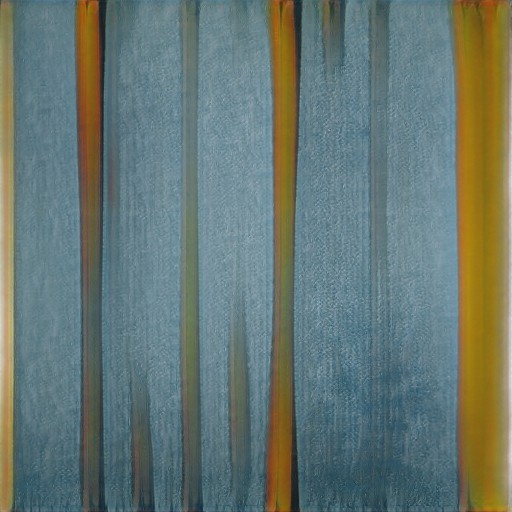
Data science has remained in my awareness since 2017 though my work is more on its fringes in clinical research. In fact, I have been involved more in the standardisation and automation of more traditional data reporting than in the needs of data modelling such as data engineering or other similar disciplines. Much of this effort has meant the use of SAS, with which I have programmed since 2000 and for which I have a licence (an expensive commodity, it has to be said), but other technologies are being explored with R, Python and Julia being among them.
The change in technological scope does bring an element of excitement and new interest but there is also some sadness when tried and trusted technologies meet with newer competition and valued skills are no longer as career securing as they once were. Still, there is plenty of online training out there and I already have collected some of my thoughts on this. The learning continues and the need for repositioning is also clear.
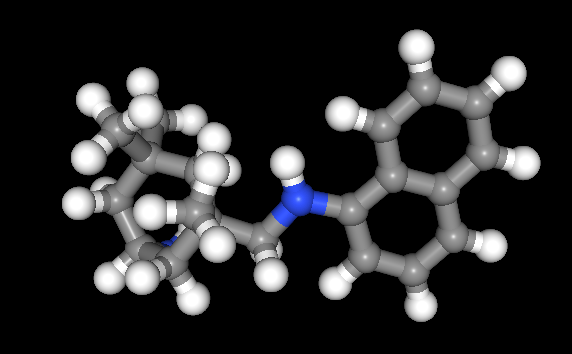
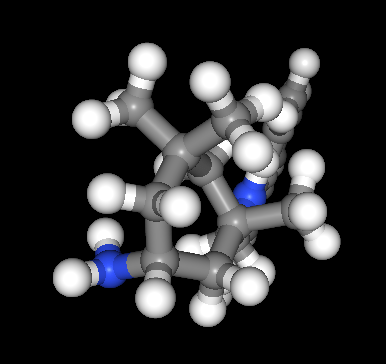
The journey also has brought some curios to my notice. One of these is This Person Does Not Exist, a website building photos of non-existent faces using machine learning. Recently, I learned of others like it such as This Artwork Does Not Exist, This Cat Does Not Exist, This Horse Does Not Exist, and This Chemical Does Not Exist. The last of these probably should be entitled “This Molecule Does Not Exist (Yet)” since it is a fictitious molecular structure that has been created and what you get is an actual moving image that spins it around in three-dimensional space. The one with dynamically generated abstract art is the main inspiration for this piece and is of more interest to me while the other two are more explanatory though the horse website is not so successful in its execution and one can ask why we need more cat pictures.
To some, the idea of creating fake pictures may feel a little foreboding and that especially applies to photos of people and the livelihoods of any content creators. Nevertheless, these sources of imagery have their legitimate uses such as decorating websites or brochures and that is where my interest is piqued. After all, there are some subjects where pictures can be scarce so any form of decoration that enlivens an article has to have some use. Technology websites like this one can feature images too with screenshots and device photos being commonplace but they can all look like each other, hence the need for a little more variety and having pictures often increases the choice of website themes as well since so many need images to make them work or stand out. As ever, being sparing with any new innovations remains in order so that is how I approach this matter as well.
Online learning
18th April 2021Recently, I shared my thoughts on learning new computing languages by oneself using books, online research and personal practice. As successful as that can be, there remains a place for getting some actual instruction as well. Maybe that is why so many turn to YouTube, where there is a multitude of video channels offering such possibilities without cost. What I have also discovered is that this is complemented by a host of other providers whose services attract a fee, and there will be a few of those mentioned later in this post. Paying for online courses does mean that you can get the benefit of curation and an added assurance of quality in what appears to be a growing market.
The variation in quality can dog the YouTube approach, and it also can be tricky to find something good, even if the platform does suggest new videos based on what you have been watching. Much of what is found there does take the form of webinars from the likes of the Why R? Foundation, Posit or the NHSR Community. These can be useful, and there are shorter videos from such providers as the Association of Computing Machinery or SAS Users. These do help more if you already have some knowledge about the topic area being discussed, so they may not make the best starting points for someone who is starting from scratch.
Of course, working your way through a good book will help, and it is something that I have been known to do, but supplementing this with one or more video courses really adds to the experience and I have done a few of these on LinkedIn. That part of the professional platform came from the acquisition of Lynda.com and the topic areas range from soft skills like time management through to computing skills courses with R, SAS and Python seeing coverage among the data science portfolio. Even O’Reilly has ventured into the area in an expansion from the book publishing activities for which so many of us know the organisation.
The available online instructor community does not stop at the above since there are others like Degreed, Baeldung, Udacity, Programiz, Udemy, Business Science and Datanovia. Some of these tend towards online education provision that feels more like an online university course and those are numerous as well as you will find through Data Science Central or KDNuggets. Both of these earn income from advertising to pay for featured blog posts and newsletters, while the former also organises regular webinars and was my first port of call when I became curious about the world of data science during the autumn of 2017.
My point of approach into the world of online training has been as a freelance information professional needing to keep up to date with a rapidly changing field. The mix of content that is both free of charge and that which attracts a fee is one that can work. Both kinds do complement each other while possessing their unique advantages and disadvantages. The need to continually expand skills and knowledge never goes away, so it is well worth spending some time working what you are after, since you need to be sure that any training always adds to your own knowledge and skill level.
Changing the working directory in a SAS session
12th August 2014It appears that PROC SGPLOT and other statistical graphics procedures create image files even if you are creating RTF or PDF files. By default, these are PNG files but there are other possibilities. When working with PC SAS , I have seen them written to the current working directory and that could clutter up your folder structure, especially if they are unwanted.
Being unable to track down a setting that controls this behaviour, I resolved to find a way around it by sending the files to the SAS work directory so they are removed when a SAS session is ended. One option is to set the session’s working directory to be the SAS work one and that can be done in SAS code without needing to use the user interface. As a result, you get some automation.
The method is implicit though in that you need to use an X statement to tell the operating system to change folder for you. Here is the line of code that I have used:
x "cd %sysfunc(pathname(work))";
The X statement passes commands to an operating system’s command line and they are enclosed in quotes. %sysfunc then is a macro command that allows certain data step functions or call routines as well as some SCL functions to be executed. An example of the latter is pathname and this resolves library or file references and it is interrogating the location of the SAS work library here so it can be passed to the operating systems cd (change directory) command for processing. This method works on Windows and UNIX so Linux should be covered too, offering a certain amount of automation since you don’t have to specify the location of the SAS work library in every session due to the folder name changing all the while.
Of course, if someone were to tell me of another way to declare the location of the generated PNG files that works with RTF and PDF ODS destinations, then I would be all ears. Even direct output without image file creation would be even better. Until then though, the above will do nicely.
Some SAS Macro code for detecting the presence or absence of a variable in a dataset
4th December 2013Recently, I needed to put in place some code to detect the presence or absence of a variable in a dataset and I chose SAS Macro programming as the way to do what I wanted. The logic was based on a SAS sample that achieved the same result in a data step and some code that I had for detecting the presence or absence of a dataset. Mixing the two together gave me something like the following:
%macro testvar(ds=,var=);
%let dsid=%sysfunc(open(&ds,in));
%let varexist=%sysfunc(varnum(&dsid,&var));
%if &dsid > 0 %then %let rc=%sysfunc(close(&dsid));
%if &varexist gt 0 %then %put Info: Variable &var is in the &ds dataset;
%else %put Info: Variable &var is not in the &ds dataset;
%mend testvar;
%testvar(ds=dataset,var=var);
What this does is open up a dataset and look for the variable number in the dataset. In datasets, variables are numbered from left to right with 1 for the first one, 2 for the second and so on. If the variable is not in the dataset, the result is 0 so you know that it is not there. All of this is what the VARNUM SCL function within the SYSFUNC macro function does. In the example, this resolves to %sysfunc(varnum(&dsid,var)) with no quotes around the variable name like you would do in data step programming. Once you have the variable number or 0, then you can put in place some conditional logic that makes use of the information like what you see in the above simple example. Of course, that would be expanded to something more useful in real life but I hope it helps to show you the possibilities here.
ERROR: This range is repeated, or values overlap: – .
15th September 2012This is another posting in an occasional series on SAS error and warning messages that aren’t as clear as they’d need to be. What produced the message was my creation of a control data set that I then wished to use to create a data-driven (in)format. It was the PROC FORMAT step that issued the message and I got no (in)format created. However, there were no duplicate entries in the control data set as the message suggested to me so a little more investigation was needed.
What that revealed was that there might be one variable missing from the data set that I needed to have. The SAS documentation has FMTNAME, START and LABEL as compulsory variables with they containing the following: format name, initial value and displayed value. My intention was to create a numeric code variable for one containing character strings using my data-driven format with then numbers specified within a character variable as it should be. What was missing then was TYPE.
This variable can be one of the following values: C for character formats, I for numeric informats, J for character informats, N for numeric formats and P for picture formats. Due to it being a conversion from character values to numeric ones, I set the values of TYPE to I and used an input function to do the required operations. The code for successfully creating the informat is below:
proc sql noprint;
create table tpts as
select distinct "_vstpt" as fmtname,
"I" as type,
vstpt as start,
vstpt as end,
strip(put(vstptnum,best.)) as label
from test
where not missing(vstptnum);
quit;
proc format library=work cntlin=tpts;
run;
quit;
Though I didn’t need to do it, I added an END variable too for sake of completeness. In this case, the range is such that its start and end are the same and there are cases where that will not be the case though I am not dwelling on those.
WARNING: Engine XPORT does not support SORTEDBY operations. SORTEDBY information cannot be copied.
24th July 2012When recently creating a transport file using PROC COPY and the XPORT library engine, I found the above message in the log. The code used was similar to the following:
libname tran xport "c:\temp\tran.xpt";
proc copy in=data out=tran;
run;
When I went seeking out the cause on the web, I discovered this SAS Note that dates from before the release of SAS 6.12, putting the issue at more than ten years old. My take on its continuing existence is that we still to use a transport file format that was introduced in SAS 5.x for sake of interoperability, both between SAS versions and across alternatives to the platform.
The SORTEDBY flag in a dataset header holds the keys used to sort the data and it isn’t being copied into the XPORT transport files, hence the warning. To get rid of it, you need to remove the information manually in data step using the SORTEDBY option on the DATA statement or using PROC DATASETS, which avoids rewriting the entire data set.
First up is the data step option:
data test(sortedby=_null_);
set sashelp.class;
run;
Then, there’s PROC DATASETS:
proc datasets;
modify test(sortedby=_null_);
run;
quit;
It might seem counterproductive to exclude the information but it makes no sense to keep what’s being lost anyway. So long as the actual sort order is unchanged, and I believe that the code that that below will not alter it, we can live with its documentation in a specification until transport files created using PROC CPORT are as portable as those from PROC COPY.
ERROR: Ambiguous reference, column xx is in more than one table.
5th May 2012Sometimes, SAS messages are not all that they seem and a number of them are issued from PROC SQL when something goes awry with your code. In fact, I got a message like the above when ordering the results of the join using a variable that didn’t exist in either of the datasets that were joined. This type of thing has been around for a while (I have been using SAS since version 6.11 and it was there then) and it amazes me that we haven’t seen a better message in more recent versions of SAS; it was SAS 9.2 where I saw it most recently.
proc sql noprint;
select a.yy, a.yyy, b.zz
from a left join b
on a.yy=b.yy
order by xx;
quit;