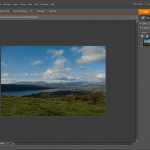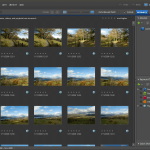Rethinking photo editing
17th April 2018Photo editing has been something that I have been doing since my first-ever photo scan in 1998 (I believe it was in June of that year but cannot be completely sure nearly twenty years later). Since then, I have been using a variety of tools for the job and wondered how other photos can look better than my own. What cannot be excluded is my preference for being active in the middle of the day when light is at its bluest as well as a penchant for using a higher ISO of 400. In other words, what I do when making photos affects how they look afterwards as much as the weather that I had encountered.
My reason for mentioning the above aspects of photographic craft is that they affect what you can do in photo editing afterwards, even with the benefits of technological advancement. My tastes have changed over time, so the appeal of re-editing old photos fades when you realise that you only are going around in circles and there always are new ones to share, so that may be a better way to improve.
When I started, I was a user of Paint Shop Pro but have gone over to Adobe since then. First, it was Photoshop Elements, but an offer in 2011 lured me into having Lightroom and the full version of Photoshop. Nowadays, I am a Creative Cloud photography plan subscriber so I get to see new developments much sooner than once was the case.
Even though I have had Lightroom for all that time, I never really made full use of it and preferred a Photoshop-based workflow. Lightroom was used to select photos for Photoshop editing, mainly using adjustments for such things as tones, exposure, levels, hue and saturation. Removal of dust spots, resizing and sharpening were other parts of a still minimalist approach.
What changed all this was a day spent pottering about the 2018 Photography Show at the Birmingham NEC during a cold snap in March. That was followed by my checking out the Adobe YouTube Channel afterwards where there were videos of the talks featured every day of the four-day event. Here are some shortcuts if you want to do some catching up yourself: Day 1, Day 2, Day 3, and Day 4. Be warned though that these videos are long in that they feature the whole day and there are enough gaps that you may wish to fast-forward through them. Even so, there is quite a bit of variety of things to see.
Of particular interest were the talks given by the landscape photographer David Noton who sensibly has a philosophy of doing as little to his images as possible. It helps that his starting points are so good that adjusting black and white points with a little tonal adjustment does most of what he needs. Vibrancy, clarity and sharpening adjustments are kept to a minimum while some work with graduated filters evens out exposure differences between skies and landscapes. It helps that all this can be done in Lightroom, so that set me thinking about trying it out for size and the trick of using the backslash (\) key to switch between raw and processed views is a bonus granted by non-destructive editing. Others may have demonstrated the creation of composite imagery, but simplicity is more like my way of working.
Confusingly, we now have the cloud-based Lightroom CC while the previous desktop counterpart is known as Lightroom Classic CC. Though the former may allow for easy dust spot removal among other things, it is the latter that I prefer because the idea of wholesale image library upload does not appeal to me for now and I already have other places for off-site image backup like Google Drive and Dropbox. The mobile app does look interesting since it allows capturing images on a such a device in Adobe’s raw image format DNG. Still, my workflow is set to be more Lightroom-based than it once was and I quite fancy what new technology offers, especially since Adobe is progressing its Sensai artificial intelligence engine. The fact that it has access to many images on its systems due to Lightroom CC and its own stock library (Adobe Stock, formerly Fotolia) must mean that it has plenty of data for training this AI engine.
Upgrading from Windows 7 to Windows 8 in a VMWare Virtual Machine
1st November 2012Though my main home PC runs Linux Mint, I do like to have the facility to use Windows software from time to time and virtualisation has allowed me to continue doing that. For a good while, it was a Windows 7 guest within a VirtualBox virtual machine and, before that, one running Windows XP fulfilled the same role. However, it did feel as if things were running slower in VirtualBox than once might have been the case and I jumped ship to VMware Player. It may be proprietary and closed source but it is free of charge and has been doing what was needed. A subsequent recent upgrade of video driver on the host operating system allowed the enabling of a better graphical environment in the Windows 7 guest.
Instability
However, there were issues with stability and I lost the ability to flit from the VM window to the Linux desktop at will with the system freezing on me and needing a reboot. Working in Windows 7 using full screen mode avoided this but it did feel as I was constrained to working in a Windows machine whenever I did so. The graphics performance was imperfect too with screening refreshing being very blocky with some momentary scrambling whenever I opened the Start menu. Others would not have been as patient with that as I was though there was the matter of an expensive Photoshop licence to be guarded too.
In hindsight, a bit of pruning could have helped. An example would have been driver housekeeping in the form of removing VirtualBox Guest Additions because they could have been conflicting with their VMware counterparts. For some reason, those thoughts entered my mind and I was pondering another more expensive option instead.
Considering NAS & Windows/Linux Networking
That would have taken the form of setting aside a PC for running Windows 7 and having a NAS for sharing files between it and my Linux system. In fact, I did get to exploring what a four bay QNAP TS-412 would offer me and realised that you cannot put normal desktop hard drives into devices like that. For a while, it looked as if it would be a matter of getting drives bundled with the device or acquiring enterprise grade disks so as to main the required continuity of operation. The final edition of PC Plus highlighted another one though: the Western Digital Red range. These are part way been desktop and enterprise classifications and have been developed in association with NAS makers too.
Looking at the NAS option certainly became an education but it has exited any sort of wish list that I have. After all, there is the cost of such a setup and it’s enough to get me asking if I really need such a thing. The purchase of a Netgear FS 605 ethernet switch would have helped incorporate it but there has been no trouble sorting alternative uses for it since it bumps up the number of networked devices that I can have, never a bad capability to have. As I was to find, there was a less expensive alternative that became sufficient for my needs.
In-situ Windows 8 Upgrade
Microsoft have been making available evaluation copies of Windows 8 Enterprise that last for 90 days before expiring. One is in my hands has been running faultlessly in a VMware virtual machine for the past few weeks. That made me wonder if upgrading from Windows 7 to Windows 8 help with my main Windows VM problems. Being a curious risk-taking type I decided to answer the question for myself using the £24.99 Windows Pro upgrade offer that Microsoft have been running for those not needing a disk up front; they need to pay £49.99 but you can get one afterwards for an extra £12.99 and £3.49 postage if you wish, a slightly cheaper option. There also was a time cost in that it occupied a lot of a weekend on me but it seems to have done what was needed so it was worth the outlay.
Given the element of risk, Photoshop was deactivated to be on the safe side. That wasn’t the only pre-upgrade action that was needed because the Windows 8 Pro 32-bit upgrade needs at least 16 GB before it will proceed. Of course, there was the matter of downloading the installer from the Microsoft website too. This took care of system evaluation and paying for the software as well as the actual upgrade itself.
The installation took a few hours with virtual machine reboots along the way. Naturally, the licence key was needed too as well as the selection of a few options though there weren’t many of these. Being able to carry over settings from the pre-exisiting Windows 7 instance certainly helped with this and with making the process smoother too. No software needed reinstatement and it doesn’t feel as if the system has forgotten very much at all, a successful outcome.
Post-upgrade Actions
Just because I had a working Windows 8 instance didn’t mean that there wasn’t more to be done. In fact, it was the post-upgrade sorting that took up more time than the actual installation. For one thing, my digital mapping software wouldn’t work without .Net Framework 3.5 and turning on the operating system feature form the Control Panel fell over at the point where it was being downloaded from the Microsoft Update website. Even removing Avira Internet Security after updating it to the latest version had no effect and it was a finding during the Windows 8 system evaluation process. The solution was to mount the Windows 8 Enterprise ISO installation image that I had and issue the following command from a command prompt running with administrative privileges (it’s all one line though that’s wrapped here):
dism.exe /online /enable-feature /featurename:NetFX3 /Source:d:\sources\sxs /LimitAccess
For sake of assurance regarding compatibility, Avira has been replaced with Trend Micro Titanium Internet Security. The Avira licence won’t go to waste since I have another another home in mind for it. Removing Avira without crashing Windows 8 proved impossible though and necessitating booting Windows 8 into Safe Mode. Because of much faster startup times, that cannot be achieved with a key press at the appropriate moment because the time window is too short now. One solution is to set the Safe Boot tickbox in the Boot tab of Msconfig (or System Configuration as it otherwise calls itself) before the machine is restarted. There may be others but this was the one that I used. With Avira removed, clearing the same setting and rebooting restored normal service.
Dealing with a Dual Personality
One observer has stated that Windows 8 gives you two operating systems for the price of one: the one in the Start screen and the one on the desktop. Having got to wanting to work with one at a time, I decided to make some adjustments. Adding Classic Shell got me back a Start menu and I left out the Windows Explorer (or File Explorer as it is known in Windows 8) and Internet Explorer components. Though Classic Shell will present a desktop like what we have been getting from Windows 7 by sweeping the Start screen out of the way for you, I found that this wasn’t quick enough for my liking so I added Skip Metro Suite to do this and it seemed to do that a little faster. The tool does more than sweeping the Start screen out of the way but I have switched off these functions. Classic Shell also has been configured so the Start screen can be accessed with a press of Windows key but you can have it as you wish. It has updated too so that boot into the desktop should be faster now. As for me, I’ll leave things as they are for now. Even the possibility of using Windows’ own functionality to go directly to the traditional desktop will be left untested while things are left to settle. Tinkering can need a break.
Outcome
After all that effort, I now have a seemingly more stable Windows virtual machine running Windows 8. Flitting between it and other Linux desktop applications has not caused a system freeze so far and that was the result that I wanted. There now is no need to consider having separate Windows and Linux PC’s with a NAS for sharing files between them so that option is well off my wish-list. There are better uses for my money.
Not everyone has had my experience though because I saw a report that one user failed to update a physical machine to Windows 8 and installed Ubuntu instead; they were a Linux user anyway even if they used Fedora more than Ubuntu. It is possible to roll back from Windows 8 to the previous version of Windows because there is a windows.old directory left primarily for that purpose. However, that may not help you if you have a partially operating system that doesn’t allow you to do just that. In time, I’ll remove it using the Disk Clean-up utility by asking it to remove previous Windows installations or running File Explorer with administrator privileges. Somehow, the former approach sounds the safer.
What About Installing Afresh?
While there was a time when I went solely for upgrades when moving from one version of Windows to the next, the annoyance of the process got to me. If I had known that installing the upgrade twice onto a computer with a clean disk would suffice, it would have saved me a lot. Staring from Windows 95 (from the days when you got a full installation disk with a PC and not the rescue media that we get now) and moving through a sequence of successors not only was time consuming but it also revealed the limitations of the first in the series when it came to supporting more recent hardware. It was enough to have me buying the full retailed editions of Windows XP and Windows 7 when they were released; the latter got downloaded directly from Microsoft. These were retail versions that you could move from one computer to another but Windows 8 will not be like that. In fact, you will need to get its System Builder edition from a reseller and that can only be used on one machine. It is the merging of the former retail and OEM product offerings.
What I have been reading is that the market for full retail versions of Windows was not a big one anyway. However, it was how I used to work as you have read above and it does give you a fresh system. Most probably get Windows with a new PC and don’t go building them from scratch like I have done for more than a decade. Maybe the System Builder version would apply to me anyway and it appears to be intended for virtual machine use as well as on physical ones. More care will be needed with those licences by the looks of things and I wonder what needs not to be changed so as not to invalidate a licence. After all, making a mistake might cost between £75 and £120 depending on the edition.
Final Thoughts
So far Windows 8 is treating me well and I have managed to bend to my will too, always a good thing to be able to say. In time, it might be that a System Builder copy could need buying yet but I’ll leave well alone for now. Though I needed new security software, the upgrade still saved me money over a hardware solution to my home computing needs and I have a backup disk on order from Microsoft too. That I have had to spend some time settling things was a means of learning new things for me but others may not be so patient and, with Windows 7 working well enough for most, you have to ask if it’s only curious folk like me who are taking the plunge. Still, the dramatic change has re-energised the PC world in an era when smartphones and tablets have made so much of the running recently. That too is no bad thing because an unchanging technology is one that dies and there are times when big changes are needed, as much as they upset some folk. For Microsoft, this looks like one of them and it’ll be interesting to see where things go from here for PC technology.
Moving a Windows 7 VM from VirtualBox to VMware Player
14th October 2012Seeing how well Windows 8 was running in an VMware Player virtual machine and that was without installing VMware Tools in the guest operating system, I was reminded about how sluggish my Windows 7 VirtualBox VM had become. Therefore, I decided to try a migration of the VM from VirtualBox to VMware. My hope was that it was as easy as exporting to an OVA file (File > Export Appliance… in VirtualBox) and importing that into VMware (File > Open a VM in Player). However, even selecting OVF compatibility was insufficient for achieving this and the size of the virtual disks meant that the export took a while to run as well. The solution was to create a new VM in VirtualBox from the OVA file and use the newly created VMDK files with VMware. That worked successfully and I now have a speedier more responsive Windows 7 VM for my pains.
Access to host directories needed reinstatement using a combination of the VMware Shared Folders feature and updating drive mappings in Windows 7 itself to use what appear to it like network drives in the Shared Folders directory on the \\vmware-host domain. For that to work, VMware Tools needed to be installed in the guest OS (go to Virtual Machine > Install VMware Tools to make available a virtual CD from which the installation can be done) as I discovered when trying the same thing with my Windows 8 VM, where I dare not instate VMware Tools due to their causing trouble when I last attempted it.
Moving virtual machine software brought about its side effects though. Software like Windows 7 detects that it’s on different hardware so reactivation can be needed. Windows 7 reactivation was a painless online affair but it wasn’t the same for Photoshop CS5. That meant that I needed help from Adobe’s technical support people top get past the number of PC’s for which the software already had been activated. In hindsight, deactivation should have been done prior to the move but that’s a lesson that I know well now. Technical support sorted my predicament politely and efficiently while reinforcing the aforementioned learning point. Moving virtual machine platform is very like moving from one PC to the next and it hadn’t clicked with me quite how real those virtual machines can be when it comes to software licencing.
Apart from that and figuring out how to do the it, the move went smoothly. An upgrade to the graphics driver on the host system and getting Windows 7 to recheck the capabilities of the virtual machine even gained me a fuller Aero experience than I had before then. Full screen operation is quite reasonable too (the CTRL + ALT + ENTER activates and deactivates it) and photo editing now feels less boxed in too.
An avalanche of innovation?
23rd September 2010It seems that, almost in spite of the uncertain times or maybe because of them, it feels like an era of change on the technology front. Computing is the domain of many of the postings on this blog and a hell of a lot seems to be going mobile at the moment. For a good while, I managed to stay clear of the attractions of smartphones until a change of job convinced me that having a BlackBerry was a good idea. Though the small size of the thing really places limitations on the sort of web surfing experience that you can have with it, you can keep an eye on the weather, news, traffic, bus and train times so long as the website in question is built for mobile browsing. Otherwise, it’s more of a nuisance than a patchy phone network (in the U.K., T-Mobile could do better on this score as I have discovered for myself; thankfully, a merger with the Orange network is coming next month).
Speaking of mobile websites, it almost feels as if a free for all has recurred for web designers. Just when the desktop or laptop computing situation had more or less stabilised, along come a whole pile of mobile phone platforms to make things interesting again. Familiar names like Opera, Safari, Firefox and even Internet Explorer are to be found popping up on handheld devices these days along with less familiar ones like Web ‘n’ Walk or BOLT. The operating system choices vary too with iOS, Android, Symbian, Windows and others all competing for attention. It is the sort of flowering of innovation that makes one wonder if a time will come when things begin to consolidate but it doesn’t look like that at the moment.
The transformation of mobile phones into handheld computers isn’t the only big change in computing with the traditional formats of desktop and laptop PC’s being flexed in all sorts of ways. First, there’s the appearance of netbooks and I have succumbed to the idea of owning an Asus Eee. Though you realise that these are not full size laptops, it still didn’t hit me how small these were until I owned one. They are undeniably portable and tablets look even more interesting in the aftermath of Apple’s iPad. You may call them over-sized mobile photos but the idea of making a touchscreen do the work for you has made the concept fly for many. Even so, I cannot say that I’m overly tempted though I have said that before about other things.
Another area of interest for me is photography and it is around this time of year that all sorts of innovations are revealed to the public. It’s a long way from what we thought was the digital photography revolution when digital imaging sensors started to take the place of camera film in otherwise conventional compact and SLR cameras, making the former far more versatile than they used to be. Now, we have SLD cameras from Olympus, Panasonic, Samsung and Sony that eschew the reflex mirror and prism arrangement of an SLR using digital sensor and electronic viewfinders while offering the possibility of lens interchangeability and better quality than might be expected from such small cameras. In recent months, Sony has offered SLR-style cameras with translucent mirror technology instead of the conventional mirror that is flipped out of the way when a photographic image is captured. Change doesn’t end there with movie making capabilities being part of the toolset of many a newly launch compact, SLD and SLR camera. The pixel race also seems to have ended though increases still happen as with the Pentax K-5 and Canon EOS 60D (both otherwise conventional offerings that have caught my eye though so much comes on the market at this time of year that waiting is better for the bank balance).
The mention of digital photography brings to mind the subject of digital image processing and Adobe Photoshop Elements 9 is just announced after Photoshop CS5 appeared earlier this year. It almost feels as if a new version of Photoshop or its consumer cousin are released every year, causing me to skip releases when I don’t see the point. Elements 6 and 8 were such versions for me and I’ll be in no hurry to upgrade to 9 yet either though the prospect of using content aware filling to eradicate unwanted objects from images is tempting. Nevertheless, that shouldn’t stop anyone trying to exclude them in the first place. In fact, I may need to reduce the overall number of images that I collect in favour of bringing away only good ones. The outstanding question on this is can I slow down and calm my eagerness to bring at least one good image away from an outing by capturing anything that seems promising at the time. Some experimentation but being a little more choosy can save work later on.
While back on the subject of software, I’ll voyage in to the world of the web before bringing these meanderings to a close. It almost feels as if there is web-based application following web-based application these days when Twitter and Facebook nearly have become household names and cloud computing is a phrase that turns up all over the place. In fact, the former seems to have encouraged a whole swathe of applications all of itself. Applications written using technologies well used on the web must stuff many a mobile phone app store too and that brings me full circle for it is these that put so much functionality on our handsets with Java seemingly powering those I use on my BlackBerry. Them there’s spat between Apple and Adobe regarding the former’s support for Flash.
To close this mental amble, there may be technologies that didn’t come to mind while I was pondering this piece but they doubtless enliven the technological landscape too. However, what I have described is enough to take me back more than ten years ago when desktop computing and the world of the web were a lot more nascent than is the case today. Then, the changes that were ongoing felt a little exciting now that I look back on them and it does feel as if the same sort of thing is recurring though with things like phones creating the interest in place of new developments in desktop computing such as a new version of Window (though 7 was anticipated after Vista). Web designers may complain about a lack of standardisation and they’re not wrong but this may be an ear of technological change that in time may be remembered with its own fondness too.
Why the manual step?
18th January 2010One of the consequences of buying a new camera is that your current photo processing software may not be fully equipped for the job of handling the images that it creates. This is a particular issue with raw image files and Adobe Photoshop Elements 5 was unable to completely handle DNG files made with my Pentax K10D until I upgraded to version 7. Yes, I do realise that the upgrading camera should been in order but I only lost the white balance adjustments so I could with things as they until upgrading gained a more compelling case.
As things stood, Elements 7 was unable to import CR2 files from my Canon PowerShot G11 into the Organiser so it was off to the appropriate page on the Adobe website for a Camera Raw updater. I picked up the latest release of Camera Raw (5.6 at the time of writing) even though it was found in the Elements 8 category (don’t be put by this because release notes address the version compatibility question more extensively). Strangely, the updater doesn’t complete everything because you still need to copy Camera Raw.8bi from the zip archive and backup the original. Quite why this couldn’t have been more automated, even with user prompts for file names and locations, is beyond me but that is how it is. However, once all was in place, CR2 files were handled by Elements without missing a beat.
Never undercutting the reseller…
23rd October 2009Quite possibly, THE big technology news of the week has been the launch of Windows 7. Regular readers may be aware that I have been having a play with the beta and release candidate versions of the thing since the start of the year. In summary, I have found to work both well and unobtrusively. There have been some rough edges when access files through VirtualBox’s means of accessing the host file system from a VM but that’s the only perturbation to be reported and, even then, it only seemed to affect my use of Photoshop Elements.
Therefore, I had it in mind to get my hands on a copy of the final release after it came out. Of course, there was the option of pre-ordering but that isn’t for everyone so there are others. A trip down to the local branch of PC World will allow you to satisfy your needs with full, upgrade (if you already have a copy of XP or Vista, it might be worth trying out the Windows Secrets double installation trick to get it loaded on a clean system) and family packs. The last of these is very tempting: three Home Premium licences for around £130. Wandering around to your local PC components emporium is an alternative but you have to remember that OEM versions of the operating system are locked to the first (self-built) system on which they are installed. Apart from that restriction, the good value compared with retail editions makes them worth considering. The last option that I wish to bring to your attention is buying directly from Microsoft themselves. You would think that this may be cheaper than going to a reseller but that’s not the case with the Family Pack costing around £150 in comparison to PC World’s pricing and it doesn’t end there. That they only accept Maestro debit cards along with credit cards from the likes of Visa and Mastercard perhaps is another sign that Microsoft are new to whole idea of selling online. In contrast, Tesco is no stranger to online selling but they have Windows 7 on offer though they aren’t noted for computer sales; PC World may be forgiven for wondering what that means but who would buy an operating system along with their groceries? I suppose that the answer to that would be that people who are accustomed to delivering one’s essentials at a convenient time should be able to do the same with computer goods too. That convenience of timing is another feature of downloading an OS from the web and many a Linux fan should know what that means. Microsoft may have discovered this of late but that’s better than never.
Because of my positive experience with the pre-release variants of Windows 7, I am very tempted to get my hands on the commercial release. Because I have until early next year with the release candidate and XP works sufficiently well (it ultimately has given Vista something of a soaking), I’ll be able to bide my time. When I do make the jump, it’ll probably be Home Premium that I’ll choose because it seems difficult to justify the extra cost of Professional. It was different in the days of XP when its Professional edition did have something to offer technically minded home users like me. With 7, XP Mode might be a draw but with virtualisation packages like VirtualBox available for no cost, it’s hard to justify spending extra. In any case, I have Vista Home Premium loaded on my Toshiba laptop and that seems to work fine, in spite of all the bad press that Vista has gotten for itself.
8?
12th October 2009It now seems that we have a new version of Photoshop Elements from Adobe for every year unless you’re a Mac user. Version 7 convinced me to splash out and that gained me Camera Raw recognition of my Pentax K10D along with subtly enhanced image processing power that I have been putting to good use to get more pleasing results than I ever got before. What can be achieved by using levels, curves and the shadow/highlight adjustment tool for exposure correction has amazed me recently. Quick selection functionality has allowed me to treat skies differently from everything else in landscape photos, a flexible graduated filter if you like. It seems to work on Windows 7 along with Vista and XP so I plan to stick with it for a while yet. As you may have gathered from this, it would take some convincing to make me upgrade and, for me, version 8 doesn’t reach that mark. All in all, it seems that it is a way of giving Mac users a new release with added goodness after having to stay with 6 for so long; yes, there are new features like autotagging in the image organiser but they just don’t grab me. Given that they already have Aperture from Apple and Windows users seem to get more releases, it’s a wonder that any Mac user would toy with Elements anyway. Maybe, that’s Adobe’s suspicion too.
Anquet and VirtualBox Shared Folders
18th July 2009For a while now, I have had Anquet installed in a virtual machine instance of Windows XP but it has been throwing errors continuously on start up. Perhaps surprisingly, it only dawned upon me recently what might have been the cause. A bit of fiddling revealed that my storing the mapping data Linux side and sharing it into the VM wasn’t helping and copying it to a VM hard drive set things to rights. This type of thing can also cause problems when it comes getting Photoshop to save files using VirtualBox’s Shared Folders feature too. Untangling the situation is a multi-layered exercise. On the Linux side, permissions need to be in order and that involves some work with chmod (775 is my usual remedy) and chgrp to open things up to the vboxusers group. Adding in Windows’ foibles when it comes to networked drives and their mapping to drive letters brings extra complexity; shared folders are made visible to Windows as \\vboxsvr\shared_folder_name\. The solution is either a lot of rebooting, extensive use of the net use command or both. It induces the sort of toing and froing that makes copying things over and back as needed look less involved and more sensible if a little more manual than might be liked.
On Photoshop Elements 7
10th November 2008In recent days, I have been playing around with Photoshop Elements 7, doing the same sort of things that I have been doing with Elements 5. Reassuringly, I can still find my way around, even if the screen furniture has been moved about a little. My Pentax K10D is recognised and I am able to set white balance to get sensible results. On the images that I was testing, things started to look too warm in the Cloudy and Shade settings but that’s all part and parcel of processing photos taken in early November. The results of my exertions look decent enough and you can see them in a post on my hillwalking blog.
I realise that Adobe has been promoting the ability to easily airbrush unwanted objects from images and enhance blue skies but there’s no point having all of that if functionality available in previous versions does not work as expected. Thankfully, this is largely the case but there are a few niggles. I have working the new Elements on a Windows XP SP3 virtual machine running in VirtualBox 2.04 on Ubuntu 8.10 so I don’t know if that contributed in any way to what I encountered. One gigabyte of memory is allocated to the VM. The files were stored in the Ubuntu file system and accessed using VirtualBox’s functionality for connecting through to the host file system. File access was fine but I was unable to directly open a file for full editing from the Organiser, something that I have doing very happily with Elements 5. I also noted a certain instability in the application and using the hand tool to get to the top left hand corner of an image sent the thing into a loop, again something that Elements 5 never does. Otherwise, things work as they should but what I saw points to the need for an update to correct any glitches like these and I hope that there is one. For now, I will persevere and see if I can make use of any additional functionality along the way.
- Adobe Photoshop Elements 7 Editor
- Adobe Photoshop Elements 7 Organiser
Alt-Click problems in Ubuntu-hosted VirtualBox Windows guests
24th October 2008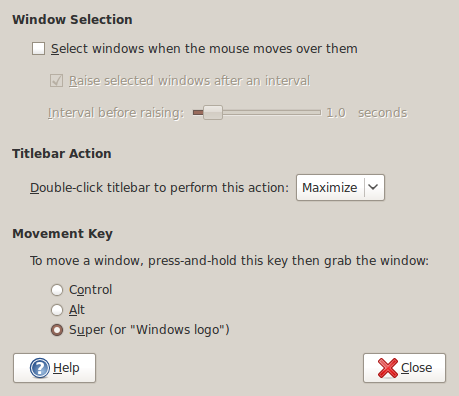
The Alt-Click keyboard-mouse combination is a very common way of working with various flavours of Adobe Photoshop. So, it was with some frustration that I couldn’t use it while working in Photoshop Elements (still on version 5, by the way; the temptation of newer versions has not struck) on a Windows XP guest in VirtualBox on my main Ubuntu system. A quick google later and a proposed solution was for me a surprising one: going to System -> Preferences -> Windows on the host OS and changing the setting of the Movement Key from Alt to Super (Windows key on many keyboards). That was enough to set all in order. It seems that a setting on the host operating system was preventing a piece of software running on the guest from behaving as expected. That’s all in the past now that I have got my clone brush functionality back and can work as normal again.