A self-hosted online photo album option
16th July 2009I was perusing a recent copy of Linux Format and encountered a feature describing a self-hosted alternative to the likes of Flickr: Gallery. From my quick look, it looks fully featured, offering themes and even shopping cart facilities for those who want to sell their wares. The screenshots on the open-source project’s website look promising but, for a fuller appraisal, I would need to spend some time trying to bend it to my will. Before anyone mentions it, I am aware that WordPress can be used for photoblogging, but this tool seems to take things a bit further. It’s the sort of thing about which I might have wondered, given the pervasiveness of content management systems these days. My own custom-built photo gallery is devoid of a slick back end, hence why Gallery caught my eye, but I’ll continue with it and may even get to adding the needful myself.
Ubuntu upgrades: do a clean installation or use Update Manager?
9th April 2009Part of some recent “fooling” brought on by the investigation of what turned out to be a duff DVD writer was a fresh installation of Ubuntu 8.10 on my main home PC. It might have brought on a certain amount of upheaval but it was nowhere near as severe as that following the same sort of thing with a Windows system. A few hours was all that was needed but the question as to whether it is better to do an upgrade every time a new Ubuntu release is unleashed on the world or to go for a complete virgin installation instead. With Ubuntu 9.04 in the offing, that question takes on a more immediate significance than it otherwise might do.
Various tricks make the whole reinstallation idea more palatable. For instance, many years of Windows usage have taught me the benefits of separating system and user files. The result is that my home directory lives on a different disk to my operating system files. Add to that the experience of being able to reuse that home drive across different Linux distros and even swapping from one distro to another becomes feasible. From various changes to my secondary machine, I can vouch that this works for Ubuntu, Fedora and Debian; the latter is what currently powers the said PC. You might have to user superuser powers to attend to ownership and access issues but the portability is certainly there and it applies anything kept on other disks too.
Naturally, there’s always the possibility of losing programs that you have had installed but losing the clutter can be liberating too. However, assembling a script made up up of one of more apt-get install commands can allow you to get many things back at a stroke. For example, I have a test web server (Apache/MySQL/PHP/Perl) set up so this would be how I’d get everything back in place before beginning further configuration. It might be no bad idea to back up your collection of software sources either; I have yet to add all of the ones that I have been using back into Synaptic. Then there are closed source packages such as VirtualBox (yes, I know that there is an open source edition) and Adobe Reader. After reinstating the former, all my virtual machines were available for me to use again without further ado. Restoring the latter allowed me to grab version 9.1 (probably more secure anyway) and it inveigles itself into Firefox now too so the number of times that I need to go through the download shuffle before seeing the contents of a PDF are much reduced, though not completely eliminated by the Windows-like ability to see a PDF loaded in a browser tab. Moving from software to hardware for a moment, it looks like any bespoke actions such as my activating an Epson Perfection 4490 Photo scanner need to be repeated but that was all that I needed to do. Getting things back into order is not so bad but you need to allow a modicum of time for this.
What I have discussed so far are what might be categorised as the common or garden aspects of a clean installation but I have seen some behaviours that make me wonder if the usual Ubuntu upgrade path is sufficiently complete in its refresh of your system. The counterpoint to all of this is that I may not have been looking for some of these things before now. That may apply to my noticing that DSLR support seems to be better with my Canon and Pentax cameras both being picked up and mounted for me as soon as they are connected to a PC, the caveat being that they are themselves powered on for this to happen. Another surprise that may be new is that the BBC iPlayer’s Listen Again works without further work from the user, a very useful development. It very clearly wasn’t that way before I carried out the invasive means. My previous tweaking might have prevented the in situ upgrade from doing its thing but I do see the point of not upsetting people’s systems with an overly aggressive update process, even if it means that some advances do not make themselves known.
So what’s my answer regarding which way to go once Ubuntu Jaunty Jackalope appears? For sake of avoiding initial disruption, I’d be inclined to go down the Update Manager route first while reserving the right to do a fresh installation later on. All in all, I am left with the gut feeling is that the jury is still out on this one.
Investigating Textpattern
9th March 2009With the profusion of Content Management Systems out there, open source and otherwise, my curiosity has been aroused for a while now. In fact, Automattic’s aspirations for WordPress (the engine powering this blog) now seem to go beyond blogging and include wider CMS-style usage. Some may even have put the thing to those kinds of uses but I am of the opinion that it has a way to go yet before it can put itself on a par with the likes of Drupal and Joomla!.
Speaking of Drupal, I decided to give it a go a while back and came away with the impression that it’s a platform for an entire website. At the time, I was attracted by the idea of having one part of a website on Drupal and another using WordPress but the complexity of the CSS in the Drupal template thwarted my efforts and I desisted. The heavy connection between template and back end cut down on the level of flexibility too. That mix of different platforms might seem odd in architectural terms but my main website also had a custom PHP/MySQL driven photo gallery too and migrating everything into Drupal wasn’t going to be something that I was planning. In hindsight, I might have been trying to get Drupal to perform a role for which it was never meant so I am not holding its non-fulfillment of my requirements against it. Drupal may have changed since I last looked at it but I decided to give an alternative a go regardless.
Towards the end of last year, I began to look at Textpattern (otherwise known as Txp) in the same vein and it worked well enough after a little effort that I was able to replace what was once a visitor dossier with a set of travel jottings. In some respects, Textpattern might feel less polished when you start to compare it with alternatives like WordPress or Drupal but the inherent flexibility of its design leaves a positive impression. In short, I was happy to see that it allowed me to achieve what I wanted to do.
If I remember correctly, Textpattern’s default configuration is that of a blog and it can be used for that purpose. So, I got in some content and started to morph the thing into what I had in mind. My ideas weren’t entirely developed so some of that was going on while I went about bending Txp to my will. Most of that involved tinkering in the Presentation part of the Txp interface though. It differs from WordPress in that the design information like (X)HTML templates and CSS are stored in the database rather than in the file system à la WP. Txp also has its own tag language called Textile and, though it contains conditional tags, I find that encasing PHP in <txp:php></txp:php> tags is a more succinct way of doing things; only pure PHP code can be used in this way and not a mixture of such in <?php ?> tags and (X)HTML. A look at the tool’s documentation together with perusal of Apress’ Textpattern Solutions got me going in this new world (it was thus for me, anyway). The mainstay of the template system is the Page and each Section can use a different Page. Each Page can share components and, in Txp, these get called Forms. These are included in a Page using Textile tags of the form <txp:output_form form=”form1″ />. Style information is edited in another section and you can have several style sheets too.
The Txp Presentation system is made up of Sections, Pages, Forms and Styles. The first of these might appear in the wrong place when being under the Content tab would seem more appropriate but the ability to attach different page templates to different sections places their configuration where you find it in Textpattern and the ability to show or hide sections might have something to do with it too. As it happens, I have used the same template for all bar the front page of the site and got it to display single or multiple articles as appropriate using the Category system. It may be a hack but it appears to work well in practice. Being able to make a page template work in the way that you require really offers a great amount of flexibility and I have gone with one sidebar rather than two as found in the default set up.
Txp also has facility to add plugins (look in the Admin section of the UI) and this is very different from WordPress in that installation involves the loading of an encoded text file, probably for sake of maintaining the security and integrity of your installation. I added the navigation facility for my sidebar and breadcrumb links in this manner and back end stuff like Tiny MCE editor and Akismet came as plugins too. There may not be as many of these for Textpattern but the ones that I found were enough to fulfill my needs. If there are plugin configuration pages in the administration interface, you will find these under the Extensions tab.
To get the content in, I went with the more laborious copy, paste and amend route. Given that I was coming from the plain PHP/XHTML way of doing things, the import functionality was never going to do much for me with its focus on Movable Type, WordPress, Blogger and b2. The fact that you only import content into a particular section may displease some too. Peculiarly, there is no easy facility for Textpattern to Textpattern apart from doing a MySQL database copy. Some alternatives to this were suggested but none seemed to work as well as the basic MySQL route. Tiny MCE made editing easier once I went and turned off Textile processing of the article text. This was done on a case by case basis because I didn’t want to have to deal with any unintended consequences arising from turning it off at a global level.
While on the subject of content, this is also the part of the interface where you manage files and graphics along with administering things like comments, categories and links (think blogroll from WordPress). Of these, it is the comment or link facilities that I don’t use and even have turned comments off in the Txp preferences. I use categories to bundle together similar articles for appearance on the same page and am getting to use the image and file management side of things as time goes on.
All in all, it seems to work well even if I wouldn’t recommend it to many to whom WordPress might be geared. My reason for saying that is because it is a technical tool and is used best if you are prepared to your hands dirtier from code cutting than other alternatives. I, for one, don’t mind that at all because working in that manner might actually suit me. Nevertheless, not all users of the system need to have the same level of knowledge or access and it is possible to set up users with different permissions to limit their exposure to the innards of the administration. In line with Textpattern’s being a publishing tool, you get roles such as Publisher (administrator in other platforms), Managing Editor, Copy Editor, Staff Writer, Freelancer, Designer and None. Those names may mean more to others but I have yet to check out what those access levels entail because I use it on a single user basis.
There may be omissions from Txp like graphical presentation of visitor statistics in place of the listings that are there now and the administration interface might do with a little polish but it does what I want from it and that makes those other considerations less important. That more cut down feel makes it that little more useful in my view and the fact that I have created A Wanderer’s Miscellany may help to prove the point. You might even care to take a look at it to see what can be done and I am sure that it isn’t even close to exhausting the talents of Textpattern. I can only hope that I have done justice to it in this post.
A way to combine PDF files in UNIX and Linux
4th October 2008My latest adventure in the world computing has led me into the world of automated PDF generation. When my first approach didn’t prove to be completely trouble-free, I decided to look at the idea of going part of the way with it and finishing off the job with the open source utility Ghostscript. It is that which got me thinking about combining bookmarked PDF files and I can say that Ghostscript is capable of producing what I need as long it doesn’t generate any errors along the way. Here’s the command that does the trick:
gs -dBATCH -dNOPAUSE -q -sDEVICE=pdfwrite -sOutputFile=final.pdf source_file1.pdf source_file2.pdf
The various switches of the gs command have very useful roles with dBATCH ensuring that Ghostscript shuts down when all is done, dNOPAUSE removing any prompts that would otherwise be given, q for quiet mode, sDEVICE using Ghostscript’s own PDF creation functionality and sOutputFile creates the output file, stopping Ghostscript from sending it to its default stream. All of this applies to Windows Ghostscript too, though the name of the executable is gswin32c for 32-bit Windows instead of gs.
When it comes to any debugging, it is useful to consider that Ghostscript is case sensitive with its command line switches, something that I seen to trip up others. I am getting initial device initialisation so it strikes me that dropping some of the ones that reduce the number of messages might help me work out what’s going on. It’s a useful idea that I have yet to try.
There is also online documentation if you fancy learning more and Linux.com have an article that considers other possible PDF combination tools as well. All in all, it’s nice to have command line tools to do these sorts of things rather than having to use GUI applications all of the time.
java.net.MalformedURLException: unknown protocol: j
15th December 2007I know that that there better things to call a blog post than to use part of an error message that I got from Saxonica‘s Saxon while I was converting XML files into PHP equivalents for the visitor information section of my main website. I use the open source Saxon-B rather than the commercial Saxon-SA and it fulfils all of my needs and version 8 and later (it has now reached 9.0.0.2) handle the XSLT 2.0 features that I need to make the transformations really clever. Also, because Saxon is available as a jar file, it is cross platform so long as you have Java on board. There are, however, some slight differences in behaviour. I now run thte thing in Linux and any Windows-style file locations are not recognised. I had the file path in a DTD declaration starting with "J:\" and that was thought to be a protocol like file, http, https, ftp and so on because of the colon. There’s no j protocol so Java gets confused and, voilà!, you get the rather obscure error that titles this post. Otherwise, the migration of the Perl script that creates XSLT files and fires off the required XML to PHP transformations was a fairly straightforward exercise once file locations and shebang line were set right.
Setting up Quanta Plus to edit files on your web server
3rd December 2007On Saturday, my hillwalking and photo gallery website suffered an outage thanks to Fasthosts, the site’s hosting provider, having a security breach and deciding to change all my passwords. I won’t bore you with the details here but I had to change the password for my MySQL database from their unmemorable suggestion and hence the configuration file for the hillwalking blog. To do this, I set up Quanta Plus to edit the requisite file on the server itself. That was achieved by creating a new project, setting the protocol as FTP and completing the details in the wizard, all relatively straight forward stuff. I have a habit of doing this from Dreamweaver so it’s nice to see that an open source alternative provides the same sort of functionality.
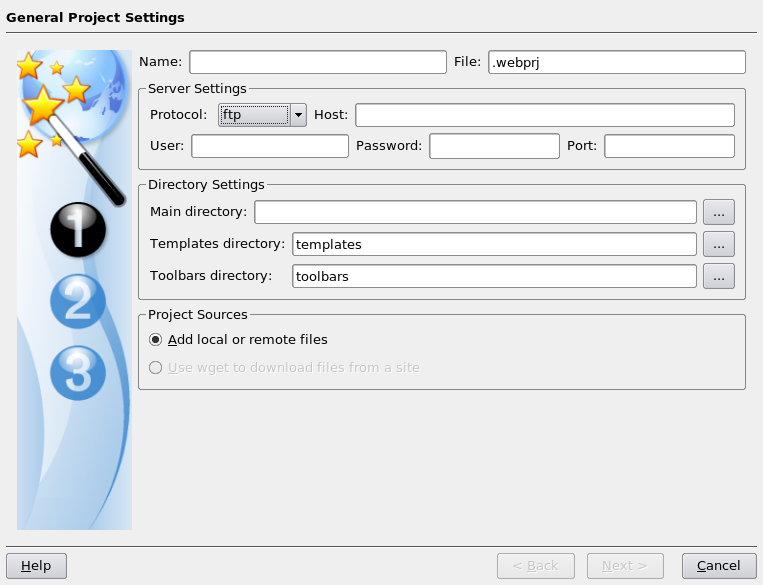
Why I’ll be keeping Windows close to hand for a while to come
2nd December 2007Even though I have moved to Linux and it has been fulfilling nearly all of my home computing needs, I do and plan to continue to retain access to Windows courtesy of virtualisation technology. Keeping current with the world of the ever pervasive Windows is one motivation but there are others. In fact, now that Windows is more of a sideline, I may even get my hands on Vista at some point to take a further in-depth look at it, hopefully without having to suffer the consequences of my curiosity.
Talking of other reasons for hanging onto Windows, listening to music secured by DRM does come to mind. DRM is seen in a negative light by many in the open source world so Linux remains unencumbered by the beast. That isn’t necessarily a bad thing and the whole furore about Vista and DRM earlier this year had me wondering about a Linux future. However, I have been known to buy music from iTunes and would like to continue doing so. WINE might be one way to achieve this but retaining Windows seems a sounder option. That way, I am saved from having to convert my protected music files into either Ogg Vorbis or FLAC; the latter involves a lossless compression unlike the former so the files are bigger with the additional quality that an audiophile would seek. MP3 is another option but there are those in the Linux world who frown upon anything patented. That makes getting MP3 support an additional task for those of us wanting it.
In my wisdom, I have succumbed to the delights of expensive web development tools like Altova’s XMLSpy and Adobe’s Dreamweaver. While I have found a way to get Quanta Plus to edit files on the web server directly and code hacking is my main way to improve my websites, I still will be having a bimble into Dreamweaver from time to time. I have yet to see XMLSpy’s grid view replicated in the open source world so that should remain a key tool in my arsenal. While I haven’t been looking too hard at open source XML editors recently, there remains unexplored functionality in XMLSpy that I should really explore to see if it could be harnessed.
I have included implicit references to this already but keeping Windows around also allows you to continue using familiar software. For some, this might be Microsoft Office but OpenOffice and Evolution have usurped this in my case. Photoshop Elements is a better example for me. Digitial transfers from scanners and DSLR’s will stay in the world of Linux but virtualisation allows me to process the images whatever way i want and I might just stick with the familiar for now before jumping ship to GIMP at some point in the future. With all that is written on Photoshop, having it there for learning new things seems a very sensible idea.
While open source software can conceivably address every possible, there are bound to be niches that remain outside of its reach. I use mapping software from Anquet when planning hillwalking excursions. It seems very much to be a Windows only offering and I have already downloaded a good amount of mapping so Windows has to stay if I need to use this and the routes that I have plotted out before now. Another piece of software that find its way into this bracket is my copy of SAS Learning Edition; there are times when a spot of learning at home goes a long way at work.
So, in summary, my reasons for keeping Windows around are as follows:
- Learning new things about the thing since I am unlikely to escape its influence in the world of work
- Using iTunes to download new music and to continue to listen to what I have already
- Using and learning about industry standard web development tools like Dreamweaver and XMLSpy
- Easing the transition, by continuing to use Photoshop Elements for example
- Using niche software like Anquet mapping
I suppose that many will relate to the above but Linux still has plenty to take over some of the above. In time, DRM may disappear from the music scene and not before time; accountants and shareholders may need to learn to trust customers. NVu and Quanta Plus could yet usurp Dreamweaver and there may be an open source alternative to XMLSpy like there is for so many other areas. The Photoshop versus GIMP choice will continue to prevent itself and all that is written about the former makes it seem silly to throw it away, however good the latter is. Even with changing over Linux equivalents of applications fulfilling standard needs, it still leaves niche applications like hillwalking mapping and that, together with the need to know what Windows might offer in the enterprise space, could be the enduring reasons for keeping it near to hand. That said, I can now go through whole days without firing a Windows VM up and that is a big change from how it was a few months ago. I suppose that it’s all too easy to stick with using one operating system at a time and that is Linux for me these days.