An early peek at Ubuntu 9.10
5th August 2009Even if the twice a year release means that changes to Ubuntu are evolutionary rather than revolutionary, that isn’t to say that curiosity doesn’t get the better of me from time to time. The result is that an early alpha version (3 at the time of writing) of the Linux distro has found a home in a VirtualBox VM on my main system. The most noticeable change so far is the inclusion of GNOME 2.27.5 with its Fedora-esque log-in screen and the movement of the shutdown and log-off paraphernalia to the System menu, which is where you find it in Debian or Fedora. On the account settings menu, there lives a link to an equivalent of the Windows Control Panel called Control Centre; the menu item is named System Preferences. For the record, I have seen it in Fedora 11 too and it does look as if Ubuntu’s GNOME implementation is looking more like a brown equivalent of Fedora. Whether this stays is anyone’s guess but a new messaging arrangement is coming into being too.
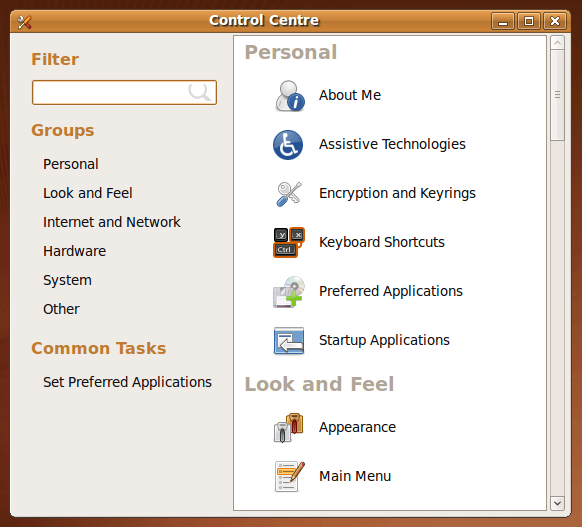
Otherwise, there appears to be no real drama on the surface with Firefox staying at 3.0.x for now and OpenOffice moving to 3.1. Personally speaking, I’d be very surprised to seeing Firefox 3.5.x being left out though I did run into a spot of bother with the Preferences dialogue crashing it on Windows XP. Under the bonnet, the kernel is at release 2.6.31 and things seem reasonably stable at this stage. Saying that, there is a crash report icon appear every session but that has no effect apart from the visual side of things. VirtualBox Guest Additions work as they should, better than they in Windows guests if my experience provides any sort of benchmark (the display does odd things unless you keep jogging the graphics memory up and down). All in all, things appear usable if undramatic at this stage and there are a few months to go before the final release anyway.
Getting Fedora working in VirtualBox
12th May 2009After a hiatus induced by disk errors seen on start up, I have gone having a go with Fedora again. In the world of real PC’s, its place has been taken by Debian so virtualisation was brought into play for my most recent explorations. I could have gone with 10, the current stable version, but curiosity got the better of me and I downloaded a pre-release version of 11 instead.
On my way to getting that instated, I encountered two issues. The first of these was boot failure with the message like this:
FATAL: INT18: BOOT FAILURE
As it turned out, that was easily sorted. I was performing the installation from a DVD image mounted as if it were a real DVD and laziness or some other similar reason had me rebooting with still mounted. There is an option to load the hard disk variant but it wasn’t happening, resulting in the message that’s above. A complete shut down and replacement of the virtual DVD with a real one set matters to rights.
The next trick was to get Guest Additions added but Fedora’s 2.6.29 was not what VirtualBox was expecting and it demanded the same ransom as Debian: gcc, make and kernel header files. Unfamiliarity had me firing up Fedora’s software installation software only to find that Synaptic seems to beat it hands down in the search department. Turning to Google dredged up the following command to be executed and that got me further:
yum install binutils gcc make patch libgomp glibc-headers glibc-devel kernel-headers kernel-devel
However, the installed kernel headers didn’t match the kernel but a reboot fixed that once the kernel was updated. Then, the Guest Additions installed themselves as intended with necessary compilations to match the installed kernel.
The procedures that I have described here would, it seems, work for Fedora 10 and they certainly have bequeathed me a working system. I have had a little poke and a beta of Firefox 3.5 is included and I saw sign of OpenOffice 3.1 too. So, it looks very cutting edge, easily so in comparison with Ubuntu and Debian. Apart from one or niggles, it seems to run smoothly too. Firstly, don’t use the command shutdown -h now to close the thing down or you’ll cause VirtualBox to choke. Using the usual means ensures that all goes well, though. The other irritation is that it doesn’t connect to the network without a poke from me. Whether SELinux is to blame for this or not, I cannot tell but it might be something for consideration by the powers than be. That these are the sorts of things that I have noticed should itself be telling you that I have no major cause for complaint. I have mulled over a move to Fedora in the past and that option remains as strong as ever but Ubuntu is not forcing me to look at an alternative and the fact that I know how to achieve what I need is resulting in inertia anyway.
/sbin/mount.vboxsf: mounting failed with the error: Protocol error
19th April 2009These times, my virtualisation needs are being well served by VirtualBox 2.2. It may be the closed source variant but I have no complaints about it. Along with a number Windows VM’s, I also have one running Ubuntu 9.04 and, for the first time, I seem to have VirtualBox’s Guest Additions playing with a Linux guest as they should. Even the Shared Folders functionality is working.
However, I did get one problem when I tried out the last feature for the first time. The procedure is to issue a command like the following in a terminal session after creating the requisite directory in the file system and adding a host directory as a shared folder:
sudo mount -t vboxsf Music /mnt/host_music/
Above, Music is the name of the folder in the VirtualBox manager and /mnt/host_music in the directory in the guest file system. However, this returned the message at the head of this post at that first attempt:
/sbin/mount.vboxsf: mounting failed with the error: Protocol error
The solution thankfully turns out to be an easy one: reinstalling the Guest Additions and that certainly did the trick for me. The cause would appear to have been an update to Ubuntu and 9.04 is understandably in a state of flux at the moment (I suspect kernel upgrades because of my previous experiences). Regardless of this, it is good to know that it’s a problem with a simple fix and I am seeing the niceties of a larger virtual screen system together automatic grabbing and releasing of the mouse cursor too. There may be a chance to explore the availability of these sorts of features to other Linux guests but I have other things that I should be doing and there’s sunshine outside to be enjoyed.
Things that I like about VirtualBox OSE
6th September 2008Now that VirtualBox 2.0 is out with its 64-bit operating system support among other things, the version included in Ubuntu 8.04, OSE 1.56, is looking that bit older. Nevertheless, there remains a lot to like about the version that I have been using.
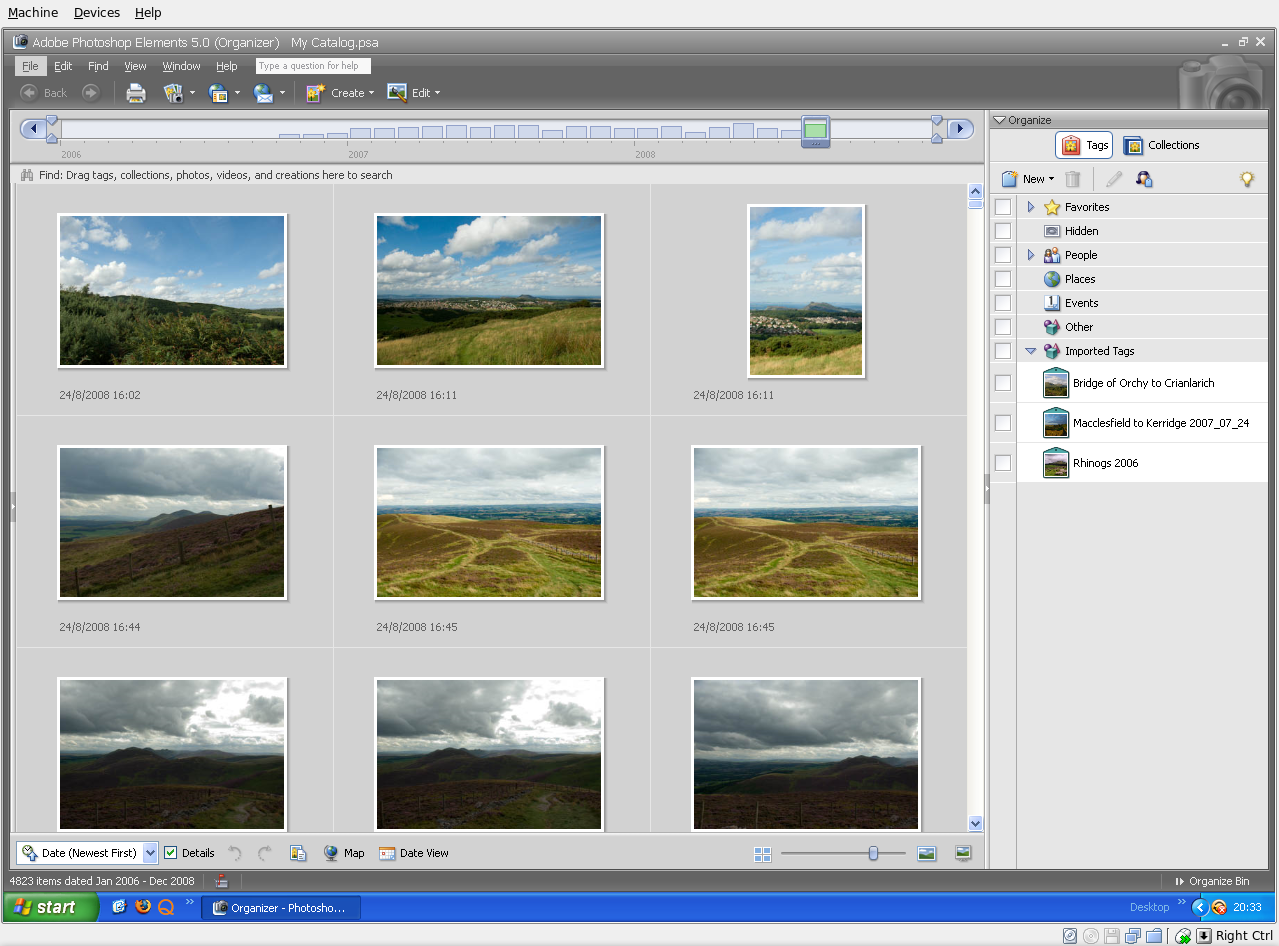
For one thing, its Shared Folders functionality doesn’t trip up Photoshop Elements like VMware does. VMware so hobbled Photoshop’s ability to save back to the Linux file system that it had me looking at the WINE route and I got to use GIMP for a while. VirtualBox brought me back into the Photoshop fold and I seem to like the results that I can get with Elements better than those from GIMP.
Another nicety is the way that guest OS desktops can be resized to fit in a maximised VM window. For this to work, you need VirtualBox Guest Additions in place in the virtual machine but it works very well when all is in place; my experience is with Windows XP. Full screen is on tap too once you use the Host+F combination; the right hand control key is usually the Host key by default. If there is any criticism at all, it might be that seamless application windows are not available in OSE 1.5.6.
Linux kernel changes can upset things, but drivers don’t take too long to appear and you can always take matters into your own hands anyway. It’s a far cry from the blithe indifference of VMware and the need to resort to vmware-any-any patching to get things under way again.
All in all, VirtualBox OSE treats me very well. Guest operating systems may seem sluggish at times but it’s never enough to annoy or seriously impede usage. It’ll be interesting to see if a newer version of VirtualBox makes it into Ubuntu 8.10.
Getting VirtualBox working on Ubuntu after a kernel upgrade
27th July 2008In previous posts, I have talked about getting VMware Workstation back on its feet again after a kernel upgrade. It also seems that VirtualBox is prone to the same sort of affliction. However, while VMware Workstation fails to start at all, VirtualBox at least starts itself even if it cannot get a virtual machine going and generates errors instead.
My usual course of action is to fire up Synaptic and install the drivers for the relevant kernel. Looking for virtualbox-ose-modules-[kernel version and type] and installing that usually resolves the problem. For example, at the time of writing, the latest file available for my system would be virtualbox-ose-modules-2.6.24-19-generic. If you are a command line fan, the command for this would be:
sudo apt-get install virtualbox-ose-modules-2.6.24-19-generic
The next thing to do would be to issue the command to start the vboxdrv service and you’d be all set:
sudo /etc/init.d/vboxdrv start
There is one point of weakness (an Achilles heal, if you like) with all of this: the relevant modules need to be available in the first place and I hit a glitch after updating the kernel to 2.6.24-20 when they weren’t; I do wonder why Canonical fail to keep both in step with one another and why the new kernel modules don’t come through the updates automatically either. However, there is a way around this too. That means installing virtualbox-ose-source via either Synaptic or the command line:
sudo apt-get install virtualbox-ose-source
The subsequent steps involve issuing more commands to perform a reinstallation from the source code:
sudo m-a prepare
sudo m-a auto-install virtualbox-ose
Once these are complete, the next is to start the vbox drv as described earlier and to add yourself to vboxusers group if you’re still having trouble:
sudo adduser [your username] vboxusers
The source code installation option certainly got me up and running again and I’ll be keeping it on hand for use should the situation raise its head again.
Succumbing to Temptation: Ubuntu Studio
12th December 2007The fancy artwork that comes with Ubuntu Studio does look appealing so I got lured into converting my vanilla Ubuntu 7.10 into something a bit more avant garde. The theme’s all very dark (you can have a peek here; file size is 1.1 MB) but it looks very smart, even if the merging of application title bar and top desktop panel due to their having the same colour and texture is a little disconcerting. My momentary lapse of discipline also got me adding a whole array of audio, graphics and movie applications that I may never use; it’s good to have them if I ever fancy a fiddle but removal is not off the agenda either. The other thing that came with the package was an alternate kernel that looks as if it might be of the real time variety, at least if the "rt" in its package name is to be believed. The main reason for mentioning that is that VMware has ceased working so I need to snag the correct kernel source code to get things going again. Let’s hope that it’s a successful venture…
Update: After a spot of poking, Synaptic offered up the required kernel header files and VMware was reinstated with only a modicum of effort. All’s well that ends well.