Easier to print?
20th February 2010One matter that really came to light was how well or not the pages on here and on my hill walking and photography website came out on the printed page. After spotting a WordPress Codex article and with an eye on making things better, I have made a distinction between screen and print stylesheets. The code in the XHTML looks like this:
<link rel=”stylesheet” href=”/style.css” type=”text/css” media=”screen” />
<link rel=”stylesheet” href=”/style_print.css” type=”text/css” media=”print” />
The media attribute seems to be respected by the browsers that I have been using for testing (latest versions of Firefox, MSIE and Opera) so it then was a matter of using CSS to control what was shown and how it was displayed. Extraneous items like sidebars were excluded from the printed page in favour of the real content that visitors would be wanting anyway and everything else was made as monochrome as possible with images being the only things to escape. After all, people don’t want to be wasting paper and ink in this cash strained times and there’s no need to have any more colour than necessary either. Then, there’s the distraction caused by non-functioning hyperlinks that has inspired the sharing of some wisdom on A List Apart. Returning to my implementation, please let me know in the comments what you think of what I have done on here and if there remains any room for improvement.
Sometimes it’s a small change that matters…
24th January 2010Firefox 3.6 is now available and others are going on about more striking features but it’s small change that I have noticed and it happens to be a good one too. Middle clicking on a link in tab used to open a new one at the right hand of the tab bar. Now, the new tab opens next to the one where the click was clicked and that’s a good thing if you are previewing blog posts. It was something that Internet Explorer already did so it’s good to see cross-fertilisation of useful features; yes, Microsoft can come up with good ones too from time to time. Though not likely to make major headlines, this is the type of thing that makes for better user experience and a few of them together can be more beneficial than some big shiny new feature. In life, it’s often the little things that make all the difference.
You always can install things yourself…
26th November 2009With Linux distributions offering you everything on a plate, there is a temptation to stick with what they offer rather than taking things into your own hands. For example, Debian’s infrequent stable releases and the fact that they don’t seem to change software versions throughout the lifetime of such a release means that things such as browser versions are fixed for the purposes of stability; Lenny has stuck with Firefox 3.06 and called it Iceweasel for some unknown reason. However, I soon got to grabbing a tarball for 3.5 and popped its contents into /opt where the self-contained package worked without a hitch. The same modus operandii was used to get in Eclipse PDT and that applied to Ubuntu too until buttons stopped working, forcing a jumping of ship to Netbeans. Of course, you could make a mess when veering away from what is in a distribution but that should be good enough reason not to get carried away with software additions. With the availability of DEB packages for things like Adobe Reader, RealPlayer, VirtualBox, Google Chrome and Opera, keeping things clean isn’t so hard. Your mileage may vary when it comes to how well things work out for you but I have only ever had the occasional problem anyway.
What reminded me of this was a recent irritation with the OpenOffice package included in Ubuntu 9.10 whereby spell checking wasn’t working. While there were thoughts about is situ fixes like additional dictionary installations, I ended up plumping for what could be called the lazy option: grabbing a tarball full of DEB packages from the OpenOffice website and extracting its contents into /tmp and, once the URE package was in place, installing from there using the command:
dpkg -i o*
To get application shortcuts added to the main menu, it was a matter of diving into the appropriate subfolder and installing from the GNOME desktop extension package. Of course, Ubuntu’s OpenOffice variant was removed as part of all this but, if you wanted to live a little more dangerously, the external installation goes into /opt so there shouldn’t be too much of a conflict anyway. In any case, the DIY route got me the spell checking in OpenOffice Writer that I needed so all was well and another Ubuntu rough edge eradicated from my life, for now anyway.
A faster Firefox?
9th October 2009I have been having problems with Firefox being sluggish so I resorted to a Lifehacker tip to see if that helped. It was a matter of opening up the Error Console from the Tols menu and entering the following long line into the command bar and hitting the evaluate button:
Components.classes[“@mozilla.org/browser/nav-history-service;1”].getService(Components.interfaces.nsPIPlacesDatabase).DBConnection.executeSimpleSQL(“VACUUM”);
It did the track once or twice but its database hoovering claims are on trial as far as I am concerned. Keeping an eye on what’s eating system resources will be on the menu too, especially after seeing what my brief foray with Ubuntu One was doing. A move to Google Chrome cannot be ruled out of the question either.
An early peek at Ubuntu 9.10
5th August 2009Even if the twice a year release means that changes to Ubuntu are evolutionary rather than revolutionary, that isn’t to say that curiosity doesn’t get the better of me from time to time. The result is that an early alpha version (3 at the time of writing) of the Linux distro has found a home in a VirtualBox VM on my main system. The most noticeable change so far is the inclusion of GNOME 2.27.5 with its Fedora-esque log-in screen and the movement of the shutdown and log-off paraphernalia to the System menu, which is where you find it in Debian or Fedora. On the account settings menu, there lives a link to an equivalent of the Windows Control Panel called Control Centre; the menu item is named System Preferences. For the record, I have seen it in Fedora 11 too and it does look as if Ubuntu’s GNOME implementation is looking more like a brown equivalent of Fedora. Whether this stays is anyone’s guess but a new messaging arrangement is coming into being too.
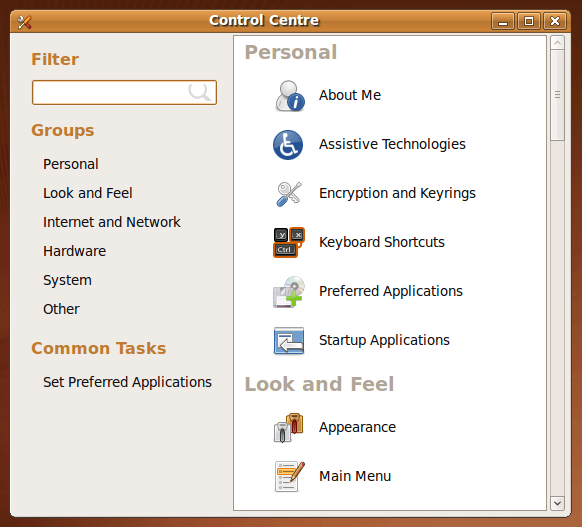
Otherwise, there appears to be no real drama on the surface with Firefox staying at 3.0.x for now and OpenOffice moving to 3.1. Personally speaking, I’d be very surprised to seeing Firefox 3.5.x being left out though I did run into a spot of bother with the Preferences dialogue crashing it on Windows XP. Under the bonnet, the kernel is at release 2.6.31 and things seem reasonably stable at this stage. Saying that, there is a crash report icon appear every session but that has no effect apart from the visual side of things. VirtualBox Guest Additions work as they should, better than they in Windows guests if my experience provides any sort of benchmark (the display does odd things unless you keep jogging the graphics memory up and down). All in all, things appear usable if undramatic at this stage and there are a few months to go before the final release anyway.
Adding Microsoft core fonts to Debian
18th June 2009When setting up Ubuntu, I usually add in Microsoft’s core fonts by installing the msttcorefonts package using either Synaptic or apt-get. I am not sure why I didn’t try doing the same thing for Debian until now but it’s equally as feasible. Just pop over to System > Administration > Software Sources and ensure that the check-boxes for the contrib and non-free categories are checked like you see below.
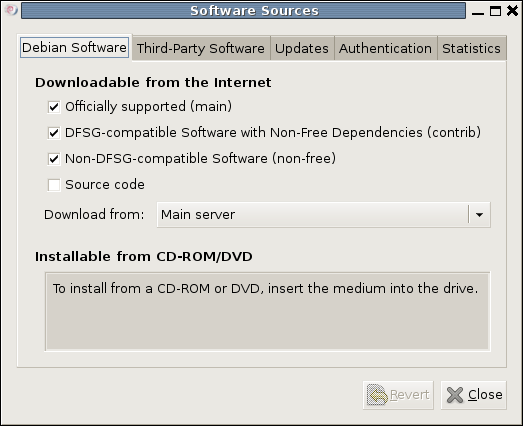
You could also achieve the same end by editing /etc/apt/sources.list and adding the non-free and contrib keywords to make lines look like these before issuing the command apt-get update as root:
deb http://ftp.debian.org/debian/ lenny main non-free contrib
deb-src http://ftp.debian.org/debian/ lenny main non-free contrib
All that you are doing with the manual editing route is performing the same operations that the more friendly front end would do for you anyway. After that, it’s a case of going with the installation method of your choice and restarting Firefox or Iceweasel to see the results.
Ridding the Google Toolbar dictionary of erroneously added words
16th June 2009Butterfingeredness can happen to anyone and it’s always nice to know to remove words added to custom dictionaries in error. Many of my blog postings have had their spellings checked using a button on the Google Toolbar so I have a vested interest in knowing how to remove any bloomers. Thankfully, they have a useful page telling you exactly what you need to do for Firefox and Internet Explorer. As is often said, you can never be too careful…
A late “advance” sighting?
6th June 2009Somewhat infuriatingly, Google released its own browser, Chrome, into the wild near the end of last year but only for Windows. My experiences with it on that platform are that it works smoothly, albeit without many of the bells and whistles that can be got for Firefox. While an unofficial partial port was achieved using Crossover Chromium and there is the Chromium project with all its warnings and the possibility to add a repository for its wares to Ubuntu’s software sources, we have been tantalised rather than served so far. However, that was recently bettered by the release of early access versions. In reality, these can be said to be alpha versions so not everything works but it’s still Chrome and without the need for Windows or WINE. The rendering engine most importantly seems to be the equal of what you get on Windows while ancillary functions like bookmark handling seem incomplete. In summary, the currently available deb packages are a work in progress but that’s better than not having having anything at all.
64-bit Firefox plugins?
26th May 2009My laptop has both Windows Vista and Ubuntu on there with WUBI being the facilitator of the peaceful coexistence. However, what I either forgot or never realised was that it was the 64-bit variant of Ubuntu 9.04 that has found its way onto the thing. For the most part, it works well but there is one catch that I recently encountered: not every Firefox plugin or add-on is 64-bit compatible. Google Gears is one such example but other very useful and pervasive helpers have the same affliction. RealPlayer is one and Adobe’s Flash is another. Apparently, you can still download the 32-bit release versions and use nspluginwrapper to get them going. That worked for RealPlayer but seemingly not for Flash; more investigation may be needed on that one. Other remedies like using 32-bit Firefox (if it runs, of course) or alpha versions of what Adobe offers can be tried too. It almost goes without saying that I’d wish that there was more awareness of the 64-bit Linux world but I remain glad to have met this rough edge before taking the plunge with my main system.
Update 2014-01-24: It looks as if this problem has gone away now with the growth in maturity of 64-bit computing. Certainly, it does not rear its head on any 64-bit Linux distro that I have used or even Windows, apart perhaps from ensuring that you are using the right JRE for a browser (32-bit or 64-bit).
Getting Fedora working in VirtualBox
12th May 2009After a hiatus induced by disk errors seen on start up, I have gone having a go with Fedora again. In the world of real PC’s, its place has been taken by Debian so virtualisation was brought into play for my most recent explorations. I could have gone with 10, the current stable version, but curiosity got the better of me and I downloaded a pre-release version of 11 instead.
On my way to getting that instated, I encountered two issues. The first of these was boot failure with the message like this:
FATAL: INT18: BOOT FAILURE
As it turned out, that was easily sorted. I was performing the installation from a DVD image mounted as if it were a real DVD and laziness or some other similar reason had me rebooting with still mounted. There is an option to load the hard disk variant but it wasn’t happening, resulting in the message that’s above. A complete shut down and replacement of the virtual DVD with a real one set matters to rights.
The next trick was to get Guest Additions added but Fedora’s 2.6.29 was not what VirtualBox was expecting and it demanded the same ransom as Debian: gcc, make and kernel header files. Unfamiliarity had me firing up Fedora’s software installation software only to find that Synaptic seems to beat it hands down in the search department. Turning to Google dredged up the following command to be executed and that got me further:
yum install binutils gcc make patch libgomp glibc-headers glibc-devel kernel-headers kernel-devel
However, the installed kernel headers didn’t match the kernel but a reboot fixed that once the kernel was updated. Then, the Guest Additions installed themselves as intended with necessary compilations to match the installed kernel.
The procedures that I have described here would, it seems, work for Fedora 10 and they certainly have bequeathed me a working system. I have had a little poke and a beta of Firefox 3.5 is included and I saw sign of OpenOffice 3.1 too. So, it looks very cutting edge, easily so in comparison with Ubuntu and Debian. Apart from one or niggles, it seems to run smoothly too. Firstly, don’t use the command shutdown -h now to close the thing down or you’ll cause VirtualBox to choke. Using the usual means ensures that all goes well, though. The other irritation is that it doesn’t connect to the network without a poke from me. Whether SELinux is to blame for this or not, I cannot tell but it might be something for consideration by the powers than be. That these are the sorts of things that I have noticed should itself be telling you that I have no major cause for complaint. I have mulled over a move to Fedora in the past and that option remains as strong as ever but Ubuntu is not forcing me to look at an alternative and the fact that I know how to achieve what I need is resulting in inertia anyway.