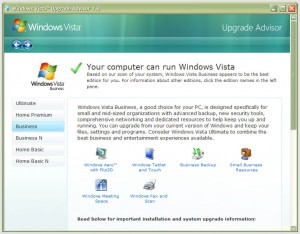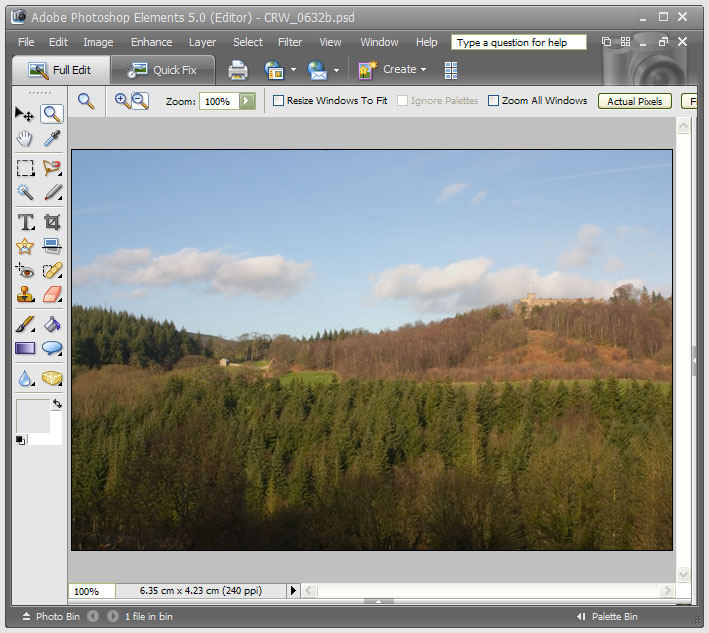9th April 2009 Part of some recent “fooling” brought on by the investigation of what turned out to be a duff DVD writer was a fresh installation of Ubuntu 8.10 on my main home PC. It might have brought on a certain amount of upheaval but it was nowhere near as severe as that following the same sort of thing with a Windows system. A few hours was all that was needed but the question as to whether it is better to do an upgrade every time a new Ubuntu release is unleashed on the world or to go for a complete virgin installation instead. With Ubuntu 9.04 in the offing, that question takes on a more immediate significance than it otherwise might do.
Various tricks make the whole reinstallation idea more palatable. For instance, many years of Windows usage have taught me the benefits of separating system and user files. The result is that my home directory lives on a different disk to my operating system files. Add to that the experience of being able to reuse that home drive across different Linux distros and even swapping from one distro to another becomes feasible. From various changes to my secondary machine, I can vouch that this works for Ubuntu, Fedora and Debian; the latter is what currently powers the said PC. You might have to user superuser powers to attend to ownership and access issues but the portability is certainly there and it applies anything kept on other disks too.
Naturally, there’s always the possibility of losing programs that you have had installed but losing the clutter can be liberating too. However, assembling a script made up up of one of more apt-get install commands can allow you to get many things back at a stroke. For example, I have a test web server (Apache/MySQL/PHP/Perl) set up so this would be how I’d get everything back in place before beginning further configuration. It might be no bad idea to back up your collection of software sources either; I have yet to add all of the ones that I have been using back into Synaptic. Then there are closed source packages such as VirtualBox (yes, I know that there is an open source edition) and Adobe Reader. After reinstating the former, all my virtual machines were available for me to use again without further ado. Restoring the latter allowed me to grab version 9.1 (probably more secure anyway) and it inveigles itself into Firefox now too so the number of times that I need to go through the download shuffle before seeing the contents of a PDF are much reduced, though not completely eliminated by the Windows-like ability to see a PDF loaded in a browser tab. Moving from software to hardware for a moment, it looks like any bespoke actions such as my activating an Epson Perfection 4490 Photo scanner need to be repeated but that was all that I needed to do. Getting things back into order is not so bad but you need to allow a modicum of time for this.
What I have discussed so far are what might be categorised as the common or garden aspects of a clean installation but I have seen some behaviours that make me wonder if the usual Ubuntu upgrade path is sufficiently complete in its refresh of your system. The counterpoint to all of this is that I may not have been looking for some of these things before now. That may apply to my noticing that DSLR support seems to be better with my Canon and Pentax cameras both being picked up and mounted for me as soon as they are connected to a PC, the caveat being that they are themselves powered on for this to happen. Another surprise that may be new is that the BBC iPlayer’s Listen Again works without further work from the user, a very useful development. It very clearly wasn’t that way before I carried out the invasive means. My previous tweaking might have prevented the in situ upgrade from doing its thing but I do see the point of not upsetting people’s systems with an overly aggressive update process, even if it means that some advances do not make themselves known.
So what’s my answer regarding which way to go once Ubuntu Jaunty Jackalope appears? For sake of avoiding initial disruption, I’d be inclined to go down the Update Manager route first while reserving the right to do a fresh installation later on. All in all, I am left with the gut feeling is that the jury is still out on this one.
25th March 2009 
Recently, I recently treated myself to a Sigma 18-125 mm f/3.8-5.6 DC HSM zoom lens for my Pentax K10D. There was a wait for the item to appear and I then found that the lens’ autofocus facility wasn’t compatible with the body. Standard wisdom would have it that I sent the thing back and ask for a replacement or a refund.
Perhaps inexplicably, I did neither. In fact, I came to the conclusion, that since I make photos of landscapes anyway, that been slowed down by the lack of autofocus was no bad thing except perhaps when appealing light makes fleeting appearances. It is true to say that a used Pentax manual focus lens would have been cheaper but I did what I did.
The camera’s autofocus indicator still works and the 18-55 mm zoom that came with the camera wasn’t impressive anyway, so taking matters into my own hands was something that happened a lot. Now, I have better quality glass in front of the sensor and with a metal mount and longer range too. The lens comes with a petal hood too, though I keep that for when I really need it rather than keeping it on the lens and stopping myself focussing the thing.
Speaking of zooming and focussing, the controls work well and smoothly without being at all loose. The AF setting gets used to lock the focus and the zoom can be locked at the wide end so that the lens doesn’t get into the habit of zooming under the influence of gravity, not a bad thing. For future lens purchases, I might be more inclined to ask about compatibility next time around (I may have been spoiled by the Canons that I used to use) but I remain content for now.
All in all, it feels like a quality item and it’s a pity that Pentax saw fit to make the changes that they made, or that Sigma didn’t seem to have kept up with them. Saying that, my photographic subjects usually don’t run off so being slowed down is no bad thing at all, especially if it makes me create better photos.
24th January 2008 
A flurry of new DSLR announcements came out today; they seem to come in droves when they do arrive but I reckon that upcoming photography shows might have something to do with it. Canon replaced its entry level offering with the 12.2 megapixel EOS 450D. Yes, I know that megapixels aren’t everything but a goodly number does make a rather good impression and Canon’s range looks a bit lop-sided again with the entry level DSLR on the surface of it having the potential for recording more detail than the next one up in their range, the EOS 40D. It almost seems that it would have been more sensible to delay the arrival of that camera until after the 450D and give enthusiasts a really impressive option. As it stands, they might end up playing into the hands of Nikon with its D300, a strong contender if I were on the market looking for a DSLR. Pentax displays no such idiosyncrasies with it 10.2 megapixel K200D and 14.6 megapixel K20D, and Samsung has also presented their variant of the latter: the GX200. It will be interesting to see reports of how all of these new arrivals perform. Launches like this do not take long to make your once shiny acquisitions look dated and that fate certainly seems to have befallen my K10D. For some reason, that reminds me that my trusty old EOS 10D needs to be sent away for cleaning, a job that has been on the to do list for while.
9th January 2008 Google’s Picasa is now available for Linux so I decided to give it a spin. The availability of downloadable DEB packages made installation a piece of cake. It has ported using WINE so the look and feel is very much of the Windows world. The functionality is similar too and it can seek out image files on your PC. However, it didn’t find any DNG files for me and that surprised me because DNG could become the standard raw camera format for digital imaging. The lack of support for proprietary formats like Canon’s CRW might be understandable but I like to review the raw image files before committing to editing them and Picasa will not suffice for this purpose, leading me to stick with what I already use.
30th August 2007  The websites of Amateur Photographer and Tech.co.uk are good places to find out what is happening in the world of digital cameras, which is just as well given the recent camera launching frenzy. It all seemed to start off with Canon’s EOS D40 and EOS 1Ds Mark III. The former seemed to be a case of playing catch up but I still think that Canon should have used the opportunity to pull ahead, at least in the megapixel stakes; Sony is working on a 12 megapixel offering and could be about cause of 12 megapixel sensors becoming the norm for consumer digital SLR’s like they did with the 10 megapixel level. I realise that megapixels aren’t everything but it has seemed to go like that thus far. Playing catch up doesn’t apply to the 1Ds Mk III with its having a monster sensor resolution of 21 megapixels and, needless to say, the improvements to the favoured DSLR of landscape photographers don’t stop there. Nikon were also in the fray with new 12 MP offerings: D300 for the enthusiast and D3 for the professional. The sensor in the latter interestingly features a sensor that sits between full frame and the more usual APS-C sizes. Panasonic have also announced a new DSLR but a number of manufacturers have new digital compacts on the market too. All of the previous makers have something as does Olympus. It was amazing to see this all happening at once but I suppose that’s how it goes. IFA has been on over the last week but some launches preceded this; it’s usually something big like Photokina that results in this sort of thing…
The websites of Amateur Photographer and Tech.co.uk are good places to find out what is happening in the world of digital cameras, which is just as well given the recent camera launching frenzy. It all seemed to start off with Canon’s EOS D40 and EOS 1Ds Mark III. The former seemed to be a case of playing catch up but I still think that Canon should have used the opportunity to pull ahead, at least in the megapixel stakes; Sony is working on a 12 megapixel offering and could be about cause of 12 megapixel sensors becoming the norm for consumer digital SLR’s like they did with the 10 megapixel level. I realise that megapixels aren’t everything but it has seemed to go like that thus far. Playing catch up doesn’t apply to the 1Ds Mk III with its having a monster sensor resolution of 21 megapixels and, needless to say, the improvements to the favoured DSLR of landscape photographers don’t stop there. Nikon were also in the fray with new 12 MP offerings: D300 for the enthusiast and D3 for the professional. The sensor in the latter interestingly features a sensor that sits between full frame and the more usual APS-C sizes. Panasonic have also announced a new DSLR but a number of manufacturers have new digital compacts on the market too. All of the previous makers have something as does Olympus. It was amazing to see this all happening at once but I suppose that’s how it goes. IFA has been on over the last week but some launches preceded this; it’s usually something big like Photokina that results in this sort of thing…
Update: I have discovered since the Nikon’s D3 has a sensor sized in the full frame domain. It might be 36mmx23.9mm rather than 36mmx24mm but the FX format comes extremely close and the advent of full frame DSLR’s being purveyed by a number of manufacturers may be upon us.
24th July 2007 On Saturday, I happened to be in Jessops and overheard a salesman emphatically state that you don’t buy a camera for its specifications but for the photos that it produces. While his tone of voice was a touch condescending and he seemed to be putting down a DSLR, he was essentially right. Nevertheless, the specifications do help you get the images and they have to be seen in that light. For instance, having on-board sensor cleaning may save you from having either to clean the thing yourself or send the camera away for the professionals to do the needful, a much safer option in my view. And there may be occasions where image stabilisation is very useful, low light wildlife photography for instance. Yes, there are features that I consider surplus to requirements, like live viewing and movie capture and that is very much due to my buying cameras to make photos. The salesman in question would surely have agreed…
Sunday saw me head to the Lakeland Fells for some walking and a spot of testing of my new Pentax K10D. The details of the walk itself are not for here but for my hillwalking blog and that is where you will find them. While making my way from Crewe to Windermere, I perused the manual looking particularly for information pertaining to functions that I actually use, I should really have done this beforehand, but distractions meant that I hadn’t got around to it. I had to wade through something designed for a new SLR user before I got to what I consider the important stuff. Though this may be a bit irritating, I can understand and accept why they do it this way; we were all new users once and they are hardly likely to want to know about things like aperture priority, raw file capture, ISO control and such like straight away.
What do I think of it then? Let’s start with first impressions. It is definitely smaller than the Canon EOS 10D it accompanies in my possession. That said, it is not too small and there is a decent grip hosting the shutter release button and the camera on/off switch. It also feels well-assembled and reassuringly weighty, an important consideration given that it will see the outdoors a lot. A discussion of the features most relevant to me follows.
On the subject of switching on and off, the camera is set to go into a sleep mode after a second of inactivity but it reawakens quickly when needed, the trigger being half-depression of the shutter release button. In fact, the camera does reawaken much faster than my Canon as it happens and where the delay is a constant source of some irritation. It might sound strange but the on/off switch is also used to activate the depth of field preview, something that no SLR should not have. The location may be unusual, but maybe the designers thought that having shutter release and depth of field preview next to each was a logical way to do it. From a camera operation point of view, there is certainly something to that way of thinking. Behind the shutter release, you’ll find a screen that is a reminder of film SLR’s and it conveys information such as battery life, number of exposures remaining on the card and exposure details (aperture & shutter speed).
Staying on the subject of screens, the one on the back of the camera is larger than that on the Canon. As is customary for these, it allows replay of photos taken and access to the various menus required to control the camera’s operation. In comparison to the Canon, which is essentially a one menu affair with a thumb wheel controlling scrolling and an OK button at its centre to perform operations, the Pentax has a more elaborate system of submenus: one each for recording, playback and set-up. The playback menu is where I found the setting that makes the camera highlight areas of underexposure and overexposure during image playback. This is something that I missed with respect to the Canon until I happened upon it. Camera cleaning is located on the set-up menu and the camera is now set to clean the sensor every time that it is turned on. Why this is not enabled by default is a little beyond me, but the designers might have thought that a vibration from the camera on turning it on could have resulted in a load of support calls. The same submenu also hosts memory card formatting. The recording submenu is where I set the camera to deliver RAW DNG files, an Adobe innovation, rather than the default JPEG’s. There are other options like RAW PEF files, Pentax’s own format, or RAW and JPEG simultaneously, but my choice reflects my workflow in Photoshop Elements; I have yet to stop the said software editing the DNG files, however. With all these options, it is fortunate that there is a navigation wheel whose operation uses arrow buttons to get about. While on the subject of the back screen, there are further settings that are accessed with the FN button rather than the Menu one. These include ISO, white balance, shooting mode (single, continuous, timed and so on) and flash. The only setting that I changed out of this lot was to set the ISO to 400; I prefer to feel that I am in control.
Returning to the camera’s top plate, the exposure mode dial is on the left-hand side, which is no hardship to me as this is in the same place as on the Canon. There are no scene modes, but the available exposure modes are more than sufficient: fully automatic, program, sensitivity priority, shutter priority, aperture priority, shutter and aperture priority, manual, bulb and external flash synchronisation. A few of these need a spot of explaining. Sensitivity priority is no one on me but it is a consequence of the ability of DSLR’s to offer a range of ISO settings; the aperture and the shutter speed are varied according to the ISO setting. Shutter and aperture priority is like manual exposure and is the inverse of sensitivity priority: set both aperture and shutter speed, and the camera will vary the ISO setting. Both of the foregoing assume that you let the camera set the ISO but my setting the thing myself may have put paid to these functions. Shutter priority and aperture priority are, as far as I can tell, their usual selves. For all exposure modes, the thumb wheels at the front and back of the shutter release handgrip set apertures and shutter speeds where appropriate and this arrangement works well.
Mounting on the same column as the exposure dial the metering mode selector and here is where I see more options than my Canon, which has only full and partial multi-segment metering. With the Pentax, you get spot and centre-weighted metering in addition to the default multisegmented variety. Spot metering is definitely very useful but capturing the reading is a multitasking affair: half pressing the shutter button and fulling pressing the AE lock one at the same time. In contrast, Canon’s partial metering is a more convenient single button operation meter and retain facility. Pentax would do well to learn from this.
The focussing mode selector is found on the left of the body next to the lens coupling. I am used to having this on the lenses themselves, so this is a new arrangement for me and one to which I can easily become accustomed. In fact, it is easy to find it while composing a picture. The modes themselves are manual focus, one-time autofocus and continuous autofocus; the last of these is for focussing on moving objects.
I could go further, perhaps overboard, with a discussion of the features of this camera but I draw a line at what’s here. Yes, it is useful to set the focussing point and activate image stabilisation but the above are what matter to me and its performance in the photo making department is the most important aspect. That neatly brings me to my appraisal of how it performs. With inspection of the first few images on the review screen, I was a little disappointed to see how dark the foreground was in comparison to the sky. When I brought everything home as I always do, I found that things weren’t necessarily as they appeared in the field. The Pentax more usefully offers histogram review and highlighting of any areas that are either underexposed or overexposed. It is these functions that I will be using in reshooting decisions while out and about with the Pentax and the same can be said for how I currently use the Canon. In fast changing lighting, the AE lock technique was a bit irritating but I am certain that I will get better at it. The autofocus doesn’t always lock onto the subject, especially in tricky lighting, so manual focussing is a definite necessity and is more useful more for landscape photography, in fact. Nevertheless, the autofocus did do well most of the time and my Sigma lenses have done worse things on me. All in all, I am happy with the K10D and will continue to use it. I have got some decent photos from my excursion and that, as that Jessops salesman would agree, is the main point of a camera.
26th June 2007 I have had my Canon CanoScan 5000F scanner for nearly four years now and it has until yesterday performed faultlessly. However, it has now developed a fault that may hasten its replacement and I have to say that my eye is on Epson’s Perfection V350 Photo. Looking on the web, I did find scanners hidden away and that the selection available wasn’t what I might have expected it to be. Maybe, the digital photography revolution has made the humble scanner a less essential item. And the fault? Scan results are featuring an unacceptably strong magenta cast. In fact, the first scans result in nothing but pitch black but allowing things to stay on for a while does improve things. That suggests a hardware fault to me. I have raised the issue with Canon and will await their reply even though it is stopping me from adding any new photos to my online photo gallery. If Canon comes back to me with the "uneconomical to repair" response, I will be ready to go out and buy the Epson. Time will tell with this one…
Update 1: A spot of further exploration has left me wondering if it is the lamp that’s on the way out. If that’s replaceable at a reasonable price, then the CanoScan might live on after a spot of repair.
Update 2: Canon’s advice included reinstalling the scanner driver and, surprisingly given the symptoms, that seems to have helped. I’ll continue to keep an eye on things but it looks like I’ll be hanging onto my money for now.
14th March 2007 If you ever go into a bricks and mortar newsagent and peruse its shelves with an eye out for references to data imaging software, you might find Adobe’s Photoshop as predominant there as it is in the digital imaging world. And the same trend seems to continue in to the bricks and mortar bookshops as well. Online, especially within the vaults of Amazon, it is not as much a matter of what gets stocked as what gets published and my impression is that the bias, if that’s the right word, continues there. That said, I didn’t realise until recently that Elsevier’s Focal Press has been covering Paint Shop Pro, once branded the poor man’s Photoshop, from at least version 7. That discovery, if it had come earlier, may have made a big difference to how I have been using PSP. That said, I have seen some opinions that PSP is easy to use and that may explain the lack of attention from publishers. Future Publishing did put out a monthly guide to PSP but that seems to have disappeared from the shelves and it does lend weight to that argument. Or it could have been Corel’s purchase of JASC that changed things…
Of course, without books and magazines, it is not as easy to see the possibilities and it is here where Photoshop really scores. The digital photography revolution has ensured the software’s escape from the world of computing and the digital arts into photography magazines and beyond. These days, even conventional photography titles feature Photoshop how-to articles. In fact, such is the level of digital content in titles such as Photography Monthly, Practical Photography and Outdoor Photography that you hardly need to pursue the specialist digital photography titles at all.
Speaking of photography, this is and has been my main use of digital imaging technology, be it the scanner that I use for digitising the output of my efforts in film photography or processing RAW files from my digital SLR. I have been using scanners since 1998 and am on my second, a CanoScan 5000F. The colour rendition in the output from its predecessor, a UMAX 1212U, deteriorated to the point where a replacement needed to be sought. As it happened, the Canon proved to be light years ahead of the UMAX, even with the latter operating properly. Incidentally, my first scanning outing was in the then current version of Photoshop (I booked some time on a scanner at the graphics centre of the university I was attending at the time and sneaked in the scanning of a photo with the journal graphic that I needed to do) -- a limited affair, it has to be said -- but I then reverted to things like Corel PhotoPaint and Paint Shop Pro. And PSP was what I was using in the main even after encountering the copy of Photoshop Elements 2 bundled with my EOS 10D. Elements’ cloning capabilities did tempt me though and I did acquire a Focal Press volume on the application but I somehow never took it further.
At the end of last year, Corel and Adobe launch new versions of PSP and Elements, respectively. That got me tempted by the idea of giving the whole business another look, this time in detail. My look at PSP XI regrettably suffered from the lack of time that I could devote to it and seeing what a book on it might have to say. I had more of a chance with Photoshop Elements and came away impressed with the way that it worked. Since then, I have been making my way through Scott Kelby’s latest Elements book and the ideas are building up. At the same time, I have been making good use of a Photoshop CS2 try-out and I am on the horns of a dilemma: do I splash out on CS2, do I get Elements 5 or do I await the now imminent CS3? You’ll notice that PSP doesn’t feature here; the amount of literature pertaining to Photoshop simply is too much to ignore and I have loads more to learn.
27th January 2007 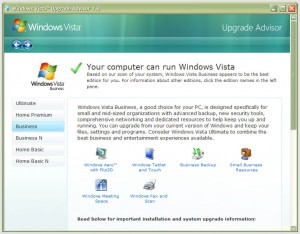 Following the arrival of Vista, some are probably planning to upgrade straight away; I think that I’ll wait a while. As it happens, we are using Windows 200 at where I work and the ending of Microsoft’s support for this now elderly workhorse is driving a deployment of Windows Vista across the company that is due to start in the summer, very quick turnaround in IT terms. Given that it wants people to upgrade in order to keep its coffers full, Microsoft has made a tool available a tool to test for Vista readiness. Oddly, you have to install it after download. I would have thought that a tool like this should run without installation but there you go. Running it tells you the best version of Vista for you and any actions needed on your part. Vista Business edition was suggested as best for me and the deficiencies included: hard disk space on my Windows drive, a pair of incompatible devices and a number of applications whose compatibility could not be guaranteed. Curiously, some Microsoft packages turned up on the last list. As regards hardware, my sound card and scanner are the offending items. Sound cards are cheap if that needs to be replaced but I had onboard sound capability on my motherboard that can be instated if so required. Throwing away a perfectly good Canon scanner isn’t my idea of sustainable living so I have been on a trip to the Canon website in order to find out more. The good news is that a driver update sets everything in order though there are caveats for Vista 64 bit. All in all, a Vista upgrade is a goer.
Following the arrival of Vista, some are probably planning to upgrade straight away; I think that I’ll wait a while. As it happens, we are using Windows 200 at where I work and the ending of Microsoft’s support for this now elderly workhorse is driving a deployment of Windows Vista across the company that is due to start in the summer, very quick turnaround in IT terms. Given that it wants people to upgrade in order to keep its coffers full, Microsoft has made a tool available a tool to test for Vista readiness. Oddly, you have to install it after download. I would have thought that a tool like this should run without installation but there you go. Running it tells you the best version of Vista for you and any actions needed on your part. Vista Business edition was suggested as best for me and the deficiencies included: hard disk space on my Windows drive, a pair of incompatible devices and a number of applications whose compatibility could not be guaranteed. Curiously, some Microsoft packages turned up on the last list. As regards hardware, my sound card and scanner are the offending items. Sound cards are cheap if that needs to be replaced but I had onboard sound capability on my motherboard that can be instated if so required. Throwing away a perfectly good Canon scanner isn’t my idea of sustainable living so I have been on a trip to the Canon website in order to find out more. The good news is that a driver update sets everything in order though there are caveats for Vista 64 bit. All in all, a Vista upgrade is a goer.
26th January 2007 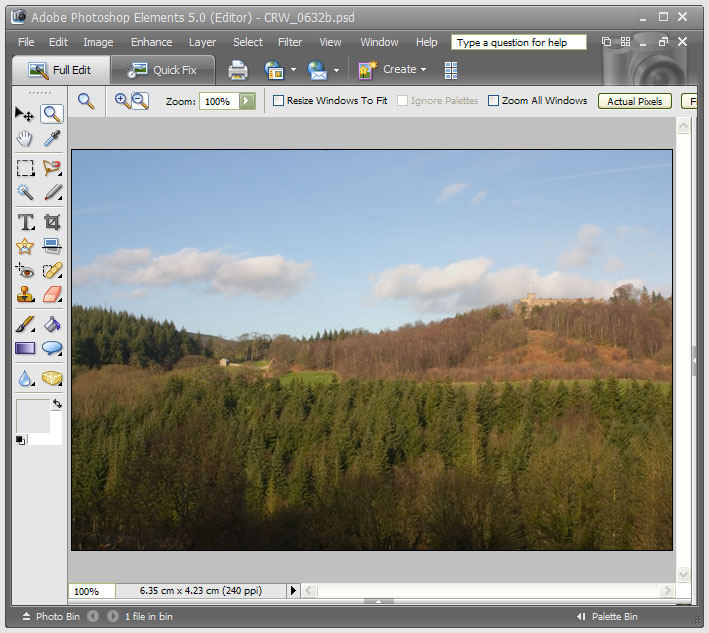
After having a trial version of Corel’s Paint Shop Pro Photo XI on evaluation, I have now moved on to the latest version of Adobe’s Photoshop Elements. Thanks to the digital photography revolution, image editing has become a lot more user-friendly these days. This is no doubt down to companies realising that investing in the development of this class of software does yield a return and the development effort is progressing things very nicely indeed.
My first exposure to image editing was with Corel’s PhotoPaint, a low profile application that did what I asked of it while guzzling as much of what little memory my PC had in those days (32 MB first, then 64 MB). Paint Shop Pro 5, a popular tool of shareware origins, replaced this, though I must admit that I did briefly encounter the ubiquitous Photoshop at this stage. The PSP commitment continued through versions 7 and 9; though it is only in the later versions that photo processing began to be a significant part of the functionality. PSP XI has taken this further and has add-on tools like SnapFire for downloading photos from cameras. It does feature screen calibration as well but I found that photos appeared very pale when using the calibrated workspace; maybe I set it up wrong. That said, its assistance in setting the brightness and contrast of my monitor was most useful. Until then, I hadn’t realised the details that I had been missing.
Nevertheless, Adobe’s Photoshop Elements has been able to inspire a certain level of confidence that PSP doesn’t. Even PE 2, which I got bundled with my Canon EOS 10D SLR, had that little extra when compared with PSP 9. For instance, it was PE where I saw the real power of the clone stamping tool. That different in air of confidence also extends to the latest generation. I have found PE 5 very quick and easy to generate good results. Features like the levels tool and “Save for the Web” are things that I have found very useful. There are a few minor disappointments such as its not showing the pixel size of the image being edited, a very useful feature of PSP. A bit of clarity around image resizing would also be nice but I suspect that I may just need to learn a little more. Overall, its speed when it comes to creating nice results swings me away from PSP and may ultimately put paid to any loyalty that I may have had to Corel’s image editor for the masses. I think that I’ll have a go with its big brother but it looks as if I may well acquire PE 5 on a more permanent basis.


 The websites of
The websites of