Rough?
11th November 2009Was it because Canonical and friends kept Ubuntu in such a decent state from 8.04 through to 9.04 that things went a little quiet in the blogosphere on the subject of the well-known Linux distribution? If so, 9.10 might be proving more of a talking point and you have to wonder if this is such a good thing with the appearance of Windows 7 on the scene. Looking on the bright side, 10.04 will be an LTS release so there is some chance that any rough edges that are on display now could be resolved by next April. Even so, it might have been better not to see anything so obvious at all.
In truth, Ubuntu always has had its gaps and I have seen a few of their ilk over the last two years. Of these, a few have triggered postings on here. In fact, issues with accessing the BBC iPlayer still bring a goodly number of folk to this website. That may just be a matter of grabbing RealPlayer, now helpfully available as a DEB package, from the requisite place on the web and ensuring that Ubuntu-Restricted-Extras is in place too but you have to know that in the first place. Even so, unexpected behaviours like Palimpsest seeing every partition on a disk as a different drive and SIL Raid mappings being seen for hard drives that used to live on the main home PC that bit the dust earlier this year; it only happens on one of the machines that I have running Ubuntu so it may be hardware thing and newly added hard drive uses none of the SIL mapping either. Perhaps more seriously (is it something that a new user should be encountering?), a misfiring variant of Brasero had me moving to K3b. Then UFRaw was sluggish in batch but that’s nothing that having a Debian VM won’t overcome. Rough edges like these do get you asking if 9.10 was ready for the big time while making you reluctant to recommend it to mainstream users like my brother.
The counterpoint to the above is that 9.10 includes a host of under the bonnet changes like the introduction of Ext4 hard drive formatting, Xsplash to allow the faster system loading to occur unseen and GNOME 2.28. To someone looking in from outside like me, that looks like a lot of work and might explain the ingress of the annoyances that I have seen. Add to that the fact that we are between Debian releases so things like the optimised packaging of ImageMagick or UFRaw may not be so high up the list of the things to do, especially with the more general speed optimisations that were put in place for 9.10. With 10.04 set to be an LTS release so I’d be hoping that consolidation is the order of the day over the next five or six months but it seems to be the inclusion of new features and other such progress that get magazine reviewers giving higher ratings (Linux Format has given it a mark of 9 out of 10). With the mooted inclusion of GNOME 3 and its dramatically different interface in 10.10, they should get their fill of that. However, I’d like to see some restraint for the take of a smooth transition from the familiar GNOME 2.x to the new. If GNOME 3 stays very like its alpha builds, then the question as how users will take to it arises. Of course, there’s some time yet before we see GNOME 3 and, having seen how the Ubuntu developers transformed GNOME 2.28, I wouldn’t be surprised if the impact of any change could be dulled.
In summary, my few weeks with Ubuntu 9.10 as my main OS have thrown up no major roadblocks that would cause me to look at moving elsewhere; Fedora would be tempting if that situation were to arise. The irritations that I have seen are more like signs of a lack of polish and remain peripheral to day-to-day working if you discount CD/DVD burning. To be honest, there always have been roughnesses in Ubuntu but has the lack of sizeable change spoilt us? Whatever about how things feel afterwards, big changes can mean new problems to resolve and inspire blog posts describing any solutions so it’s not all bad. If that’s what Canonical wants to see, they might get it and the year ahead looks as if it is going to be an interesting one after a recent quieter period.
A case of double vision?
4th November 2009One of the early signs that I noticed after upgrading my main PC to Ubuntu 9.10 was a warning regarding the health of one of my hard disks. Others have reported that this can be triggered by the least bit of roughness in a SMART profile but that’s not how it was for me. The PATA disk that has hosted my Ubuntu installation since the move away from Windows had a few bad sectors but no adverse warning. It was a 320 GB Western Digital SATA drive that was raising alarm bells with its 200 bad sectors.
The conveyor of this news was Palimpsest (not sure how it got that name even when I read the Wikipedia entry) and that is part of the subject of this post. Some have been irritated by its disk health warnings but it’s easy to make them go away by turning off Disk Notifications in the dialogue that going to System > Preferences > Startup Applications will bring up for you. To fire up Palimpsest itself, there’s always the command line but you’ll find it at System > Administration > Disk Utility too. My complaint about it is that I see the same hard drive listed in there more than once and it takes some finding to separate the real entries from the “bogus” ones. Whether this is because Ubuntu has seen my SATA drives with SIL RAID mappings (for the record, I have no array set up) or not is an open question but it’s one that needs continued investigation and I already have had a go with the dmraid command. Even GParted shows both the original /dev/sd* type addressing and the /dev/mapper/sil_* equivalent with the latter being the one with which you need to work (Ubuntu now lives on a partition on one of the SATA drives which is why I noticed this). All in all, it looks less than tidy so additional interrogation is in order, especially when I have no recollection of 9.04 doing anything of the sort.
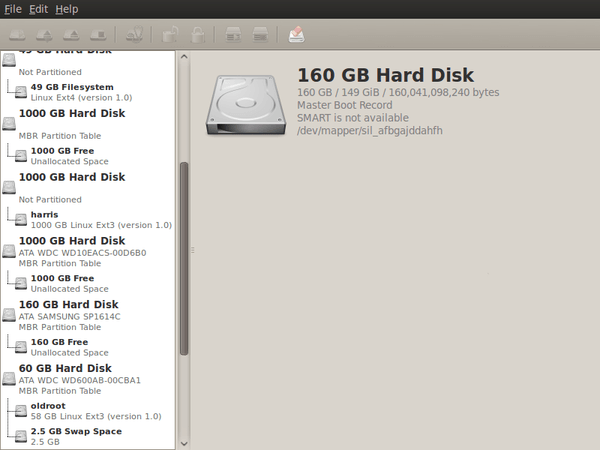
A certain lack of speed
2nd November 2009A little while, I encountered a problem with ImageMagick processing DNG files in Ubuntu 9.04. Not realising that I could solve me own problem by editing a file named delegates.xml, I took to getting a Debian VM to do the legwork for me. That’s where you’ll find all the commands used when helper software is used by ImageMagick to help it on its way. On its own, ImageMagick cannot deal with DNG files so the command line variant of UFRaw (itself a front end for DCRaw) is used to create a PNM file that ImageMagick can handle. The problem a few months back was that the command in delegates.xml wasn’t appropriate for a newer version of UFRaw and I got it into my head that things like this were hard-wired into ImageMagick. Now, I know better and admit my error.
With 9.1o, it seems that the command in delegates.xml has been corrected but another issue had raised its head. UFRaw 0.15, it seems, isn’t the speediest when it comes to creating PNM files and, while my raw file processing script works after a spot of modification to deal with changes in output from the identify command used, it takes far too long to run. GIMP also uses UFRaw so I wonder if the same problem has surfaced there too but it has been noticed by the Debian team and they have a package for version 0.16 of the software in their unstable branch that looks as if it has sorted the speed issue. However, I am seeing that 0.15 is in the testing branch so I’d be tempted to stick with Lenny (5.x) if any successor turns out to have slower DNG file handling with ImageMagick and UFRaw. In my estimation, 0.13 does what I need so why go for a newer release if it turns out ot be slower?
64-bit Firefox plugins?
26th May 2009My laptop has both Windows Vista and Ubuntu on there with WUBI being the facilitator of the peaceful coexistence. However, what I either forgot or never realised was that it was the 64-bit variant of Ubuntu 9.04 that has found its way onto the thing. For the most part, it works well but there is one catch that I recently encountered: not every Firefox plugin or add-on is 64-bit compatible. Google Gears is one such example but other very useful and pervasive helpers have the same affliction. RealPlayer is one and Adobe’s Flash is another. Apparently, you can still download the 32-bit release versions and use nspluginwrapper to get them going. That worked for RealPlayer but seemingly not for Flash; more investigation may be needed on that one. Other remedies like using 32-bit Firefox (if it runs, of course) or alpha versions of what Adobe offers can be tried too. It almost goes without saying that I’d wish that there was more awareness of the 64-bit Linux world but I remain glad to have met this rough edge before taking the plunge with my main system.
Update 2014-01-24: It looks as if this problem has gone away now with the growth in maturity of 64-bit computing. Certainly, it does not rear its head on any 64-bit Linux distro that I have used or even Windows, apart perhaps from ensuring that you are using the right JRE for a browser (32-bit or 64-bit).
ImageMagick and Ubuntu 9.04
5th May 2009Using a command line tool like ImageMagick for image processing may sound a really counter-intuitive thing to do but there’s no need to do everything on a case by case interactive basis. Image resizing and format conversion come to mind here. Helper programs are used behind the scenes too with Ghostscript being used to create Postscript files, for example.
The subject of helper programs brings me to an issue that has hampered me recently. While I am aware that there are tools like F-Spot available, I am also wont to use a combination of shell scripting (BASH & KSH), Perl and ImageMagick for organising my digital photos. My preference for using Raw camera files (DNG & CRW) means that ImageMagick cannot access these without a little helper. In the case of Ubuntu, it’s UFRaw. However, Jaunty Jackalope appears to have seen UFRaw updated to a version that is incompatible with the included version of ImageMagick (6.4.5 as opposed to 3.5.2 at the time of writing). The result is that the command issued by ImageMagick to UFRaw -- issue the command man ufraw-batch to see the details -- is not accepted by the included version of the latter, 0.15 if you’re interested. It seems that an older release of UFRaw accepted the output device ppm16 (16-bit PPM files) but this should now be specified as ppm for the output device and 16 for the output depth. In a nutshell, where the parameter output-type did the lot, you now need both output-type and output-depth.
I thought of decoupling things by using UFRaw to create 16-bit PPM files for processing by ImageMagick but to no avail. The identify command wouldn’t return the date on which the image was taken. I even changed the type to 8-bit JPEG’s with added EXIF information but no progress was made. In the end, a mad plan came to mind: creating a VirtualBox VM running Debian. The logic was that if Debian deserves its reputation for solidity, dependencies like ImageMagick and UFRaw shouldn’t be broken and I wasn’t wrong. To make it fly though, I needed to see if I could get Guest Additions installed on Debian. Out of the box, the supported kernel version must be at least 2.6.27 and Debian’s is 2.6.26 so additional work was on the cards. First, GCC, Make and the correct kernel header files need to be installed. Once those are in place, the installation works smoothly and a restart sets the goodies in motion. To make the necessary Shared folder to be available, a command like the following was executed:
mount -t vboxfs [Shared Folder name] [mount point]
Once that deed was done and ImageMagick instated, the processing that I have been doing for new DSLR images was reinstated. Ironically, Debian’s version of ImageMagick, 6.3.7, is even older than Ubuntu’s but it works and that’s the main thing. There is an Ubuntu bug report for this on Launchpad so I hope that it gets fixed at some point in the near future. However, that may mean awaiting 9.10 or Karmic Koala so I’m glad to have the workaround in the meantime.
Ubuntu 9.04 and Tracker
30th April 2009Shortly after it was released, I did the upgrade shuffle very painlessly and it didn’t take up so much time either. There was only one issue: Tracker falling over complaining about corrupted indices. That got it removed from my system using apt-get remove (apt-get purge is another option, especially if you need to rid yourself of nefarious configuration files). After having a bit of a dig around the web, I found that I wasn’t the only one seeing the problem. To me, it looks as if the upgrade to 9.04 doesn’t work so well when it comes to Tracker and it needs to be removed and reinstalled to ensure that all required dependencies are correctly set in place. Since I restored it on my system all is working without complaint. Other than the Tracker issue, it has been a case of another uneventful upgrade. The evolutionary path that Ubuntu is following may disappoint anyone looking for excitement but no one would upgrade every six months if they knew that disruptive damage or upheaval might be caused. I may do a clean installation at some point but that is well down the priority list right now.
/sbin/mount.vboxsf: mounting failed with the error: Protocol error
19th April 2009These times, my virtualisation needs are being well served by VirtualBox 2.2. It may be the closed source variant but I have no complaints about it. Along with a number Windows VM’s, I also have one running Ubuntu 9.04 and, for the first time, I seem to have VirtualBox’s Guest Additions playing with a Linux guest as they should. Even the Shared Folders functionality is working.
However, I did get one problem when I tried out the last feature for the first time. The procedure is to issue a command like the following in a terminal session after creating the requisite directory in the file system and adding a host directory as a shared folder:
sudo mount -t vboxsf Music /mnt/host_music/
Above, Music is the name of the folder in the VirtualBox manager and /mnt/host_music in the directory in the guest file system. However, this returned the message at the head of this post at that first attempt:
/sbin/mount.vboxsf: mounting failed with the error: Protocol error
The solution thankfully turns out to be an easy one: reinstalling the Guest Additions and that certainly did the trick for me. The cause would appear to have been an update to Ubuntu and 9.04 is understandably in a state of flux at the moment (I suspect kernel upgrades because of my previous experiences). Regardless of this, it is good to know that it’s a problem with a simple fix and I am seeing the niceties of a larger virtual screen system together automatic grabbing and releasing of the mouse cursor too. There may be a chance to explore the availability of these sorts of features to other Linux guests but I have other things that I should be doing and there’s sunshine outside to be enjoyed.