Free Software Foundation Approved Distros
2nd November 2023Not all software in Linux distributions necessarily is free or libre software. After all, most of us want to play MP3 files and I am as guilty of this as many. Then, some proprietary drivers are included with some of them baked into Linux kernels as well. All of this may make Linux easier to use but it will not please some. Hence, the Free Software Foundation (FSF) has a list of distros satisfying their guidelines and some of these are below.
Simplicity is the apparent hallmark here.
This is a free-software-compliant multimedia distro that proves that such things can be done without the use of proprietary codecs.
It now appears that the GNU project now has its very own Linux distro built around the Guix (pronounced “geeks”) package manager and using the Guile programming language. The website and the screenshots look swish so it might be worth trying this out for real, and there may be a version using the Hurd kernel yet, though Linux-libre is the only option for now.
This project is working with two bases: Linux-libre and BSD. The first is a derivative or Arch Linux that roots out so many non-free packages that you wonder if they might go too far. It also takes the long-term support approach so they do not have to adjust things every time something changes in Arch.
This results from the combination of two distinct projects that shared one common characteristic: use in embedded devices like routers, not for installing on PC’s. That may seem like a minority interest to me but we all have different needs.
Here, Arch also is the basis with freedom as the byword. While the basis is a rolling distro, this is a long-term support offering.
What we have here is another Linux distro that can be embedded on different devices and is kept lightweight to ensure universality.
The social purpose hardware company Purism is involved in this effort, hence the naming. The distro itself is based on Debian and appears to be intended for a range of hardware, from phones to tablets to PC’s. Naturally, ISO installation images can be downloaded as well.
Think of this as Ubuntu with only Free Software included and you have the point of this distro. Given that Richard Stallman of the FSF has been known to like it, meeting that goal seems to be assured now.
This was the first distro that the FSF rated for software freedom and hails from Argentina. Unfortunately, there appears to have been a lull in activity since 2107, so it is difficult to know if this remains viable.
Camera tales
20th January 2007Anyone who has ever been on HennessyBlog will know that I enjoy walking in the countryside and that I always have a camera with me when I do. Like many digital SLR owners, I am beginning to see the tell-tale spots in my photos that are caused by a dirty sensor. And it isn’t that I am continually changing lenses either: I rarely remove the Sigma 18-50 mm DC zoom lens that I use with the camera. Rather than trusting myself with the cleaning (I have had a go already without much success), I am giving serious consideration to letting the professionals take care of my Canon EOS 10D, my only digital camera. I have already been quoted something of the order of £35 by a Canon service centre not far from me and am seriously considering taking them up on the offer.
Of course, sending it away to them means that I will have to forego the ability to include photos with posts on HennessyBlog describing my walks in the kind of timescale to which I have become accustomed; of course, this is where digital really scores. I will still have a camera with me as film remains my mainstay, even in this digital age. The camera in question is another Canon, an EOS 30 that I acquired used from Ffordes Photographic. While taking a recent peek at their website, I have just spied a used EOS 1V going for £399, a song for what remains Canon’s top of the range film SLR. Yes, I am tempted but I must stay real. In fact, I did not pay full price for my EOS 10D. That was part of the run-out stock that 7dayshop.com were selling off at next to half of the EOS 10D’s original asking price in the wake of its being superseded by the EOS 20D (itself since replaced by the EOS 30D: digital is a fast-moving world).
Sending a camera away for attention is not new to me as I also acquired a used Minolta X-700 manual focus SLR, again obtained from Ffordes, and that needed a spot of maintenance after a year in my possession. There was a problem with the shutter that cost me £75 to get Minolta to fix. Now that Minolta as a camera maker is no more, I was wondering who would attend to it in the future. That question was answered by a recent look on the web: in the UK it is JP Service Solutions, a division of Johnson’s Phototopia. Konica Minolta retain this information on their website. Konica Minolta’s failure to capitalise effectively on the digital revolution in its early days, particularly in the SLR area where they gifted their competitors a massive head start, cost them their future in the photographic business and now Sony continues the mantle, a sad end to one of camera manufacturing’s great innovators.
Returning to my digital-less dilemma, I suppose that I could get another digital for backup duty; I have to admit that a DSLR is a bulky contraption to be carrying in airline luggage. The camera that has made it onto my wish list is Ricoh’s GR Digital, a highly regarded offering that follows in the great tradition of its film forbears, the GR 1 and GR 21. Given that my first 35 mm camera was a Ricoh, and I have it still, this would be a case of returning to my roots. Of course, having it on a wish list is very different from having it on the to-do list and finances will certainly dictate if the purchase is made, though a finance deal offered by Warehouse Express does make it more accessible. Maybe some day…

Office 2007 on test…
23rd January 2007With its imminent launch and having had a quick at one of its beta releases, I decided to give Office 2007 a longer look after it reached its final guise. This is courtesy of the demonstration version that can be downloaded from Microsoft’s website; I snagged Office Standard which contains Word, Excel, PowerPoint and Outlook. Very generously, the trial version that I am using gives me until the end of March to come to my final decision.
And what are my impressions? Outlook, the application from the suite that I most use, has changed dramatically since Outlook 2002, the version that I have been using. Unless you open up an email in full screen mode, the ribbon interface so prevalent in other members of the Office family doesn’t make much of an appearance here. The three-paned interface taken forward from Outlook 2003 is easy to get around. I especially like the ability to collapse/expand a list of emails from a particular sender: it really cuts down on clutter. The ZoneAlarm anti-spam plug-in on my system was accepted without any complaint as were all of my PST files. One thing that needed redoing was the IMAP connection to my FastMail webmail account but that was driven more by Outlook warning messages than by necessity from a user experience point of view. I have still to get my Hotmail account going but I lost that connection when still using Outlook 2002 and after I upgraded to IE7.
What do I make of the ribbon interface? As I have said above, Outlook is not pervaded by the new interface paradigm until you open up an email. Nevertheless, I have had a short encounter with Word 2007 and am convinced that the new interface works well. It didn’t take me long to find my way around at all. In fact, I think that they have made a great job of the new main menu triggered by the Office Button (as Microsoft call it) and got all sorts of things in there; the list includes Word options, expanded options for saving files (including the new docx file format, of course, but the doc format has not been discarded either) and a publishing capability that includes popular blogs (WordPress.com, for instance) together with document management servers. Additionally, the new zoom control on the bottom right-hand corner is much nicer than the old drop down menu. As regards the “ribbon”, this is an extension of the tabbed interfaces seen in other applications like Adobe HomeSite and Adobe Dreamweaver, the difference being that the tabs are only place where any function is found because there is no menu back up. There is an Add-ins tab that captures plug-ins to things like Adobe Distiller for PDF creation. Macromedia in its pre-Adobe days offered FlashPaper for doing the same thing and this seems to function without a hitch in Word 2007. Right-clicking on any word in your document not only gives you suggested corrections to misspellings but also synonyms (no more Shift-F7 for the thesaurus, though it is still there is you need it) and enhanced on-the-spot formatting options. A miniature formatting menu even appears beside the expected context menu; I must admit that I found that a little annoying at the beginning but I suppose that I will learn to get used to it.
My use of Outlook and Word will continue, the latter’s blogging feature is very nice, but I haven’t had reason to look at Excel or PowerPoint in detail thus far. From what I have seen, the ribbon interface pervades in those applications too. Even so, my impressions the latest Office are very favourable. The interface overhaul may be radical but it does work. Their changing the file formats is a more subtle change but it does mean that users of previous Office versions will need the converter tool in order for document sharing to continue. Office 97 was the last time when we had to cope with that and it didn’t seem to cause the world to grind to a halt.
Will I upgrade? I have to say that it is very likely given what is available in Office Home and Student edition. That version misses out on having Outlook but the prices mean that even buying Outlook standalone to compliment what it offers remains a sensible financial option. Taking a look at the retail prices on dabs.com confirms the point:
Office Home and Student Edition: £94.61
Office Standard Edition: £285.50
Office Standard Edition Upgrade: £175.96
Outlook 2007: £77.98
Having full version software for the price of an upgrade sounds good to me and it is likely to be the route that I take, if I replace the Office XP Standard Edition installation that has been my mainstay over the last few years. Having been on a Windows 95 > Windows 98 > Windows 98 SE > Windows ME upgrade treadmill and endured the hell raised when reinstallation becomes unavoidable, the full product approach to getting the latest software appeals to me over the upgrade pathway. In fact, I bought Windows XP Professional as the full product in order to start afresh after moving on from Windows 9x.
Vista is coming…
24th January 20072007-01-30 (next Tuesday) is given as the date for Windows Vista’s launch to the wider world. It’s an expensive beast so I think that I’ll wait for a while and take the plunge when all the hype has died down. When compared with retail prices, it seems that a TechNet Plus subscription would be a good move, particularly as it would be useful to have an awareness of up-and-coming Microsoft Technology for my work. However, what looks really tempting is the OEM option. There are caveats with this, especially since Microsoft changed the licensing arrangements so that OEM Windows should only be bought installed on a complete PC. This has always been the case with its server and office software, but buying a component such as a CPU or hard drive once was sufficient for OEM Windows. I suppose that I’ll keep waiting then…
VMware and ZoneAlarm
30th January 2007Contrary to appearances given by this blog, I am not exclusively a Windows user. In fact, I have sampled Linux on a number of occasions in the past and I use VMware to host a number of different distributions – my Ubuntu installation is updating itself as I write this – as I like to keep tabs on what is out there. I also retain a Windows 2000 installation for testing and have had virtual machine hosting a test release of Vista not so long ago. I also have my finger in the UNIX world with an instance of OpenSolaris, though it is currently off my system thanks to my wrecking its graphics set up. However, ZoneAlarm has been known to get ahead of itself and start blocking VMware. If you go taking a look on the web, there is no solution to this beyond a complete system refresh (format the boot drive and reinstall everything again) and I must admit that this sounds like throwing out bath, baby and bathwater together. I did find another approach though: removing ZoneAlarm and reinstalling it. This wipes all its remembered settings, including the nefarious one that conflicted with VMware in the first place. It’s amazing that no one else has considered this but it has worked for me and having to have the security software relearn everything again is much less painless than rebuilding your system.
Hard drive cooling
5th March 2007Having had my main PC’s case hot to the touch last summer, I was wondering what was causing it. Components like CPU’s and graphics cards would need to generate a lot of heat to manage that. However, my main suspects are the hard drives in the machine: they do run hot after all and sit in a drive cradle connected directly to the case framework. As it happens, I was in Manchester’s branch of PC World yesterday and spotted Akasa hard drive coolers in stock for just £7.99 each. These dualfan units screw onto the base of your hard drive and their power connector can couple between a PATA power socket and a PSU power cable so that they can draw the power that they need without adding to case clutter. I bought two of the things and installed them; I’ll now see how they get on.
FCKeditor and Drupal
24th March 2007My Drupal investigation is currently in hiatus but I did get to exploring the world of modules and adding to the standard ones supplied. Drupal doesn’t have a WYSIWYG editor supplied in the standard package so I went and added one that I have used elsewhere: FCKeditor. Setting wasn’t much of a problem until I encountered the following error: Unknown element of UniversalKey panel. The solution to the problem is to remove the reference to UniversalKey from the configuration file fckeditor.config.js. It took a spot of finding so here it is for posterity and so that I’ll find again…
Quoted strings in Oracle SQL
2nd May 2007Here’s a gotcha that caught up with me on my journey into the world of Oracle SQL: string quoting. Anything enclosed in double-quotes (") is the name of an Oracle object (variable, table and so on) while values are enclosed in single quotes (‘). The reason that this one caught me out is that I have a preference for double quotes because of my SAS programming background; SAS macro variables resolve only when enclosed in double-quotes, hence the convention.
Using Korn shell commands in scripts running under the bash shell
19th May 2007This is actually a fairly simple one: just prefix the relevant command with "ksh" like below (in the example below, bash won’t know what to do with the print command otherwise):
ksh print "Hello, world!"
It’s also useful for running Korn shell scripts under the bash shell as well.
Safari on Windows?
12th June 2007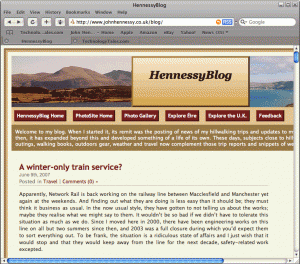 Steve Jobs recently surprised an audience at Apple’s Worldwide Developer’s Conference with the announcement that the Safari web browser is being made available for Windows. While everyone else is awaiting Apple’s forthcoming iPhone, the Safari announcement is a more important one to me; not being big on phones, I will let the iPhone excitement pass me by. Without either buying a Mac or running OS X in a virtual machine, there was no other way for me to test my web pages in Safari bar looking for a rendering site on the web. Now, that has all changed and I have downloaded the beta to have a look; it should iron out any rough edges that Mac users have been seeing.
Steve Jobs recently surprised an audience at Apple’s Worldwide Developer’s Conference with the announcement that the Safari web browser is being made available for Windows. While everyone else is awaiting Apple’s forthcoming iPhone, the Safari announcement is a more important one to me; not being big on phones, I will let the iPhone excitement pass me by. Without either buying a Mac or running OS X in a virtual machine, there was no other way for me to test my web pages in Safari bar looking for a rendering site on the web. Now, that has all changed and I have downloaded the beta to have a look; it should iron out any rough edges that Mac users have been seeing.
Update: Safari seems to have got a mixed reaction from Windows users; some have tried it with Vista and cited issues. Another gripe has been its memory footprint but I have seen Firefox take up 100 MB.