Pondering storage options
1st June 2011The combination of curiosity and a little spare time had me browsing online computing technology stores recently. A spot of CD and DVD burning brought on by a flurry of Linux distribution testing reminded me of the possibility. Because I have built up a sizeable library of digital photos, ensuring that I have backups of them is something that needs doing. A 2 GB Samsung external hard drive is brought to life every now and again for that purpose but the prospect of using Blu-Ray discs has appealed to me. After all capacities of 25 GB for single layer discs and 50 GB for dual layer ones sound not inappropriate for my purposes. However, they aren’t a cheap option at the time of writing with each disc costing in the region of £3-4 at one place where I was looking. The cost of BD writers themselves seems not to be so bad though with a few in the £60-100 bracket; any lower than this and you could end up with a combo drive that reads Blu-Ray discs and writes to DVD’s and CD’s so a modicum of concentration is needed. As attractive as the idea might be, the cost of BD media means that I’ll wait a little while before deciding to take the plunge. The price premium at the moment is a reminder of the way that things used to be when CD and DVD writers first came on the market. It is very telling when discs come packaged in jewel cases, something that you won’t see too often with CD’s or DVD’s.
Another piece of storage excitement that hasn’t escaped me is the advent of SSD hard drives. With no moving parts like in conventional hard drives, they bring a speed boost. Concerns about their lifetimes and the numbers of read/write events per drive would stall me when it comes to storing personal data on them but using them for the likes of operating system files sounds attractive, especially with my partiality to Linux perhaps not hammering drives so much. As with any new technology, there is a price premium though a drive big enough for hosting an operating system can be acquired for less than £100. As with many of my hardware purchase brainwaves, there’s no rush but this is an option that I’ll keep at the back of my mind.
Another appealing notion is the idea of getting a NAS so that files can be shared between a few computers. While I have seen prices starting at just above £70 for single disk enclosures, these generally are a more expensive option than external drives and that’s before you consider the cost of any hard drives. Nevertheless, the advantages of a unit containing more than a single hard drive while operating as a print server for any compatible printer too. When you get to 4 or 5 hard drive trays, then the cost has mounted but that could be when they pay their way too. What reminded me of these was a bookazine on home networking that I recently found at a branch of WHSmith’s and their attractions are subject to the networking side of things being made to work without a drama. Once that’s out of the way, then their usefulness really does appeal.
Mulling over all these brainwaves is one thing but it doesn’t mean that the purse strings will become too loose in this age of economic constraint. In fact, pondering them may serve to staunch any impulse purchases. Sometimes, a spot of virtual shopping serves to control things rather than losing the run of oneself.
Getting rid of the “Get more security upgrades through Ubuntu Pro with ‘esm-apps’ enabled” message when performing a system update
15th April 2024Not so long ago, I got the above message while running sudo apt upgrade on an Ubuntu Server system. This was not the first time that this kind of thing happened to me, so I started searching the web for a solution. You do get to see complaints about advertising, but these are never useful.
Accordingly, here are some possible ways of remediating the situation:
- Execute the following commands to disable the responsible services, renaming the configuration file to prevent it from being used (deleting or editing the configuration file to remove the unwanted content are other options):
sudo systemctl mask apt-news.servicesudo systemctl mask esm-cache.servicesudo mv /etc/apt/apt.conf.d/20apt-esm-hook.conf
/etc/apt/apt.conf.d/20apt-esm-hook.conf.disabled - Alternatively, simply remove the
ubuntu-advantage-toolspackage, which contains the/etc/apt/apt.conf.d/20apt-esm-hook.conffile. - Another option is to remove the
ubuntu-pro-clientpackage. - Lastly, there also is the possibility of enabling ESM, though that was not desirable for me.
In my case, it may have been the penultimate option on the list that I chose. In any case, I was rid of the unwanted message.
Upgrading from Windows 7 to Windows 8 in a VMWare Virtual Machine
1st November 2012Though my main home PC runs Linux Mint, I do like to have the facility to use Windows software from time to time and virtualisation has allowed me to continue doing that. For a good while, it was a Windows 7 guest within a VirtualBox virtual machine and, before that, one running Windows XP fulfilled the same role. However, it did feel as if things were running slower in VirtualBox than once might have been the case and I jumped ship to VMware Player. It may be proprietary and closed source but it is free of charge and has been doing what was needed. A subsequent recent upgrade of video driver on the host operating system allowed the enabling of a better graphical environment in the Windows 7 guest.
Instability
However, there were issues with stability and I lost the ability to flit from the VM window to the Linux desktop at will with the system freezing on me and needing a reboot. Working in Windows 7 using full screen mode avoided this but it did feel as I was constrained to working in a Windows machine whenever I did so. The graphics performance was imperfect too with screening refreshing being very blocky with some momentary scrambling whenever I opened the Start menu. Others would not have been as patient with that as I was though there was the matter of an expensive Photoshop licence to be guarded too.
In hindsight, a bit of pruning could have helped. An example would have been driver housekeeping in the form of removing VirtualBox Guest Additions because they could have been conflicting with their VMware counterparts. For some reason, those thoughts entered my mind and I was pondering another more expensive option instead.
Considering NAS & Windows/Linux Networking
That would have taken the form of setting aside a PC for running Windows 7 and having a NAS for sharing files between it and my Linux system. In fact, I did get to exploring what a four bay QNAP TS-412 would offer me and realised that you cannot put normal desktop hard drives into devices like that. For a while, it looked as if it would be a matter of getting drives bundled with the device or acquiring enterprise grade disks so as to main the required continuity of operation. The final edition of PC Plus highlighted another one though: the Western Digital Red range. These are part way been desktop and enterprise classifications and have been developed in association with NAS makers too.
Looking at the NAS option certainly became an education but it has exited any sort of wish list that I have. After all, there is the cost of such a setup and it’s enough to get me asking if I really need such a thing. The purchase of a Netgear FS 605 ethernet switch would have helped incorporate it but there has been no trouble sorting alternative uses for it since it bumps up the number of networked devices that I can have, never a bad capability to have. As I was to find, there was a less expensive alternative that became sufficient for my needs.
In-situ Windows 8 Upgrade
Microsoft have been making available evaluation copies of Windows 8 Enterprise that last for 90 days before expiring. One is in my hands has been running faultlessly in a VMware virtual machine for the past few weeks. That made me wonder if upgrading from Windows 7 to Windows 8 help with my main Windows VM problems. Being a curious risk-taking type I decided to answer the question for myself using the £24.99 Windows Pro upgrade offer that Microsoft have been running for those not needing a disk up front; they need to pay £49.99 but you can get one afterwards for an extra £12.99 and £3.49 postage if you wish, a slightly cheaper option. There also was a time cost in that it occupied a lot of a weekend on me but it seems to have done what was needed so it was worth the outlay.
Given the element of risk, Photoshop was deactivated to be on the safe side. That wasn’t the only pre-upgrade action that was needed because the Windows 8 Pro 32-bit upgrade needs at least 16 GB before it will proceed. Of course, there was the matter of downloading the installer from the Microsoft website too. This took care of system evaluation and paying for the software as well as the actual upgrade itself.
The installation took a few hours with virtual machine reboots along the way. Naturally, the licence key was needed too as well as the selection of a few options though there weren’t many of these. Being able to carry over settings from the pre-exisiting Windows 7 instance certainly helped with this and with making the process smoother too. No software needed reinstatement and it doesn’t feel as if the system has forgotten very much at all, a successful outcome.
Post-upgrade Actions
Just because I had a working Windows 8 instance didn’t mean that there wasn’t more to be done. In fact, it was the post-upgrade sorting that took up more time than the actual installation. For one thing, my digital mapping software wouldn’t work without .Net Framework 3.5 and turning on the operating system feature form the Control Panel fell over at the point where it was being downloaded from the Microsoft Update website. Even removing Avira Internet Security after updating it to the latest version had no effect and it was a finding during the Windows 8 system evaluation process. The solution was to mount the Windows 8 Enterprise ISO installation image that I had and issue the following command from a command prompt running with administrative privileges (it’s all one line though that’s wrapped here):
dism.exe /online /enable-feature /featurename:NetFX3 /Source:d:\sources\sxs /LimitAccess
For sake of assurance regarding compatibility, Avira has been replaced with Trend Micro Titanium Internet Security. The Avira licence won’t go to waste since I have another another home in mind for it. Removing Avira without crashing Windows 8 proved impossible though and necessitating booting Windows 8 into Safe Mode. Because of much faster startup times, that cannot be achieved with a key press at the appropriate moment because the time window is too short now. One solution is to set the Safe Boot tickbox in the Boot tab of Msconfig (or System Configuration as it otherwise calls itself) before the machine is restarted. There may be others but this was the one that I used. With Avira removed, clearing the same setting and rebooting restored normal service.
Dealing with a Dual Personality
One observer has stated that Windows 8 gives you two operating systems for the price of one: the one in the Start screen and the one on the desktop. Having got to wanting to work with one at a time, I decided to make some adjustments. Adding Classic Shell got me back a Start menu and I left out the Windows Explorer (or File Explorer as it is known in Windows 8) and Internet Explorer components. Though Classic Shell will present a desktop like what we have been getting from Windows 7 by sweeping the Start screen out of the way for you, I found that this wasn’t quick enough for my liking so I added Skip Metro Suite to do this and it seemed to do that a little faster. The tool does more than sweeping the Start screen out of the way but I have switched off these functions. Classic Shell also has been configured so the Start screen can be accessed with a press of Windows key but you can have it as you wish. It has updated too so that boot into the desktop should be faster now. As for me, I’ll leave things as they are for now. Even the possibility of using Windows’ own functionality to go directly to the traditional desktop will be left untested while things are left to settle. Tinkering can need a break.
Outcome
After all that effort, I now have a seemingly more stable Windows virtual machine running Windows 8. Flitting between it and other Linux desktop applications has not caused a system freeze so far and that was the result that I wanted. There now is no need to consider having separate Windows and Linux PC’s with a NAS for sharing files between them so that option is well off my wish-list. There are better uses for my money.
Not everyone has had my experience though because I saw a report that one user failed to update a physical machine to Windows 8 and installed Ubuntu instead; they were a Linux user anyway even if they used Fedora more than Ubuntu. It is possible to roll back from Windows 8 to the previous version of Windows because there is a windows.old directory left primarily for that purpose. However, that may not help you if you have a partially operating system that doesn’t allow you to do just that. In time, I’ll remove it using the Disk Clean-up utility by asking it to remove previous Windows installations or running File Explorer with administrator privileges. Somehow, the former approach sounds the safer.
What About Installing Afresh?
While there was a time when I went solely for upgrades when moving from one version of Windows to the next, the annoyance of the process got to me. If I had known that installing the upgrade twice onto a computer with a clean disk would suffice, it would have saved me a lot. Staring from Windows 95 (from the days when you got a full installation disk with a PC and not the rescue media that we get now) and moving through a sequence of successors not only was time consuming but it also revealed the limitations of the first in the series when it came to supporting more recent hardware. It was enough to have me buying the full retailed editions of Windows XP and Windows 7 when they were released; the latter got downloaded directly from Microsoft. These were retail versions that you could move from one computer to another but Windows 8 will not be like that. In fact, you will need to get its System Builder edition from a reseller and that can only be used on one machine. It is the merging of the former retail and OEM product offerings.
What I have been reading is that the market for full retail versions of Windows was not a big one anyway. However, it was how I used to work as you have read above and it does give you a fresh system. Most probably get Windows with a new PC and don’t go building them from scratch like I have done for more than a decade. Maybe the System Builder version would apply to me anyway and it appears to be intended for virtual machine use as well as on physical ones. More care will be needed with those licences by the looks of things and I wonder what needs not to be changed so as not to invalidate a licence. After all, making a mistake might cost between £75 and £120 depending on the edition.
Final Thoughts
So far Windows 8 is treating me well and I have managed to bend to my will too, always a good thing to be able to say. In time, it might be that a System Builder copy could need buying yet but I’ll leave well alone for now. Though I needed new security software, the upgrade still saved me money over a hardware solution to my home computing needs and I have a backup disk on order from Microsoft too. That I have had to spend some time settling things was a means of learning new things for me but others may not be so patient and, with Windows 7 working well enough for most, you have to ask if it’s only curious folk like me who are taking the plunge. Still, the dramatic change has re-energised the PC world in an era when smartphones and tablets have made so much of the running recently. That too is no bad thing because an unchanging technology is one that dies and there are times when big changes are needed, as much as they upset some folk. For Microsoft, this looks like one of them and it’ll be interesting to see where things go from here for PC technology.
Getting rid of the Windows Resizing message from a Manjaro VirtualBox guest
27th July 2020Like Fedora, Manjaro also installs a package for VirtualBox Guest Additions when you install the Linux distro in a VirtualBox virtual machine. However, it does have certain expectations when doing this. On many systems and my own is one of these, Linux guests are forced to use the VMSVGA virtual graphics controller while Windows guests are allowed to use the VBoxSVGA one. It is the latter that Manjaro expects so you get a message like the following appearing when the desktop environment has loaded:
Windows Resizing
Set your VirtualBox Graphics Controller to enable windows resizing
After ensuring that gcc, make, perl and kernel headers are installed, I usually install VirtualBox Guest Additions myself from the included ISO image and so I did the same with Manjaro. Doing that and restarting the virtual machine got me extra functionality like screen resizing and being able to copy and paste between the VM and elsewhere after choosing the Bidirectional setting in the menus under Devices > Shared Clipboard.
That still left an unwanted message popping up on startup. To get rid of that, I just needed to remove /etc/xdg/autostart/mhwd-vmsvga-alert.desktop. It can be deleted but I just moved it somewhere else and a restart proved that the message was gone as needed. Now everything is working as I wanted.
A bumpy ride
19th June 2008Yesterday, this blog got a bumpy ride from its hosting provider, Fasthosts. For several hours, it was down and there have been occasional errors returned since then. I’ll be keeping an eye on this but I hope that things stabilise sooner rather than later. There’s no question of moving things lock, stock and barrel at this time; patience is a very important virtue when it comes to these things…
EVF or OVF?
22nd December 2019In photography, some developments are passing fads while others bring longer lasting changes. In their own way, special effects filters and high dynamic range techniques cause their share of excitement before that passed and their usage became more sensible. In fact, the same might be said for most forms of image processing because tastefulness eventually gets things in order. Equally, there are others that mark bigger shifts.
The biggest example of the latter is the move away from film photography to digital image capture. There still are film photographers but they largely depend on older cameras since very few are made any more. My own transition came later than others but I hardly use film any more and a lack of replacement parts for cameras that are more than fifteen years old only helps to keep things that way. Another truth is that digital photography makes me look at my images more critically and that helps for some continued improvement.
Also, mobile phone cameras have become so capable that the compact camera market has shrunk dramatically. In fact, I gave away my Canon PowerShot G11 earlier this year because there was little justification in hanging onto it. After all, it dated back to 2010 and a phone would do now what it once did though the G11 did more for me than I might have expected. Until 2017, my only photos of Swedish locations were made with that camera. If I ever was emotional at its departure and I doubt that I was, that is not felt now.
If you read photography magazines, you get the sense that mirrorless cameras have captured a lot of the limelight and that especially is the case with the introduction of full frame models. Some writers even are writing off the chances of SLR’s remaining in production though available model ranges remain extensive in spite of the new interlopers. Whatever about the departure of film, the possible loss of SLR’s with their bright optical viewfinders (OVF’s) does make me a little emotional since they were the cameras that so many like me aspired to owning during my younger years and the type has served me well over the decades.
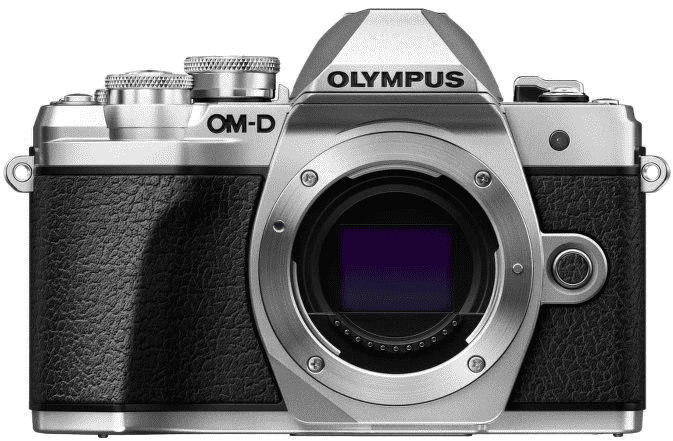
Even so, I too have used mirrorless cameras and an Olympus PEN E-PL5 came into my possession in 2013. However, I found that using the screen on the back of a camera was not to my liking and the quality of mobile phone cameras is such that I no longer need any added portability. However, it needs to be remembered that using a Tamron 14 to 150 mm zoom lens with the body cannot have helped either. Wishing to sample a counterpart with an electronic view finder, I replaced it with an Olympus OM-D E-M10 Mark III earlier this year and have been getting on fine with that.
The body certainly is a compact one but the handling is very like an SLR and I have turned off the automatic switching between viewfinder and screen since I found it distracting; manually switching between the two is my preference. As it happens, using the EVF took a little acclimatisation but being able to add a spirit level overlay proved to as useful as it was instructive. The resulting images may be strong in the green and blue ends of the visible spectrum but that suits a user that is partial to both colours anyway. It also helps that the 16.1 megapixel sensor creates compact images that are quick to upload to a backup service. There have been no issues working with my Tamron lens and keeping that was a deciding factor in my remaining with Olympus in spite of a shutter failure with the older camera. That was fixed efficiently and at a reasonable cost too.
As good as the new Olympus has been, it has not displaced my existing Canon EOS 5D Mark II and Pentax K5 II SLR’s. The frame size is much smaller anyway and January saw me acquire a new Sigma 24 to 105 mm zoom lens for the former after an older lens developed an irreparable fault. The new lens is working as expected and the sharpness of any resulting images is impressive. However, the full frame combination is weighty even if I do use it handheld so that means that the Pentax remains my choice for overseas trips. There also is an added brightness in the viewfinders of both cameras that I appreciate so the OM-D complements the others rather than replacing them.
While I can get on with EVF’s if SLR’s ever get totally superseded, I am planning to stick mainly with SLR’s for now. Interestingly, Canon has launched a new enthusiast model so there must be some continuing interest in them. Also, it seems that Canon foresees a hybrid approach where live viewing using the screen on the back of the camera may add faster autofocus or other kinds of functionality while the OVF allows more traditional working. That of itself makes me wonder if we might see cameras that can switch between EVF and OVF modes within the same viewfinder. The thought may be as far fetched as it is intriguing yet there may be other possibilities that have not been foreseen. One thing is clear though: we are in an age of accelerating change.
A Look at a Compact System Camera
4th September 2013During August, I acquired an Olympus Pen E-PL5 and it is an item to which I still am becoming accustomed and it looks as if that is set to continue. The main reason that it appealed to me was the idea of having a camera with much of the functionality of an SLR but with many of the dimensions of a compact camera. In that way, it was a step up from my Canon PowerShot G11 without carrying around something that was too bulky.

Before I settled on the E-PL5, I had been looking at Canon’s EOS M and got to hear about its sluggish autofocus. That it had no mode dial on its top plate was another consideration though it does pack in an APS-C sized sensor (with Canon’s tendency to overexpose finding a little favour with me too on inspection of images from an well aged Canon EOS 10D) at a not so unappealing price of around £399. A sighting of a group of it and similar cameras in Practical Photography was enough to land that particular issue into my possession and they liked the similarly priced Olympus Pen E-PM2 more than the Canon. Though it was a Panasonic that won top honours in that test, I was intrigued enough by the Olympus option that I had a further look. Unlike the E-PM2 and the EOS M, the E-PL5 does have a mode dial on its top plate and an extra grip so that got my vote even it meant paying a little extra for it. There was a time when Olympus Pen models attracted my attention before now due to sale prices but this investment goes beyond that opportunism.
The E-PL5 comes in three colours: black, silver and white. Though I have a tendency to go for black when buying cameras, it was the silver option that took my fancy this time around for the sake of a spot of variety. The body itself is a very compact affair so it is the lens that takes up the most of the bulk. The standard 14-42 mm zoom ensures that this is not a camera for a shirt pocket and I got a black Lowepro Apex 100 AW case for it; the case fits snugly around the camera, so much so that I was left wondering if I should have gone for a bigger one but it’s been working out fine anyway. The other accessory that I added was a 37 mm Hoya HMC UV filter so that the lens doesn’t get too knocked about while I have the camera with me on an outing of one sort or another, especially when its plastic construction protrudes a lot further than I was expecting and doesn’t retract fully into its housing like some Sigma lenses that I use.
When I first gave the camera a test run, I had to work out how best to hold it. After all, the powered zoom and autofocus on my Canon PowerShot G11 made that camera more intuitive to hold and it has been similar for any SLR that I have used. Having to work a zoom lens while holding a dinky body was fiddly at first until I worked out how to use my right thumb to keep the body steady (the thumb grip on the back of the camera is curved to hold a thumb in a vertical position) while the left hand adjusted the lens freely. Having an electronic viewfinder instead of using the screen would have made life a little easier but they are not cheap and I already had spent enough money.
The next task after working out how to hold the camera was to acclimatise myself to the exposure characteristics of the camera. In my experience so far, it appears to err on the side of overexposure. Because I had set it to store images as raw (ORF) files, this could be sorted later but I prefer to have a greater sense of control while at the photo capture stage. Until now, I have not found a spot or partial metering button like what I would have on an SLR or my G11. That has meant either using exposure compensation to go along with my preferred choice of aperture priority mode or go with fully manual exposure. Other modes are available and they should be familiar to any SLR user (shutter priority, program, automatic, etc.). Currently, I am using bracketing while finding my feet after setting the ISO setting to 400, increasing the brightness of the screen and adding histograms to the playback views. With my hold on the camera growing more secure, using the dial to change exposure settings such as aperture (f/16 remains a favourite of mine in spite what others may think given the size of a micro four thirds sensor) and compensation while keeping the scene exactly the same to test out what the response to any changes might be.
While I still am finding my feet, I am seeing some pleasing results so far that encourage me to keep going; some remind me of my Pentax K10D. The E-PL5 certainly is slower to use than the G11 but that often can be a good thing when it comes to photography. That it forces a little relaxation in this often hectic world is another advantage. The G11 is having a quieter time at the moment and any episodes of sunshine offer useful opportunities for further experimentation and acclimatisation too. So far, my entry in the world of compact system cameras has revealed them to be of a very different form to those of compact fixed lens cameras or SLR’s. Neither truly get replaced and another type of camera has emerged.
All that was needed was a trip to a local shop
5th March 2011In the end, I did take the plunge and acquired a Sigma 50-200 mm f4-5.6 DC OS HSM lens to fit my ever faithful Pentax K10D. After surveying a few online retailers, I plumped for Park Cameras where the total cost, including delivery, came to something to around £125. This was around £50 less than what others were quoting for the same lens with delivery costs yet to be added. Though the price was good at Park Cameras, I was wondering still about how they could manage to do that sort of deal when others don’t. Interestingly, it appears that the original price of the lens was around £300 but that may have been at launch and prices do seem to tumble after that point in the life of many products of an electrical or electronic nature.
 Unlike the last lens that I bought from them around two years ago, delivery of this item was a prompt affair with dispatch coming the day after my order and delivery on the morning after that. All in all, that’s the kind of service that I like to get. On opening the box, I was surprised to find that the lens came with a hood but without a cap. However, that was dislodged slightly from my mind when I remembered that I neglected to order a UV or skylight filter to screw into the 55 mm front of it. In the event, it was the lack of a lens cap needed sorting more than the lack of a filter. The result was that I popped in the local branch of Wildings where I found the requisite lens cap for £3.99 and asked about a filter while I was at it. Much to my satisfaction, there was a UV filter that matched my needs in stock though it was that cheap at £18.99 and was made by a company of which I hadn’t heard before, Massa. This was another example of good service when the shop attendant juggled two customers, a gentleman looking at buying a DSLR and myself. While I would not have wanted to disturb another sales interaction, I suppose that my wanting to complete a relatively quick purchase was what got me the attention while the other customer was left to look over a camera, something that I am sure he would have wanted to do anyway. After all, who wouldn’t?
Unlike the last lens that I bought from them around two years ago, delivery of this item was a prompt affair with dispatch coming the day after my order and delivery on the morning after that. All in all, that’s the kind of service that I like to get. On opening the box, I was surprised to find that the lens came with a hood but without a cap. However, that was dislodged slightly from my mind when I remembered that I neglected to order a UV or skylight filter to screw into the 55 mm front of it. In the event, it was the lack of a lens cap needed sorting more than the lack of a filter. The result was that I popped in the local branch of Wildings where I found the requisite lens cap for £3.99 and asked about a filter while I was at it. Much to my satisfaction, there was a UV filter that matched my needs in stock though it was that cheap at £18.99 and was made by a company of which I hadn’t heard before, Massa. This was another example of good service when the shop attendant juggled two customers, a gentleman looking at buying a DSLR and myself. While I would not have wanted to disturb another sales interaction, I suppose that my wanting to complete a relatively quick purchase was what got me the attention while the other customer was left to look over a camera, something that I am sure he would have wanted to do anyway. After all, who wouldn’t?
With the extras acquired, I attached them to the front of the lens and carried out a short test (with the cap removed, of course). When it was pointed at an easy subject, the autofocus worked quickly and quietly. A misty hillside had the lens hunting so much that turning to manual focussing was needed a few times to work around something understandable. Like the 18-125 mm Sigma lens that I already had, the manual focussing ring is generously proportioned with a hyperfocal scale on it though some might think the action a little loose. In my experience though, it seems no worse than the 18-125 mm so I can live with it. Both lenses share something else in common in the form of the zoom lens having a stiffer action than the focus ring. However, the zoom lock of the 18-125 mm is replaced by an OS (Optical Stabilisation) one on the 50-200 mm and the latter has no macro facility either, another feature of the shorter lens though it remains one that I cannot ever remember using. In summary, first impressions are good but I plan to continue appraising it. Maybe an outing somewhere tomorrow might offer a good opportunity for using it a little more to get more of a feeling for its performance.
Ridding Fedora of Unwanted Software Repositories
4th November 2010Like other Linux distributions, Fedora has the software repository scheme of things for software installation and updating. However, it could do with having the ability to remove unwanted repositories through a GUI but it doesn’t. What you need to do instead is switch to root in a terminal using the the command su -- and entering you root password before navigating to /etc/yum.repos.d/ to delete the troublesome [file name].repo file. Recently, I needed to do this after upgrading to Fedora 14 or Yum wouldn’t work from the command line, which is the way that I tend to update Fedora (yum -y update is command that I use and it automatically does all installations unattended until it is finished doing what’s needed). The offending repository, or “Software Source” as these things are called in the GUI, was belonging to Dropbox and even disabling it didn’t make Yum operate from the command like it should so it had to go. Maybe Dropbox haven’t caught up with the latest release of Fedora but that can be resolved another day.
Piggybacking an Android Wi-Fi device off your Windows PC’s internet connection
16th March 2013One of the disadvantages of my Google/Asus Nexus 7 is that it needs a Wi-Fi connection to use. Most of the time this is not a problem since I also have a Huawei mobile WiFi hub from T-Mobile and this seems to work just about anywhere in the U.K. Away from the U.K. though, it won’t work because roaming is not switched on for it and that may be no bad thing with the fees that could introduce. My HTC Desire S could deputise but I need to watch costs with that too.
There’s also the factor of download caps and those apply both to the Huawei and to the HTC. Recently, I added Anquet‘s Outdoor Map Navigator (OMN) to my Nexus 7 through the Google Play store for a fee of £7 and that allows access to any walking maps that I have bought from Anquet. However, those are large downloads so the caps start to come into play. Frugality would help but I began to look at other possibilities that make use of a laptop’s Wi-Fi functionality.
Looking on the web, I found two options for this that work on Windows 7 (8 should be OK too): Connectify Hotspot and Virtual Router Manager. The first of these is commercial software but there is a Lite edition for those wanting to try it out; that it is not a time limited demo is not something that I can confirm though that did not seem to be the case since it looked as if only features were missing from it that you’d get if you paid for the Pro variant. The second option is an open source one and is free of charge apart from an invitation to donate to the project.
Though online tutorials show the usage of either of these to be straightforward, my experiences were not all that positive at the outset. In fact, there was something that I needed to do and that is why this post has come to exist at all. That happened even after the restart that Conectify Hotspot needed as part of its installation; it runs as a system service so that’s why the restart was needed. In fact, it was Virtual Router Manager that told me what the issue was and it needed no reboot. Neither did it cause network disconnection of a laptop like the Connectify offering did on me and that was the cause of its ejection from that system; limitations in favour of its paid addition aside, it may have the snazzier interface but I’ll take effective simplicity any day.
Using Virtual Router Manager turns out to be simple enough. It needs a network name (also known as an SSID), a password to restrict who accesses the network and the internet connection to be shared. In my case, the was Local Area Connection on the drop down list. With all the required information entered, I was ready to start the router using the Start Network Router button. The text on this changes to Stop Network Router when the hub is operational or at least it should have done for me on the first time that I ran it. What I got instead was the following message:
The group or resource is not in the correct state to perform the requested operation.
The above may not say all that much but it becomes more than ample information if you enter it into the likes of Google. Behind the scenes, Virtual Router Manager is using native Windows functionality is create a WiFi hub from a PC and it appears to be the Microsoft Virtual Wi-Fi Miniport Adapter from what I have seen. When I tried setting up an adhoc Wi-Fi network from a laptop to the Nexus 7 using Windows’ own network set up capability via its Control Panel, it didn’t do what I needed so there might be something that third party software can do. So, the interesting thing about the solution to my Virtual Router Manager problem was that it needed me to delve into the innards of Windows a little.
Firstly, there’s running Command Prompt (All Programs > Accessories) from the Start Menu with Administrator privileges. It helps here if the account with which you log into Windows is in the Administrators group since all you have to do then is right click on the Start Menu entry and choose Run as administrator entry in the pop-up context menu. With a command line window now open, you then need to issue the following command:
netsh wlan set hostednetwork mode=allow ssid=[network name] key=[password] keyUsage=persistent
When that had done its thing, Virtual Router Manager worked without a hitch though it did turn itself after a while and that may be no bad thing from the security standpoint. On the Android side, it was a matter of going in Settings > Wi-Fi and choose the new network that have been creating on the laptop. This sort of thing may apply to other types of tablet (Dare I mention iPads?) so you could connect anything to the hub without needing to do any more on the Windows side.
For those wanting to know what’s going on behind the scenes on Windows, there’s a useful tutorial on Instructables that shows what third party software is saving you from having to do. Even if I never go down the more DIY route, I probably have saved myself having to buy a mobile Wi-Fi hub for any trips to Éire. For now, the Irish 3G dongle that I already have should be enough.