Pondering travel device consolidation using an Apple iPad Pro 12.9″
18th September 2016It was a change of job in 2010 that got me interested in using devices with internet connectivity on the go. Until then, the attraction of smartphones had not been strong, but I got myself a Blackberry on a pay as you go contract, but the entry device was painfully slow, and the connectivity was 2G. It was a very sluggish start.
It was supplemented by an Asus Eee PC that I connected to the internet using broadband dongles and a Wi-Fi hub. This cumbersome arrangement did not work well on short journeys and the variability of mobile network reception even meant that longer journeys were not all that successful either. Usage in hotels and guest houses though went better and that has meant that the miniature laptop came with me on many a journey.
In time, I moved away from broadband dongles to using smartphones as Wi-Fi hubs and that largely is how I work with laptops and tablets away from home unless there is hotel Wi-Fi available. Even trips overseas have seen me operate in much the same manner.
One feature is that we seem to carry quite a number of different gadgets with us at a time and that can cause inconvenience when going through airport security since they want to screen each device separately. When you are carrying a laptop, a tablet, a phone and a camera, it does take time to organise yourself and you can meet impatient staff, as I found recently when returning from Oslo. Checking in whatever you can as hold luggage helps to get around at least some of the nuisance and it might be time for the use of better machinery to cut down on having to screen everything separately.
When you come away after an embarrassing episode as I once did, the attractions of consolidating devices start to become plain. In fact, most probably could get with having just their phone. It is when you take activities like photography more seriously that the gadget count increases. After all, the main reason a laptop comes on trips beyond Britain and Ireland at all is to back up photos from my camera in case an SD card fails.
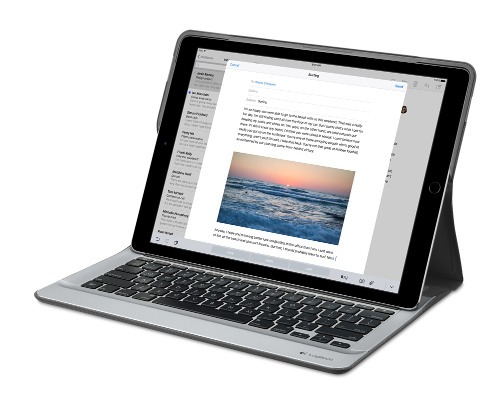
Parking that thought for a while, let’s go back to March this year when temptation overcame what should have been a period of personal restraint. The result was that a 32 GB 12.9″ Apple iPad Pro came into my possession along with an Apple Pencil and a Logitech CREATE Backlit Keyboard Case. It should have done so, but the size of the screen did not strike me until I got it home from the Apple Store. That was one of the main attractions because maps can be shown with a greater field of view in a variety of apps, a big selling point for a hiker with a liking for maps, who wants more than what is on offer from Apple, Google or even Bing. The precision of the Pencil is another boon that makes surfing the website so much easier and the solid connection between the case and the iPad means that keyboard usage is less fiddly than it would if it used Bluetooth. Having tried them with the BBC iPlayer app, I can confirm that the sound from the speakers is better than any other mobile device that I have used.
Already, it has come with me on trips around England and Scotland. These weekend trips saw me leave the Asus Eee PC stay at home when it normally might have come with me and taking just a single device along with a camera or two had its uses too. The screen is large for reading on a train but I find that it works just as well so long as you have enough space. Otherwise, combining use of a suite of apps with recourse to the web does much of the information seeking needed while on a trip away and I was not found wanting. Battery life is good too, which helps.
Those trips allowed for a little light hotel room blog post editing too and the iPad Pro did what was needed, though the ergonomics of reaching for the screen with the Pencil meant that my arm was held aloft more than was ideal. Another thing that raised questions in my mind is the appearance of word suggestions at the bottom of the screen as if this were a mobile phone since I wondered if these were more of a hindrance than a help given that I just fancied typing and not pointing at the screen to complete words. Copying and pasting works too but I have found the screen-based version a little clunky so I must see if the keyboard one works just as well, though the keyboard set up is typical of a Mac so that affects word selection. You need to use the OPTION key in the keyboard shortcut that you use for this and not COMMAND or CONTROL as you might do on a PC.

Even with these eccentricities, I was left wondering if it had any utility when it came to backing up photos from digital cameras and there is an SD card adapter that makes this possible. A failure of foresight on my part meant that the 32 GB capacity now is an obvious limitation but I think I might have hit on a possible solution that does not need to upload to an iCloud account. It involves clearing off the photos onto a 128 GB Transcend JetDrive Go 300 so they do not clog up the iPad Pro’s storage. That the device has both Lightning and USB connectivity means that you can plug it into a laptop or desktop PC afterwards too. If that were to work as I would hope, then the laptop/tablet combination that I have been using for all overseas trips could be replaced to allow a weight reduction as well as cutting the hassle at airport security.
Trips to Ireland still may see my sticking with a tried and tested combination though because I often have needed to do some printing while over there. While I have been able to print a test document from an iPad Mini on my home network-connected printer, not every model supports this and that for NFC or Air Print is not universal either. If this were not an obstacle, apps like Pages, Numbers and Keynote could have their uses for business-related work and there are web-based offerings from Google, Microsoft and others too.
In conclusion, I have found that my iPad Pro does so much of what I need on a trip away that retiring the laptop/tablet combination for most of these is not as outrageous as it once would have seemed. In some ways, iOS has a way to go yet before it could take over from macOS but it remains in development so it will be interesting to see what happens next. All the while, hybrid devices running Windows 10 are becoming more pervasive and that might provide Apple with the encouragement that it needs.
Getting VirtualBox working on Ubuntu after a kernel upgrade
27th July 2008In previous posts, I have talked about getting VMware Workstation back on its feet again after a kernel upgrade. It also seems that VirtualBox is prone to the same sort of affliction. However, while VMware Workstation fails to start at all, VirtualBox at least starts itself even if it cannot get a virtual machine going and generates errors instead.
My usual course of action is to fire up Synaptic and install the drivers for the relevant kernel. Looking for virtualbox-ose-modules-[kernel version and type] and installing that usually resolves the problem. For example, at the time of writing, the latest file available for my system would be virtualbox-ose-modules-2.6.24-19-generic. If you are a command line fan, the command for this would be:
sudo apt-get install virtualbox-ose-modules-2.6.24-19-generic
The next thing to do would be to issue the command to start the vboxdrv service and you’d be all set:
sudo /etc/init.d/vboxdrv start
There is one point of weakness (an Achilles heal, if you like) with all of this: the relevant modules need to be available in the first place and I hit a glitch after updating the kernel to 2.6.24-20 when they weren’t; I do wonder why Canonical fail to keep both in step with one another and why the new kernel modules don’t come through the updates automatically either. However, there is a way around this too. That means installing virtualbox-ose-source via either Synaptic or the command line:
sudo apt-get install virtualbox-ose-source
The subsequent steps involve issuing more commands to perform a reinstallation from the source code:
sudo m-a prepare
sudo m-a auto-install virtualbox-ose
Once these are complete, the next is to start the vbox drv as described earlier and to add yourself to vboxusers group if you’re still having trouble:
sudo adduser [your username] vboxusers
The source code installation option certainly got me up and running again and I’ll be keeping it on hand for use should the situation raise its head again.
More thinking on travelling without a laptop
10th December 2016When it comes to the technology that I carry with me on trips away, I have begun to start weighing devices on my kitchen scales. The results are a little revealing. The HP Pavilion dm5 that has gone with me to Ireland and other places weighs between 2.5 and 3 kg while my Apple iPad Mini 2 comes in at 764 grams. My 12.9″ iPad Pro with its Logitech keyboard weighs between these at 110 to 1200 grams. The idea of consolidating computing devices for travel has been discussed on here before now and the main thing stopping my just going with the iPad Pro was the viewing of photos without filling up its 32 GB of storage space.
Since then, I just may have found a workaround and it is another gadget, this time weighing only a few hundred grams: a 1 TB WD My Passport Wireless portable hard drive. Aside from having a SD card slot that allows the automatic backup of photos, it also can connect with tablets and phones using WiFi broadband.

It is the WD My Cloud app that makes the connections to mobile devices useful and it works smoothly on iOS and Android devices too. Nevertheless, there is more functionality on the latter ones such as DNG file support and an added slide show feature that works with JPEG files. Both of these are invaluable for viewing photos and I feel a little short-changed that they are not available on iOS. Hopefully, that will get resolved sooner rather than later.
Thankfully, my Pentax K5 II DSLR camera can be persuaded to save DNG and JPEG files simultaneously so that they can be viewed full screen on both types of devices without having to transfer them onto the tablet first as you would with Apple’s SD card reader. Usefully, that gets around my oversight in buying iPads with only 32 GB of storage each. That now looks like a false economy given what I am trying now.
Such is the weight difference, just taking along my Apple iPad Pro and the WD device will save around 1 kg and there is less fuss at airport security screening too. While my HTC phone would suffice for seeing photos as slide shows, I am wondering if my battered Google Nexus 9 could come too. The only dilemma then would be how to pack things since I am not sure how a large iPad screen would seem to cabin crew or other passengers during take off and landing. That makes using the Nexus 9 onboard more of a proposition and the iPad might go into the hold luggage to make life a little easier. Still, that choice is a minor concern now that I can try travelling overseas without a laptop to see how I get along.
Buying OEM Vista?
27th January 2007A few days ago, I mused over buying OEM Vista if/when the time came for me to do upgrade. Then, I came to the conclusion that OEM was a no-no unless you bought it installed on a system. In an article on the PC Magazine website, things seem not to be as cut and dried as that. Apparently, the perceived wisdom is that if you are building a system for yourself and you agree to provide all support as the system builder to yourself as the system user, then everything is OK under the licence. Also, there seems to be a trend among resellers that it is not them who are subject to the terms of the licence but the customers who purchase the OEM software. It is all just a little bit confusing. Draw your own conclusions…
Moving application title bar buttons on GNOME desktops
6th March 2010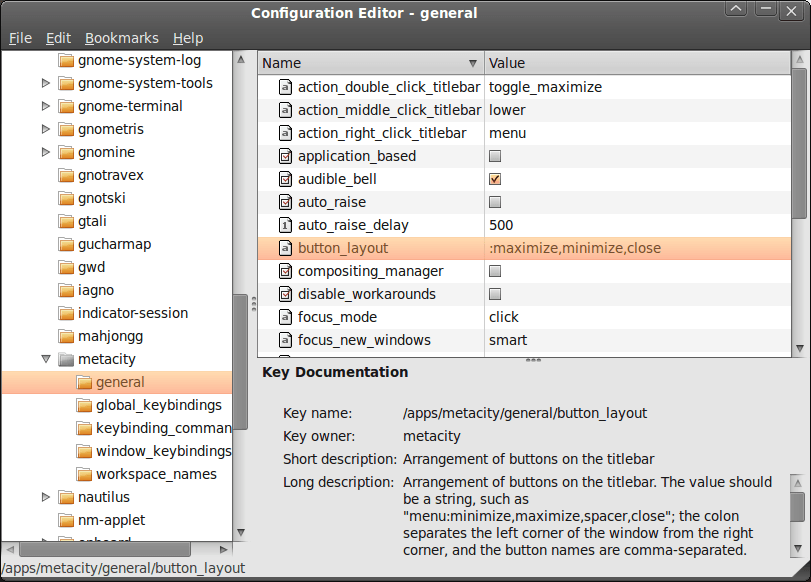
A recent look at how Ubuntu 10.04 development is getting on confronted me with an interface situation to which I am not accustomed: title bar buttons at the left. The usual combination of buttons for maximisation, minimisation and closure were there in their usual order but at the left of the window. While this is the where you find them on OS X, I prefer the Windows convention and placed them to the right again.
To achieve that end, I ran gconf-editor from the command line using my usual user account (not sudo; that doesn’t seem to work) and made my way to apps -> metacity -> general. Once there, I sought out the button_layout property and moved the colon in the value from the left to the right. In other words, I started with this:
maximize,minimize,close:
and changed it to this (note the position of the colon in the actual string):
:maximize,minimize,close
If you ever find yourself wanting to change things from the Windows convention to the Apple one, just reverse what I did. As an aside, you also can swap the button order too if you like. After all, it’s just a text field that you can edit and the screen immediately refreshes when you hit the Return key after completing the edit.
As a more general observation, if Ubuntu 10.04 does come out using the OS X convention for title bar button placement, I could see others like wanting it changed back and that’s why I am sharing it here. Surprising users in this way, especially after the 9.10 release’s attracting some adverse comments, would not be all that advisable. The issue may be easy to address, but that’s small comfort when you release how easily users are discouraged.
Nevertheless, 10.04 is an LTS release and what I have seen so far looks polished; there may be no splash screen at boot and shutdown time for what I am running (I am sticking with acquiring upgrades every so often instead of periodic re-installation from a new disk image) but that’s a minor matter.
For the sake of not turning over the apple cart, I may have left off VirtualBox Additions and things look steady enough so far. In fact, I am writing these words using Firefox 3.6 on there. Accompanying that is OpenOffice 3.2, but things do not look so different apart from these, a reassuring observation. While there may be an emphasis on purple in the colour scheme at the time of writing, that could change yet. 9.10’s course had plenty of that so I am willing to be patient. After all, there’s more than a month to go, yet before the final cut is available for general use.
Assorted Desktop Packages
29th September 2012Here is some desktop software that is either commonplace in the world of Linux or needs a bit more publicity, at least in my opinion. The list is sorted alphabetically, in case you are left wondering at its first entry. As with everything in this place, it may grow or contract, but change certainly is a feature of the world of Linux anyway. That’s never a bad thing, even if it upsets some from time to time.
This suite comes from the KDE project and includes office and graphical software. The latter includes Krita, which is described separately below, so this is an interesting collection of software.
Linux does have a choice of Twitter/X clients and this is one of them. It’s a KDE application that also supports Pump.IO, GNU Social and Friendica instances. There are others on the support list too, though Mastodon is a surprising absence given the recent furore surrounding Twitter/X.
The name is a play on that of Adobe’s Lightroom, and that gives you an idea of what it is about. This too allows non-destructive editing of images with the added information being kept in associated files with XMP extensions, one for each image. What the software does not have though is an image management interface like that of Lightroom or digiKam.
This is more than an organiser, and may be the KDE project’s counterpart to Adobe’s closed source Lightroom. Its photo organising doesn’t mean automated folder creation from EXIF information like F-Spot, Shotwell or Rapid Photo Downloader. It is for that reason that I combine digiKam with the last entry on the preceding list, since I jumped ship from Shotwell. The image processing part of the application is something that I have to explore.
Other IDE’s have taken over me these days, but this had a use for editing PHP scripts once upon a time. It is better known for what it offers Java developers, though.
A long-standing UNIX/Linux text editor that has been doing battle with Vi for longer than many can remember. Like the alternative, it has keyboard shortcuts that do anything but make concessions to Windows conventions, add needless steepening of any learning curve unless you find the appropriate option (CUA) that allows for some emulation of mainstream keyboard shortcuts. Nevertheless, there also is a GUI variant that makes life easier, and I have to concede that it has a history that is longer than even Microsoft itself. As if that weren’t enough compensation, it is a powerful piece of software whose functionality goes much further than text editing, whose surface I have only barely begun to scratch. The logic of the interface may differ from that to which many are accustomed, but it is consistent and well-thought-out nonetheless.
For a while, this was my photo organiser of choice, but it has not seen a new release since December 2010. Maybe that’s because it works well enough as it is, yet you cannot help thinking that a project with no new releases is a dead one, even if that sometime reflects how right they got things at the time.
Before my quest for added automation took over, this was my FTP client of choice, and its advent has made the need to buy such software extinct. That it works on both Windows and Linux is a bonus.
The ubiquitous Photoshop challenger is maturing nicely, though its interface may not please some.
This is very like ImageMagick (see below) with its main selling point being that it’s faster than its parent for the purpose of command line image editing; my own testing seems to support this so far. The commands that you use are similar to ImageMagick too, apart mainly from adding the gm command before the likes of convert and others. Speaking of convert, the GraphicsMagick version has yet to support the -annotate switch, so -draw needs to be used in its place.
Using a command line tool for image processing may seem counter-intuitive, but there are operations where you need not have much user intervention. Included among these is image resizing and conversion between file formats, and yours truly has done both. Processing many files at a stroke comes naturally to this very useful and talented piece of software, too.
Software media centres lie largely beyond my purview, but this seems to be one of the better known of the breed. It overlays the desktop when it is running and caters for consumption of music, movies, TV, photo slideshows and games. Controversially, there even is PVR capability for recording live broadcasts as well.
For those with a more artistic bent, this is a digital drawing and illustration package that will work not only on Linux but also on Windows or OS X. The results can be striking, so it looks as if your talent may be the only limitation with this tool.
Oracle’s takeover of Sun Microsystems meant that some feathers were ruffled in the open-source and free software community, and one example of a change coming from this is the forking of OpenOffice. It is that act that has brought LibreOffice into being, and it then gained so much ground that it eclipsed its parent.
Mozilla may promote their wares as bing privacy-friendly, yet others are not sure, so Firefox has been forked to give LibreWolf. This removes telemetry, adds a content blocker along with other enhancements.
There’s no way that I could not include what once was the de facto standard web browser for Linux, though there’s competition from Chrome/Chromium now too. There is also a mobile version for phones running the Android OS.
The original Mozilla suite still lives on, and this is what it’s called nowadays.
This has replaced Evolution on Linux systems that I use, and it comes close to eclipsing Microsoft Outlook everywhere else, too.
The main function of this piece of software is to record broadcast TV, hence that part of the name. It also has media playback capability, and that is what makes it more of a media centre than the digital video recording functionality may suggest.
UNIX/Linux offers plenty of text editors, so here’s another of the less well-known ones that I have encountered. Syntax highlighting is part of the offer and some menu customisation is possible too. In essence, it is a straightforward text editor that works with Windows keyboard shortcuts, but that can be no bad thing.
You cannot feature Eclipse in a software listing without having NetBeans too. In fact, it was NetBeans that I first encountered, and that was many moons ago. There is a PHP variant available, but that seemed very sluggish when I tried it and turned back to Eclipse, with which I have stuck ever since. That poor performance may have been caused by the variant of Java that was available to it, so I may give it another ago when I have the time.
Here, OBS stands for Open Broadcaster Software, and that somewhat says what it does. In essence, we are talking about video recording and live-streaming. With the increasing pervasiveness of video like what once was the case with photography, it is easy to see the use case for this kind of software.
Is this the office suite of choice for Linux? It certainly felt that way before Oracle bought Sun Microsystems and upset a few open-source developers. Now, the appearance of LibreOffice is going to make things look a little more interesting.
This is a far more user-friendly way to run Windows software on Linux, using the WINE libraries in the background. The name seems to originate from game playing, though web browsers like Internet Explorer and Safari are available too, along with a selection of other software. For the adventurous, there also is the possibility of installing something you have yourself.
Here’s the description from the website:
Privoxy is a non-caching web proxy with advanced filtering capabilities for enhancing privacy, modifying web page data and HTTP headers, controlling access, and removing ads and other obnoxious Internet junk.
It’s available for a number of platforms, including Linux and UNIX, and offers a way of blocking ads in Google Chrome, which is how I got to hear about it. Ubuntu users can snag a copy from the usual repositories too.
Configuration is by editing text files, but the default settings have sufficient so far. Setting a browser to use it means searching through settings for the means of making it use IP address 127.0.0.1 and port 8118 for ordinary and secure HTTP connections.
When Shotwell, started to fail to download photos from ever larger memory cards, it was time to look at something else and this became the replacement. You can use it to copy images from any card reader into the directory structure of your choosing. It does nothing more than downloading, and it does it so well that it merits a mention on here.
This was my photo library manager of choice until its limitations when it came to handling large data volumes came to light. It is written for the GNOME desktop environment and worked well for a few years before technology overtook it. Still, it also offers limited photo editing capabilities to go with its organising skills.
This reader and manipulator of raw digital camera image formats acts either alone or as a plugin. It can be used via the command line or using a GUI. That makes it flexible for those times when you need things to happen without much input from yourself.
All in all, this is an excellent piece of virtualisation software that makes you wonder why you’d pay for something like VMware Workstation. There is a closed source variant, but the open-source equivalent has what you’d want for personal use anyway. Windows 11 support took a while to come into place because of its TPM requirements, but that is steady these days.
Since the widely used VSCode is so available and appears to be open-source in nature, one does wonder why this project exists. Here is their take on that conundrum:
Microsoft’s VSCode source code is open source (MIT-licensed), but the product available for download (Visual Studio Code) is licensed under this not-FLOSS licence and contains telemetry/tracking. According to this comment from a Visual Studio Code maintainer:
When Microsoft builds Visual Studio Code, we do exactly this. They clone the VSCode repository, they lay down a customized product.json that has Microsoft-specific functionality (telemetry, gallery, logo, etc.), and then produce a build that we release under their licence.
When you clone and build from the VSCode repo, none of these endpoints are configured in the default product.json. Therefore, you generate a “clean” build, without the Microsoft customisations, which is by default licensed under the MIT licence.
The VSCodium project exists so that you don’t have to download and build from source. This project includes special build scripts that clone Microsoft’s VSCode repo, run the build commands, and upload the resulting binaries for you to GitHub releases. These binaries are licensed under the MIT licence. Telemetry is disabled.
If you want to build from source yourself, head over to Microsoft’s VSCode repo and follow their instructions. VSCodium exists to make it easier to get the latest version of MIT-licensed VS Code.
This is a fork of Firefox that claims to be faster and more private. From my brief test, it certainly feels faster, though I was not as able to test things on the privacy end.
More Linux Distributions
21st September 2012
If a certain Richard Stallman had his way, Linux would be called GNU/Linux because he wants GNU to have some of the credit, but we’re lazy creatures and we all call it Linux instead. What still amazes me is the number of Linux distributions that are out there. This list captures those that do not fit into other lists that you can find in the sidebar, so do look at the others as well.
Many fit into the desktop and server computing paradigms while a minority are very distinctive. It is easier to write about the latter than the former, though personal experiences do add to any narrative. It is tempting to think that everything has become static after more than thirty years, yet that may be foolish given the ongoing flux in the world of technology. Only change is ever a constant presence.
More in the Way of Privacy
The controversy about security agencies eavesdropping on internet communications has upset some and here are some distros offering anonymity and privacy. Of course, none of these should be used for unlawful purposes since there are those in less liberal countries who need invisibility to speak their minds.
It is harder and harder to create a Linux distro that is very different from the rest, but this one uses application virtualisation for added security. You can organise your software into different domains so that you work more securely when moving data between applications from different domains.
There is more than a hint of privacy-mindedness in this distro when you look long enough at what it offers. Cinnamon, MATE and Xfce desktop environments are part of the offer and there is added software for extra privacy and security.
This is an option for those who are worried about being tracked online. All internet connections are sent via the Tor network and it is run exclusively as a live distro from CD, DVD or USB stick drive too, so no trace is left on any PC. The basis is Debian and the distro’s name is an acronym: The Amnesiac Incognito Live System. For us living in a democratic country, the effort may seem excessive but that changes in other places where folk are not so fortunate. The use of Tor may not be perfect but it should help in combination with the use of different sessions for different tasks and encrypting any files. There even is an option to make the desktop appear like that of Windows XP for extra discreteness of use.
Most Linux distros that have enhanced security and anonymity as a feature are not installable on a PC, but that exactly is what’s unique about Whonix. It’s based on Debian but all internet connections go via the Tor network. The latter is called Whonix-Gateway with Whonix-Workstation being what you use to work on your system. It may sound like being overly careful but it has me intrigued.
Entertainment
In many ways, these are appliance distros for anyone who just wants an install-it-and-go approach to things. That works better with dedicated devices than with multipurpose machines, so that is one thing that needs to be kept in mind.
The idea behind this offering is what it offers console gamers. Legacy games and peripherals will work and there even is support for Raspberry Pi as well.
The main purpose of this distro is to offer a home for the KODI entertainment centre on PC and Raspberry Pi devices. It follows from the now defunct OpenELEC project, which ran into trouble when developers’ voices were not given a hearing.
The acronym stands for Open-Source Media Centre and there is KODI here too. Though the distro also is based on Debian, one is tempted to wonder why anyone would not just install that and install KODI on top of it. The answer possibly has something got to do with added user-friendliness for those who do not need to deal with such things.
Mandriva Offshoots
Mandrake once was a spin of Red Hat with a more user-friendly focus. In the days before the appearance of Ubuntu, it would have been a choice for those not wanting to overcome obstacles such as a level of hardware support that was much less than what we have today. Later, Mandrake became Mandriva following litigation and the acquisition of Conectiva in 2005. The organisation has declined since those heady days and it became defunct during 2015. Its legacy continues though in the form of two spin-off projects, so all the work of forebears has not been lost.
It was the uncertainty surrounding the future of Mandriva that originally caused this project to be started. Beginnings have been promising, so this is a one to watch, though you have to wonder if the now community-based OpenMandriva is stealing some of its limelight.
Of the pair that is listed here, it is OpenMandriva which is a continuation of the now-defunct Mandriva. Seeing how things progress for a project with user-friendliness at its heart will be of interest in these days when Debian, Ubuntu and Linux Mint are so pervasive. Even with those, there are KDE options, so there is a challenge in place.
Anything Russian may not be everyone’s choice given the state of world affairs at the time of writing, yet this still is an offshoot of Mandriva so it gets a mention in this list. Desktop environment options include KDE, XFCE and LXQt and there are various use cases covered by a range of solutions.
Others
Not every distro falls in the above categories, and some that you find here may surprise you. There are some better-known names like openSUSE that go their way.
Aside from the founder’s dislike of ISO disk images for whatever reason, this distro has its own eccentricities. For example, it is container-friendly, runs in memory as root and much more. This is branded as an experimental distro, and it is that in many ways.
This project creates respins of openSUSE for the sake of a more refined experience. For instance, there are live booting ISO images as well as inclusion of media codecs. There is plenty of choice too when it comes to desktop environments.
From what I have seen, this project seems to be supporting the same needs as Arch, albeit with all software needing to be compiled, so there’s more of a DIY approach. The wiki also comes in handy for those users.
Billing itself as a lean independent distribution focussing on QT and KDE, this is built from the ground up without any dependence on other distros. Some tools, like pacman, naturally come from elsewhere in this otherwise standalone offering.
Here is another distro apart from Ubuntu that has an African name, the Zulu for big chief this time around. It came to my notice among the pages of the now defunct Micro Mart magazine and uses MATE, XFCE, Enlightenment and KDE as its desktop environment choices.
SuSE Linux was one of the first Linux distros that I started to explore and I even had it loaded on my home PC as a secondary operating system for quite a while too before my attention went elsewhere. Only for a PC Plus cover-mounted CD, it never might have discovered it and it bested Red Hat, which was as prominent then, as Fedora is today. When SuSE fell into Novell’s hands, it became both openSUSE and SuSE Linux Enterprise Edition. The former is the community and the latter is what Novell, now itself an Attachmate Group company, offers to business customers. As it happens, I continue to keep an eye on openSUSE and even had it on a secondary PC before font resolution deficiencies had me looking elsewhere. While it’s best known for its KDE variant, there is a GNOME one too and it is this that I have been examining.
There was a time when this was being touted as an Ubuntu killer but it never seems to have made good on that promise. Recent troubles within the project haven’t helped either, especially with a long wait between releases.
This Turkish distro recently got reviewed in Linux Format and they were not satisfied with its documentation. It does not help that the website is not in English, so you need a translation tool of your choosing for this one.
Though there also is a spin using the MATE desktop environment, this distro is perhaps better known as the home for the Budgie desktop environment. All of this is for computing and not its business or enterprise counterpart. There is nothing to say against that and may make it feel a little more friendly.
The name sounded similar for some reason and I reckon that’s because Samsung has smartphones running Tizen on sale. The whole point of the project is to power mobile computing platforms with only the mention of netbooks sullying an otherwise non-PC target market that includes tablets and TV’s. It’s overseen by the Linux Foundation too.
A new phone
7th August 2009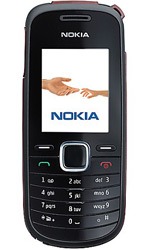
For someone with an more than passing interest in technology, it may come as a surprise to you to learn that mobile telephony isn’t one of my strong points at all. That’s all the more marked when you cast your eye back over the developments in mobile telephone technology in recent years. Admittedly, until I subscribed to RSS feeds from the likes of TechRadar, the computing side of the area didn’t pass my way very much at all. That act has has alerted me to the now unmissable fact that mobile phones have become portable small computers, regardless of whether it is an offering from Apple or not. After the last few years, no one can say that things haven’t got really interesting.
In contrast to all the excitement, I only got my first phone in 2000 and stuck with it since and that was despite its scuffs and scratches along with its battery life troubles. Part of the reason for this is a certain blindness induced by having the thing on a monthly contract. As that is not sufficient to hide away the option of buying a phone on its own, then there’s the whole pay as you go arena too. The level of choice is such that packages such as those mentioned gain more prominence and potentially stop things in their tracks but I surmounted the perceived obstacles to buy a Nokia 1661 online from the Carphone Warehouse and collect it from the nearest store. The new replacement for my old Motorola is nothing flashy. Other phones may have nice stuff like an on-board camera or web access but I went down the route of sticking with basic functionality, albeit in a modern package with a colour screen. Still, for around £35, I got something that adds niceties like an alarm clock and a radio to the more bread and butter operations like making and taking phone calls and text messaging. Pay as you go may have got me the phone for less but I didn’t need a new phone number since I planned to slot in my old SIM card anyway; incidentally, the latter operation was a doddle once I got my brain into gear.
Now that I have replaced my mobile handset like I would for my land-line phone, I am left wondering why I dallied over the task for as long as I have. It may be that the combination of massive choice and a myriad of packages that didn’t appeal to me stalled things. With an increased awareness of the technology and options like buying a SIM card on its own, I can buy with a little more confidence now. Those fancier phones may tempt but I’ll be treating them as a nice to have rather than essential purchases. Saying all of this, the old handset isn’t going into the bin just yet though. It may be worn and worthless but its tri-band capabilities (I cannot vouch for the Nokia on this front) may make it a useful back up for international travel. The upgrade has given me added confidence for trying again when needs must but there is no rush and that probability of my developing an enthusiasm for fancy handsets is no higher.
Buying in Britain
15th June 2010
Under this heading, I have collected my listings of places on the web where you can purchase computing, mobile telephony and photographic equipment. As per the title, these apply to the U.K. because I have yet to import anything from beyond the shores of the island where I am writing these words. While I cannot claim to have patronised all of the emporia that are listed, the hope is that there’s enough there to enable some price checking and sourcing of goods that otherwise may not have wide availability. You never know but they even might come in useful.
As you might have guessed from the names, we are not just limiting ourselves to computers, phones and cameras but include the accessories too. In fact, since the explosion of mobile telephony and digital photography, a major crossover has development between formerly very separate business areas. The fact that many mobile phones carry the same processing power as desktop PC’s did not so many years over a decade ago rather forces the issue.
When film held sway, photography was a very analogue affair with most of the magic being made in the camera and in printing labs, including personal darkrooms. A scanner was an essential item for digitising any images. Film still lives on but the convenience of digital capture has won me over, particularly with its thrusting the processing back on my shoulders instead of paying someone else to do it. That costs time instead of money but the latter quantity is less plentiful this times. Just as my interest in desktop computing continues to persist into an age when everything is getting more and more mobile, the art of photography hasn’t been automated out of existence because it always has been the photographer that was the most important actor in the discipline.
Then, there’s the upsurge in mobile computing. While I may have been late to the game with my purchase of a BlackBerry and an Asus Eee PC in the last few months, it’s not unclear where things are going with the gadgets becoming more and more appealing. Now, it’s hard to believe that it was just under a decade ago when most mobile phones were for making and taking voice calls along with sending text messages. Yes, PDA’s were about but they didn’t seem to be as commonplace as smartphones are today. Still, it seems that mobile phone technology is going to continue evolving so it’ll be interesting to see where things go, especially with the advent of cloud computing.
With all of the changes that are in train, desktop computing is likely to continue in one form or another. We may be in the heart of a technological revolution brought on by mobile and cloud computing but there’s still something more productive about sitting at a desktop and working a machine with a mouse and keyboard. My hunch is that desktop computing is going to itself alter over the next few years with touchscreen monitors already becoming available. That development could get interesting if combined on a full specification laptop that rarely spends any time away from being plugged into a power socket.
All in all, it feels as if we are moving through a period of massive change in the world around us after a period of what felt like prolonged stability. Even in an economic downturn, it feels as if all hell has broken loose in the world of technology with old certainties being overthrown and it looks as if it is going to stay that way for a while. There may be a time of consolidation yet but the trick at the moment is control any temptations until we find any use for new shiny things that attract massive attention. Then, the listings that I have collected here might have a use.
Why are there no savings on buying software using electronic distribution, Adobe?
15th March 2007If you ever potter over to Adobe’s online software store, a curious anomaly awaits you: electronic download editions of their software are never cheaper than the equivalent boxed versions. In fact, there are cases where the electronic version costs more than the boxed one. One would have thought that ditching the box, the disc(s) and whatever accompanies them would save Adobe money and they would pass this onto you but it does not seem to make its way into the pricing for some reason. Another thing is that selling direct should allow Adobe to undercut retailers and make more money from their software but it is the likes of Amazon that have the better prices. Whatever way you look at it, you have to admit that this pricing model doesn’t make a lot of sense.