Tidying dynamic URL’s
15th June 2007A few years back, I came across a very nice article discussing how you would make a dynamic URL more palatable to a search engine and I made good use of its content for my online photo gallery. The premise was that URL’s that look like that below are no help to search engines indexing a website. Though this is received wisdom in some quarters, it doesn’t seem to have done much to stall the rise of WordPress as a blogging platform.
http://www.mywebsite.com/serversidescript.php?id=394
That said, WordPress does offer a friendlier URL display option too and you can see this in use on this blog; they look a little like the example URL that you see below, and the approach is equally valid for both Perl and PHP. I have been using the same approach for the Perl scripts powering my online phone gallery and now want to apply the same thinking to a gallery written in PHP:
http://www.mywebsite.com/serversidescript.pl/id/394
The way that both expressions work is that a web server will chop pieces from a URL until it reaches a physical file. For a query URL, the extra information after the question mark is retained in its QUERY_STRING variable while extraneous directory path information is passed in the variable PATH_INFO. For both Perl and PHP, these are extracted from the entries in an array; for Perl, this array is called is $ENV and $_SERVER is the PHP equivalent. Thus, $ENV{QUERY_STRING} and $_SERVER{‘QUERY_STRING’} traps what comes after the “?” while $ENV{PATH_INFO} and $_SERVER{‘PATH_INFO’} picks up the extra information following the file name (the “/id/394/” in the example). From there on, the usual rules apply regarding cleaning of any input but changing from one to another should be too arduous.
Upgrading from Windows 7 to Windows 8 in a VMWare Virtual Machine
1st November 2012Though my main home PC runs Linux Mint, I do like to have the facility to use Windows software from time to time and virtualisation has allowed me to continue doing that. For a good while, it was a Windows 7 guest within a VirtualBox virtual machine and, before that, one running Windows XP fulfilled the same role. However, it did feel as if things were running slower in VirtualBox than once might have been the case and I jumped ship to VMware Player. It may be proprietary and closed source but it is free of charge and has been doing what was needed. A subsequent recent upgrade of video driver on the host operating system allowed the enabling of a better graphical environment in the Windows 7 guest.
Instability
However, there were issues with stability and I lost the ability to flit from the VM window to the Linux desktop at will with the system freezing on me and needing a reboot. Working in Windows 7 using full screen mode avoided this but it did feel as I was constrained to working in a Windows machine whenever I did so. The graphics performance was imperfect too with screening refreshing being very blocky with some momentary scrambling whenever I opened the Start menu. Others would not have been as patient with that as I was though there was the matter of an expensive Photoshop licence to be guarded too.
In hindsight, a bit of pruning could have helped. An example would have been driver housekeeping in the form of removing VirtualBox Guest Additions because they could have been conflicting with their VMware counterparts. For some reason, those thoughts entered my mind and I was pondering another more expensive option instead.
Considering NAS & Windows/Linux Networking
That would have taken the form of setting aside a PC for running Windows 7 and having a NAS for sharing files between it and my Linux system. In fact, I did get to exploring what a four bay QNAP TS-412 would offer me and realised that you cannot put normal desktop hard drives into devices like that. For a while, it looked as if it would be a matter of getting drives bundled with the device or acquiring enterprise grade disks so as to main the required continuity of operation. The final edition of PC Plus highlighted another one though: the Western Digital Red range. These are part way been desktop and enterprise classifications and have been developed in association with NAS makers too.
Looking at the NAS option certainly became an education but it has exited any sort of wish list that I have. After all, there is the cost of such a setup and it’s enough to get me asking if I really need such a thing. The purchase of a Netgear FS 605 ethernet switch would have helped incorporate it but there has been no trouble sorting alternative uses for it since it bumps up the number of networked devices that I can have, never a bad capability to have. As I was to find, there was a less expensive alternative that became sufficient for my needs.
In-situ Windows 8 Upgrade
Microsoft have been making available evaluation copies of Windows 8 Enterprise that last for 90 days before expiring. One is in my hands has been running faultlessly in a VMware virtual machine for the past few weeks. That made me wonder if upgrading from Windows 7 to Windows 8 help with my main Windows VM problems. Being a curious risk-taking type I decided to answer the question for myself using the £24.99 Windows Pro upgrade offer that Microsoft have been running for those not needing a disk up front; they need to pay £49.99 but you can get one afterwards for an extra £12.99 and £3.49 postage if you wish, a slightly cheaper option. There also was a time cost in that it occupied a lot of a weekend on me but it seems to have done what was needed so it was worth the outlay.
Given the element of risk, Photoshop was deactivated to be on the safe side. That wasn’t the only pre-upgrade action that was needed because the Windows 8 Pro 32-bit upgrade needs at least 16 GB before it will proceed. Of course, there was the matter of downloading the installer from the Microsoft website too. This took care of system evaluation and paying for the software as well as the actual upgrade itself.
The installation took a few hours with virtual machine reboots along the way. Naturally, the licence key was needed too as well as the selection of a few options though there weren’t many of these. Being able to carry over settings from the pre-exisiting Windows 7 instance certainly helped with this and with making the process smoother too. No software needed reinstatement and it doesn’t feel as if the system has forgotten very much at all, a successful outcome.
Post-upgrade Actions
Just because I had a working Windows 8 instance didn’t mean that there wasn’t more to be done. In fact, it was the post-upgrade sorting that took up more time than the actual installation. For one thing, my digital mapping software wouldn’t work without .Net Framework 3.5 and turning on the operating system feature form the Control Panel fell over at the point where it was being downloaded from the Microsoft Update website. Even removing Avira Internet Security after updating it to the latest version had no effect and it was a finding during the Windows 8 system evaluation process. The solution was to mount the Windows 8 Enterprise ISO installation image that I had and issue the following command from a command prompt running with administrative privileges (it’s all one line though that’s wrapped here):
dism.exe /online /enable-feature /featurename:NetFX3 /Source:d:\sources\sxs /LimitAccess
For sake of assurance regarding compatibility, Avira has been replaced with Trend Micro Titanium Internet Security. The Avira licence won’t go to waste since I have another another home in mind for it. Removing Avira without crashing Windows 8 proved impossible though and necessitating booting Windows 8 into Safe Mode. Because of much faster startup times, that cannot be achieved with a key press at the appropriate moment because the time window is too short now. One solution is to set the Safe Boot tickbox in the Boot tab of Msconfig (or System Configuration as it otherwise calls itself) before the machine is restarted. There may be others but this was the one that I used. With Avira removed, clearing the same setting and rebooting restored normal service.
Dealing with a Dual Personality
One observer has stated that Windows 8 gives you two operating systems for the price of one: the one in the Start screen and the one on the desktop. Having got to wanting to work with one at a time, I decided to make some adjustments. Adding Classic Shell got me back a Start menu and I left out the Windows Explorer (or File Explorer as it is known in Windows 8) and Internet Explorer components. Though Classic Shell will present a desktop like what we have been getting from Windows 7 by sweeping the Start screen out of the way for you, I found that this wasn’t quick enough for my liking so I added Skip Metro Suite to do this and it seemed to do that a little faster. The tool does more than sweeping the Start screen out of the way but I have switched off these functions. Classic Shell also has been configured so the Start screen can be accessed with a press of Windows key but you can have it as you wish. It has updated too so that boot into the desktop should be faster now. As for me, I’ll leave things as they are for now. Even the possibility of using Windows’ own functionality to go directly to the traditional desktop will be left untested while things are left to settle. Tinkering can need a break.
Outcome
After all that effort, I now have a seemingly more stable Windows virtual machine running Windows 8. Flitting between it and other Linux desktop applications has not caused a system freeze so far and that was the result that I wanted. There now is no need to consider having separate Windows and Linux PC’s with a NAS for sharing files between them so that option is well off my wish-list. There are better uses for my money.
Not everyone has had my experience though because I saw a report that one user failed to update a physical machine to Windows 8 and installed Ubuntu instead; they were a Linux user anyway even if they used Fedora more than Ubuntu. It is possible to roll back from Windows 8 to the previous version of Windows because there is a windows.old directory left primarily for that purpose. However, that may not help you if you have a partially operating system that doesn’t allow you to do just that. In time, I’ll remove it using the Disk Clean-up utility by asking it to remove previous Windows installations or running File Explorer with administrator privileges. Somehow, the former approach sounds the safer.
What About Installing Afresh?
While there was a time when I went solely for upgrades when moving from one version of Windows to the next, the annoyance of the process got to me. If I had known that installing the upgrade twice onto a computer with a clean disk would suffice, it would have saved me a lot. Staring from Windows 95 (from the days when you got a full installation disk with a PC and not the rescue media that we get now) and moving through a sequence of successors not only was time consuming but it also revealed the limitations of the first in the series when it came to supporting more recent hardware. It was enough to have me buying the full retailed editions of Windows XP and Windows 7 when they were released; the latter got downloaded directly from Microsoft. These were retail versions that you could move from one computer to another but Windows 8 will not be like that. In fact, you will need to get its System Builder edition from a reseller and that can only be used on one machine. It is the merging of the former retail and OEM product offerings.
What I have been reading is that the market for full retail versions of Windows was not a big one anyway. However, it was how I used to work as you have read above and it does give you a fresh system. Most probably get Windows with a new PC and don’t go building them from scratch like I have done for more than a decade. Maybe the System Builder version would apply to me anyway and it appears to be intended for virtual machine use as well as on physical ones. More care will be needed with those licences by the looks of things and I wonder what needs not to be changed so as not to invalidate a licence. After all, making a mistake might cost between £75 and £120 depending on the edition.
Final Thoughts
So far Windows 8 is treating me well and I have managed to bend to my will too, always a good thing to be able to say. In time, it might be that a System Builder copy could need buying yet but I’ll leave well alone for now. Though I needed new security software, the upgrade still saved me money over a hardware solution to my home computing needs and I have a backup disk on order from Microsoft too. That I have had to spend some time settling things was a means of learning new things for me but others may not be so patient and, with Windows 7 working well enough for most, you have to ask if it’s only curious folk like me who are taking the plunge. Still, the dramatic change has re-energised the PC world in an era when smartphones and tablets have made so much of the running recently. That too is no bad thing because an unchanging technology is one that dies and there are times when big changes are needed, as much as they upset some folk. For Microsoft, this looks like one of them and it’ll be interesting to see where things go from here for PC technology.
Buying OEM Vista?
27th January 2007A few days ago, I mused over buying OEM Vista if/when the time came for me to do upgrade. Then, I came to the conclusion that OEM was a no-no unless you bought it installed on a system. In an article on the PC Magazine website, things seem not to be as cut and dried as that. Apparently, the perceived wisdom is that if you are building a system for yourself and you agree to provide all support as the system builder to yourself as the system user, then everything is OK under the licence. Also, there seems to be a trend among resellers that it is not them who are subject to the terms of the licence but the customers who purchase the OEM software. It is all just a little bit confusing. Draw your own conclusions…
A new phone
7th August 2009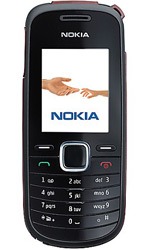
For someone with an more than passing interest in technology, it may come as a surprise to you to learn that mobile telephony isn’t one of my strong points at all. That’s all the more marked when you cast your eye back over the developments in mobile telephone technology in recent years. Admittedly, until I subscribed to RSS feeds from the likes of TechRadar, the computing side of the area didn’t pass my way very much at all. That act has has alerted me to the now unmissable fact that mobile phones have become portable small computers, regardless of whether it is an offering from Apple or not. After the last few years, no one can say that things haven’t got really interesting.
In contrast to all the excitement, I only got my first phone in 2000 and stuck with it since and that was despite its scuffs and scratches along with its battery life troubles. Part of the reason for this is a certain blindness induced by having the thing on a monthly contract. As that is not sufficient to hide away the option of buying a phone on its own, then there’s the whole pay as you go arena too. The level of choice is such that packages such as those mentioned gain more prominence and potentially stop things in their tracks but I surmounted the perceived obstacles to buy a Nokia 1661 online from the Carphone Warehouse and collect it from the nearest store. The new replacement for my old Motorola is nothing flashy. Other phones may have nice stuff like an on-board camera or web access but I went down the route of sticking with basic functionality, albeit in a modern package with a colour screen. Still, for around £35, I got something that adds niceties like an alarm clock and a radio to the more bread and butter operations like making and taking phone calls and text messaging. Pay as you go may have got me the phone for less but I didn’t need a new phone number since I planned to slot in my old SIM card anyway; incidentally, the latter operation was a doddle once I got my brain into gear.
Now that I have replaced my mobile handset like I would for my land-line phone, I am left wondering why I dallied over the task for as long as I have. It may be that the combination of massive choice and a myriad of packages that didn’t appeal to me stalled things. With an increased awareness of the technology and options like buying a SIM card on its own, I can buy with a little more confidence now. Those fancier phones may tempt but I’ll be treating them as a nice to have rather than essential purchases. Saying all of this, the old handset isn’t going into the bin just yet though. It may be worn and worthless but its tri-band capabilities (I cannot vouch for the Nokia on this front) may make it a useful back up for international travel. The upgrade has given me added confidence for trying again when needs must but there is no rush and that probability of my developing an enthusiasm for fancy handsets is no higher.
Why are there no savings on buying software using electronic distribution, Adobe?
15th March 2007If you ever potter over to Adobe’s online software store, a curious anomaly awaits you: electronic download editions of their software are never cheaper than the equivalent boxed versions. In fact, there are cases where the electronic version costs more than the boxed one. One would have thought that ditching the box, the disc(s) and whatever accompanies them would save Adobe money and they would pass this onto you but it does not seem to make its way into the pricing for some reason. Another thing is that selling direct should allow Adobe to undercut retailers and make more money from their software but it is the likes of Amazon that have the better prices. Whatever way you look at it, you have to admit that this pricing model doesn’t make a lot of sense.
Pondering travel device consolidation using an Apple iPad Pro 12.9″
18th September 2016It was a change of job in 2010 that got me interested in using devices with internet connectivity on the go. Until then, the attraction of smartphones had not been strong, but I got myself a Blackberry on a pay as you go contract, but the entry device was painfully slow, and the connectivity was 2G. It was a very sluggish start.
It was supplemented by an Asus Eee PC that I connected to the internet using broadband dongles and a Wi-Fi hub. This cumbersome arrangement did not work well on short journeys and the variability of mobile network reception even meant that longer journeys were not all that successful either. Usage in hotels and guest houses though went better and that has meant that the miniature laptop came with me on many a journey.
In time, I moved away from broadband dongles to using smartphones as Wi-Fi hubs and that largely is how I work with laptops and tablets away from home unless there is hotel Wi-Fi available. Even trips overseas have seen me operate in much the same manner.
One feature is that we seem to carry quite a number of different gadgets with us at a time and that can cause inconvenience when going through airport security since they want to screen each device separately. When you are carrying a laptop, a tablet, a phone and a camera, it does take time to organise yourself and you can meet impatient staff, as I found recently when returning from Oslo. Checking in whatever you can as hold luggage helps to get around at least some of the nuisance and it might be time for the use of better machinery to cut down on having to screen everything separately.
When you come away after an embarrassing episode as I once did, the attractions of consolidating devices start to become plain. In fact, most probably could get with having just their phone. It is when you take activities like photography more seriously that the gadget count increases. After all, the main reason a laptop comes on trips beyond Britain and Ireland at all is to back up photos from my camera in case an SD card fails.
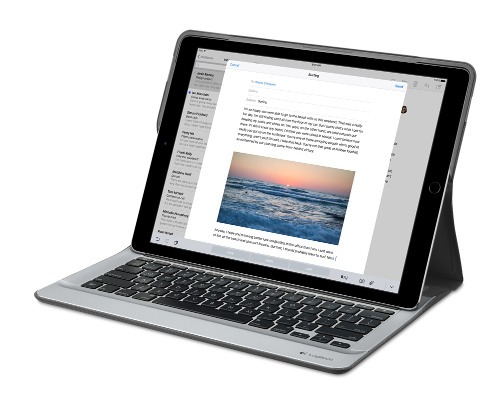
Parking that thought for a while, let’s go back to March this year when temptation overcame what should have been a period of personal restraint. The result was that a 32 GB 12.9″ Apple iPad Pro came into my possession along with an Apple Pencil and a Logitech CREATE Backlit Keyboard Case. It should have done so, but the size of the screen did not strike me until I got it home from the Apple Store. That was one of the main attractions because maps can be shown with a greater field of view in a variety of apps, a big selling point for a hiker with a liking for maps, who wants more than what is on offer from Apple, Google or even Bing. The precision of the Pencil is another boon that makes surfing the website so much easier and the solid connection between the case and the iPad means that keyboard usage is less fiddly than it would if it used Bluetooth. Having tried them with the BBC iPlayer app, I can confirm that the sound from the speakers is better than any other mobile device that I have used.
Already, it has come with me on trips around England and Scotland. These weekend trips saw me leave the Asus Eee PC stay at home when it normally might have come with me and taking just a single device along with a camera or two had its uses too. The screen is large for reading on a train but I find that it works just as well so long as you have enough space. Otherwise, combining use of a suite of apps with recourse to the web does much of the information seeking needed while on a trip away and I was not found wanting. Battery life is good too, which helps.
Those trips allowed for a little light hotel room blog post editing too and the iPad Pro did what was needed, though the ergonomics of reaching for the screen with the Pencil meant that my arm was held aloft more than was ideal. Another thing that raised questions in my mind is the appearance of word suggestions at the bottom of the screen as if this were a mobile phone since I wondered if these were more of a hindrance than a help given that I just fancied typing and not pointing at the screen to complete words. Copying and pasting works too but I have found the screen-based version a little clunky so I must see if the keyboard one works just as well, though the keyboard set up is typical of a Mac so that affects word selection. You need to use the OPTION key in the keyboard shortcut that you use for this and not COMMAND or CONTROL as you might do on a PC.

Even with these eccentricities, I was left wondering if it had any utility when it came to backing up photos from digital cameras and there is an SD card adapter that makes this possible. A failure of foresight on my part meant that the 32 GB capacity now is an obvious limitation but I think I might have hit on a possible solution that does not need to upload to an iCloud account. It involves clearing off the photos onto a 128 GB Transcend JetDrive Go 300 so they do not clog up the iPad Pro’s storage. That the device has both Lightning and USB connectivity means that you can plug it into a laptop or desktop PC afterwards too. If that were to work as I would hope, then the laptop/tablet combination that I have been using for all overseas trips could be replaced to allow a weight reduction as well as cutting the hassle at airport security.
Trips to Ireland still may see my sticking with a tried and tested combination though because I often have needed to do some printing while over there. While I have been able to print a test document from an iPad Mini on my home network-connected printer, not every model supports this and that for NFC or Air Print is not universal either. If this were not an obstacle, apps like Pages, Numbers and Keynote could have their uses for business-related work and there are web-based offerings from Google, Microsoft and others too.
In conclusion, I have found that my iPad Pro does so much of what I need on a trip away that retiring the laptop/tablet combination for most of these is not as outrageous as it once would have seemed. In some ways, iOS has a way to go yet before it could take over from macOS but it remains in development so it will be interesting to see what happens next. All the while, hybrid devices running Windows 10 are becoming more pervasive and that might provide Apple with the encouragement that it needs.
Buying in Britain
15th June 2010
Under this heading, I have collected my listings of places on the web where you can purchase computing, mobile telephony and photographic equipment. As per the title, these apply to the U.K. because I have yet to import anything from beyond the shores of the island where I am writing these words. While I cannot claim to have patronised all of the emporia that are listed, the hope is that there’s enough there to enable some price checking and sourcing of goods that otherwise may not have wide availability. You never know but they even might come in useful.
As you might have guessed from the names, we are not just limiting ourselves to computers, phones and cameras but include the accessories too. In fact, since the explosion of mobile telephony and digital photography, a major crossover has development between formerly very separate business areas. The fact that many mobile phones carry the same processing power as desktop PC’s did not so many years over a decade ago rather forces the issue.
When film held sway, photography was a very analogue affair with most of the magic being made in the camera and in printing labs, including personal darkrooms. A scanner was an essential item for digitising any images. Film still lives on but the convenience of digital capture has won me over, particularly with its thrusting the processing back on my shoulders instead of paying someone else to do it. That costs time instead of money but the latter quantity is less plentiful this times. Just as my interest in desktop computing continues to persist into an age when everything is getting more and more mobile, the art of photography hasn’t been automated out of existence because it always has been the photographer that was the most important actor in the discipline.
Then, there’s the upsurge in mobile computing. While I may have been late to the game with my purchase of a BlackBerry and an Asus Eee PC in the last few months, it’s not unclear where things are going with the gadgets becoming more and more appealing. Now, it’s hard to believe that it was just under a decade ago when most mobile phones were for making and taking voice calls along with sending text messages. Yes, PDA’s were about but they didn’t seem to be as commonplace as smartphones are today. Still, it seems that mobile phone technology is going to continue evolving so it’ll be interesting to see where things go, especially with the advent of cloud computing.
With all of the changes that are in train, desktop computing is likely to continue in one form or another. We may be in the heart of a technological revolution brought on by mobile and cloud computing but there’s still something more productive about sitting at a desktop and working a machine with a mouse and keyboard. My hunch is that desktop computing is going to itself alter over the next few years with touchscreen monitors already becoming available. That development could get interesting if combined on a full specification laptop that rarely spends any time away from being plugged into a power socket.
All in all, it feels as if we are moving through a period of massive change in the world around us after a period of what felt like prolonged stability. Even in an economic downturn, it feels as if all hell has broken loose in the world of technology with old certainties being overthrown and it looks as if it is going to stay that way for a while. There may be a time of consolidation yet but the trick at the moment is control any temptations until we find any use for new shiny things that attract massive attention. Then, the listings that I have collected here might have a use.
The wonders of mod_rewrite
24th June 2007When I wrote about tidying dynamic URL’s a little while back, I had no inkling that that would be a second part to the tale. My discovery of mod_rewrite, an Apache module that facilitates URL translation. The effect is that one URL is presented to the user in the browser address bar, and the exact same URL is also seen by search engines, while another is passed to the server for processing. It might sound like subterfuge but it works very well once you manage to get it set up properly. The web host for my hillwalking blog/photo gallery has everything configured such it is ready to go but the same did not apply to the offline Apache 2.2.x server that I have going on my own Windows XP box. There were two parts to getting it working there:
- Activating mod-rewrite on the server: this is as easy as uncommenting a line in the httpd.conf file for the site (the line in question is: LoadModule rewrite_module modules/mod_rewrite.so).
- Ensuring that the .htaccess file in the root of the web server directory is active. You need to set the values of the AllowOverride directives for the server root and CGI directories to All so that .htaccess is active. Not doing it for the latter will result in the an error beginning with the following: Options FollowSymLinks or SymLinksIfOwnerMatch is off which implies that RewriteRule directive is forbidden. Having Allow from All set for the required directories is another option to consider when you see errors like that.
Once you have got the above sorted, adding this line to .htaccess: RewriteEngine On. Preceding it with an Options directive to ensure that FollowSymLinks and SymLinksIfOwnerMatch are switched on does no harm at all and may even be needed to get things running. That done, you can set about putting mod_write to work with lines like this:
RewriteRule ^pages/(.*)/?$ pages.php?query=$1
The effect of this is to take http://www.website.com/pages/input and convert it into a form for action by the server; in this case, that is http://www.website.com/pages.php?query=input. Anything contained by a bracket is assigned to the value of a system-named variable. If you have several bracketed sections, they are assigned to sequentially numbered variables as follows: $1 for the first, $2 for the second and so on. It’s all good stuff when you get it going and not only does it make things look much neater but it also possesses an advantage when it comes to future-proofing too. Web addresses can be kept constant over time, even if things change behind the scenes. It means that returning visitors will find what they saw the last time that they visited and surely must ensure good karma in eyes of those all important search engines.
Adding a new domain or subdomain to an SSL certificate using Certbot
11th June 2019On checking the Site Health page of a WordPress blog, I saw errors that pointed to a problem with its SSL set up. The www subdomain was not included in the site’s certificate and was causing PHP errors as a result though they had no major effect on what visitors saw. Still, it was best to get rid of them so I needed to update the certificate as needed. Execution of a command like the following did the job:
sudo certbot --expand -d existing.com,www.example.com
Using a Let’s Encrypt certificate meant that I could use the certbot command since that already was installed on the server. The --expand and -d switches ensured that the listed domains were added to the certificate to sort out the observed problem. In the above, a dummy domain name is used but this was replaced by the real one to produce the desired effect and make things as they should have been.
Using .htaccess to control hotlinking
10th October 2020There are times when blogs cease to exist and the only place to find the content is on the Wayback Machine. Even then, it is in danger of being lost completely. One such example is the subject of this post.
Though this website makes use of the facilities of Cloudflare for various functions that include the blocking of image hotlinking, the same outcome can be achieved using .htaccess files on Apache web servers. It may work on Nginx to a point too but there are other configuration files that ought to be updated instead of using a .htaccess when some frown upon the approach. In any case, the lines that need adding to .htaccess are listed below though the web address needs to include your own domain in place of the dummy example provided:
RewriteEngine on
RewriteCond %{HTTP_REFERER} !^$
RewriteCond %{HTTP_REFERER} !^http://(www\.)?yourdomain.com(/)?.*$ [NC]
RewriteRule .*\.(gif|jpe?g|png|bmp)$ [F,NC]
The first line turns on the mod_rewrite engine and you may have that done anyway. Of course, the module needs enabling in your Apache configuration for this to work and you have to be allowed to perform the required action as well. This means changing the Apache configuration files. The next pair of lines look at the HTTP referer strings and the third one only allows images to be served from your own web domain and not others. To add more, you need to copy the third line and change the web address accordingly. Any new lines need to precede the last line that defines the file extensions that are to be blocked to other web addresses.
RewriteEngine on
RewriteCond %{HTTP_REFERER} !^$
RewriteCond %{HTTP_REFERER} !^http://(www\.)?yourdomain.com(/)?.*$ [NC]
RewriteRule \.(gif|jpe?g|png|bmp)$ /images/image.gif [L,NC]
Another variant of the previous code involves changing the last line to display a default image showing others what is happening. That may not reduce the bandwidth usage as much as complete blocking but it may be useful for telling others what is happening.