24th April 2007 UNIX (and Linux) does a wonderful trick with its file and folder shortcuts; it effectively treats them as file and folder transporters that transfer associate a file or folder that exists in one folder hierarchy with another and it is treated as if it exists in that hierarchy too. For example, the images folder under /www/htdocs/blog can have a link under /www/htdocs/ that makes it appear that its contents exist in both places without any file duplication. For instance, the pwd command cannot tell a folder from a folder shortcut. To achieve this, I use what are called symbolic links and the following command achieves the outcome in the example:
ln -s /www/htdocs/blog/images /www/htdocs/images
The first file path is the destination for the link while the second one is that for the link itself. I had a problem with Google Reader not showing up images in its feed displays so symbolic links rode to the rescue as they did for resolve a similar conundrum that I was encountering when editing posts in my hillwalking blog.
9th April 2010 So as not to deface anything that is available online on the web, I have a tendency to set up an offline Apache server on a home PC to do any tinkering away from the eyes of the unsuspecting public. Though Ubuntu is my mainstay for home computing, I do have a PC with Fedora installed and I have been trying to get an Apache instance starting automatically on there without success for a few months. While I can start it by running the following command as root, I’d rather not have more manual steps than is necessary.
httpd -k start
The command used by the system when it starts is different and, even when manually run as root, it failed with messages saying that it couldn’t find the directory while the web server files are stored. Here it is:
service httpd start
The default document root location on any Linux distribution that I have seen is /var/www and all is very well with this but it isn’t a safe place to leave things if ever a re-installation is needed. Having needed to wipe /var after having it on a separate disk or partition for the sake of one installation, it doesn’t look so persistent to me. In contrast, you can safeguard /home by having it on another disk or in a dedicated partition and it can be retained even when you change the distro that you’re using. Thus, I have got into the habit of having the root of the web server document root folder in my home area and that is where I have been seeing the problem.
Because of the access message, I tried using chmod and chgrp but to no avail. The remedy has to do with reassigning the security contexts used by SELinux. In Fedora, Apache will not work with the context user_home_t that is usually associated with home directories but needs httpd_sys_content_t instead. To find out what contexts are associated with particular folders, issue the following command:
ls -Z
The final solution was to create a user account whose home directory hosts the root of the web server file system, called www in my case. Then, I executed the following command as root to get things going:
chcon -R -h -t httpd_sys_content_t /home/www
It seems that even the root of the home directory has to have an appropriate security context (/home has home_root_t so that might do the needful too). Without that, nothing will work even if all is well at the next level down. The switches for chcon command translate as follows:
-R : recursive; applies changes to all files and folders within a directory.
-h : changes apply only to symbolic links and not to where they refer in the file system.
-t : alters context type.
It took a while for all of this stuff about SELinux security contexts to percolate through to the point where I was able to solve the problem. A spot of further inspiration was needed too and even guided my search for the information that I needed. It’s well worth trying Linux Home Networking if you need more information. There are references to an earlier release of Fedora but the content still applies to later versions of Fedora right up to the current release if my experience is typical.
12th July 2014 
While I never have been a home user of refurbished or second hand kit, there are those who do and there do appear to be some bargains to be had. For some reason, I get the sense that computing and photographic hardware seems to heading more upmarket as time goes on so it may be that this becomes the only way of getting cheaper computers unless you stick with Chromebooks and their like. Interestingly, the now defunct Micro Mart magazine did a feature on the subject and even Apple has legitimised the idea with its presence.
Manufacturers
Apple
With the premium reputation that Apple has, the chance of bagging any sort of a bargain from them is too good to overlook and they have had a refurbished goods store for longer than many. There are no iPhones here but Macs, iPads and iPods are made available in this way so it is worth a look. The chance of a cheaper Mac of some sort is a tempting idea.
Dell
A colleague of mine at work swears by this so much that it is where he looked when buying a laptop for his father. There are home and business sections too so even servers are available along with laptop and desktop PC’s as well as tablets.
Resellers
eBuyer
This is a computer kit reseller who I have never used so far but there have been qualms expressed about their customer service. Like many, they too have a clearance section so it may be worth a look if fancy taking a little risk.
Morgan
The mainstay of this lot are pre-used computers and they have been around a while too, even if they disappeared from the web for a while at one stage. They also had a shop near Manchester’s Piccadilly train station though I am left wondering if any of the apparent bargains tempted anyone.
Specialists
Giga Refurb
MicroDream
Pure IT Refurbished
Tier1online.com
Itzoo
These have the quality of their work approved by Microsoft themselves so there should be some confidence here. With Microsoft having put Windows XP out to grass, Windows 7 is being promoted on machines with at least Intel Core 2 Duo CPU’s and prices can be very reasonable too.
4th December 2008 Here’s a trick that might have its uses: using a local WordPress instance to update your online blog (yes, there are plenty of applications that promise to edit your online blog but these need file permissions to the likes of xmlrpc.php to be opened up). Along with the right database access credentials and the ability to log in remotely, adding the following two lines to wp-config.php does the trick:
define('WP_SITEURL', 'http://localhost/blog');
define('WP_HOME', 'http://localhost/blog');
These two constants override what is in the database and allow to update the online database from your own PC using WordPress running on a local web server (Apache or otherwise). One thing to remember here is that both online and offline directory structures are similar. For example, if your online WordPress files are in blog in the root of the online web server file system (typically htdocs for Linux), then they need to be contained in the same directory in the root of the offline server too. Otherwise, things could get confusing and perhaps messy. Another thing to consider is that you are modifying your online blog so the usual rules about care and attention apply, particularly with respect to using the same version of WordPress both locally and remotely. This is especially a concern if you, like me, run development versions of WordPress to see if there are any upheavals ahead of us like the overhaul that is coming in with WordPress 2.7.
An alternative use of this same trick is to keep a local copy of your online database in case of any problems while using a local WordPress instance to work with it. I used to have to edit the database backup directly (on my main Ubuntu system), first with GEdit but then using a sed command like the following:
sed -e s/www\.onlinewebsite\.com/localhost/g backup.sql > backup_l.sql
The -e switch uses regular expression substitution that follows it to edit the input with the output being directed to a new file. It’s slicker than the interactive GEdit route but has been made redundant by defining constants for a local WordPress installation as described above.
2nd March 2014 With UNIX being the basis of Linux, I have a soft spot for trying out any UNIX that can be installed on a PC. For a while, I had OpenSolaris on the go and even vaguely recall having a look at one of the BSD’s. However, any recent attempt to install one of the latter, and there are quite a few around now, got stymied by some sort of kernel panic caused by using AMD CPU’s. With the return to the Intel fold arising from the upgrade of my main home PC last year, it perhaps was time to try again.
The recent release of FreeBSD 10.0 was the cue and I downloaded a DVD image for a test installation in a VirtualBox virtual machine with 4 GB of memory and a 32 GB virtual hard drive attached (expanding storage was chosen so not all the allocated space has been taken so far). The variant of FreeBSD chosen was the 64-bit x86 one and I set to installing it in there. Though not as pretty in appearance as those in various Linux distros, the installer was not that user unfriendly to me. Mind you, I have experience of installing Arch Linux so that might have acclimatised me somewhat.
Those installation screens ask about the keyboard mapping that you want and I successfully chose one of the UK options. There was limited opportunity for adding extras though there was a short list of few from which I made some selections. User account set up also was on offer and I would have been better off knowing what groups to assign for my personal user account so as to have to avoid needing to log in as root so often following system start up later. Otherwise, all the default options were sufficient.
When the installation process was complete, it was time to boot into the new system and all that was on offer was a command line log in session. After logging in as root, it was time to press pkg into service in order to get a desktop environment in place. The first step was to install X:
pkg install xorg
Then, it was time to install a desktop environment. While using XFCE or KDE were alternatives, I chose GNOME 2 due to familiarity and more extensive instructions on the corresponding FreeBSD handbook page. Issuing the following command added GNOME and all its helper applications:
pkg install gnome2
So that GNOME starts up at the next reboot, some extra steps are needed. The first of these is to add the following line into /etc/fstab:
proc /proc procfs rw 0 0
Then, two lines were needed in /etc/rc.conf:
gdm_enable=”YES”
gnome_enable=”YES”
The first enables the GNOME display manager and the second activates other GNOME programs that are needed for a desktop session to start. With each of these in place, I got a graphical login screen at the next boot time.
With FreeDSB being a VirtualBox Guest, it was time to consult the relevant FreeBSD manual page. Here, there are sections for a number of virtual machine tools so a search was needed to find the one for VirtualBox. VirtualBox support for FreeBSD is incomplete in that there is no installation media for BSD systems though Linux and Solaris are supported along with Windows. Therefore, it is over to the FreeBSD repositories for the required software:
pkg install virtualbox-ose-additions
Aside from the virtual machine session not capturing and releasing the mouse pointer automatically, that did everything that was needed even if it was the open source edition of the drivers and their proprietary equivalents. To resolve the mouse pointer issue, I needed to temporarily disable the GNOME desktop session in /etc/rc.conf to drop down to a console only session where xorg. conf could be generated using the following commands:
Xorg -configure
cp xorg.conf.new /etc/xorg.conf
In the new xorg.conf file, the mouse section needs to be as follows:
Section “InputDevice”
Identifier “Mouse0”
Driver “vboxmouse”
EndSection
If it doesn’t look like the above and it wasn’t the case for me then it needs changing. Also, any extra lines from the default set up also need removing or the mouse will not function as it should. The ALT+F1 (for accessing GNOME menus) and ALT+F2 (for running commands) keyboard shortcuts then become crucial when your mouse is not working as it should and could avert a panic too; knowing that adjusting a single configuration file will fix a problem when doing so is less accessible is not a good feeling as I discovered to my own cost. The graphics settings were fine by default but here’s what you should have in case it isn’t for you:
Section “Device”
### Available Driver options are:-
### Values: <i>: integer, <f>: float, <bool>: “True”/”False”,
### <string>: “String”, <freq>: “<f> Hz/kHz/MHz”
### [arg]: arg optional
Identifier “Card0”
Driver “vboxvideo”
VendorName “InnoTek Systemberatung GmbH”
BoardName “VirtualBox Graphics Adapter”
BusID “PCI:0:2:0”
EndSection
The next step is to ensure that your HAL settings are as they should. I needed to create a file in /usr/local/etc/hal/fdi/policy called 90-vboxguest.fdi that contains the following:
<?xml version=”1.0″ encoding=”utf-8″?>
<!--
# Sun VirtualBox
# Hal driver description for the vboxmouse driver
# $Id: chapter.xml,v 1.33 2012-03-17 04:53:52 eadler Exp $
Copyright (C) 2008-2009 Sun Microsystems, Inc.
This file is part of VirtualBox Open Source Edition (OSE, as
available from http://www.virtualbox.org. This file is free software;
you can redistribute it and/or modify it under the terms of the GNU
General Public License (GPL) as published by the Free Software
Foundation, in version 2 as it comes in the “COPYING” file of the
VirtualBox OSE distribution. VirtualBox OSE is distributed in the
hope that it will be useful, but WITHOUT ANY WARRANTY of any kind.
Please contact Sun Microsystems, Inc., 4150 Network Circle, Santa
Clara, CA 95054 USA or visit http://www.sun.com if you need
additional information or have any questions.
-->
<deviceinfo version=”0.2″>
<device>
<match key=”info.subsystem” string=”pci”>
<match key=”info.product” string=”VirtualBox guest Service”>
<append key=”info.capabilities” type=”strlist”>input</append>
<append key=”info.capabilities” type=”strlist”>input.mouse</append>
<merge key=”input.x11_driver” type=”string”>vboxmouse</merge>
<merge key=”input.device” type=”string”>/dev/vboxguest</merge>
</match>
</match>
</device>
</deviceinfo>
With all that set, it is time to ensure that the custom user account is added to the wheel and operator groups using this command:
pw user mod [user name] -G wheel operator
Executing the above as root means that the custom account can run the su command so that logging in as root at the start of a desktop session no longer is needed. That is what being in the wheel group allows and the anyone in the operator group can shut down or restart the system. Both are facilities readily available in Linux so I fancied having them in FreeBSD too.
Being able to switch to root in a terminal session meant that I could go on to add software like Firefox, Libreoffice, GIMP, EMACS, Geany, Netbeans, Banshee and so on. There may be a line of opinion that FreeBSD is a server operating system but all of these make it more than passable for serving as a desktop one too. There may be no package management GUI as such and the ones that come with GNOME do not work either but anyone familiar with command line working will get around that.
FreeBSD may be conservative but that has its place too and being able to build up a system one item at a time teaches far more than getting everything already sorted in one hit. So far, there is enough documentation to get me going and I hope to see where else things go too. So far, the OS hasn’t been that intimidating and that’s good to see.
21st September 2012 The world of open UNIX variants may not be as vibrant as the Linux one, but UNIX predates Linux by decades so it might be put down to its much greater maturity. BSD seems to predominate here, but the reason may be because of Sun keeping a tight hold on Solaris for so long. Now that Oracle has gone and been more restrictive again, it is the breakaway projects to which we have to look for OpenSolaris successors now. However, the partially free availability of Solaris 10 & 11 may draw some away from the open-source community of the alternative.
BSD
In the world of BSD UNIX, it often is difficult to see what is different between the various projects and some are based on technical excellence using the sort of reasoning that would be inaccessible to many computer users. Though many see the operating system as being one for servers alone, there are PC-focussed versions with PC-BSD being the most notable. The existence of those projects is in start contrast to a mantra that keeps BSD for servers and Linux for desktop systems.
DragonFlyBSD
This was a fork of FreeBSD and it seems to have been done for very technical reasons, such as handling of cluster computing and larger disc drives. If the reasons make sense to you, then it could be an option, but it doesn’t sound like one for the masses, though BSD UNIX hardly is at the best of times.
FreeBSD
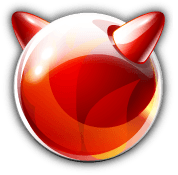
When someone turns to creating a desktop variant of BSD, FreeBSD seems to be a starting point for so much of the time. Even Debian, itself the foundation of so many Linux distributions, bases its own BSD variant on FreeBSD and Gentoo apparently has been looking at doing something similar. FreeBSD does give away a bias towards servers in that the default installation does not include a desktop environment. However, if you do the work, you can get one like GNOME 2 or XFCE on there and the process does remind me of the thinking behind Arch Linux. Until recently, I had FreeBSD 10 installed in a VirtualBox virtual machine until a software update broke it and that does sit well with the BSD culture of stability. Of course, it could be another sign of a focus on server computing too. Nevertheless, it ran well until then and fared no worse than the aforementioned Arch Linux, though it probably should have done better.
GhostBSD
Apparently, this is FreeBSD with a choice of MATE (a fork of GNOME 2 for those not fancying the idea of using GNOME 3 and its GNOME Shell), XFCE, LXDE or OpenBox desktop environments. A recent look demonstrated that the desktop environments are turned out very nicely too. All in all, it looks like an interesting counterpart to what you would find with a Linux distro.
HardenedBSD
Given the troubled state of the online world because of cybercrime and cyberwarfare, it hardly comes as a surprise that computer security has a higher profile than it ever has. It then is hardly surprising that someone decided to create a more secure spin of FreeBSD. For added context, here is what the project had to say about its goals:
HardenedBSD aims to implement innovative exploit mitigation and security solutions for the FreeBSD community. Security is like an onion--it’s made up of layers. To be successful, attackers must peel back each layer. HardenedBSD takes a holistic approach to security by hardening the system and implementing exploit mitigation technologies. We will work with FreeBSD and any other FreeBSD-based project to include our innovations. Our primary goal is to provide a clean-room reimplementation of the publicly documented parts of the grsecurity patchset for Linux.
MidnightBSD
According to the website, this is a derivative of NetBSD developed with desktop users in mind. At first, it had a feel that would have been more widely available with UNIX and Linux systems in the middle of the 1990’s. Since then, XFCE was chosen as a desktop environment and that has modernised the feel.
NetBSD
Since I last had a look, the focus of this project has become portability. What they mean by portability is have versions of NetBSD that run on all sorts of hardware and I even thought I saw a mention of Sony PlayStation (PS2) if my eyes did not deceive me and ARM-based systems also appeared, hardly a surprise with the rise of tablet computing. Other more conventional computing platforms are served too, but the others make NetBSD stand out from the others more than I once thought it did.
NomadBSD
To some, portability is about running software under different hardware architectures. That is not what is meant here since we are talking about the ability to run an installation off a USB drive plugged in to any computer, more likely with Intel and AMD processors. The underlying basis is FreeBSD with OpenBox being the chosen desktop environment, assuring a friendly user interface as well.
OpenBSD
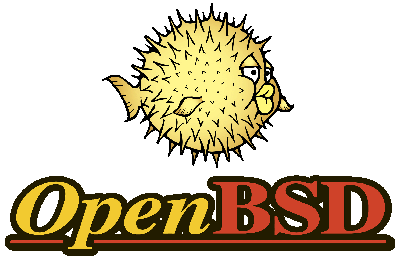
With a strap line like “Only two remote holes in the default install, in a heck of a long time!”, you’d have to suspect that security and stability are the key attributes of this operating system. The security aspect certainly crops up a lot so I think that a spot of exploration is in order, especially when various system types (x86 and SPARC are just two of them) are supported anyway. The ongoing furore about intelligence service monitoring and increasing numbers of attacks on different systems over the web do make the whole subject more relevant now than it ever was and it never was irrelevant.
OPNsense
When m0n0wall was discontinued in 2015, OPNsense was forked from pfSense, a move that has left tension between the two projects. The newcomer gave the following reasons for its actions: code quality, regular releases, security issues related to the web UI being run as root, source code for the pfSense build tools is no longer publicly available, concern regarding transparency, new ownership of the pfSense brand, using the brand name to fence off the competition and several licence changes for no apparent reason. These have been contested by the pfSense while OPNsense now uses HardenedBSD as its basis and has stuck with a frequent release model.
pfSense
This was started in 2004 as a fork of the now defunct m0n0wall with the first public release coming in 2006. It is based on FreeBSD and can be installed on physical or virtual appliances for added network security. It seems to add a BSD installation for a firewall and other security functions, but there clearly is a place for this in the enterprise market by all accounts.
TrueNAS
Network-assisted Storage (NAS) has blossomed in recent years for home users and anyone with a DIY mindset might be tempted to go and build things themselves using PC parts and it is for those that this FreeBSD-based distro would be an asset. When I went looking at the possibility, the inability to boot the installation disk that I was using put paid to the attempt. Then, I was left wondering if my use of AMD’s CPU’s was part of the problem, though I since have realised that building a low-power system might be a better option than reusing a full PC. There has been an incursion into the world of NAS drives in the form of a 3 GB Western Digital My Book Live, so any return to DIY ways could be a better informed.
XigmaNAS
Like TrueNAS, this another BSD for use when making an old PC into a NAS file server. In fact, this came into being when part of the FreeNAS community took exception to the direction in which iXsystems were starting to take it after 2011. It also is based on FreeBSD and has a different web interface. That makes it an alternative if TrueNAS does not do the deed for you.
Solaris
One of the casualties of Oracle’s takeover of Sun Microsystems was the community-based OpenSolaris project. The more proprietary Solaris 11 Express became Oracle’s answer to the need that OpenSolaris fulfilled back then. Since, Solaris 10 & 11 became available without charge with support contracts becoming the revenue earner.
OpenIndiana
The demise of OpenSolaris saw a major new project emerge. Its basis is Illumos, itself a fork of the now defunct OpenSolaris, and a recent look revealed that it is maturing rather nicely. MATE is the chosen desktop environment so it should not be that unfamiliar to those coming from the Linux world. Initially, there is not so much software installed, but Firefox does get included and there is a graphical package manager, so there is little point in complaining.
OmniOS
The enterprise focus of this offering is plain on the website since virtualisation and the storage platform get a strong showing. Discussion of desktop environments and such like are conspicuous by their absence. Seemingly, this is infrastructural software above all else and there are support contracts available too.
Tribblix
The website for this Illumos distro has a retro, so it is easy to believe that the operating system could be similar. Since MATE, XFCE and Enlightenment are the available desktop environments, anyone coming from Linux should be thrown off very much once they figure out how to get things started.
Triton SmartOS
With a moniker like “Converged Container and Virtual Machine Hypervisor”, this clearly is not a desktop computing offering. There is more than a hint of cloud computing about it and that hardly is a surprise given the age in which we work.
23rd October 2009 Quite possibly, THE big technology news of the week has been the launch of Windows 7. Regular readers may be aware that I have been having a play with the beta and release candidate versions of the thing since the start of the year. In summary, I have found to work both well and unobtrusively. There have been some rough edges when access files through VirtualBox’s means of accessing the host file system from a VM but that’s the only perturbation to be reported and, even then, it only seemed to affect my use of Photoshop Elements.
Therefore, I had it in mind to get my hands on a copy of the final release after it came out. Of course, there was the option of pre-ordering but that isn’t for everyone so there are others. A trip down to the local branch of PC World will allow you to satisfy your needs with full, upgrade (if you already have a copy of XP or Vista, it might be worth trying out the Windows Secrets double installation trick to get it loaded on a clean system) and family packs. The last of these is very tempting: three Home Premium licences for around £130. Wandering around to your local PC components emporium is an alternative but you have to remember that OEM versions of the operating system are locked to the first (self-built) system on which they are installed. Apart from that restriction, the good value compared with retail editions makes them worth considering. The last option that I wish to bring to your attention is buying directly from Microsoft themselves. You would think that this may be cheaper than going to a reseller but that’s not the case with the Family Pack costing around £150 in comparison to PC World’s pricing and it doesn’t end there. That they only accept Maestro debit cards along with credit cards from the likes of Visa and Mastercard perhaps is another sign that Microsoft are new to whole idea of selling online. In contrast, Tesco is no stranger to online selling but they have Windows 7 on offer though they aren’t noted for computer sales; PC World may be forgiven for wondering what that means but who would buy an operating system along with their groceries? I suppose that the answer to that would be that people who are accustomed to delivering one’s essentials at a convenient time should be able to do the same with computer goods too. That convenience of timing is another feature of downloading an OS from the web and many a Linux fan should know what that means. Microsoft may have discovered this of late but that’s better than never.
Because of my positive experience with the pre-release variants of Windows 7, I am very tempted to get my hands on the commercial release. Because I have until early next year with the release candidate and XP works sufficiently well (it ultimately has given Vista something of a soaking), I’ll be able to bide my time. When I do make the jump, it’ll probably be Home Premium that I’ll choose because it seems difficult to justify the extra cost of Professional. It was different in the days of XP when its Professional edition did have something to offer technically minded home users like me. With 7, XP Mode might be a draw but with virtualisation packages like VirtualBox available for no cost, it’s hard to justify spending extra. In any case, I have Vista Home Premium loaded on my Toshiba laptop and that seems to work fine, in spite of all the bad press that Vista has gotten for itself.
16th February 2007 If it isn’t enough that Vista’s licensing legalese has being causing raised blood pressure, its use of DRM technology is arousing passionate outbursts and outpourings of FUD. The fact that DRM has been part of the Windows has been included in Windows since the 1990’s does nothing to quell the storm. One thing that needs to be pointed out is that the whole furore entails the delivery of protected content to consumers. Microsoft would no doubt approve of the line that if there was no protected content, then there would be no need to worry. However, there is a sizeable number of people who do not trust Microsoft to keep to its word and are making their feelings known.
The embodiment of the issue is Microsoft’s incorporation of HDCP into 64-bit Vista. It is an Intel standard and it’s already on the market but users already are having bad experiences with it. The problems surround the need to ensure that protected video is not intercepted while a movie is being played and this involves the hardware as much as the software. The result is you need a compatible monitor that will have the correct inputs so that DRM can be employed. Some also suggest that this is not the end of the matter as regards hardware compatibility and the list can grow long enough that a whole new PC looks a good idea.
At the heart of this debate is a paper written by Peter Gutmann of the University of Auckland, in which the consequences of Microsoft’s implementation are examined. The idea of a system with an alternative agenda to that which you have is hardly enthralling: neither using CPU time to monitor DRM and the locking down hardware are particularly attractive. Such is the exposure that this article has received that even Microsoft has had to respond to it. The point that they try to make is that decoding of protected content occurs in a sandbox and does not affect anything else that might be going on in the system. Unfortunately for them, many of those adding comments to the piece take the chance to launch a broadside on the company; some of the vitriol is certainly successful when it comes to trying to put me off Vista. To Microsoft’s credit, the negative comments remain but it far from helps their attempted rebuttal of Gutmann.
The main fuel for the negativity is not Gutmann’s paper per se but lack of trust in Microsoft itself, all of this in spite of its Trustworthy Computing initiative. The question goes like this: if the company uses DRM for video and audio, where else could it use the technology? The whole licensing debate also furthers this and it is on this point that the fear, uncertainty and doubt really goes into overdrive, no matter how much effort is expended by people like Ed Bott on debunking any myths. Users generally do not like software taking on itself to decide what can and cannot be done. Personally, I have past experience of Word’s habits of this nature and they were maddening: trying to produce my doctoral thesis with it went OK until I tried pulling the whole thing together using a master document; I backtracked and made PRN files for each chapter so that it wouldn’t change; LaTeX would never have done this….
What is the point of all of this DRM? It looks as if Microsoft clearly feels that it is necessary to pitch the PC as an entertainment content delivery device in order to continue growing their revenues in the home users market. Some would take this idea even further: that it is control of the entertainment industry that Microsoft wants. However, in order to do so, they have gone with strong DRM when there exists a growing backlash against the technology. And then there’s the spectre of the technology getting cracked. In fact, Alex Ionescu has found a potential way to fool the Protected Media Path (called Protected Video Path in a ComputerWorld Security article) into working with unsigned device drivers. Needless to say given the furore that has been generated, but there are others who are more than willing to take the idea of cracking Vista DRM even further. A recent remark from a senior Microsoft executive will only encourage this.
I must admit that I remain unconvinced by the premise of using a PC as my only multimedia entertainment device. Having in the past had problems playing DVD’s on my PC, I nowadays stick to using a standalone DVD player to do the honours. And I suspect that I’ll do the same with HD video should I decide to do watch it; it’s not that high on my list of priorities. In fact, I would be happier if Microsoft made a versions of Vista with and without protected HD capability and they do: 32-bit Vista will not play protected HD video. And it avoids all the hackles that have caused so much controversy too, allowing an easier upgrade in the process. The downsides are that the security model isn’t as tough as it is in the 64-bit world and that maximum memory is limited to 4 GB, not an issue right now it more than likely will become one. If you are keen on Vista, the 32-bit option does give you time to see how the arguments about the 64-bit world run. And if hardware will catch up. Me, I’ll stick with XP for now.
15th March 2007 If you ever potter over to Adobe’s online software store, a curious anomaly awaits you: electronic download editions of their software are never cheaper than the equivalent boxed versions. In fact, there are cases where the electronic version costs more than the boxed one. One would have thought that ditching the box, the disc(s) and whatever accompanies them would save Adobe money and they would pass this onto you but it does not seem to make its way into the pricing for some reason. Another thing is that selling direct should allow Adobe to undercut retailers and make more money from their software but it is the likes of Amazon that have the better prices. Whatever way you look at it, you have to admit that this pricing model doesn’t make a lot of sense.
5th March 2011 In the end, I did take the plunge and acquired a Sigma 50-200 mm f4-5.6 DC OS HSM lens to fit my ever faithful Pentax K10D. After surveying a few online retailers, I plumped for Park Cameras where the total cost, including delivery, came to something to around £125. This was around £50 less than what others were quoting for the same lens with delivery costs yet to be added. Though the price was good at Park Cameras, I was wondering still about how they could manage to do that sort of deal when others don’t. Interestingly, it appears that the original price of the lens was around £300 but that may have been at launch and prices do seem to tumble after that point in the life of many products of an electrical or electronic nature.
 Unlike the last lens that I bought from them around two years ago, delivery of this item was a prompt affair with dispatch coming the day after my order and delivery on the morning after that. All in all, that’s the kind of service that I like to get. On opening the box, I was surprised to find that the lens came with a hood but without a cap. However, that was dislodged slightly from my mind when I remembered that I neglected to order a UV or skylight filter to screw into the 55 mm front of it. In the event, it was the lack of a lens cap needed sorting more than the lack of a filter. The result was that I popped in the local branch of Wildings where I found the requisite lens cap for £3.99 and asked about a filter while I was at it. Much to my satisfaction, there was a UV filter that matched my needs in stock though it was that cheap at £18.99 and was made by a company of which I hadn’t heard before, Massa. This was another example of good service when the shop attendant juggled two customers, a gentleman looking at buying a DSLR and myself. While I would not have wanted to disturb another sales interaction, I suppose that my wanting to complete a relatively quick purchase was what got me the attention while the other customer was left to look over a camera, something that I am sure he would have wanted to do anyway. After all, who wouldn’t?
Unlike the last lens that I bought from them around two years ago, delivery of this item was a prompt affair with dispatch coming the day after my order and delivery on the morning after that. All in all, that’s the kind of service that I like to get. On opening the box, I was surprised to find that the lens came with a hood but without a cap. However, that was dislodged slightly from my mind when I remembered that I neglected to order a UV or skylight filter to screw into the 55 mm front of it. In the event, it was the lack of a lens cap needed sorting more than the lack of a filter. The result was that I popped in the local branch of Wildings where I found the requisite lens cap for £3.99 and asked about a filter while I was at it. Much to my satisfaction, there was a UV filter that matched my needs in stock though it was that cheap at £18.99 and was made by a company of which I hadn’t heard before, Massa. This was another example of good service when the shop attendant juggled two customers, a gentleman looking at buying a DSLR and myself. While I would not have wanted to disturb another sales interaction, I suppose that my wanting to complete a relatively quick purchase was what got me the attention while the other customer was left to look over a camera, something that I am sure he would have wanted to do anyway. After all, who wouldn’t?
With the extras acquired, I attached them to the front of the lens and carried out a short test (with the cap removed, of course). When it was pointed at an easy subject, the autofocus worked quickly and quietly. A misty hillside had the lens hunting so much that turning to manual focussing was needed a few times to work around something understandable. Like the 18-125 mm Sigma lens that I already had, the manual focussing ring is generously proportioned with a hyperfocal scale on it though some might think the action a little loose. In my experience though, it seems no worse than the 18-125 mm so I can live with it. Both lenses share something else in common in the form of the zoom lens having a stiffer action than the focus ring. However, the zoom lock of the 18-125 mm is replaced by an OS (Optical Stabilisation) one on the 50-200 mm and the latter has no macro facility either, another feature of the shorter lens though it remains one that I cannot ever remember using. In summary, first impressions are good but I plan to continue appraising it. Maybe an outing somewhere tomorrow might offer a good opportunity for using it a little more to get more of a feeling for its performance.

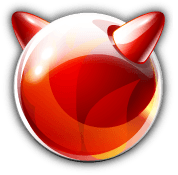
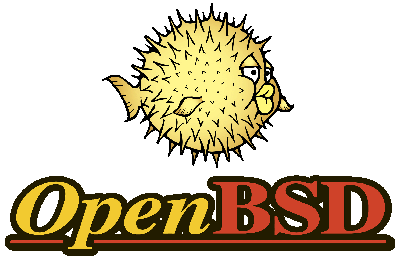
 Unlike the last lens that I bought from them around two years ago, delivery of this item was a prompt affair with dispatch coming the day after my order and delivery on the morning after that. All in all, that’s the kind of service that I like to get. On opening the box, I was surprised to find that the lens came with a hood but without a cap. However, that was dislodged slightly from my mind when I remembered that I neglected to order a UV or skylight filter to screw into the 55 mm front of it. In the event, it was the lack of a lens cap needed sorting more than the lack of a filter. The result was that I popped in the local branch of Wildings where I found the requisite lens cap for £3.99 and asked about a filter while I was at it. Much to my satisfaction, there was a UV filter that matched my needs in stock though it was that cheap at £18.99 and was made by a company of which I hadn’t heard before, Massa. This was another example of good service when the shop attendant juggled two customers, a gentleman looking at buying a DSLR and myself. While I would not have wanted to disturb another sales interaction, I suppose that my wanting to complete a relatively quick purchase was what got me the attention while the other customer was left to look over a camera, something that I am sure he would have wanted to do anyway. After all, who wouldn’t?
Unlike the last lens that I bought from them around two years ago, delivery of this item was a prompt affair with dispatch coming the day after my order and delivery on the morning after that. All in all, that’s the kind of service that I like to get. On opening the box, I was surprised to find that the lens came with a hood but without a cap. However, that was dislodged slightly from my mind when I remembered that I neglected to order a UV or skylight filter to screw into the 55 mm front of it. In the event, it was the lack of a lens cap needed sorting more than the lack of a filter. The result was that I popped in the local branch of Wildings where I found the requisite lens cap for £3.99 and asked about a filter while I was at it. Much to my satisfaction, there was a UV filter that matched my needs in stock though it was that cheap at £18.99 and was made by a company of which I hadn’t heard before, Massa. This was another example of good service when the shop attendant juggled two customers, a gentleman looking at buying a DSLR and myself. While I would not have wanted to disturb another sales interaction, I suppose that my wanting to complete a relatively quick purchase was what got me the attention while the other customer was left to look over a camera, something that I am sure he would have wanted to do anyway. After all, who wouldn’t?