An Eee PC
7th October 2010Having had an Asus Eee PC 1001 HA for a few weeks now, I thought that it might be opportune to share a few words about the thing on here. The first thing that struck me when I got it was the size of the box in which it came. Being accustomed to things coming in large boxes meant the relatively diminutive size of the package was hard not to notice. Within that small box was the netbook itself along with the requisite power cable and not much else apart from warranty and quickstart guides; so that’s how they kept things small.
Though I was well aware of the size of a netbook from previous bouts of window shopping, the small size of something with a 10″ screen hadn’t embedded itself into my consciousness. In spite of that, it came with more items that reflect desktop computing than might be expected. First, there’s a 160 GB hard disk and 1 GB of memory, neither of which is disgraceful and the memory module sits behind a panel opened by loosening a screw so I am left wondering about adding more. Sockets for network and VGA cables are included along with three USB ports and sockets for a set of headphones and for a microphone. Portability starts to come to the fore with the inclusion of an Intel Atom CPU and a socket for an SD card. Unusual inclusions come in the form of an onboard webcam and microphone, both of which I plan on leaving off for sake of privacy. Wi-Fi is another networking option so you’re not short of features. The keyboard is not too compromised either and the mouse trackpad is the sort of thing that you’d find on full size laptops. With the latter, you can use gestures too so I need to learn what ones are available.
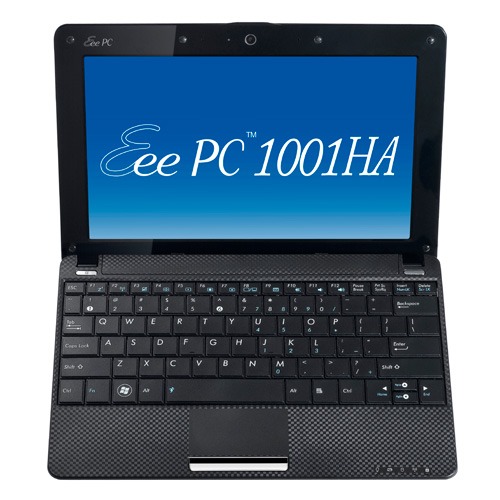
The operating system that comes with the machine is Windows XP and there are some extras bundled too. These include a trial of Trend Micro as an initial security software option as well as Microsoft Works and a trial of Microsoft Office 2007. Then, there are some Asus utilities too though they are not so useful to me. All in all, none of these burden the processing power too much and IE8 comes installed too. Being a tinkerer, I have put some of the sorts of things that I’d have on a full size PC on there. Examples include Mozilla Firefox, Google Chrome, Adobe Reader and Adobe Digital Editions. Pushing the boat out further, I used Wubi to get Ubuntu 10.04 on there in the same way as I have done with my 15″ Toshiba laptop. So far, nothing seems to overwhelm the available processing power though I am left wondering about battery life.
The mention of battery life brings me to mulling over how well the machine operates. So far, I am finding that the battery lasts around three hours, much longer than on my Toshiba but nothing startling either. Nevertheless, it does preserve things by going into sleep mode when you leave it unattended for long enough. Still, I’d be inclined to find a socket if I was undertaking a long train journey.
According to the specifications, it is suppose to weight around 1.4 kg and that seems not to be a weight that has been a burden to carry so far and the smaller size makes it easy to pop into any bag. It also seems sufficiently robust to allow its carrying by bicycle though I wouldn’t be inclined to carry it over too many rough roads. In fact, the manufacturer advises against carrying it anywhere (by bike or otherwise) with switching it off first but that’s a common sense precaution.
Start-up times are respectable though you feel the time going by when you’re on a bus for a forty minute journey and shutdown needs some time set aside near the end. Screen resolution can be increased to 1024×600 and the shallowness can be noticed, reminding you that you are using a portable machine. Because of that, there have been times when I hit the F11 key to get a full screen web browser session. Coupled with the Vodafone mobile broadband dongle that I have, it has done some useful things for me while on the move so long as there is sufficient signal strength (seeing the type of connection change between 3G, EDGE and GPRS is instructive). All in all, it’s not a chore to use so long as Internet connections aren’t temperamental.
Exploring the option of mobile broadband
20th September 2010Last week, I decided to buy and experiment with a Vodafone PAYG mobile broadband dongle (the actual device is a ZTE K3570-Z)) partly as a backup for my usual broadband (it has had its moments recently) and partly to allow me to stay more connected while on the move. Thoughts of blogging and checking up on email or the realtime web while travelling to and from different places must have swayed me.
Hearing that the use of Windows or OS X with the device had me attempting to hook up the device to Windows 7 running within a VirtualBox virtual machine on my main home computer. When that proved too big a request of the software setup, I went googling out of curiosity and found that there was a way to get the thing going with Linux. While I am not so sure that it works with Ubuntu without any further changes, my downloading of a copy of the Sakis3G script was enough to do the needful and I was online from my main OS after all. So much for what is said on the box…
More success was had with Windows 7 as loaded on my Toshiba Equum notebook with setting up and connections being as near to effortless as these things can be. Ubuntu is available on there too, courtesy of Wubi, and the Sakis3G trick didn’t fail for that either.
That’s not to say that mobile broadband doesn’t have its limitations as I found. For instance, Subversion protocols and Wubi installations aren’t supported but that may be a result of non-support of IPv6 than anything else. nevertheless, connection speeds are good as far as I can see though I yet have to test out the persistence of Vodafone’s network while constantly on the move. Having seen how flaky T-Mobile’s network can be in the U.K. as I travel around using my BlackBerry, that is something that needs doing but all seems painless enough so far. However, the fact that Vodafone uses the more usual mobile phone frequency may be a help.
Exploring the mobile web
16th July 2010With a change of job ahead of me, I decided to make my web usage a little more mobile. The result was the purchase of a Blackberry 8520 Curve on a T-Mobile pay-as-you-go tariff to complement my existing phone. Part of the attraction was having email on the move and a little web access too. On both accounts it hasn’t though GPRS isn’t the speediest for web browsing and you get to appreciating mobile versions of websites. It’s just as well that this website that you’re reading has a mobile version.
Hooking the Blackberry up to GMail was no problem once I had paid my dues and the necessary set up was done for me; it was only then that the required option was available through the set up screens. RIM’s own web browser may be no slouch when it comes to rendering websites but I put Opera Mini in place as well for those times when the default option could be bettered and they exist too. Speaking of RIM applications, there’s one for Twitter too though I added Übertwitter for sake of greater flexibility (it can handle more than one account at a time, for example). In addition, I have instated applications for WordPress and LinkedIn too and it was then that I stopped myself spending too much time in Blackberry App World. If I was of the Facebook persuasion, I might be interested in the default offering for that as well but I have learnt to contain myself.
Of course, there are limitations to the device’s capabilities with regards to email and web on the move. Long emails still need desktop access (messages can get truncated) and mobile unfriendly websites will take an age to load and explore; a small screen means much more finger work. After all, this is a small device so the observations aren’t really surprising; it’s just that I encounter the reality of life on a small screen now. Nevertheless, useful site like those from Google and the Met Office have a mobile variant though I’d like to see the latter including its rain radar as part of the package.
Speaking of life on a smaller scale, there’s the size of the keyboard to consider too. So far, I haven’t had much practice with it but I am unsure as how some craft longer blog entries with the the tiny keys. Then, there’s the ever-present threat of arm discomfort and RSI that you have to watch. For that reason, I’ll stick with use for an hour at a time rather than going mad altogether. Navigating around the screen using the tiny trackpad is something to which I am adjusting and it works well enough too so long as you’re not looking through long web pages or emails.
To bring this piece to a close, the new gadget has been finding uses and I don’t plan on leaving it idle after paying over £150 for it. Apart from acting as an expensive calculator, it has already travelled abroad with me with roaming not being a problem; I may have failed to get it to work with hotel broadband but there was EDGE availability to keep things connected together. All in all, the device is earning its keep and teaching me a few things about mobile handheld computing with my main website in process of being made more mobile compatible with the front page and the photo gallery gaining versions for handheld devices after the same was done for the outdoors blog earlier this year (might make the design look more like the rest of the site though). Without something on which to do some real testing, that idea may not have become reality like it is. It may be no desktop substitute but that’s never to say that these devices may never get near that situation. After all, there was a time when no one could imagine the same for laptop PC’s and we all know what has happened with them.
Another look at Drupal
20th January 2010Early on in the first year of this blog, I got to investigating the use of Drupal for creating an article-based subsite. In the end, the complexities of its HTML and CSS thwarted my attempts to harmonise the appearance of web pages with other parts of the same site and I discontinued my efforts. In the end, it was Textpattern that suited my needs and I have stuck with that for the aforementioned subsite. However, I recently spotted someone very obviously using Drupal in its out of the box state for a sort of blog (there is even an extension for importing WXR files containing content from a WordPress blog); they even hadn’t removed the Drupal logo. With my interest rekindled, I took another look for the sake of seeing where things have gone in the last few years. Well, first impressions are that it now looks like a blogging tool with greater menu control and the facility to define custom content types. There are plenty of nice themes around too though that highlights an idiosyncrasy in the sense that content editing is not fully integrated into the administration area where I’d expect it to be. The consequence of this situation is that pages, posts (or story as the content type is called) or any content types that you have defined yourself are created and edited with the front page theme controlling the appearance of the user interface. It is made even more striking when you use a different theme for the administration screens. That oddity aside, there is a lot to recommend Drupal though I’d try setting up a standalone site with it rather than attempting to shoehorn it as a part of an existing one like what I was trying when I last looked.
DePo Masthead
6th November 2009There is a place on WordPress.com where I share various odds and ends about public transport in the U.K. It’s called On Trains and Buses and I try not to go tinkering with the design side of things too much. You only have the ability to change the CSS and my previous experience of doing that with this edifice while it lived on there taught me not to expect too much even if there are sandbox themes for anyone to turn into something presentable, not that I really would want to go doing that in full view of everyone (doing if offline first and copying the CSS afterwards when it’s done is my preferred way of going about it). Besides, I wanted to see how WordPress.com fares these days anyway.
While my public transport blog just been around for a little over a year, it’s worn a few themes over that time, ranging from the minimalist The Journalist v1.9 and Vigilance through to Spring Reloaded. After the last of these, I am back to minimalist again with DePo Masthead, albeit with a spot of my own colouring to soften its feel a little. I must admit growing to like it but it came to my attention that it was a bespoke design from Derek Powazek that Automattic’s Noel Jackson turned into reality. The result would appear that you cannot get it anywhere but from the WordPress.com Subversion theme repository. For those not versed in the little bit of Subversion action that is needed to get it, I did it for you and put it all into a zip file without making any changes to the original, hoping that it might make life easier for someone.
Going mobile
20th October 2009Now that the mobile web is upon us, I have been wondering about making my various web presences more friendly for users of that platform and my interest has been piqued especially by the recent addition of such capability to WordPress.com. With that in mind, I grabbed the WordPress Mobile Edition plugin and set it to work, both on this blog and my outdoors one. Well, the results certainly seem to gain a seal of approval from mobiReady so that’s promising. It comes with a version of the Carrington Mobile theme but you need to pop that into the themes directory on your web server yourself for WordPress’ plugin installation routines won’t do that for you. It could be interesting to see how things go from here and the idea of creating my own theme while using the plugin for redirection honours sounds like a way forward;I have found the place where I can make any changes as needed. Home made variants of the methodology may find a use with my photo gallery and Textpattern sub-sites.
Seeing how things develop
7th October 2009One of the things that I do out of curiosity and self-interest is to keep tabs on what is happening with development versions of software that I use. It is for this reason that I always have a development version of WordPress on the go so as to ensure that the next stable version doesn’t bring my blog to its knees. There have been contributions from my own self to the development effort, mainly in the form of bug reports with the occasional bug fix too.
In the same vein, I have had a development version of Ubuntu installed in a VirtualBox virtual machine. There have been breakages and reinstallations along the way when an update results in disruption but it is intriguing too to see how a Linux distribution comes to fruition. In the early days of Karmic Koala (9.10), everything was thrown together more loosely and advances looked less obvious. It is true to say the ext4 file systems support was already in place but the interface looked like a tweaked version of the standard GNOME desktop. Over time, the desktop has been customised and boot messages hidden out of sight. Eye candy like new icons and backgrounds have begun to entice while other features such as an encrypted home folder, Software Store and Ubuntu One came into place. Installation screens became slicker and boot times reduced. All of this may seem incremental but revolutions can break things and you only have to look at the stuttering progress of Windows to see that. Even with all of these previews, I still plan to do a test run of the final revision of 9.10 before committing to putting it in place on my main home PC. Bearing the scars of misadventures over the years has taught me well.
Windows development is a less open process but I have been partial fo development versions there too. In fact, beta and release candidate installations of Windows 7 have convinced me to upgrade from Windows XP for those times when a Windows VM needs to fired up in anger. A special offer has had me ordering in advance and sitting back and waiting. With my Windows needs being secondary to my Linux activities, I am not so fussed about taking my time and I have no intention of binning Windows XP just yet anyway.
The trouble with all of this previewing is that you get buffeted by the ongoing development. That is very true of Ubuntu 9.10 and has been very much part and parcel of the heave that brought WordPress 2.7 into being last year. Things get added and then removed as development tries to fins that sweet spot or a crash results and you need to rebuild things. It is small wonder that you are told not to put unfinished software on a production system. Another consequence might be that you really question why you are watching all of this and come to decide that what you already have is a place of safety in comparison to what’s coming. So far, that has never turned out to be true but there’s no harm in looking before you leap either.
Sometimes, things do get missed…
18th September 2009Being a user of Textpattern, I should have a vested interested in any developments in that venerable web platform. However, the latest release came out at the end of August unbeknownst to me and that’s with an entry on the Dev Blog. Those blog entries come irregularly so that might have been how I missed it but there were other things going on in my life like the installation of new windows in my house and weekends spent in Scotland and Ireland.
Still, the whole release was more low key than, say, a new version of WordPress where many would be shouting how important the upgrade would be and with messages turning up on blog administration screens too. There may be good reason for this given the recent problems experienced by those who fail to keep up with progress. Of course, WordPress is a major target for unwanted attention so it’s best to keep your wits about you. The low key nature of Textpattern might be an asset when it comes to warding off miscreants and its greater compatibility with more technically minded folk may help security too. Saying all of that may be pure speculation but you only have to look at the world of operating systems to see how the idea came into my mind.
A later posting on the Txp blog tells you about the new goodies available in release 4.2.0 but here’s a short selection to whet your appetite: themes for the administration area, multiple sites and new tags. Upgrading proved painless though I did try it out on an offline version of the microsite where I use Textpattern before making a move on its online counterpart. All went smoothly but it’s alway best to look before you leap or a site rebuild might be in order and no one needs that.
Take a great leap forward, then consolidate…
12th June 2009While I have been a user of WordPress since late 2006, I only began to start keeping tabs on its development following my hearing news of dramatic changes coming in what became 2.5. Since a pattern developing with bigger changes coming in 2.5 and 2.7 while both 2.6 and 2.8 didn’t add too much in the way of upheaval but rather evolved what was already there. With 2.8, theme and widget management got the once over while there were plenty of other tweaks that polished a well received forbear. The differences between 2.7 and 2.8 are discernible without breaking anything that shouldn’t be broken. In short, I rather like the result.
The reaction to 2.5 was mixed, to say the least, and that in part led to the dramatic changes in 2.7, especially with regard to the administration interface. I admit to having had doubts about these when I first saw them development and there was so much chopping and changing during development that stepping back until things settled down became a necessity. Even adding a ticket to the TRAC was problematical unless you had sight of what was happening behind the scenes because it became too easy to add an invalid ticket.
With the release of 2.8 into the wild, 2.9 is now on the horizon and I am inclined to suspect that we might see bigger changes again. For one thing, there was that interface poll a little while ago and who knows what impact that may have on what comes next. The structure of the administration screens may not alter that much but that still leaves changes to colours and icons with the aim of separating navigation from what else is on there, something that doesn’t trouble me at all. In fact, I don’t see very much wrong with how how things are right now and wonder if there’s any point in making too many changes at all. The forecasted incorporation of WPMU functionality is a bigger change that would mean the end of WordPress MU as a separate entity and would concern me more with the amount of under the bonnet re-engineering that would be needed. Add Google Summer of Code projects to this mix and 2.9 looks as if it could be a step change in the spirit of 2.5 and 2.7, if not in feel. Summer 2009 could be very interesting for WordPress and I only hope that it continues to work for me in the way that it does as we move from version to version.
Where’s WordPress 2.8?
7th May 2009It now seems that WordPress 2.7 has been an unqualified success. The major changes that were made to the administration screens have been well received and the grumblings that were extant about 2.5 and 2.6 seem to have dissipated too. Another observation is that security bugs have not being making their presence felt. All in all, it feels very much like assured progress and may explain why 2.8 has been taking its time in coming.
It’s now pencilled in for the end of this month and looks as if it will be a polishing of what already works well. It seems to me that most of the changes are behind the scenes but there is a new widgets interface that should be ever more user friendly together with an automated theme installation and upgrade facility that is based on what is already in place for plugins (speaking of which, that interface has been tidied too). Another rough edge that has been removed is the whole business of time zones and daylight saving time. In summary, it seems to be a sharpening of a package that already works well anyway. I have been running it on another site without a whimper of drama so that’s probably saying something. Saying that, quite how they are going to get anyone to upgrade is another matter. For one thing, Lorelle VanFossen’s overuse of the word “mandatory” cannot be likely to do it…
In a way, the subject of upgrade fatigue brings me to a recent poll run by Automattic’s Jane Wells. Quite a number want to stick with what works while others fancy a change. This split could be tricky to manage and might even encourage some not to upgrade at all and stick with what works for them. After all, there were two episodes of major upheaval last year and I cannot see everyone wanting to see that happen again. Continual evolutionary freshening would suit me better. Thankfully, any talk of changing the administration screens has been left for 2.9 now and there’s always the option of sticking with 2.8 if what is produced becomes a sufficient irritation. Well, it saves a leap to Habari or another alternative anyway…