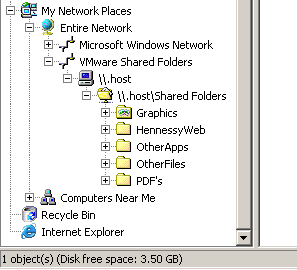Accessing the host file system from a VMware virtual machine
9th October 2007I am very surprised at myself for not realising until recently that there is a way to make host data visible to a guest operating system installed in a VMware virtual machine other than resorting to using flash drives, CD’s, DVD’s and the like. You can copy and paste from the host into the VM but I have found that to be hit-and-miss at times. It was a revelation to find VMware’s Shared Folders function. I suspect that you need VMware Tools installed in the guest operating system to make it work and that may not be trivial for some Linux distributions or UNIX. I was using it with a Windows 2000 guest and a Windows XP host and it worked like a dream.
What you see below are the shared folder settings in the host’s VMware interface for that virtual machine. Just clicking on the Add… button brings up a wizard that will set up the shared folder for you; it’s all very user-friendly. Look for the Edit virtual machine settings link on the VM configuration page, click that and pop over to the Options tab and this what you can get.
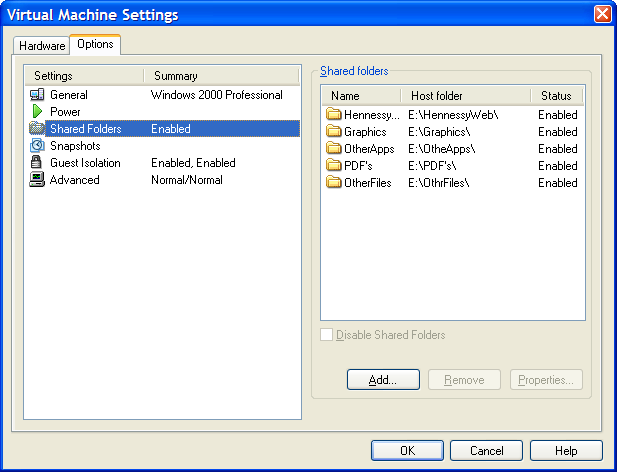
The end result of the above spot configuration appears in Windows Explorer like it does below. Not only are the shared folders accessible in this way but you can also map drive letters as if they were network resources, a very nice feature. It is definitely more accessible than working out Windows networking and getting things to happen that way.