Selecting SAS code in the Program Editor on UNIX
5th June 2007Here’s a possible bugbear with programming using the SAS Display Manager in UNIX, selecting sections of code and running them. In the installations that I have encountered, the mouse selection is not retained so the code selection cannot be run. There is a fix for this and it is not the most obvious. Going to the Preferences dialogue box (Tools > Options > Preferences… from the menu bar) and selecting the Editing tab brings up the screen below:
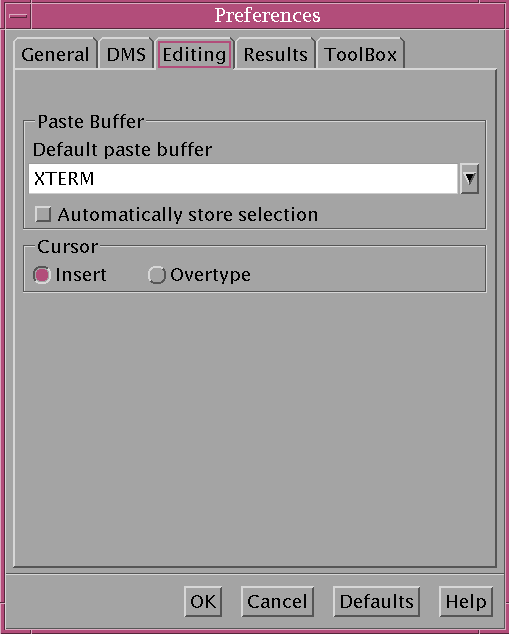
Ensuring that "Automatically store selection" is switched off, as shown above, will allow one to select and submit sections of code from a SAS program like what is normal practice with Windows SAS. It isn’t an obvious solution but it does the trick for me.