You always can install things yourself…
26th November 2009With Linux distributions offering you everything on a plate, there is a temptation to stick with what they offer rather than taking things into your own hands. For example, Debian’s infrequent stable releases and the fact that they don’t seem to change software versions throughout the lifetime of such a release means that things such as browser versions are fixed for the purposes of stability; Lenny has stuck with Firefox 3.06 and called it Iceweasel for some unknown reason. However, I soon got to grabbing a tarball for 3.5 and popped its contents into /opt where the self-contained package worked without a hitch. The same modus operandii was used to get in Eclipse PDT and that applied to Ubuntu too until buttons stopped working, forcing a jumping of ship to Netbeans. Of course, you could make a mess when veering away from what is in a distribution but that should be good enough reason not to get carried away with software additions. With the availability of DEB packages for things like Adobe Reader, RealPlayer, VirtualBox, Google Chrome and Opera, keeping things clean isn’t so hard. Your mileage may vary when it comes to how well things work out for you but I have only ever had the occasional problem anyway.
What reminded me of this was a recent irritation with the OpenOffice package included in Ubuntu 9.10 whereby spell checking wasn’t working. While there were thoughts about is situ fixes like additional dictionary installations, I ended up plumping for what could be called the lazy option: grabbing a tarball full of DEB packages from the OpenOffice website and extracting its contents into /tmp and, once the URE package was in place, installing from there using the command:
dpkg -i o*
To get application shortcuts added to the main menu, it was a matter of diving into the appropriate subfolder and installing from the GNOME desktop extension package. Of course, Ubuntu’s OpenOffice variant was removed as part of all this but, if you wanted to live a little more dangerously, the external installation goes into /opt so there shouldn’t be too much of a conflict anyway. In any case, the DIY route got me the spell checking in OpenOffice Writer that I needed so all was well and another Ubuntu rough edge eradicated from my life, for now anyway.
Rough?
11th November 2009Was it because Canonical and friends kept Ubuntu in such a decent state from 8.04 through to 9.04 that things went a little quiet in the blogosphere on the subject of the well-known Linux distribution? If so, 9.10 might be proving more of a talking point and you have to wonder if this is such a good thing with the appearance of Windows 7 on the scene. Looking on the bright side, 10.04 will be an LTS release so there is some chance that any rough edges that are on display now could be resolved by next April. Even so, it might have been better not to see anything so obvious at all.
In truth, Ubuntu always has had its gaps and I have seen a few of their ilk over the last two years. Of these, a few have triggered postings on here. In fact, issues with accessing the BBC iPlayer still bring a goodly number of folk to this website. That may just be a matter of grabbing RealPlayer, now helpfully available as a DEB package, from the requisite place on the web and ensuring that Ubuntu-Restricted-Extras is in place too but you have to know that in the first place. Even so, unexpected behaviours like Palimpsest seeing every partition on a disk as a different drive and SIL Raid mappings being seen for hard drives that used to live on the main home PC that bit the dust earlier this year; it only happens on one of the machines that I have running Ubuntu so it may be hardware thing and newly added hard drive uses none of the SIL mapping either. Perhaps more seriously (is it something that a new user should be encountering?), a misfiring variant of Brasero had me moving to K3b. Then UFRaw was sluggish in batch but that’s nothing that having a Debian VM won’t overcome. Rough edges like these do get you asking if 9.10 was ready for the big time while making you reluctant to recommend it to mainstream users like my brother.
The counterpoint to the above is that 9.10 includes a host of under the bonnet changes like the introduction of Ext4 hard drive formatting, Xsplash to allow the faster system loading to occur unseen and GNOME 2.28. To someone looking in from outside like me, that looks like a lot of work and might explain the ingress of the annoyances that I have seen. Add to that the fact that we are between Debian releases so things like the optimised packaging of ImageMagick or UFRaw may not be so high up the list of the things to do, especially with the more general speed optimisations that were put in place for 9.10. With 10.04 set to be an LTS release so I’d be hoping that consolidation is the order of the day over the next five or six months but it seems to be the inclusion of new features and other such progress that get magazine reviewers giving higher ratings (Linux Format has given it a mark of 9 out of 10). With the mooted inclusion of GNOME 3 and its dramatically different interface in 10.10, they should get their fill of that. However, I’d like to see some restraint for the take of a smooth transition from the familiar GNOME 2.x to the new. If GNOME 3 stays very like its alpha builds, then the question as how users will take to it arises. Of course, there’s some time yet before we see GNOME 3 and, having seen how the Ubuntu developers transformed GNOME 2.28, I wouldn’t be surprised if the impact of any change could be dulled.
In summary, my few weeks with Ubuntu 9.10 as my main OS have thrown up no major roadblocks that would cause me to look at moving elsewhere; Fedora would be tempting if that situation were to arise. The irritations that I have seen are more like signs of a lack of polish and remain peripheral to day-to-day working if you discount CD/DVD burning. To be honest, there always have been roughnesses in Ubuntu but has the lack of sizeable change spoilt us? Whatever about how things feel afterwards, big changes can mean new problems to resolve and inspire blog posts describing any solutions so it’s not all bad. If that’s what Canonical wants to see, they might get it and the year ahead looks as if it is going to be an interesting one after a recent quieter period.
64-bit Firefox plugins?
26th May 2009My laptop has both Windows Vista and Ubuntu on there with WUBI being the facilitator of the peaceful coexistence. However, what I either forgot or never realised was that it was the 64-bit variant of Ubuntu 9.04 that has found its way onto the thing. For the most part, it works well but there is one catch that I recently encountered: not every Firefox plugin or add-on is 64-bit compatible. Google Gears is one such example but other very useful and pervasive helpers have the same affliction. RealPlayer is one and Adobe’s Flash is another. Apparently, you can still download the 32-bit release versions and use nspluginwrapper to get them going. That worked for RealPlayer but seemingly not for Flash; more investigation may be needed on that one. Other remedies like using 32-bit Firefox (if it runs, of course) or alpha versions of what Adobe offers can be tried too. It almost goes without saying that I’d wish that there was more awareness of the 64-bit Linux world but I remain glad to have met this rough edge before taking the plunge with my main system.
Update 2014-01-24: It looks as if this problem has gone away now with the growth in maturity of 64-bit computing. Certainly, it does not rear its head on any 64-bit Linux distro that I have used or even Windows, apart perhaps from ensuring that you are using the right JRE for a browser (32-bit or 64-bit).
An option for when BBC’s iPlayer will not allow you to “Listen Again”
14th June 2008Following my move to Firefox 3, the BBC’s iPlayer became problematical again. I eventually sorted it after a fashion but I am noting an option for the frustrated before talking more about that. Finding the links to the ram files for the BBC’s Listen Again service can be a nightmare because of the Beeb’s reliance on JavaScript to cloak things up so it’s useful to find somewhere where things have been deconvoluted for us. That’s The Beebotron. It’s really meant for users of the mobile internet but it serves well for those times when a mismatch between Firefox and RealPlayer on Linux derails the more usual way to do things.
Getting BBC iPlayer going on Ubuntu
27th January 2008Following on from my earlier musings of the subject, I finally have got the BBC’s iPlayer going on my Ubuntu set up. To do this, I needed to get my hands on the plug-in files nphelix.so and nphelix.xpt. Once that was done (more on how I did that later), I popped the former into /usr/lib/firefox/plugins, the latter into /usr/lib/firefox/components and restarted Firefox. I think that a system restart might have helped me too, even if it was done another reason. The files themselves were culled from the RealPlayer folder populated by the installer (realplay-10.0.9.809-linux-2.2-libc6-gcc32-i586.bin was what I used) that I had downloaded from the Helix Community website; the plugin files were found in the mozilla subfolder under RealPlayer.

Another thing that I did was to fire Alacarte, Gnome’s menu editor and add Configuration Editor (also known as GConf, I believe) to the System tools submenu on the Applications menu. Once added to the menu, I fired up the said application. Navigating to desktop>gnome>url-handlers>rtsp, I changed the command to realplay "%s". I don’t know if this helps but it certainly was no hindrance and I got the result that I wanted and in high quality audio too.
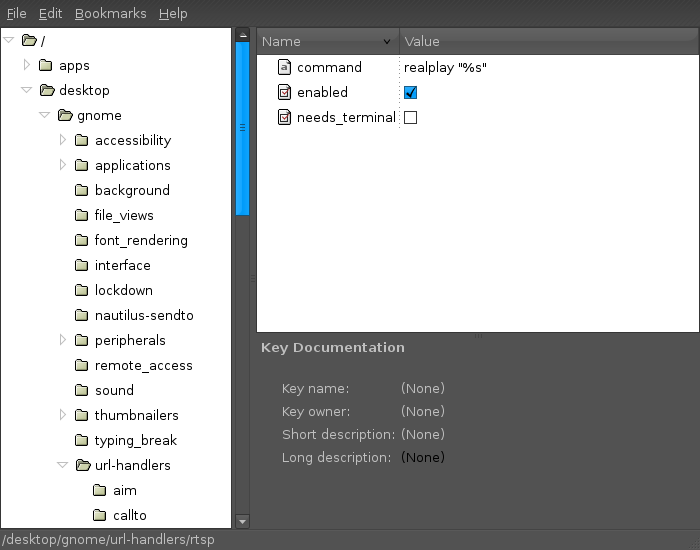
A different Firefox…
17th November 2007On Ubuntu, I made a move to using Ubuntuzilla‘s deployment of Firefox. Because Firefox’s Gecko engine is used by other parts of Ubuntu, any Firefox updates issued by Mozilla don’t come through straight away. The idea of using Ubuntuzilla is that you get Mozilla’s latest, be it Firefox, Thunderbird or Seamonkey, without having an impact on the rest of the Linux installation; Ubuntu’s Firefox is left in place but you are now presented with the vanilla Firefox for all your web surfing needs. Visually, there’s not much change but for the built-in Firefox application fonts coming through in the new instance, a strange sight when you see Ubuntu’s more subtle alternatives everywhere else. I tried the new tack to see if picked up RealPlayer in place of Xine but that sadly has not been the case. Nevertheless, I now have 2.0.0.9 and the latest improvements this side of version 3.
BBC Radio Player and Linux
13th November 2007It’s been a while since I mentioned anything that might be aurally related and then this rears its head. The Xine plugin beloved by the instance of Firefox on my Ubuntu box simply refuses to play ball with the BBC’s Listen Again feature; 6Music shows are what I am trying to catch later. RealPlayer is on the system, but Firefox simply refuses to locate it. On its own, it plays live radio from the BBC and Ireland’s Today FM but, unless I need to do some digging, that’s not much use for Listen Again. It may be some hard-wiring done by Canonical as part of their packaging of Firefox: might be related to their preference for Free Software. If I can be bothered, I might replace it with the usual version to see if RealPlayer can be picked up: I do seem to remember reading somewhere that this was a possibility…
Yes, I could use one of my Windows VM’s but I have found another way courtesy of openSUSE 10.3. No, I haven’t changed distro but the reason that openSUSE has made a sudden appearance on this blog in recent times has got to do with my acquiring a copy of the latest issue of Linux Magazine. It came emblazoned with a DVD containing both 32-bit and 64-bit variants of openSUSE’s latest version and, wanting to take a look at how KDE appears these days, I knocked up a VM and installed the 32-bit variant thereupon.
Unexpectedly, that has afforded a Linux solution to my BBC Radio Player conundrum. openSUSE’s Firefox instance can find RealPlayer once you have it installed. That process involves a spot more work than if it was Free Software: you need to add an extra software repository to YaST (openSUSE’s configuration utility). The breadcrumb trail is YaST -> Software -> Software Repositories and hitting the Add button fires up a wizard that needs the following settings to set things up as needed:
Protocol: http
Server Name: download.opensuse.org
Directory on server: /distribution/10.3/repo/non-oss/suse/
Authentication: anonymous
Once the new repository was set up (I named it Non-OSS), I found the RPM and YaST took care of the rest. So, what started out as an exercise in curiosity has now found a use. Network traffic may cause playback to stutter but I have what I want without once starting up Windows. Sorting out Ubuntu may happen but it is a lesser priority and I don’t want to disrupt my computing environment in any event.